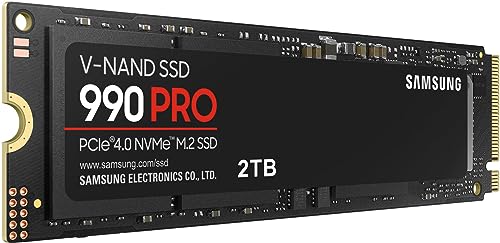Hey there, video editors! Are you tired of stuttering playback, glacial render times, and projects that seem to take an eternity to load? If so, it’s time to upgrade your storage. For professional content creators, especially those dealing with high-resolution footage like 4K or 8K, a fast and reliable storage solution isn’t just a luxury – it’s an absolute necessity. That’s where M.2 NVMe SSDs come into play.
These tiny powerhouses offer incredible speed, far outstripping traditional SATA SSDs or old-school HDDs. They can dramatically cut down on load times, speed up file transfers, and ensure your editing software runs as smoothly as butter. But with so many options out there, how do you pick the best M.2 NVMe SSD for video editing?
Don’t sweat it! We’ve done the heavy lifting for you. We’ve compiled a list of the top M.2 NVMe SSDs that will help you elevate your video editing workflow, ensuring you spend less time waiting and more time creating. From blazing-fast PCIe Gen5 options to highly reliable Gen4 workhorses, let’s dive into the drives that can truly make a difference.
1. Samsung 990 PRO SSD NVMe M.2 PCIe Gen4 (1-4TB Variants)

The Samsung 990 PRO isn’t just fast; it’s a cheat code for serious performance. If you’re tackling intensive video editing tasks, this PCIe Gen4 drive is built to deliver near-max performance with lightning-fast speeds. It’s a fantastic all-rounder that shines whether you’re scrubbing through heavy timelines, rendering complex effects, or exporting massive project files. Its improved random performance means your system can access data quicker, making everything feel snappier.
- Key Features:
- Next-gen PCIe 4.0 performance
- Read/write speeds up to 7450/6900 MB/s
- Up to 55% improvement in random performance over 980 PRO
- Power efficiency for sustained performance
- Capacities from 1TB to 4TB
- Pros:
- Exceptional read/write speeds for demanding tasks
- Excellent power efficiency
- High reliability and endurance
- Wide range of capacities to choose from
- Cons:
- Can be pricier than some Gen4 competitors
- Still Gen4, not Gen5 (if bleeding-edge speed is your only metric)
- User Impressions: Users consistently praise its raw speed and reliability, reporting significantly faster project loads and exports. It’s often cited as a top-tier choice for professional workstations and demanding content creation.
- See it on Amazon here
2. PNY CS2150 2TB Gen5 PCIe NVMe M.2 2280 3D NAND

Ready to embrace the future? The PNY CS2150 brings groundbreaking Gen5 speeds to the table, making it a serious contender for the absolute fastest video editing workflows. If your motherboard supports PCIe Gen5, this drive offers mind-boggling sequential read and write speeds that can dramatically reduce load times for massive texture files and complex project assets, ensuring a fluid editing experience. It also comes with integrated data protection, adding an extra layer of security for your invaluable work.
- Key Features:
- Superior PCIe Gen5 x4 interface
- Up to 10,300 MB/s sequential read, 8,600 MB/s sequential write speeds
- TCG Opal 2.0 for hardware encryption
- Microsoft DirectStorage compatibility
- Competitive 5-Year Limited Warranty
- Pros:
- Blazing-fast Gen5 speeds, ideal for future-proofing
- Robust data security features
- Excellent for large file transfers and heavy workloads
- Cons:
- Requires a compatible Gen5 motherboard to utilize full speed
- May generate more heat than Gen4 drives (consider a heatsink)
- User Impressions: Early adopters are thrilled with the unparalleled speed, noting a noticeable difference in handling enormous files. Its enterprise-grade security is also a big plus for sensitive projects.
- See it on Amazon here
3. WD_BLACK 2TB SN7100 NVMe Internal Gaming SSD

While marketed for gaming, the WD_BLACK SN7100 is a dark horse for video editors seeking high performance and reliability. With impressive Gen4 speeds, this drive offers up to 35% faster performance than its predecessors, translating directly into quicker access to your media files and smoother scrubbing through timelines. Its robust endurance rating means it’s built to last through countless hours of rendering and creative work, making it a reliable workhorse for any content creator.
- Key Features:
- PCIe Gen4 interface
- Up to 7,250MB/s read and 6,900MB/s write speeds
- Western Digital’s next-generation TLC 3D NAND
- Capacities up to 4TB
- Up to 100% more power efficiency over previous generation
- WD_BLACK Dashboard for optimization
- Pros:
- Excellent Gen4 speeds for demanding tasks
- High endurance (TBW) suitable for professional use
- Good power efficiency, beneficial for laptops
- Reliable Western Digital build quality
- Cons:
- Software dashboard is Windows-only
- Not quite the absolute fastest Gen4, but still very strong
- User Impressions: Users appreciate its consistent performance and reliability, stating that it handles heavy data loads with ease. Many find it a dependable choice for both gaming and serious creative applications.
- See it on Amazon here
4. Samsung 990 PRO NVMe M.2 SSD, 4 TB, PCIe 4.0

When it comes to sheer capacity combined with top-tier performance, the 4TB Samsung 990 PRO is in a league of its own. This drive is specifically designed for high-end tasks like 4K video and 3D editing, data analytics, and intense gaming. With a massive 4TB of storage, you’ll have ample room for multiple large projects, raw footage, and asset libraries, minimizing the need for constant data juggling. Its built-in thermal management ensures sustained performance even under heavy, prolonged loads. This is arguably the best M.2 NVMe SSD for video editing if large projects are your norm.
- Key Features:
- High-performance PCIe 4.0 NVMe SSD
- Sequential read/write speeds up to 7,450 MB/s and 6,900 MB/s
- High reliability with Heat Spreader and Dynamic Thermal Guard
- Massive 4 TB storage capacity in M.2 2280 form factor
- Samsung Magician software for easy management
- Pros:
- Enormous capacity ideal for professionals with large files
- Sustained top-tier Gen4 performance
- Excellent thermal management prevents throttling
- Samsung’s reputation for reliability and software support
- Cons:
- Premium price point due to capacity and performance
- Still Gen4, not Gen5
- User Impressions: Professional editors rave about the 4TB model’s ability to handle entire projects without external drives, praising its consistent speed and cool operation even during marathon editing sessions.
- See it on Amazon here
5. Samsung 990 PRO NVMe M.2 SSD, 2 TB, PCIe 4.0

The 2TB variant of the Samsung 990 PRO offers a fantastic sweet spot between capacity and cost, making it an incredibly popular choice for serious video editors. It delivers the same powerful NVMe Gen4 performance as its larger siblings, ensuring that your 4K video and 3D graphics editing workflows are smooth and responsive. With robust thermal management and a high endurance rating, this drive is built to endure the rigors of professional content creation, making it a very reliable option.
- Key Features:
- Powerful PCIe 4.0 NVMe SSD
- Read/write speeds up to 7450/6900 MB/s (2TB variant)
- High reliability with heat spreader and Dynamic Thermal Guard
- Up to 1200 TBW (Total Bytes Written) endurance
- Compact M.2 2280 form factor
- Free Samsung Magician software
- Pros:
- Excellent balance of performance and capacity for most editors
- Exceptional reliability and thermal control
- Blazing-fast Gen4 speeds
- Strong endurance for heavy write cycles
- Cons:
- While a great value, it’s not a budget option
- Performance tops out at Gen4
- User Impressions: This 2TB version is a fan favorite, with users consistently reporting significant improvements in rendering speeds and overall system responsiveness. Its dependability for intensive tasks is frequently highlighted.
- See it on Amazon here
6. Samsung 990 EVO SSD 2TB, PCIe Gen 4×4, Gen 5×2

The Samsung 990 EVO is a fascinating hybrid, offering compatibility with both PCIe 4.0 x4 and PCIe 5.0 x2 interfaces. This makes it a smart choice if you’re looking for strong performance today with an eye on future upgrades to a Gen5 system, even if you can’t utilize its full Gen5 bandwidth yet. It delivers excellent read/write speeds that are more than capable for video editing, along with impressive power efficiency and smart thermal control to prevent performance dips during long editing sessions.
- Key Features:
- Read/write speeds up to 5,000/4,200 MB/s
- PCIe 4.0 x4 and PCIe 5.0 x2 compatibility
- Up to 70% improved performance per watt over 970 EVO Plus
- Smart thermal control with heat spreading label
- Always up-to-date via Magician Software
- Pros:
- Versatile PCIe interface compatibility (Gen4 and Gen5)
- Excellent power efficiency
- Effective thermal management for sustained performance
- Good balance of speed and affordability from Samsung
- Cons:
- Not as fast as pure Gen4 flagships or full Gen5 drives
- Gen5 x2 bandwidth might be a bottleneck for some future ultra-high-end needs
- User Impressions: Users appreciate its broad compatibility and good all-around performance. Many see it as a very practical upgrade, offering noticeable speed improvements without breaking the bank, especially for those with slightly older motherboards.
- See it on Amazon here
7. WD_BLACK 2TB SN850X NVMe Internal Gaming SSD

The WD_BLACK SN850X is another gaming-focused SSD that punches above its weight for video editing. It delivers top-tier PCIe Gen4 performance, with insane speeds up to 7,300 MB/s, meaning your workstation will enjoy ridiculously short load times and lightning-fast file operations. For video editors dealing with vast amounts of footage, its available capacities up to 8TB (though this listing is for 2TB) are a huge plus. The optional heatsink version is a big win for sustained heavy loads, preventing thermal throttling during intense rendering or export processes.
- Key Features:
- Top-tier PCIe Gen4 performance
- Speeds up to 7,300 MB/s
- Capacities up to 8TB (listing is for 2TB) with TLC 3D NAND
- Optional heatsink for maintaining peak performance
- WD_BLACK Dashboard for monitoring and Game Mode 2.0
- Predictive Loading, Overhead Balancing, Adaptive Thermal Management
- Pros:
- Extremely fast Gen4 speeds
- Optional heatsink for optimal thermal management under load
- Robust features for sustained high performance
- Reliable Western Digital quality
- Cons:
- Game Mode features aren’t directly applicable to video editing, but the raw performance helps
- Heatsink version might not fit all laptop slots
- User Impressions: Editors commend its consistent high performance during demanding tasks, noting that the optional heatsink is a game-changer for long rendering jobs. It’s often highlighted for its ability to transform a workstation’s responsiveness.
- See it on Amazon here
8. Crucial P3 Plus 2TB PCIe Gen4 3D NAND NVMe M.2

If you’re looking for a solid PCIe Gen4 upgrade that offers great value, the Crucial P3 Plus is a fantastic option. This 2TB drive provides impressive sequential reads up to 5000MB/s, making it significantly faster than any Gen3 SSD. While not the absolute fastest Gen4, its performance is more than adequate for most video editing tasks, including 4K workflows. With spacious storage and a high MTTF (Mean Time To Failure) rating, it promises extended longevity and reliability, giving you peace of mind for your valuable projects.
- Key Features:
- NVMe (PCIe Gen4 x4) technology
- Up to 5000MB/s sequential reads, 680K/850K IOPS
- Spacious storage up to 4TB (listing is for 2TB)
- Up to 43% faster than fastest Gen3 NVMe SSDs
- MTTF greater than 1.5 million hours
- Backward compatibility with Gen3
- Pros:
- Excellent value for Gen4 performance
- Good speeds for 4K video editing
- High reliability and longevity
- Backward compatible with Gen3 slots
- Cons:
- Not the absolute top-tier in Gen4 speed
- May benefit from an aftermarket heatsink for very sustained heavy loads
- User Impressions: Users frequently recommend the P3 Plus as a cost-effective way to get into Gen4 speeds, noting its reliability and noticeable speed boost over older drives. It’s a popular choice for building new systems on a moderate budget.
- See it on Amazon here
9. iDsonix 2TB SSD M.2 2280 PCIe Gen 4×4 NVMe Internal

The iDsonix i5000 is explicitly marketed as a “Best Tool for a Creator,” making it a compelling choice for video editors. With strong read and write speeds of up to 5200MB/s and 4500MB/s respectively, this PCIe Gen4 x4 NVMe drive is optimized for smoother video editing by ensuring system resources are deeply utilized. It boasts 3D NAND Flash technology for adaptability in different temperature environments and intelligent thermal control to prevent throttling, ensuring your creative workflow remains lag-free and efficient.
- Key Features:
- Optimized for creators with read/write speeds up to 5200/4500 MB/s
- NVMe 1.4 technology and PCIe Gen 4×4 interface
- New generation 3D NAND flash particles
- Intelligent thermal control for effective heat dissipation
- Breakthrough power efficiency (up to 50% better performance per watt than 980 PRO)
- 5-Year Limited Warranty
- Pros:
- Specifically optimized for video editing and graphics creation
- Excellent thermal management
- Impressive power efficiency
- Solid Gen4 performance and reliability
- Good warranty coverage
- Cons:
- Slightly lower top-end speeds compared to the fastest Gen4 drives
- Newer brand, so long-term user reviews might be less abundant
- User Impressions: Initial impressions from users highlight its smooth performance during demanding tasks and its effective thermal management. The focus on creators resonates well, and its competitive pricing makes it an attractive option.
- See it on Amazon here
10. Crucial P310 1TB 2280 PCIe Gen4 3D NAND NVMe M.2

The Crucial P310 offers a compelling entry point into PCIe Gen4 performance, even at 1TB. While it’s Crucial’s more budget-friendly Gen4 offering, it still provides a significant speed boost (up to 7,100MB/s) over Gen3 SSDs, making your bootups, file transfers, and application loads much faster. For video editors, this translates to quicker project starts and more responsive software. It also boasts impressive power efficiency, which is a great benefit for laptops, allowing you to get more done on the go without draining your battery too quickly.
- Key Features:
- Next-level Gen4 performance up to 7,100MB/s
- Extends lifecycle and storage capacity
- Nearly 20% faster performance in bootups and gameplay
- Up to 20% faster performance in real-world tasks (Adobe Photoshop, Illustrator, Microsoft Excel/PowerPoint)
- Up to 40% better performance-to-power ratio than previous Gen4 SSDs
- Pros:
- Very good Gen4 speeds for its price point
- Excellent power efficiency
- Noticeable performance improvement in real-world applications
- Ideal for system drive or a fast scratch disk
- Cons:
- 1TB capacity might be limiting for large video projects as a primary drive
- Not suitable for extreme multi-terabyte project storage
- User Impressions: Users are impressed by the performance-to-price ratio, noting substantial speed improvements for daily tasks and application loading. It’s often chosen as a speedy boot drive or a secondary drive for active projects.
- See it on Amazon here
Frequently Asked Questions (FAQ)
Q1: Why is an M.2 NVMe SSD crucial for video editing?
A1: M.2 NVMe SSDs offer significantly faster read and write speeds compared to traditional SATA SSDs or HDDs. For video editing, this means much quicker loading of large video files, smoother scrubbing through timelines, faster rendering of effects, and significantly reduced export times. It directly impacts your productivity and overall editing experience.
Q2: What capacity M.2 NVMe SSD should I get for video editing?
A2: For video editing, more capacity is always better. We recommend at least 1TB as a boot drive and for active projects. However, for 4K or 8K footage, 2TB to 4TB (or even higher) is ideal, allowing you to store multiple large projects and raw media without constantly offloading data. Consider your typical project size and the number of active projects you handle.
Q3: Is PCIe Gen5 necessary for video editing, or is Gen4 enough?
A3: PCIe Gen4 offers excellent performance for professional video editing and is more than sufficient for most 4K workflows. Gen5 drives are bleeding-edge fast but require a compatible motherboard, and their full speeds might be overkill for many users. For the average professional, a high-quality Gen4 drive (like the Samsung 990 PRO or WD_BLACK SN850X) often provides the best balance of price, performance, and compatibility. Gen5 is great for future-proofing or the absolute most demanding, cutting-edge workflows.
Q4: Do I need a heatsink for my M.2 NVMe SSD when video editing?
A4: For sustained, heavy workloads like video rendering and large file transfers, an M.2 NVMe SSD can get hot, leading to “thermal throttling” (where the drive slows down to prevent overheating). A heatsink helps dissipate this heat, allowing the SSD to maintain peak performance for longer. While not always strictly necessary, it’s highly recommended for video editing workstations to ensure consistent speed and prevent slowdowns. Some SSDs come with one, or you can purchase one separately.
Q5: Can I use an external NVMe SSD for video editing?
A5: Yes, you can. External NVMe SSDs, especially those with USB 3.2 Gen2x2 or Thunderbolt connections, offer impressive speeds for portable editing. However, internal M.2 NVMe drives typically provide the absolute fastest performance due to their direct connection to the motherboard’s PCIe lanes. External drives are excellent for collaboration, backups, or working on the go, but for your main workstation drive, an internal M.2 is generally preferred.
Q6: How much does an M.2 NVMe SSD impact render times in editing software?
A6: A fast M.2 NVMe SSD can significantly reduce render times, especially for projects that involve a lot of assets, effects, or high-resolution footage. While your CPU and GPU do the heavy lifting for rendering calculations, the SSD ensures that data can be read from and written to storage at blazing speeds, preventing bottlenecks that would otherwise slow down the entire process. The faster your SSD, the less time your system spends waiting for data.
Q7: What does “TBW” mean, and why is it important for video editing SSDs?
A7: TBW stands for “Total Bytes Written” and is a measure of an SSD’s endurance – how much data can be written to the drive over its lifetime before it might start to degrade. Video editing involves a lot of reading and writing (importing, caching, rendering, exporting), so a higher TBW rating means the drive is designed to withstand more of these cycles, offering greater longevity and reliability for professional use.
Choosing the best M.2 NVMe SSD for video editing is a game-changer for your workflow. Whether you prioritize cutting-edge Gen5 speeds, the balanced performance of a top-tier Gen4 drive, or a cost-effective option that still offers a significant boost, there’s an SSD out there for you. Invest wisely, and watch your creative process become smoother, faster, and much more enjoyable!