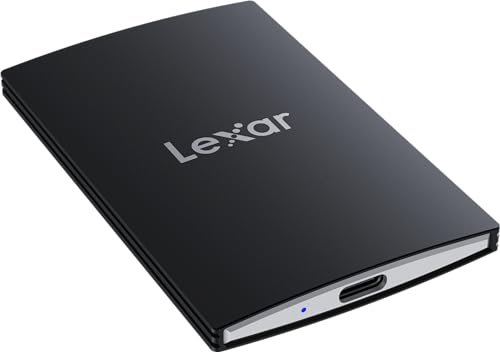Running out of space on your PlayStation 5 is a common modern gaming woe. With game sizes constantly ballooning, that initial 825GB (or rather, 667GB usable) storage fills up faster than you can say “trophy unlocked.” If you’re looking to expand your digital playground, adding an SSD is absolutely essential. You’re likely searching for the Lexar best budget SSD for PS5, and you’re in the right place! We’ll dive into Lexar’s impressive offerings and even check out some other fantastic budget-friendly options that are perfect for your PlayStation 5.
This guide will walk you through both internal and external SSDs, clearly explaining their different uses for your PS5. Our goal? To help you get the most bang for your buck without compromising on performance, ensuring you supercharge your console’s storage capabilities.
Understanding PS5 SSD Needs: Internal vs. External
Before we jump into the reviews, let’s clear up a crucial distinction about PS5 storage expansion:
- Internal M.2 NVMe SSDs: These are installed directly into a dedicated expansion slot inside your PS5. This is the only way to play PS5 games directly from expanded storage. For optimal performance, Sony recommends a PCIe Gen4 x4 NVMe SSD with a minimum sequential read speed of 5,500 MB/s. A heatsink is also a must-have to prevent thermal throttling and ensure stable performance.
- External Portable SSDs: These drives connect to your PS5 via a USB port. They’re excellent for storing and playing PS4 games, or for archiving PS5 games you’re not currently playing. While you can move PS5 games to an external drive to free up internal space, you’ll need to transfer them back to the PS5’s internal storage or an internal M.2 SSD to play them.
Keep this in mind as we explore the best options, ensuring you pick the right kind of drive for your gaming habits!
Internal SSDs for Direct PS5 Game Play
When it comes to playing your latest PS5 blockbusters directly from expanded storage, an M.2 NVMe PCIe Gen4 SSD is what you need. Here are some top contenders that meet the PS5’s stringent requirements, offering incredible performance and value.
SAMSUNG 990 PRO Heatsink SSD 1TB, NVMe M.2

This drive is a true powerhouse, purpose-built for gamers and creatives who demand top-tier performance. What truly makes the Samsung 990 PRO stand out for PS5 owners is its integrated heatsink and explicit PS5 compatibility, ensuring optimal thermal management and blazing-fast load times for your favorite titles. It’s designed to keep you in the game, minimizing delays and maximizing your fun.
- Key Features:
- Near-max PCIe 4.0 performance with up to 7450/6900 MB/s read/write speeds.
- Samsung’s in-house controller for smart heat control and power efficiency.
- Up to 1400K/1550K IOPS for rapid data processing.
- Integrated heatsink for thermal control, perfect for PlayStation 5.
- Boosts game loads and minimizes delays in PS5 and DirectStorage PC games.
- Includes Samsung Magician software for drive health monitoring and optimization.
- World’s #1 flash memory brand reliability.
- Pros:
- Excellent read/write speeds, comfortably exceeding PS5 requirements.
- Built-in heatsink simplifies installation and ensures optimal temperatures.
- Proven reliability and strong brand reputation.
- Significant boost to game loading and overall PS5 responsiveness.
- Cons:
- Can be pricier than some budget-focused alternatives.
- 1TB might still feel limited for massive game libraries for some users.
User Impressions: Gamers consistently praise the 990 PRO for its incredible speed and seamless integration with the PS5. Users report noticeably faster game loads and smoother performance, with many appreciating the included heatsink which makes installation a breeze. It’s often cited as a premium choice that delivers on its promises.
See it on Amazon here
SIX NVME M.2 SSD PCIe 4.0-1TB m.2 2280 ssd

Looking for a strong performer that won’t break the bank? The SIX X7400 NVMe M.2 SSD is a fantastic contender for a Lexar best budget SSD for PS5 alternative, offering serious speed and PS5 compatibility at a competitive price point. It’s engineered to unleash upgraded power for heavy computing and immersive gameplay, ensuring your PS5 experience is nothing short of phenomenal. Plus, it comes with all the bits you need for installation, which is a nice touch!
- Key Features:
- PCIe Gen4x4 interface with up to 7350MB/s read speeds.
- Designed for heavy computing, content creation, and immersive gameplay.
- Compatible with laptops, desktops, and PS5 storage expansion.
- Includes heatsink, screw, and screwdriver for easy installation.
- Purpose-built for uninterrupted gameplay and short load times on PS5.
- 5 Years Limited Warranty.
- Pros:
- High read speeds meeting/exceeding PS5 requirements.
- Budget-friendly price point for its performance class.
- All necessary installation accessories (heatsink, tools) included.
- Strong performance boost for game loads and system responsiveness.
- Cons:
- Brand might be less recognized than industry giants.
- Write speeds aren’t explicitly listed as high as read speeds (though still very good for PS5).
User Impressions: Customers highlight the X7400’s impressive speed for the price, often noting a significant improvement in PS5 game loading. The inclusion of the heatsink and tools is a frequently praised bonus, making it an excellent plug-and-play solution for many users looking for a genuine budget option.
See it on Amazon here
MOVE SPEED HB7450 4TB Internal Solid State Drive for PS5

When capacity and value are your top priorities, the MOVE SPEED HB7450 4TB SSD steps up to the plate. This drive offers a massive 4TB of storage, making it an excellent choice for gamers who want to install every title imaginable without worrying about space. It’s perfectly compatible with your PS5 and comes with effective cooling solutions to maintain peak performance during those extended gaming sessions.
- Key Features:
- NVMe PCIe Gen4x4 interface with up to 7450MB/s read and 6500MB/s write speeds.
- Massive 4TB capacity, ideal for huge game libraries (store up to 100 PS5 games).
- Perfectly compatible with PS5, laptops, and PCs in M.2 2280 form factor.
- Built-in 1mm graphene composite heat sink, plus an uninstalled heatsink included.
- Utilizes high-quality 3D Nand flash and Maxio MAP1602 controller.
- Includes heatsink, screws, screwdriver, and user manual.
- Rigorously tested for stability and long service life.
- Pros:
- Enormous 4TB storage capacity is a game-changer for many users.
- Blazing-fast Gen4 speeds comfortably exceed PS5 requirements.
- Dual cooling solutions (built-in graphene + included heatsink).
- Excellent value for money, especially at this capacity.
- Cons:
- MOVE SPEED is a newer brand compared to established names.
- Heatsink requires manual installation if you use the additional one.
User Impressions: Users are thrilled with the sheer amount of storage this SSD provides, noting how it completely eliminates storage anxiety. The reported speeds are consistent with its claims, and the cooling features are effective. Many appreciate the comprehensive package with installation tools.
See it on Amazon here
MOVE SPEED HB7450 2TB SSD for PS5 with Heatsink TLC

If 4TB is overkill but you still need ample space for your growing PS5 game collection, the MOVE SPEED HB7450 2TB SSD hits a sweet spot. This drive delivers the same lightning-fast PCIe Gen4 performance as its larger sibling, coupled with effective cooling and easy installation, proving that a Lexar best budget SSD for PS5 alternative can be both high-capacity and high-performing.
- Key Features:
- NVMe PCIe Gen4x4 interface with up to 7450MB/s read and 6500MB/s write speeds.
- 2TB storage capacity, perfect for a sizable PS5 game library (store up to 50 PS5 games).
- Perfectly compatible with PS5, laptops, and PCs in M.2 2280 form factor.
- Built-in 1mm graphene composite heat sink, plus an uninstalled heatsink included.
- Utilizes high-quality 3D Nand flash and Maxio MAP1602 controller.
- Includes heatsink, screws, screwdriver, and user manual.
- Rigorously tested for stability and long service life.
- Pros:
- Excellent balance of capacity and performance for the price.
- Blazing-fast Gen4 speeds comfortably exceed PS5 requirements.
- Dual cooling solutions (built-in graphene + included heatsink).
- Easy installation with included tools.
- Cons:
- Same newer brand recognition consideration as the 4TB version.
- Heatsink requires manual installation if you use the additional one.
User Impressions: Reviewers consistently praise the 2TB HB7450 for its value and performance. Gamers report quick load times and smooth gameplay, noting the convenience of the included heatsink and tools. It’s often recommended for those seeking a cost-effective yet high-capacity internal PS5 storage upgrade.
See it on Amazon here
Lexar 2TB NM1090 PRO PCIe Gen5 NVMe M.2 2280 Internal…

While designed for the bleeding edge of PC performance, the Lexar NM1090 PRO is a technological marvel. It’s important to note for PS5 users that this is a PCIe Gen5 drive, whereas the PS5 natively supports Gen4. While it might be backward compatible, its extreme speeds (up to 14,000MB/s!) are largely overkill for the PS5’s Gen4 slot, and you won’t fully leverage its capabilities. Furthermore, a heatsink isn’t explicitly mentioned as included, which is a requirement for PS5 installation. If you’re building a future-proof PC and also considering a drive that could technically work with a PS5 (though not optimally for the console’s current generation), this is a top-tier performer, but perhaps not the most budget-friendly or practical choice for the PS5 specifically.
- Key Features:
- PCIe 5.0 technology with blistering read/write speeds up to 14,000/13,000 MB/s.
- Powerful 6nm controller optimizes heat control for efficient performance.
- Ideal for AI PCs, reducing bottlenecks and accelerating data processing.
- DRAM Cache and SLC Dynamic Cache for enhanced data transfer speeds.
- Works with Microsoft DirectStorage for significantly boosted game loads.
- Pros:
- Unparalleled Gen5 speeds for future-proof PC builds.
- Excellent thermal control and efficiency.
- Dramatically reduces load times in compatible systems.
- Cons:
- PCIe Gen5 is overkill and not fully utilized by the PS5’s Gen4 slot.
- Likely more expensive due to cutting-edge technology.
- May require an additional heatsink for PS5 compatibility (not explicitly stated as included or built-in).
User Impressions: Users building high-end PCs are ecstatic about the NM1090 PRO’s incredible speeds, reporting astonishingly fast system responsiveness and game loads. However, for PS5 users, the consensus leans towards recommending Gen4 drives that are purpose-built and typically more cost-effective for the console’s specific needs.
See it on Amazon here
External SSDs for PS4 Games & PS5 Cold Storage
Now, if you’re specifically eyeing Lexar for a budget PS5 storage solution, their portable SSDs are fantastic for external use. This means they’re perfect for storing your PS4 game library, which can be played directly from the external drive, or for offloading your PS5 games for cold storage, freeing up valuable internal space. While not for direct PS5 game play, they offer incredible convenience and speed for managing your game collection.
Lexar 2TB SL500 Portable SSD, Up to 2000MB/s

The Lexar 2TB SL500 Portable SSD is a standout choice for those needing robust external storage. Its incredible speed of up to 2000MB/s read and 1800MB/s write (using USB 3.2 Gen 2×2) makes it super efficient for transferring large game files or using it for your PS4 game library directly on your PS5. This slim, lightweight drive is easy to pocket, making it a truly portable and versatile storage solution.
- Key Features:
- USB 3.2 Gen 2×2 performance: up to 2000MB/s read, 1800MB/s write.
- Thin, lightweight, and durable metal design.
- Wide compatibility, including Xbox X|S, PS4, PS5 (for external storage).
- Unique Thermal Control Design maintains optimal temperatures.
- Equipped with a Type-C data cable for plug-and-play.
- Includes Lexar DataShield 256-bit AES encryption software.
- Five-year limited warranty.
- Pros:
- Exceptionally fast for a portable SSD, great for quick transfers.
- Slim and highly portable design.
- Durable build quality.
- Excellent for storing and playing PS4 games on PS5.
- Generous 2TB capacity.
- Cons:
- Cannot play PS5 games directly from this external drive.
- USB 3.2 Gen 2×2 port needed for maximum speeds (though still fast on Gen 2).
User Impressions: Users consistently praise the SL500 for its blazing transfer speeds and sleek design. Many use it successfully for external game storage, appreciating how quickly they can move files around. Its robust build quality also gets high marks for durability.
See it on Amazon here
Lexar 4TB SL500 Portable SSD, Up to 2000MB/s

If you’re a digital hoarder (like many gamers!), the Lexar 4TB SL500 Portable SSD is your dream come true. Offering massive storage capacity with the same incredible speed as its 2TB sibling, this drive means you won’t have to delete games anytime soon. It’s the ultimate external companion for archiving your PS5 games or housing an enormous PS4 library, all in a sleek, pocket-friendly design.
- Key Features:
- USB 3.2 Gen 2×2 performance: up to 2000MB/s read, 1800MB/s write.
- Huge 4TB storage capacity.
- Thin, lightweight, and durable metal design.
- Wide compatibility, including Xbox X|S, PS4, PS5 (for external storage).
- Unique Thermal Control Design ensures optimal temperatures.
- Equipped with a Type-C data cable for plug-and-play.
- Includes Lexar DataShield 256-bit AES encryption software.
- Five-year limited warranty.
- Pros:
- Enormous 4TB capacity for extensive game libraries.
- Blazing-fast external transfer speeds.
- Highly portable and durable construction.
- Ideal for PS4 game storage and PS5 game archiving.
- Cons:
- Cannot play PS5 games directly from this external drive.
- Might be considered expensive for an external-only budget solution, depending on your needs.
User Impressions: The main draw for users is the massive 4TB capacity, which completely resolves storage woes for many. Performance is consistently lauded as excellent for an external drive, making it a favorite for those with large game collections across multiple platforms.
See it on Amazon here
Lexar 1TB SL500 Portable SSD, Up to 2000MB/s

The Lexar 1TB SL500 Portable SSD offers a more compact and budget-friendly entry into Lexar’s high-speed portable lineup. It retains all the blistering performance and sleek design of its larger counterparts but in a smaller capacity, making it perfect for gamers who need fast, reliable external storage for a curated selection of PS4 games or frequent PS5 game transfers without needing massive space.
- Key Features:
- USB 3.2 Gen 2×2 performance: up to 2000MB/s read, 1800MB/s write.
- 1TB storage capacity.
- Thin, lightweight, and durable metal design.
- Wide compatibility, including Xbox X|S, PS4, PS5 (for external storage).
- Unique Thermal Control Design ensures optimal temperatures.
- Equipped with a Type-C data cable for plug-and-play.
- Includes Lexar DataShield 256-bit AES encryption software.
- Five-year limited warranty.
- Pros:
- Excellent balance of speed and portability in a 1TB package.
- Robust build quality and sleek design.
- Strong contender for a Lexar best budget SSD for PS5 if you prioritize external storage.
- Fast enough for seamless PS4 game streaming on PS5.
- Cons:
- Limited to 1TB capacity for those with vast game libraries.
- Cannot play PS5 games directly from this external drive.
User Impressions: Users appreciate the SL500 1TB for its portability and impressive speed. It’s often chosen for its convenience as a reliable external drive for gaming and general file transfers, delivering solid performance without a huge price tag.
See it on Amazon here
Lexar 1TB Professional Go Portable SSD w/Hub, Supports…

This isn’t just a portable SSD; it’s a versatile creative hub designed for creators on the go, making it a unique solution for PS5 users who also need connectivity. The Lexar 1TB Professional Go Portable SSD combines blazing-fast storage with a built-in four-port USB-C hub, offering incredible flexibility. For PS5, this means you get fast external storage plus extra USB-C ports for peripherals, all in a rugged, travel-ready package.
- Key Features:
- Ultra-compact design, ideal for spontaneous creativity.
- Wireless plug-and-play Type-C connector (press firmly to ensure drive is completely inserted).
- Blazing-fast performance: up to 1050MB/s read and 1000MB/s write.
- Integrated four-port USB Type-C hub with included adapters/cables.
- IP65 dust-proof and water-resistant, drop-resistant up to 1 meter.
- Five-year limited warranty.
- Pros:
- Unique integrated USB-C hub adds significant versatility.
- Rugged and durable design (IP65 rated, drop-resistant).
- Decent speeds for external PS4 game storage and file transfers.
- Highly compact and travel-ready.
- Cons:
- Speeds are lower than the SL500 series for pure data transfer.
- Cannot play PS5 games directly from this external drive.
- Hub functionality might not be fully utilized by all PS5 users.
User Impressions: Creators absolutely love this drive for its hub functionality and ruggedness. Gamers using it externally appreciate the robust build and convenience, particularly if they need extra USB-C ports on the go. Its overall utility is a big plus for many.
See it on Amazon here
Lexar 2TB Professional Go Portable SSD w/Hub, Supports…

Bringing the best of both worlds, the Lexar 2TB Professional Go Portable SSD with Hub combines higher capacity with the unique utility of its integrated hub. If you appreciate the added connectivity and rugged design of the Professional Go series but need more space than 1TB, this 2TB version is an excellent upgrade. It’s a robust and reliable choice for external PS5 storage expansion that’s ready for anything you throw at it.
- Key Features:
- Ultra-compact design with 2TB storage capacity.
- Wireless plug-and-play Type-C connector.
- Blazing-fast performance: up to 1050MB/s read and 1000MB/s write.
- Integrated four-port USB Type-C hub with included adapters/cables.
- IP65 dust-proof and water-resistant, drop-resistant up to 1 meter.
- Five-year limited warranty.
- Pros:
- Generous 2TB capacity with integrated USB-C hub.
- Extremely durable and travel-friendly (IP65 rated).
- Combines external storage with extra connectivity options.
- Good for PS4 game libraries and PS5 game archiving.
- Cons:
- Speeds are lower than the SL500 series for pure data transfer.
- Cannot play PS5 games directly from this external drive.
- The hub feature might be less relevant for a dedicated home PS5 setup.
User Impressions: Users praise the 2TB Professional Go for its robust build and the convenience of having a hub built-in, especially for travel. The increased capacity over the 1TB model is a significant advantage for those with larger digital libraries. It’s seen as a premium, versatile external storage device.
See it on Amazon here
FAQ Section
Q1: What kind of SSD do I need for my PS5 to play games directly?
A1: For directly playing PS5 games from expanded storage, you need an internal M.2 NVMe PCIe Gen4 x4 SSD. It must meet Sony’s specifications: a minimum sequential read speed of 5,500 MB/s and should ideally include a heatsink (or you’ll need to add one) to prevent overheating.
Q2: Can I use an external SSD like a Lexar portable drive to play PS5 games?
A2: No, you cannot directly play PS5 games from an external SSD. External SSDs like the Lexar SL500 are fantastic for storing PS4 games (which can be played directly from the external drive) or for archiving PS5 games. You would need to move archived PS5 games back to the internal PS5 storage or an approved internal M.2 SSD to play them.
Q3: Why is a heatsink important for a PS5 internal SSD?
A3: PCIe Gen4 NVMe SSDs generate a lot of heat, especially when operating at the high speeds required by the PS5. A heatsink helps dissipate this heat, preventing thermal throttling (where the drive slows down to avoid overheating) and ensuring consistent, optimal performance during intense gaming sessions. Sony specifically recommends using one.
Q4: Is a Lexar best budget SSD for PS5 always the cheapest option?
A4: Not necessarily. While Lexar offers excellent value, particularly with their portable SSDs for external use, the “best budget” for an internal PS5 SSD often depends on current market prices and specific deals. Brands like Samsung, SIX, and MOVE SPEED also offer highly competitive internal NVMe drives that meet PS5 requirements at varying price points. Always compare specs and prices!
Q5: How much storage capacity do I really need for my PS5?
A5: This depends on your gaming habits. PS5 games average around 50-100GB, with some much larger. A 1TB expansion is a good starting point, providing space for about 10-20 additional PS5 titles. For more avid gamers or those with extensive digital libraries, 2TB or even 4TB offers much more breathing room and reduces the need to constantly manage installed games.
Q6: How do I install an M.2 NVMe SSD in my PS5?
A6: Installing an M.2 SSD in a PS5 is a relatively straightforward process. You’ll need a Phillips head screwdriver. First, power off your PS5 completely and unplug all cables. Remove the side plate, locate the expansion slot cover, unscrew it, insert the SSD (with heatsink) into the slot, secure it with the provided screw, and reassemble. Sony provides detailed instructions and video guides, which are highly recommended to follow.
Q7: Will installing an SSD void my PS5 warranty?
A7: No, Sony officially supports M.2 SSD expansion for the PS5. As long as you follow their guidelines and correctly install a compatible drive, it will not void your console’s warranty.
Conclusion
Navigating the world of PS5 storage upgrades can seem a bit daunting, but hopefully, this guide has shed some light on your options. Whether you were searching for the Lexar best budget SSD for PS5 or just the right storage solution in general, we’ve explored a range of excellent choices.
For playing your latest PS5 blockbusters directly, an internal PCIe Gen4 NVMe SSD with a heatsink is the way to go, and options from Samsung, SIX, and MOVE SPEED offer fantastic performance and value. If you’re looking for a reliable, super-fast external drive to house your PS4 library or archive PS5 games, Lexar’s portable SSDs like the SL500 series are top-tier choices, providing both speed and convenience.
Ultimately, the best budget SSD for your PS5 depends on your specific needs: do you need more internal space for PS5 games, or external storage for your PS4 collection and archiving? No matter your choice, expanding your PS5 storage is a game-changer, ensuring you spend less time deleting and more time playing. Happy gaming!