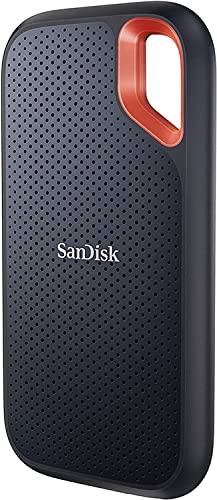Hey there, Mac user! If you’re looking to supercharge your workflow, expand your storage, or simply make your data more portable, you’ve landed in the right place. Macs, renowned for their design and performance, truly shine when paired with the right accessories. And when it comes to external storage, nothing beats the speed and reliability of an SSD (Solid State Drive). Forget those sluggish traditional hard drives; an external SSD drive for Mac is your ticket to lightning-fast file transfers, seamless video editing, and quick access to all your important data.
In this comprehensive guide, we’ll dive deep into what makes a great external SSD for your Apple device and review 10 top contenders that are perfect for macOS. Whether you’re a creative professional dealing with massive video files, a student needing reliable backups, or just someone who wants extra space for their growing digital life, we’ve got you covered. Let’s find the best external SSD drive for Mac that fits your needs and budget!
Our Top Picks for the Best External SSD Drive for Mac
1. SanDisk 2TB Extreme Portable SSD

The SanDisk Extreme Portable SSD is a true workhorse designed for those who need rugged reliability without compromising on speed. Perfect for photographers, videographers, and adventurers, this drive can withstand a 3-meter drop and is IP65 water and dust resistant, offering incredible peace of mind when you’re out in the field. Its compact size and handy carabiner loop make it incredibly easy to carry, ensuring your crucial data is always secure and accessible, even in challenging environments.
-
Key Features:
- NVMe solid state performance with up to 1050MB/s read and 1000MB/s write speeds
- Up to 3-meter drop protection and IP65 water and dust resistance
- Handy carabiner loop for security
- Included password protection featuring 256‐bit AES hardware encryption
- SanDisk Memory Zone app for file management
-
Pros:
- Extremely durable and resistant to elements
- Excellent read/write speeds for large file transfers
- Compact and highly portable design
- Hardware encryption for enhanced data security
-
Cons:
- Might be overkill for users who don’t need extreme durability
- Price can be higher than less rugged options
User Impressions: Users frequently praise its robust build quality and consistent high speeds. Many creative professionals swear by it for on-location shoots, highlighting its ability to withstand accidental drops and splashes. It’s often described as a “go-anywhere” drive that delivers dependable performance.
2. Samsung T7 Portable SSD, 1TB External Solid State Drive

The Samsung T7 is a super popular choice among Mac users, and for good reason! It strikes a fantastic balance between speed, portability, and sleek design. This slim, light SSD is an ideal companion for creatives and everyday users alike, offering swift data transfer with PCIe NVMe technology. Plus, its shock resistance means your precious files are safer from accidental bumps and drops, making it perfect for those constantly on the go with their MacBook.
-
Key Features:
- Fast read and write speeds up to 1,050/1,000 MB/s
- Compact design with capacities up to 4TB
- Extensive compatibility with PCs, mobile phones, cameras (supports iPhone 15 Pro Res 4K at 60fps)
- Shock resistance and fall protection up to 6 feet
- Solid aluminum unibody construction
-
Pros:
- Excellent speed for quick backups and transfers
- Very compact and lightweight, highly portable
- Durable aluminum body provides good protection
- Wide compatibility, including direct recording for iPhone 15 Pro
-
Cons:
- Not as rugged as the SanDisk Extreme series
- Some users might want even higher speeds for professional video editing
User Impressions: This drive consistently receives high marks for its beautiful design, incredible portability, and impressive speed. Mac users love how seamlessly it integrates with their devices, often calling it an indispensable tool for managing large photo and video libraries. Its cool-to-the-touch feel even during heavy use is a common compliment.
3. SSK Portable SSD 1TB External Solid State Drives

The SSK Portable SSD might not be as widely known as some of the bigger brands, but it’s a hidden gem offering serious performance. What sets it apart is its meticulous attention to consistent speed and heat management, ensuring that even during large file transfers, you won’t experience slowdowns. Its sleek, thin aluminum alloy case not only looks premium but also acts as an efficient heatsink, keeping the drive cool and performing optimally for your Mac.
-
Key Features:
- Blazing-fast 10Gbps speeds (read up to 1050MB/s, write up to 1000MB/s)
- LED light indicating instant activity
- S.M.A.R.T. monitoring and TRIM technology for data security and lifespan
- Includes both USB-C and USB-A cables for broad compatibility
- No slowdowns during large file transfers (SLC caching)
- Low power consumption (under 2.4 Watts) for mobile device compatibility (4K ProRes for iPhone)
- 2mm thick aluminum alloy case for superior heat dissipation
-
Pros:
- Consistent high speeds even with large files
- Excellent heat dissipation prevents thermal throttling
- Dual cable support (USB-C & USB-A) for versatile connectivity
- Lightweight and extremely portable
- Supports iPhone 4K ProRes recording
-
Cons:
- Less recognized brand name compared to competitors
- Durability features aren’t highlighted as much as some rugged drives
User Impressions: Customers are often pleasantly surprised by the SSK’s performance, particularly its consistent speed and cool operation. It’s frequently recommended for its great value and solid build, especially by those who appreciate the thoughtful thermal design.
4. Crucial X10 1TB Portable SSD

When speed is paramount, the Crucial X10 portable SSD steps up to the plate with its eye-watering 2,100MB/s read speeds. This powerhouse is designed for creators, gamers, and anyone who simply can’t wait for files to transfer. Beyond its incredible speed, it boasts an IP65 dust and water resistance rating and is drop-resistant up to 9.8 feet, making it a robust companion for demanding workflows, whether you’re editing 4K video or loading game assets.
-
Key Features:
- Ultra-fast read speeds up to 2,100MB/s
- IP65 dust and water resistance
- Drop resistant up to 9.8 ft (3 meters)
- Broad compatibility with Windows, Mac, iPad Pro, Chromebooks, Android, Linux, PS4/5, Xbox via USB-C and USB-A
- Includes bonus software (Mylio Photos+ and Acronis True Image)
-
Pros:
- Blazing-fast speeds for maximum productivity
- Excellent durability with high drop and water/dust resistance
- Wide range of device compatibility
- Good storage capacity for its compact size
-
Cons:
- Higher price point due to its premium speed and durability
- Write speeds aren’t explicitly listed but typically align closely with read speeds for high-end SSDs
User Impressions: Users are consistently impressed by the X10’s incredible speed, noting a significant improvement in workflow efficiency. Its ruggedness is also a major plus, giving users confidence when carrying it to different locations. It’s often hailed as a top-tier choice for power users.
5. Crucial X9 1TB Portable SSD

The Crucial X9 offers a solid blend of speed and durability, making it an excellent choice for everyday Mac users, students, and casual gamers. While not as blisteringly fast as its X10 sibling, its 1050MB/s speeds are still a massive leap over traditional hard drives, accelerating everything from large file transfers to media editing. It shares Crucial’s commitment to durability with IP55 water and dust resistance and a 7.5-foot drop rating, ensuring your data is safe from life’s little mishaps.
-
Key Features:
- High-speed performance up to 1050MB/s
- IP55 water and dust resistance
- Drop resistant up to 7.5 ft (2 meters)
- Broad compatibility with Windows, Mac, iPad Pro, Chromebooks, Android, Linux, PS4/5, Xbox via USB-C and USB-A
- High-capacity storage in a compact form factor
- Includes bonus software (Mylio Photos+ and Acronis True Image)
-
Pros:
- Great value for its speed and features
- Good level of durability for everyday use
- Excellent compatibility across devices
- Compact and easy to carry
-
Cons:
- Not the absolute fastest option on this list
- Durability is good, but not as extreme as the X10 or SanDisk Extreme
User Impressions: Many users find the Crucial X9 to be a perfect sweet spot for performance and price. It’s often recommended for students and professionals who need reliable, fast external storage without breaking the bank. Its ease of use and plug-and-play functionality are frequently highlighted.
6. Seagate Portable 2TB External Hard Drive HDD

Alright, let’s take a slight detour for a moment. While our focus here is on the best external SSD drive for Mac, it’s worth noting traditional HDDs (Hard Disk Drives) still exist, like the Seagate Portable. This particular model offers a massive 2TB of storage at a much lower price point than SSDs, making it an option if sheer capacity on a budget is your top priority. However, be aware that its USB 3.0 speeds are significantly slower than any SSD, meaning file transfers will take much longer. It’s a simple, plug-and-play solution for basic backups, but definitely not for performance-critical tasks like video editing directly from the drive.
-
Key Features:
- Easily store and access 2TB of content
- Designed to work with Windows or Mac computers
- Drag and drop backup
- Automatic recognition – no software required
- Plug and play simplicity with included 18-inch USB 3.0 cable
-
Pros:
- Very affordable per gigabyte
- Simple plug-and-play setup
- Large storage capacity for basic backups
- Mac compatible out of the box (though likely needs reformatting for optimal Mac use)
-
Cons:
- Significantly slower than any SSD
- More fragile than SSDs (moving parts)
- Larger and heavier than portable SSDs
- Not suitable for running applications or editing large files directly
User Impressions: Users appreciate its cost-effectiveness for bulk storage and simple backup needs. It’s often chosen as a reliable, no-frills external drive for archiving older files or creating system backups where speed isn’t a primary concern.
7. SanDisk 4TB Extreme PRO Portable SSD

If you loved the SanDisk Extreme, prepare to be amazed by its beefed-up sibling, the SanDisk Extreme PRO. This powerhouse takes NVMe performance to the next level with incredible 2000MB/s read/write speeds, making it ideal for the most demanding creative professionals working with 4K or 8K video. The forged aluminum chassis not only gives it a premium feel but also acts as an efficient heatsink, ensuring sustained high speeds even during heavy workloads. It retains the signature SanDisk durability, with 3-meter drop protection and IP65 water/dust resistance.
-
Key Features:
- Powerful NVMe solid state performance with up to 2000MB/s read/write speeds
- Forged aluminum chassis acts as a heatsink for sustained speeds
- 5-year limited warranty
- Up to 3-meter drop protection and IP65 water and dust resistance
- Handy carabiner loop for security
- SanDisk Memory Zone app for file management
-
Pros:
- Blazing-fast speeds for professional-grade workflows
- Excellent thermal management for sustained performance
- Extremely durable and rugged design
- Long 5-year warranty offers great peace of mind
-
Cons:
- Premium price tag
- Overkill for casual users who don’t need top-tier speed
User Impressions: Professionals rave about the Extreme PRO’s ability to handle massive files quickly and reliably. Its robust construction and consistent performance under pressure are frequently highlighted as reasons why it’s a favorite for field production and high-volume data handling.
8. SAMSUNG T9 Portable SSD 4TB

The Samsung T9 is built for creators who demand non-stop speed and robust reliability. With sustained read and write speeds of up to 2,000MB/s, this drive chews through projects, allowing you to load, edit, and transfer with incredible efficiency. Its standout feature is the Dynamic Thermal Guard, an advanced thermal solution that keeps the drive cool even during the most intense operations, preventing slowdowns. This makes the T9 a true powerhouse for those heavy-duty applications on your Mac, from video editing to massive game libraries.
-
Key Features:
- Sustained read and write speeds of up to 2,000MB/s
- Dynamic Thermal Guard for optimal temperature control during heavy use
- Extensive compatibility with desktops, cameras, gaming consoles (supports iPhone 15 Pro Res 4K at 60fps)
- Strong, solid, stable design for longevity
- Magician Software for firmware updates, encryption, and health monitoring
- World’s #1 Flash Memory Brand (Samsung’s in-house production)
-
Pros:
- Exceptional sustained speeds for demanding tasks
- Advanced thermal management prevents throttling
- Wide-ranging compatibility, including professional camera setups
- Renowned Samsung reliability and in-house component production
-
Cons:
- High price, reflective of its premium performance
- Might be more performance than some users require
User Impressions: Content creators and video editors consistently praise the T9 for its “never-say-die” performance and ability to stay cool under pressure. Its seamless integration with professional workflows, especially for iPhone 15 Pro video recording, makes it a top choice for serious users.
9. BUFFALO External SSD 1TB

The BUFFALO External SSD positions itself as an excellent value option for Mac users, PS4/PS5 gamers, and anyone needing reliable portable storage on a budget. While it doesn’t boast the absolute fastest speeds on this list, its performance is still a significant upgrade from HDDs, offering quick copying of large data. Its compact, shock-resistant design ensures your data is safe on the go, making it a practical choice for everyday tasks, game storage, and general backups without a hefty price tag.
-
Key Features:
- Compatible with PS4/PS5, Macs, and PCs
- Ideal on-the-go accessory for fast and secure storage
- Faster speed than HDD enables multi-tasking
- Compact, durable, and shock-resistant design
- USB 3.2 connectivity with USB-C / USB-A support
- 3-year warranty (for registered devices)
-
Pros:
- Great value for money
- Good for gaming consoles as well as Macs
- Compact and relatively durable for its price point
- Decent speeds for general use
- Flexible USB-C and USB-A connectivity
-
Cons:
- Speeds are not competitive with top-tier SSDs
- Specific speed metrics (MB/s) are not explicitly stated in the features, implying more general performance
User Impressions: Users appreciate the BUFFALO SSD for its affordability and versatility, especially those who split their time between Mac and gaming consoles. Its plug-and-play simplicity and robust build for the price are frequently highlighted.
10. Crucial X10 Pro 4TB Portable SSD

For professional creators who demand nothing but the absolute best, the Crucial X10 Pro is the ultimate external SSD for Mac. Boasting incredible 2100MB/s read and 2000MB/s write speeds, it delivers a seamless workflow for even the most resource-intensive tasks, such as 4K/8K video editing or large graphics projects. Its IP55 water and dust resistance, along with 7.5-foot drop protection, make it perfect for field work. With a lanyard loop, activity light, and SSD password protection, the X10 Pro is a powerhouse designed for secure, on-the-go professional use.
-
Key Features:
- Ultra-fast speeds: up to 2,100MB/s read and 2,000MB/s write
- Designed for professional creators
- IP55 water and dust resistance
- Drop resistant up to 7.5 ft (2 meters)
- Lanyard loop, activity light, and SSD password protection
- Broad compatibility with Windows, Mac, iPad Pro, Chromebooks, Android, Linux, PS4/5, Xbox
- Massive storage capacity (up to 4TB)
- Includes bonus software (Mylio Photos+ and Acronis True Image)
-
Pros:
- Top-tier performance for professionals
- Excellent durability for field work
- Robust security features (password protection)
- High capacity options
- Comprehensive compatibility
-
Cons:
- Very high price point, geared towards a specific professional niche
- Overkill for most casual users
User Impressions: Professionals consistently rate the X10 Pro as a game-changer for their demanding workflows. Its speed and reliability are frequently praised, with many noting how it significantly reduces render and transfer times. The added security features are a bonus for those handling sensitive project files.
Frequently Asked Questions (FAQ)
Q1: Why should I choose an external SSD drive for my Mac over an HDD?
A: External SSDs (Solid State Drives) offer significantly faster data transfer speeds compared to traditional HDDs (Hard Disk Drives). This means quicker file transfers, faster application loading, and smoother performance, especially for demanding tasks like video editing. SSDs are also more durable as they have no moving parts, making them more resistant to drops and impacts. While HDDs are cheaper per gigabyte, SSDs provide a superior user experience.
Q2: What’s the ideal speed I should look for in an external SSD for my Mac?
A: For most everyday Mac users, an external SSD with speeds around 500MB/s to 1000MB/s (Megabytes per second) is more than sufficient. This range provides excellent performance for backups, document storage, and even light photo editing. If you’re a professional dealing with large 4K/8K video files or high-resolution graphic design, look for NVMe SSDs with speeds of 1000MB/s and up, with some premium models reaching 2000MB/s or more, to ensure a smooth workflow.
Q3: How do I format an external SSD for my Mac?
A: Most external SSDs come pre-formatted, but it’s always a good idea to format them for optimal Mac compatibility.
1. Connect the SSD to your Mac.
2. Open Disk Utility (found in Applications > Utilities).
3. Select your external SSD from the sidebar (make sure to select the drive itself, not just a volume under it).
4. Click Erase in the toolbar.
5. For ‘Format’, choose APFS (Apple File System) for macOS High Sierra or newer, or Mac OS Extended (Journaled) for older macOS versions or if you need compatibility with a very old Mac.
6. For ‘Scheme’, choose GUID Partition Map.
7. Give your drive a name and click Erase. This will wipe all data, so back up anything important beforehand!
Q4: Is USB-C or Thunderbolt better for external SSDs on a Mac?
A: Both USB-C and Thunderbolt ports physically look the same, but Thunderbolt offers superior performance.
* USB-C (USB 3.2 Gen 2): Offers speeds up to 10Gbps (around 1250 MB/s). Most modern external SSDs use this, providing excellent speeds for the majority of users.
* Thunderbolt 3/4: Offers speeds up to 40Gbps (around 5000 MB/s), allowing for significantly faster data transfer, daisy-chaining multiple devices, and connecting external displays. If you have a Mac with Thunderbolt ports and need the absolute fastest speeds (e.g., for very large video files or running demanding applications directly from the drive), a Thunderbolt-specific SSD is ideal, though they tend to be more expensive.
Q5: Can I run applications or games directly from an external SSD on my Mac?
A: Absolutely! This is one of the major advantages of using an external SSD. Because of their high read speeds, running applications or even demanding games directly from an external SSD can often be faster than running them from an older, slower internal HDD found in some Macs. For optimal performance, ensure your SSD is connected via USB 3.2 Gen 2 or Thunderbolt.
Q6: Are external SSDs durable enough for travel and everyday use?
A: Yes, significantly more so than traditional HDDs. Since SSDs have no moving parts, they are inherently more resistant to drops, bumps, and vibrations. Many portable external SSDs are also designed with rugged features like shock resistance, IP-rated water and dust resistance, and sturdy enclosures, making them ideal companions for those who need to carry their data on the go. Always check the specific durability ratings of the model you’re considering.
Q7: How important is encryption for an external SSD?
A: Encryption is highly important if you store sensitive or private data on your external SSD. If your drive falls into the wrong hands, encryption (like AES 256-bit hardware encryption offered by some models) ensures that your data remains inaccessible without the correct password. Even if you don’t store highly sensitive data, it’s a good practice for general data security and peace of mind.