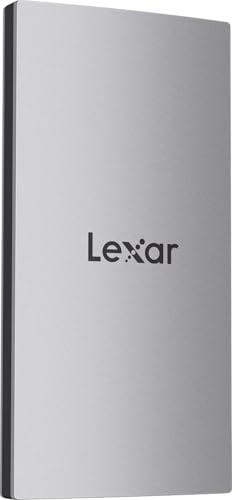Got a Mac that’s feeling a little sluggish or bursting at the seams with files? You’re not alone! As creative professionals, students, and everyday users, we push our Apple devices to their limits. Whether you’re juggling huge video files, massive photo libraries, or just need more space for your ever-growing digital life, an external SSD is your Mac’s new best friend. It’s not just about storage; it’s about speed, portability, and peace of mind.
In this guide, we’re diving deep into some of the market’s top contenders, with a special focus on finding the Lexar best external SSD drive for Mac, alongside other fantastic options that are perfect for your Apple ecosystem. We’ve rounded up ten excellent choices to help you boost your workflow, back up your precious data, and take your projects on the go.
Why Your Mac Absolutely Needs an External SSD
Let’s face it, Macs are powerful, but their internal storage can be pricey and isn’t always enough. An external SSD (Solid State Drive) offers a significant upgrade over traditional hard disk drives (HDDs) by providing:
- Blazing Fast Speeds: Say goodbye to long transfer times! SSDs use flash memory, making them incredibly fast for reading and writing data. This is crucial for tasks like video editing, running virtual machines, or quickly backing up large files.
- Portability & Durability: Most external SSDs are compact, lightweight, and have no moving parts, making them far more resistant to drops and bumps than HDDs. Perfect for professionals on the move!
- Storage Expansion: Easily add terabytes of extra space without having to open your Mac or deal with cloud storage limitations.
- Seamless Mac Integration: With USB-C and Thunderbolt compatibility, these drives plug and play beautifully with your MacBook Air, MacBook Pro, iMac, or even your iPad Pro.
How We Chose the Best External SSDs for Mac
When selecting the ultimate external SSD for your Mac, we focused on several key factors:
- Speed: We prioritized drives offering USB 3.2 Gen 2 (10Gbps) or Gen 2×2 (20Gbps) for maximum performance.
- Compatibility: Ensuring seamless plug-and-play with macOS, USB-C ports, and often older USB-A as well.
- Durability: Resistance to drops, dust, and water is a big plus, especially for those who travel or work outdoors.
- Security: Data encryption options provide an extra layer of protection for sensitive files.
- Brand Reputation: We included reliable brands known for quality and performance, with a special emphasis on finding the Lexar best external SSD drive for Mac options.
Let’s get into the reviews!
Product Reviews
1. Lexar 2TB ES3 External SSD, Up to 1050MB/s Read

This Lexar ES3 is a fantastic all-rounder for Mac users looking for a significant upgrade in storage and speed. It’s designed to be a workhorse, offering incredibly fast data transfers that blow traditional hard drives out of the water, making it an excellent choice for daily backups, large file transfers, and even running applications directly from the drive. Its robust build and included security features mean your data stays safe and accessible.
Key Features:
– 9.5X faster than hard disk drives with up to 1050MB/s read and 1000MB/s write speeds.
– Super-fast backups and instant storage expansion.
– Built-in double-layer graphite sheets for efficient heat dissipation.
– Drop-resistant up to 2 meters for enhanced durability.
– Plug-and-play compatibility with a 2-in-1 USB-C/USB-A cable for wide device support (PC, Mac, tablet, smartphone).
– Includes Lexar DataShield 256-bit AES encryption and Lexar Recovery Tool.
Pros:
– Excellent speed for general use and professional tasks.
– Highly durable with drop resistance.
– Great compatibility with both USB-C and USB-A devices.
– Includes valuable data security and recovery software.
– Effective thermal management keeps performance consistent.
Cons:
– Not the absolute fastest drive if your Mac supports USB 3.2 Gen 2×2 or Thunderbolt.
– 256-bit AES encryption is software-based, not hardware.
User Impressions: Users love the Lexar ES3 for its reliability and impressive speed. Many Mac users highlight how seamlessly it integrates into their workflow, speeding up everything from video editing renders to Time Machine backups. The robust design also gets a nod for making it a trustworthy travel companion.
2. Lexar ES3 1TB External SSD, USB 3.2 Gen2 Portable SSD

Essentially the smaller sibling to the 2TB ES3, this 1TB Lexar ES3 offers the same impressive speed and portability in a more compact capacity. It’s ideal for those who need a high-speed external drive for crucial projects, mobile recording, or simply expanding their Mac’s storage without needing the absolute largest capacity. Its slim design makes it incredibly easy to carry around, perfect for professionals or students on the go.
Key Features:
– High-speed data transfer: USB 3.2 Gen 2 with up to 1050MB/s read and 1000MB/s write.
– Wide compatibility: iPhone 15 series, Android, laptops, cameras, Xbox X|S, PS4, PS5, Mac and more.
– On-the-go design: Thin (10.5mm), stylish, durable metal, weighs 42g, smaller than a card.
– Comes with a Type-C cable for plug-and-play convenience.
– Lexar DataShieldTM 256-bit AES encryption software for file protection.
Pros:
– Super portable and lightweight design.
– Excellent USB 3.2 Gen 2 speeds for most tasks.
– Broad compatibility, including newer iPhone models.
– Durable metal construction.
– Includes data encryption for security.
Cons:
– Performance may be lower on Macs not supporting USB 3.2 Gen 2.
– 1TB might be limiting for extensive video work.
– Magsafe is not available in this version.
User Impressions: Customers often praise this 1TB ES3 for its “pocket-friendly” size and solid performance. It’s frequently recommended for photographers and light video editors who need quick access to files and reliable backups while out in the field. The setup on Mac is reported as instant and hassle-free.
3. Lexar 2TB ES5 Magnetic External SSD, Up to 2000MB/s

Now we’re talking serious speed! The Lexar ES5 Magnetic SSD steps it up with incredible transfer rates, making it one of the Lexar best external SSD drive for Mac users who demand top-tier performance for intensive tasks like 4K video editing and high-res photography. Its innovative MagSafe-compatible design (for compatible devices) and rugged IP65 rating make it ideal for adventurous content creators who need robust, fast storage that can attach directly to their setup.
Key Features:
– Up to 2000MB/s read and 2000MB/s write speeds (USB 3.2 Gen 2×2).
– MagSafe-compatible design for easy attachment to compatible smartphones; includes a metal ring accessory for other devices.
– Supports recording Apple ProRes at 4K120FPS and Samsung Pro Video 8K 30FPS.
– Free access to the Lexar App for auto backup and mobile device storage expansion.
– Rated IP65 for dust and water resistance, and drop resistant up to 3M.
– Thin, stylish liquid silicone build with a comfortable grip; includes a cable organizer/lanyard.
– Thermal control design ensures optimal temperatures.
Pros:
– Phenomenal speeds for professional content creation.
– Unique MagSafe compatibility and included magnetic ring.
– Extreme durability (IP65, 3M drop resistance).
– Ideal for direct video recording from compatible cameras/phones.
– Excellent thermal management for sustained performance.
Cons:
– Requires a Mac with USB 3.2 Gen 2×2 port to achieve maximum speeds.
– Higher price point due to advanced features and speed.
User Impressions: This drive is a hit with professional videographers and photographers using MacBooks and iPhones. They rave about its ability to handle ProRes recording directly and its incredible speed. The magnetic attachment is a game-changer for mobile content creation, and its tough build provides much-needed peace of mind.
4. Lexar 1TB ES5 Magnetic External SSD, Up to 2000MB/s

Offering the same groundbreaking speed and innovative magnetic design as its 2TB counterpart, the 1TB Lexar ES5 Magnetic SSD is perfect for Mac users who prioritize lightning-fast performance and rugged portability but require less storage capacity. It’s an absolute powerhouse for creators working with high-resolution media on the go, ensuring your workflow remains smooth and your data stays secure, no matter where your projects take you.
Key Features:
– Up to 2000MB/s read and 2000MB/s write speeds (USB 3.2 Gen 2×2).
– MagSafe-compatible design, with an additional metal ring accessory for any device.
– Supports recording Apple ProRes at 4K120FPS and Samsung Pro Video 8K 30FPS.
– Free access to the Lexar App for easy auto backups and mobile storage expansion.
– Rated IP65 for dust and water resistance, and drop resistant up to 3M.
– Thin, stylish liquid silicone build with a comfortable grip; includes a cable organizer/lanyard.
– Thermal control design maintains high performance.
Pros:
– Exceptional transfer speeds for demanding applications.
– Innovative magnetic attachment for convenient use.
– Top-tier durability against water, dust, and drops.
– Perfect for direct high-resolution video recording.
– Sleek design with practical cable management.
Cons:
– Full speed requires a USB 3.2 Gen 2×2 compatible Mac.
– The 1TB capacity might be quickly filled with 4K/8K footage.
User Impressions: For those with the latest Macs and iPhones, this 1TB ES5 is a dream. Users love its compact size, the robust protection it offers, and the sheer speed when handling large media files. It’s seen as a premium tool for serious creators who can leverage its advanced features.
5. Lexar ES3 1TB External SSD, USB 3.2 Gen2 Portable SSD

This is another 1TB variant of the popular Lexar ES3, emphasizing its core strengths: high-speed data transfer and broad compatibility. It’s a reliable, no-frills workhorse that’s excellent for everyday Mac users, students, or anyone needing a dependable external storage solution without breaking the bank. Its durable metal build and included encryption software offer peace of mind, making it a solid choice among the Lexar best external SSD drive for Mac options for value and performance.
Key Features:
– High-speed Data Transfer: USB 3.2 Gen 2 with up to 1050MB/s read and 1000MB/s write.
– Wide Compatibility: iPhone 15 series, Android mobile devices, laptops, cameras, Xbox X|S, PS4, PS5, gaming console, and more.
– On The Go: Thin, stylish, durable metal design, weighs 42g and is only 10.5mm thick.
– Comes with a Type-C cable for plug-and-play convenience.
– Lexar DataShieldTM 256-bit AES encryption software.
– Note: Magsafe is not available in this version.
Pros:
– Great balance of speed and affordability.
– Extremely portable and durable for daily carry.
– Excellent compatibility across various devices.
– Built-in data security with AES encryption.
– Easy plug-and-play setup.
Cons:
– Not the fastest option if your Mac supports higher USB standards.
– 1TB might be insufficient for very large media archives.
User Impressions: Reviewers often highlight this ES3’s “bang for your buck.” Mac users find it perfectly adequate for backing up documents, running photo libraries, or even as a bootable drive for an older Mac. Its ruggedness and compact size are frequently mentioned positives.
6. Lexar 1TB Professional Go Portable SSD, Supports Apple 4K

The Lexar Professional Go Portable SSD lives up to its name, designed for creatives who need an ultra-compact, high-performance solution. Its unique wireless plug-and-play Type-C connector is a standout feature, eliminating cable clutter and offering incredible convenience, especially for smartphone users. This is a brilliant choice for Mac users who value ultimate portability and seamless 4K video recording directly from their devices.
Key Features:
– Ultra-compact, always-with-you design.
– Wireless plug-and-play Type-C connector frees you from cables.
– Instantly expands smartphone storage and enables seamless data transfers.
– Blazing-fast performance: 1050MB/s read and 1000MB/s write for Apple ProRes 4K 60 fps recording without dropped frames.
– Compatible with mobile phones, iPads, tablets, Macs, PCs, cameras, and many more Type-C devices.
– Dust- and water-resistant (IP65), drop-resistant up to 1 meter, with a protective silicone case.
– Five-year limited warranty.
Pros:
– Unique cable-free Type-C connector for extreme portability.
– Optimized for Apple ProRes 4K 60 fps recording.
– Excellent durability with IP65 rating and drop resistance.
– Wide compatibility with various Type-C devices.
– Generous five-year warranty.
Cons:
– The cable-free design might mean it protrudes slightly from some devices.
– Performance is limited by USB 3.2 Gen 2 speeds, not Gen 2×2.
User Impressions: This drive is a hit with mobile content creators using Mac and iPhone. The cable-free design is frequently praised for its convenience, especially when recording 4K video directly to the SSD. Users appreciate its robust build and compact size, making it a truly “go-anywhere” storage solution.
7. SanDisk 2TB Extreme Portable SSD – Up to 1050MB/s, USB-C

While we’ve been highlighting Lexar, the SanDisk Extreme Portable SSD is an undeniable contender for the best external SSD for Mac users. This 2TB powerhouse combines NVMe performance with incredible ruggedness, making it a top choice for professionals who need reliable storage in challenging environments. Its carabiner loop is a thoughtful touch for securing it on the go, and robust encryption keeps your data safe.
Key Features:
– NVMe solid state performance with up to 1050MB/s read and 1000MB/s write speeds.
– Up to 3-meter drop protection and IP65 water and dust resistance.
– Handy carabiner loop for securing to a belt loop or backpack.
– Password protection featuring 256‐bit AES hardware encryption.
– Easily manage files and automatically free up space with the SanDisk Memory Zone app.
Pros:
– Exceptional durability for outdoor or field use.
– NVMe performance provides excellent speeds.
– Hardware encryption for superior data security.
– Practical design with carabiner loop.
– Trusted brand reputation.
Cons:
– Software app is primarily for mobile, less critical for Mac users.
– Speed is USB 3.2 Gen 2, not the faster Gen 2×2.
User Impressions: SanDisk Extreme SSDs consistently receive rave reviews for their ruggedness and consistent performance. Mac users, especially those in photography and videography, trust this drive to withstand the elements and deliver fast, reliable storage for their projects. The hardware encryption is a big plus for sensitive data.
8. SanDisk 1TB Extreme Portable SSD – Up to 1050MB/s, USB-C

The 1TB version of the SanDisk Extreme Portable SSD offers all the robust features and NVMe-powered speed of its larger counterpart, but in a more budget-friendly capacity. It’s perfect for Mac users who need a durable, fast external drive for daily use, travel, or smaller project files. You get the same peace of mind regarding data security and physical resilience, wrapped in a compact form factor.
Key Features:
– NVMe solid state performance with up to 1050MB/s read and 1000MB/s write speeds.
– Up to 3-meter drop protection and IP65 water and dust resistance.
– Handy carabiner loop for easy attachment.
– Password protection featuring 256‐bit AES hardware encryption.
– Easily manage files and automatically free up space with the SanDisk Memory Zone app.
Pros:
– Outstanding durability and weather resistance.
– Consistent and fast NVMe performance.
– Robust hardware encryption for data security.
– Extremely portable with a secure carabiner loop.
Cons:
– 1TB might be limiting for power users with massive files.
– The included app might not be fully utilized by all Mac users.
User Impressions: Similar to the 2TB version, users appreciate the “tank-like” build quality and reliable speeds. Mac owners frequently recommend this for its ability to handle rough conditions, making it a favorite for outdoor shoots or simply for extra protection against accidental drops. It’s a fantastic value for a high-quality portable SSD.
9. Crucial X9 Pro for Mac 2TB Portable SSD, Up to 1050MB/s

Crucial specifically designed their X9 Pro for Mac users, and it shows! This 2TB portable SSD is optimized for Apple’s file system (APFS) and boasts impressive speeds for a seamless workflow. It’s built to endure, with IP55 water and dust resistance and robust drop protection. If you’re looking for an external SSD that plays perfectly with your Apple devices right out of the box, this is a seriously strong contender.
Key Features:
– High-speed Performance: Up to 1050MB/s read and 1050MB/s write speeds for a seamless workflow.
– Built to Last: IP55 water and dust resistance, drop resistant up to 7.5 ft (2 meters). Includes lanyard loop, activity light, and SSD password protection.
– Broad Compatibility: Optimized for Apple’s file system (APFS) and fully compatible with iMac, MacBook, Mac Mini, iPad Pro, and iPhone 16.
– Works with other devices via USB-C and USB-A for fast file transfers.
– Bonus Software Included: Three months of Mylio Photos+ and Acronis True Image.
Pros:
– Optimized specifically for Mac’s APFS, ensuring smooth integration.
– Excellent durability with IP55 rating and significant drop protection.
– Strong compatibility across the Apple ecosystem.
– Includes valuable bonus software for photo management and backup.
– SSD password protection enhances security.
Cons:
– Speeds are USB 3.2 Gen 2, not the faster Gen 2×2.
– Some users might not need the bonus software.
User Impressions: Mac users absolutely love the Crucial X9 Pro for its “just works” compatibility. They highlight its robust build and the peace of mind that comes with APFS optimization. It’s a go-to for those who want a reliable, fast external SSD that feels like an extension of their Apple device. The bundled software is a nice bonus for many.
10. SAMSUNG T7 Portable SSD, 2TB External Solid State Drive

The Samsung T7 Portable SSD is a legendary name in external storage, and for good reason. This 2TB drive offers fantastic NVMe performance in an incredibly compact and durable package. It’s made for creators, explorers, and anyone who needs reliable, high-speed storage that can withstand the rigors of daily use. With excellent compatibility, shock resistance, and direct video recording capabilities for iPhone 15 Pro, it’s a powerhouse for Mac users.
Key Features:
– Made for the Makers: PCIe NVMe technology delivers fast read/write speeds up to 1,050/1,000 MB/s.
– Compact design with massive capacity up to 4TB (this model is 2TB).
– Adapts to every need: Extensive compatibility with PC, mobile phone, Mac, PS4, PS5, Xbox.
– HI RESOLUTION VIDEO RECORDING: Record Ultra High Resolution (4K 60fps) videos directly onto the T7, supports iPhone 15 Pro Res 4K at 60fps video.
– All for the Shot: Shock resistance and fall protection up to 6 feet; solid aluminum unibody construction.
– World’s #1 Flash Memory Brand: Performance and reliability from Samsung.
Pros:
– Blazing-fast NVMe performance.
– Incredible durability with shock resistance and aluminum unibody.
– Excellent compatibility across virtually all modern devices.
– Specifically supports high-resolution video recording for iPhone 15 Pro.
– Trusted brand with in-house component production.
Cons:
– Lacks an official IP rating for dust/water resistance (though quite durable).
– Some users might prefer hardware encryption over software.
User Impressions: The Samsung T7 is a perennial favorite for Mac users. Its consistent speed, tiny footprint, and proven reliability are frequently praised. Many creators specifically mention its performance when editing video on their MacBooks or recording directly from their iPhone 15 Pro, calling it an essential tool for their mobile studio.
Factors to Consider When Choosing an External SSD for Your Mac
Picking the perfect external SSD for your Mac isn’t just about speed. Here’s what else to keep in mind:
- Speed (Interface):
- USB 3.2 Gen 2 (10Gbps, ~1000MB/s): Most common and generally fast enough for most tasks, including 4K video editing. Many Lexar drives fall into this category.
- USB 3.2 Gen 2×2 (20Gbps, ~2000MB/s): Offers double the speed of Gen 2. Only newer Macs with compatible ports (like some Mac Studio models) can fully utilize this. If your Mac supports it, drives like the Lexar ES5 Magnetic SSD are incredibly fast.
- Thunderbolt (20Gbps or 40Gbps): While not featured in this specific list, Thunderbolt drives offer exceptional speed, especially Thunderbolt 3/4. Ensure your Mac has Thunderbolt ports if you’re considering these.
- Capacity: How much space do you truly need? 1TB is a good starting point for most, but 2TB or even 4TB is better for large media libraries, video projects, or extensive backups.
- Durability and Portability: If you’re constantly on the move, look for IP-rated drives (dust/water resistance) and good drop protection. The more compact, the better!
- Security Features: Do you handle sensitive data? Look for drives with hardware AES encryption or robust software encryption options to protect your files.
- Compatibility: While all drives here are Mac-compatible, double-check if you need specific features like iPhone 15 Pro ProRes recording support or older USB-A connectivity.
Conclusion
Choosing the right external SSD for your Mac is an investment in your productivity and peace of mind. Whether you’re a creative professional needing a lightning-fast drive for 4K video, a student looking for reliable backup storage, or just someone who needs more space, there’s an option out there for you.
Lexar has certainly proven itself a formidable player, offering some of the Lexar best external SSD drive for Mac users, with models like the ES5 Magnetic setting new standards for speed and ruggedness. But don’t overlook the robust and reliable offerings from SanDisk, Crucial, and Samsung, which also provide excellent performance and features tailored for the Apple ecosystem.
Consider your needs for speed, capacity, durability, and budget, and you’re sure to find a portable SSD on this list that will seamlessly integrate with your Mac and elevate your digital workflow!
FAQ Section
Q1: Why should I choose an external SSD over a traditional HDD for my Mac?
A1: External SSDs offer significantly faster data transfer speeds (up to 10x faster), making file transfers, backups, and running applications much quicker. They are also more durable due to having no moving parts, making them ideal for portability and less prone to data loss from drops.
Q2: What transfer speeds should I look for in an external SSD for my Mac?
A2: For most Mac users, an external SSD with USB 3.2 Gen 2 (around 1000MB/s read/write) is excellent. If you have a newer Mac that supports USB 3.2 Gen 2×2 (around 2000MB/s) or Thunderbolt, you can opt for those faster drives for maximum performance, especially for professional video editing.
Q3: Are Lexar external SSDs good for Mac users?
A3: Absolutely! Lexar offers a range of high-quality external SSDs known for their speed, durability, and competitive pricing. Many Lexar models are designed with universal compatibility, including Macs, and some even offer advanced features like MagSafe compatibility and ProRes recording support, making them a strong contender for the Lexar best external SSD drive for Mac title.
Q4: Do I need to reformat an external SSD for my Mac?
A4: Most external SSDs come pre-formatted for exFAT, which is compatible with both Mac and Windows. However, for optimal performance and compatibility with macOS features like Time Machine or encrypted drives, it’s recommended to format the drive to APFS (Apple File System) or macOS Extended (Journaled) using Disk Utility on your Mac.
Q5: Can I run applications or boot my Mac from an external SSD?
A5: Yes, you can! Running applications from a fast external SSD can significantly improve performance, especially if your Mac’s internal drive is older or slower. You can also create a bootable installer or even install macOS onto an external SSD to boot your Mac from it, which can be useful for troubleshooting or extending the life of an older machine.
Q6: What does IP65 rating mean for an external SSD?
A6: An IP65 rating means the external SSD is “dust tight” (the ‘6’) and can withstand low-pressure water jets from any direction (the ‘5’). This makes it highly resistant to dust ingress and splashes of water, offering excellent protection for users who take their drives into various environments or might encounter accidental spills.
Q7: Is hardware encryption better than software encryption for data security?
A7: Generally, yes. Hardware encryption is processed by a dedicated chip on the SSD itself, meaning it doesn’t rely on your computer’s CPU and often offers better performance and stronger security. Software encryption relies on your computer’s resources and can sometimes be slower, though still effective.