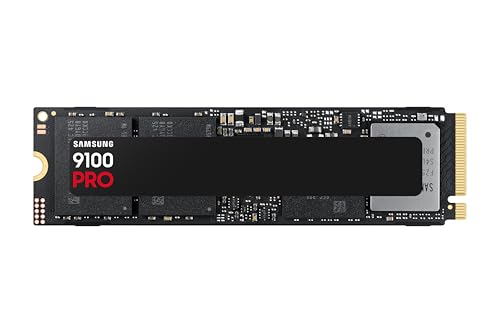Are you looking to seriously upgrade your computer’s performance? Then you’re probably already eyeing an M.2 SSD. These tiny powerhouses are game-changers, offering incredible speed and efficiency in a compact form factor. But with so many options out there, how do you pick the best brands for SSD M.2? It can feel a bit overwhelming, right?
Don’t sweat it! We’ve done the deep dive for you. In this comprehensive guide, we’ll walk you through some of the top contenders in the M.2 SSD market, covering everything from blistering-fast PCIe Gen5 drives to reliable Gen4 workhorses and even essential accessories. Whether you’re building a new gaming rig, supercharging your laptop, or just need more lightning-quick storage, you’ll find a perfect match here. Let’s get into it!
1. Samsung SSD 9100 PRO 2TB, PCIe 5.0×4 M.2 2280

If you’re after the absolute bleeding edge of storage technology, the Samsung 9100 PRO is a serious contender. This drive isn’t just fast; it’s a quantum leap, leveraging PCIe 5.0 to deliver speeds that were unthinkable just a short while ago. Perfect for professionals handling massive files, 8K video editors, or hardcore gamers who demand instant load times, this SSD truly sets a new benchmark for performance. Its advanced thermal control also ensures it stays cool even when pushed to its limits, which is vital for sustained high performance.
-
Key Features:
- Breakthrough PCIe 5.0 performance: Up to 14,800/13,400 MB/s sequential read/write speeds.
- Blazing random read/write speeds up to 2,200K/2,600K IOPS for AI apps, swift loads, and smooth gameplay.
- Advanced 5nm controller boosts power efficiency by up to 49% over previous generations.
- Up to 8TB storage capacity (available in other models).
- Includes Magician Software for seamless firmware updates and drive health monitoring.
- Built by the world’s #1 flash memory brand, with in-house components for trusted quality.
-
Pros:
- Unmatched PCIe 5.0 speeds for future-proof performance.
- Excellent for demanding tasks like 8K video editing, large file transfers, and competitive gaming.
- Superb power efficiency and thermal management.
- High endurance and reliability from a leading brand.
-
Cons:
- Requires a PCIe 5.0 compatible motherboard to unleash full potential (newer hardware).
- Likely commands a premium price due to cutting-edge technology.
- Overkill for average users.
User Impressions: Users rave about the mind-blowing speed, often noting how it drastically cuts down on load times for games and heavy applications. Many appreciate Samsung’s reputation for reliability, though some point out the need for a compatible system to truly benefit from the Gen5 capabilities.
See it on Amazon here
2. WD_BLACK 2TB SN7100 NVMe Internal Gaming SSD Solid State Drive

The WD_BLACK SN7100 is purpose-built for gamers on the go, offering a fantastic balance of speed, capacity, and power efficiency. If you’re looking to upgrade your gaming laptop or handheld device, this drive really shines. It delivers substantial performance boosts over previous generations, ensuring you spend less time waiting and more time playing. Plus, with capacities up to 4TB, you’ll have ample space for your ever-growing game library.
-
Key Features:
- High-octane gaming performance: Up to 7,250MB/s read and 6,900MB/s write speeds.
- PCIe Gen4 interface with Western Digital’s next-gen TLC 3D NAND.
- Designed with laptops and handheld gaming devices in mind, offering up to 100% more power efficiency.
- Available in capacities up to 4TB for extensive storage.
- WD_BLACK Dashboard (Windows only) for optimizing drive performance.
- High endurance (up to 2,400TBW) for demanding usage.
-
Pros:
- Excellent speed for a PCIe Gen4 drive, perfect for gaming.
- Great power efficiency, extending battery life on portable devices.
- High capacities available to store many games.
- Renowned WD_BLACK reliability.
-
Cons:
- WD_BLACK Dashboard is Windows-only, limiting utility for Mac or Linux users.
- Not as fast as the very latest PCIe Gen5 drives, but still extremely quick.
User Impressions: Gamers consistently praise the SN7100 for its snappy performance and the noticeable reduction in game load times. Its suitability for laptops and handhelds is a common highlight, with users appreciating the improved power efficiency during intense gaming sessions.
See it on Amazon here
3. WD_BLACK 2TB SN850X NVMe Internal Gaming SSD Solid State Drive

For PC gamers and workstation users demanding top-tier performance, the WD_BLACK SN850X is a phenomenal choice. This drive is all about transforming your system with ridiculously short load times and insane speeds. It comes with an optional heatsink, which is a big plus for sustained performance during intense gaming or heavy workloads, preventing thermal throttling. The inclusion of Game Mode 2.0 via the WD_BLACK Dashboard further optimizes your experience, making it a true enthusiast’s SSD.
-
Key Features:
- Top-tier performance: Speeds up to 7,300 MB/s for lightning-fast loads.
- Capacities up to 8TB built with Western Digital TLC 3D NAND.
- Optional heatsink version for maintaining peak performance through your most intense gaming sessions.
- WD_BLACK Dashboard (Windows only) for monitoring, RGB customization (heatsink versions), and Game Mode 2.0.
- Advanced features like Predictive Loading, Overhead Balancing, and Adaptive Thermal Management.
-
Pros:
- Extremely fast PCIe Gen4 speeds, nearing the limit of the interface.
- Optional heatsink is excellent for preventing thermal throttling in high-performance builds.
- Huge storage capacities available, perfect for large game libraries or professional files.
- Game Mode 2.0 enhances gaming experience.
-
Cons:
- WD_BLACK Dashboard is Windows-only.
- The heatsink version might not fit all laptop form factors or tight desktop spaces.
- Premium performance comes at a premium price.
User Impressions: This drive is a fan favorite among PC builders and serious gamers, frequently lauded for its raw speed and the effectiveness of the optional heatsink. Users often report significant improvements in game loading and overall system responsiveness, though some wish the dashboard had broader OS support.
See it on Amazon here
4. Crucial P310 1TB 2280 PCIe Gen4 3D NAND NVMe M.2 SSD

The Crucial P310 offers a compelling value proposition for those looking to “shift up to Gen4” performance without breaking the bank. While not the fastest Gen4 drive on the market, it delivers a noticeable boost in everyday tasks, boot times, and game loads compared to older generations. It’s a solid, reliable choice for a general system upgrade, offering good performance-to-power efficiency, making it suitable for both desktops and laptops where battery life matters.
-
Key Features:
- Gen4 performance: Up to 7,100MB/s read speeds for faster bootups, file transfers, and game loads.
- Increases device capacity and lifecycle.
- Nearly 20% faster performance in bootups and gameplay.
- Up to 20% faster in real-world productivity tasks (Windows, Adobe apps, Microsoft Office).
- Provides up to 40% better performance-to-power ratio than previous Gen4 SSDs.
-
Pros:
- Excellent value for a Gen4 NVMe SSD.
- Significant performance improvement over Gen3 drives.
- Good power efficiency for laptops.
- Reliable Crucial brand reputation.
-
Cons:
- Speeds, while fast, aren’t top-tier for Gen4 compared to premium options.
- May not be ideal for users demanding the absolute fastest speeds for professional workloads.
User Impressions: Customers appreciate the P310 as a fantastic upgrade for general use and gaming, praising its affordability and the tangible speed improvements. Many find it to be a perfect sweet spot for balancing cost and performance.
See it on Amazon here
5. SSK M.2 NVME SATA SSD Enclosure Adapter, USB 3.2 Gen 2

This isn’t an SSD itself, but it’s an indispensable accessory for anyone dealing with M.2 drives! The SSK M.2 SSD Enclosure allows you to turn an internal M.2 NVMe or SATA SSD into a lightning-fast, portable external drive. Whether you’re upgrading your main drive and want to reuse the old one, or you need a speedy way to transfer large files between computers, this enclosure is a brilliant solution. Its aluminum alloy shell ensures excellent heat dissipation, and the included cables make it ready to go right out of the box.
-
Key Features:
- Compatible with both NVMe PCIe (M-Key) and SATA (B+M Key) M.2 SSDs (2242/2260/2280 sizes).
- USB-C Gen 2 10Gbps interface for extreme speed performance (Thunderbolt 3 compatible).
- Aluminum alloy shell for superior heat dissipation and portability.
- Blue indicator light for data transfer status.
- Supports UASP and Trim for improved speed and SSD longevity.
- Plug-and-play, no external power supply or drivers needed.
- Includes thermal pads, USB-C to USB-C, and USB-C to USB-A cables, plus a screwdriver.
-
Pros:
- Versatile compatibility with both NVMe and SATA M.2 SSDs.
- Blazing fast 10Gbps transfer speeds for external storage.
- Excellent heat dissipation thanks to aluminum design.
- Highly portable and easy to use with included accessories.
-
Cons:
- Does not support M.2 PCIe AHCI SSDs, mSATA SSDs, or non-M.2 form factor SSDs.
- SSD is not included (though this is obvious for an enclosure).
User Impressions: Users love the versatility and robust build quality of the SSK enclosure. It’s frequently recommended for its ease of use and the ability to turn old M.2 drives into incredibly fast external storage solutions. The inclusion of thermal pads and multiple cables is a big plus for many.
See it on Amazon here
6. Samsung 990 PRO SSD NVMe M.2 PCIe Gen4, M.2 2280

The Samsung 990 PRO is a powerhouse that truly represents the pinnacle of PCIe Gen4 performance. Considered a “cheat code” for speed, this drive pushes the boundaries of what Gen4 can achieve, making it ideal for hardcore gamers, video editors, and anyone dealing with heavy computing tasks. Its exceptional read/write speeds, coupled with impressive power efficiency, mean you get top-tier performance without excessive power consumption, making it one of the best brands for SSD M.2 for many.
-
Key Features:
- Near-max PCIe 4.0 performance with read/write speeds up to 7450/6900 MB/s.
- Over 55% improvement in random performance compared to the 980 PRO.
- Available in capacities from 1TB to 4TB.
- Up to 50% improved performance per watt over the 980 PRO for enhanced power efficiency.
- From the world’s leading flash memory brand, ensuring quality and reliability.
-
Pros:
- Among the fastest PCIe Gen4 SSDs available.
- Outstanding random performance for quick application loading and multitasking.
- Excellent power efficiency.
- High reliability and comprehensive software support (Magician).
-
Cons:
- Still Gen4, so it can’t match bleeding-edge Gen5 speeds (like the 9100 PRO).
- Premium price point.
- Some users might find Magician software more tailored for Windows.
User Impressions: Consistently rated highly for its exceptional speed and stability, the Samsung 990 PRO is a go-to for enthusiasts. Users frequently highlight its impact on game loading times and professional workflows. The brand’s reputation for quality also instills confidence.
See it on Amazon here
7. Samsung 990 EVO Plus SSD 1TB, PCIe Gen 4×4, Gen 5×2

The Samsung 990 EVO Plus offers a unique blend of Gen4 and Gen5 compatibility, making it a versatile choice for modern systems. While it leverages PCIe 5.0 at x2 lanes (meaning it won’t hit the full speeds of a Gen5 x4 drive), it still delivers groundbreaking read/write speeds that will significantly boost performance for most users. Its focus on exceptional thermal control and power efficiency ensures your system stays cool and consumes less power, making it a smart upgrade for both desktops and laptops.
-
Key Features:
- Groundbreaking read/write speeds up to 7,250/6,300MB/s.
- Supports both PCIe 4.0 x4 and PCIe 5.0 x2 for broad compatibility.
- Enhanced large-file performance with Intelligent TurboWrite 2.0.
- Exceptional thermal control via nickel-coated controller for low power usage.
- Magician Software for firmware updates, encryption, and health monitoring.
-
Pros:
- Excellent balance of speed and power efficiency.
- Broad compatibility with both Gen4 and Gen5 motherboards (via different lane configurations).
- Intelligent TurboWrite 2.0 for enhanced large file transfers.
- Robust thermal management ensures stable performance.
-
Cons:
- PCIe 5.0 x2 means it won’t hit the max theoretical Gen5 speeds.
- Might be confusing for users expecting full PCIe 5.0 x4 performance.
- Performance is slightly lower than the flagship 990 PRO in some metrics.
User Impressions: Users appreciate the 990 EVO Plus for its solid performance and the flexibility of its Gen4/Gen5 compatibility. Its efficiency and cool operation are frequently highlighted, making it a popular choice for laptop upgrades where thermal performance is critical.
See it on Amazon here
8. Crucial P310 2TB PCIe Gen4 2230 NVMe M.2 SSD

This specific Crucial P310 variant stands out due to its compact 2230 form factor, making it an ideal choice for specific handheld gaming consoles like the Valve Steam Deck or ASUS ROG Ally, and certain ultra-compact laptops. Despite its tiny size, it still delivers extreme Gen4 performance, ensuring faster game loads and overall system responsiveness. If you have a device that requires this specific, smaller M.2 size, this is one of the best brands for SSD M.2 to consider.
-
Key Features:
- Extreme Gen4 performance: Up to 7,100MB/s for games.
- Compact 2230 form factor, perfect for handheld gaming consoles and select laptops.
- Up to 2TB digital space for a larger gaming library.
- Easy to install, offering an overall performance upgrade.
- Power efficiency to limit battery loss on portable devices.
- Compatible with devices like Valve Steam Deck, ASUS ROG Ally, Microsoft Surface, and select Dell models.
-
Pros:
- Perfect for devices requiring the 2230 M.2 form factor.
- Delivers significant Gen4 speed in a compact package.
- Boosts gaming performance and load times on compatible handhelds.
- Improves power efficiency for portable devices.
-
Cons:
- Limited compatibility to devices that specifically use the 2230 size.
- Not suitable for standard 2280 M.2 slots without an adapter.
User Impressions: This Crucial P310 is highly praised by owners of compatible handheld gaming devices for its easy installation and dramatic improvement in storage capacity and game loading speeds. Its niche form factor makes it a perfect fit for specific upgrade scenarios.
See it on Amazon here
9. mankk M.2 SSD Screw Kit NVMe SSD Mounting Screws M.2

It might seem minor, but having the right hardware makes all the difference when installing an M.2 SSD. The mankk M.2 SSD Screw Kit is an absolute lifesaver, especially if you’ve ever found yourself rummaging for tiny screws during a PC build or upgrade. This comprehensive kit includes various sizes of mounting screws, standoffs, and even a magnetic screwdriver with a magnetizer/demagnetizer tool. It’s perfect for ensuring a secure and proper installation of your precious M.2 drive.
-
Key Features:
- Comprehensive kit including Motherboard Standoffs, Mounting Screws, and Fiber Washers.
- Made from high-quality blue-zinc plated carbon steel and pure copper for durability and corrosion resistance.
- Deep-cut screw design for easy twisting and high hardness.
- Wide application: Suitable for all types of M.2 SSDs, PCIe hard drives, NVMe/NGFF motherboards (laptops, PCs).
- Includes a magnetic screwdriver and a 2-in-1 magnetizer/demagnetizer tool for convenience.
- Total of 47 pieces in 5 different sizes for various needs.
-
Pros:
- Essential kit for M.2 SSD installation, preventing lost or missing screws.
- High-quality, durable materials.
- Magnetic screwdriver and magnetizer/demagnetizer tool are incredibly helpful.
- Wide compatibility with various M.2 SSDs and motherboards.
-
Cons:
- A specialized kit; most users will only need it once.
- Might contain more screws than a typical user will ever need.
User Impressions: Reviewers universally appreciate the convenience and comprehensiveness of this screw kit. Many describe it as a “must-have” for anyone installing or upgrading an M.2 SSD, highlighting the included screwdriver and the variety of parts as particularly useful.
See it on Amazon here
10. OEM WD SN740 256GB M.2 PCI-e NVME SSD Internal Solid State Drive

The OEM WD SN740 256GB is a compact and efficient M.2 NVMe SSD, particularly notable for its 2230 form factor. While its 256GB capacity might be on the lower side for a primary gaming drive in 2024, it’s an excellent solution for specific use cases like upgrading a system’s boot drive, expanding storage in mini PCs, or for handheld devices where space is at a premium and a larger capacity isn’t strictly necessary. Being an OEM drive, it offers reliable Western Digital performance in a no-frills package.
-
Key Features:
- 256GB capacity with M.2 2230 PCIe NVMe interface.
- Compact dimensions: 22mm x 30mm x 2.38mm (M Key).
- Fits 2230 slots as is; compatible with laptops and desktops.
- Bulk packaging (drive only).
- 2-Year Oemgenuine Warranty.
-
Pros:
- Ideal compact 2230 form factor for specific devices.
- Reliable NVMe performance from Western Digital.
- Good for boot drives, cache drives, or small capacity expansions.
- Cost-effective for its specific niche.
-
Cons:
- Low capacity for modern storage needs, especially for games.
- Bulk packaging means no extra accessories (screws, cables).
- 2-year warranty is shorter than many retail SSDs.
- Not suitable for users needing large amounts of storage.
User Impressions: Users value the SN740 for its specific 2230 size, making it a go-to for upgrading devices like Surface Pros or certain mini PCs where larger M.2 sizes won’t fit. While the capacity is small, users find it sufficient for dedicated boot drives or specialized applications, appreciating its OEM reliability.
See it on Amazon here
FAQs About M.2 SSDs
Q1: What exactly is an M.2 SSD and why should I care?
A1: An M.2 SSD (Solid State Drive) is a small, rectangular storage device that connects directly to your motherboard via a dedicated M.2 slot. Unlike traditional hard drives or even 2.5-inch SATA SSDs, M.2 drives, especially those using the NVMe protocol, offer significantly faster data transfer speeds. This means quicker boot times, faster game loading, and snappier overall system responsiveness – a real game-changer for performance!
Q2: What’s the difference between NVMe and SATA M.2 SSDs?
A2: While both are M.2 form factors, the key difference lies in the interface they use. SATA M.2 SSDs use the older SATA interface, which caps their speeds at around 550 MB/s. NVMe (Non-Volatile Memory Express) M.2 SSDs, on the other hand, communicate directly with the CPU using PCIe lanes, allowing for much higher speeds, often reaching thousands of MB/s. For optimal performance, always aim for an NVMe M.2 SSD.
Q3: What do PCIe Gen3, Gen4, and Gen5 mean for M.2 SSDs?
A3: PCIe (Peripheral Component Interconnect Express) refers to the interface standard. Each “Gen” (generation) doubles the bandwidth of the previous one. So, Gen4 is twice as fast as Gen3, and Gen5 is twice as fast as Gen4. Higher generations offer higher potential speeds for your M.2 SSD, but your motherboard must also support that generation to unlock its full potential.
Q4: Do all M.2 SSDs fit in all M.2 slots?
A4: Not always! M.2 SSDs come in different lengths (e.g., 2230, 2242, 2260, 2280, 22110 – the last two digits denote the length in millimeters). Most common is 2280. While most M.2 slots support multiple lengths, some compact devices (like handheld gaming PCs) might only support shorter ones (e.g., 2230). Always check your device’s specifications before buying!
Q5: Is a heatsink necessary for an M.2 SSD?
A5: For most casual users, a heatsink isn’t strictly necessary. However, for high-performance NVMe SSDs (especially Gen4 and Gen5 drives) under sustained heavy loads (like long gaming sessions, video editing, or large file transfers), a heatsink can be very beneficial. It helps dissipate heat, preventing the drive from “throttling” its performance to stay cool. Many modern motherboards come with integrated M.2 heatsinks.
Q6: How do I install an M.2 SSD?
A6: Installing an M.2 SSD is relatively straightforward. First, power down your computer and open the case. Locate the M.2 slot on your motherboard (check your motherboard manual if unsure). Gently insert the M.2 SSD into the slot at an angle, then push it down until it’s flat. Secure it with the tiny screw provided with your motherboard or an M.2 screw kit. Once installed, you might need to format the drive in your operating system’s disk management utility before it’s usable.
Q7: Will an M.2 SSD improve my gaming performance?
A7: Absolutely! While an M.2 SSD won’t directly boost your in-game frame rates (that’s more up to your GPU and CPU), it will dramatically reduce game loading times, texture pop-in, and level transitions. This means less waiting and a smoother, more immersive gaming experience. It also speeds up the installation of large game files.
Q8: Can I use an M.2 SSD in an external enclosure?
A8: Yes, definitely! As seen with the SSK enclosure in our list, you can purchase an M.2 SSD enclosure that turns your internal M.2 drive into a blazing-fast external portable storage device. This is a great way to reuse an old M.2 SSD after an upgrade or to have super-fast external storage for large files.
Upgrading your storage with one of the best brands for SSD M.2 is one of the most impactful improvements you can make to your computer. Whether you’re chasing the bleeding edge of PCIe 5.0 speeds with Samsung, relying on the robust performance of WD_BLACK, or finding the perfect value with Crucial, there’s an M.2 SSD out there for every need and budget. Remember to consider your specific use case, compatibility with your system, and desired capacity. Happy upgrading!