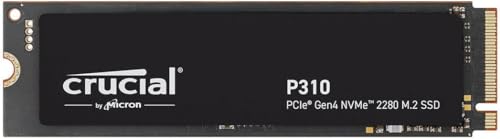Tired of slow load times and constantly running out of space? Upgrading your storage with a 1TB M.2 SSD can dramatically boost your computer’s performance, making everything from booting up to loading games feel snappy. But with so many options out there, finding the best budget 1TB M.2 SSD can feel like a quest. Don’t sweat it! We’ve done the digging for you, compiling a list of top-notch M.2 NVMe solid-state drives that offer excellent value, performance, and reliability without emptying your wallet.
Whether you’re building a new PC, upgrading an old laptop, or simply seeking more responsive storage, a 1TB M.2 NVMe SSD is a fantastic choice. These drives leverage the power of PCIe interfaces, offering speeds far beyond traditional SATA SSDs. Ready to supercharge your system? Let’s dive into our top picks for the best budget 1TB M.2 SSD on the market!
Understanding What Makes a Great Budget M.2 SSD
When we talk about the best budget 1TB M.2 SSD, we’re looking for a sweet spot. It’s not just about the lowest price; it’s about getting the most bang for your buck in terms of speed, endurance, and features. Key factors often include:
- PCIe Generation: Gen3 vs. Gen4. Gen4 drives offer significantly faster read/write speeds, ideal for demanding tasks like gaming or large file transfers, but they require a compatible motherboard. Gen3 drives are still incredibly fast and more affordable.
- NVMe Protocol: This is what unlocks the high speeds of M.2 drives over the PCIe interface. All the drives on our list are NVMe.
- Reliability: Look for features like strong endurance ratings (TBW – Terabytes Written) and solid warranties.
- Brand Reputation: Trusted brands often offer better support and consistent quality.
Now, let’s explore the top contenders!
Our Top Picks for the Best Budget 1TB M.2 SSD
1. Crucial P310 1TB 2280 PCIe Gen4 3D NAND NVMe M.2

The Crucial P310 steps up your game with Gen4 performance without the premium price tag. It’s a fantastic all-rounder that provides a noticeable speed boost for everyday tasks, gaming, and creative work. If you’re looking to experience the perks of PCIe Gen4 without breaking your bank, this one is definitely worth a look, especially with its excellent power efficiency.
-
Key Features:
- Next-level Gen4 performance at up to 7,100MB/s sequential read.
- Boosts boot-up times, file transfers, and game loads.
- Increases device capacity and lifecycle.
- Up to 20% faster performance in real-world tasks compared to other Gen4 SSDs.
- Provides up to 40% better performance-to-power ratio than previous Gen4 SSDs.
-
Pros:
- Excellent Gen4 speeds for its price point.
- Improved power efficiency, great for laptops.
- Noticeable performance boost in daily use.
-
Cons:
- May not reach the absolute top-tier Gen4 speeds of more expensive models.
- Gen4 speeds require a compatible motherboard.
-
User Impressions: Users frequently praise the P310 for its snappy performance and ease of installation, noting a significant upgrade over older storage. Many are pleasantly surprised by the speed for a budget-friendly Gen4 drive, making it a popular choice for system upgrades.
2. Kingston NV3 1TB M.2 2280 NVMe SSD | PCIe 4.0

Kingston’s NV3 offers a compelling package for those seeking high-speed Gen4 performance on a budget. It’s designed for efficiency, delivering solid data transfer rates with low power consumption. This makes it a smart choice for laptops where battery life is a concern, or for compact desktop builds where heat management is key. It’s a no-frills, reliable performer that gets the job done quickly.
-
Key Features:
- Ideal for high speed, low power storage.
- Gen4x4 NVMe PCIe performance.
- Available in capacities up to 4TB.
-
Pros:
- Affordable Gen4 option.
- Low power consumption is a big plus.
- Reliable Kingston brand reputation.
-
Cons:
- Specific speeds aren’t detailed in the provided features, so check product page for exact performance metrics.
- Might not offer the absolute peak performance of high-end Gen4 drives.
-
User Impressions: Users typically find the NV3 to be a dependable and straightforward upgrade. They appreciate its consistent performance and value, especially for those moving from a SATA drive. It’s often recommended for everyday computing and general gaming.
3. Samsung 990 EVO Plus SSD 1TB, PCIe Gen 4×4, Gen

The Samsung 990 EVO Plus is an intriguing entry, blending cutting-edge features with what appears to be a strong focus on efficiency and compatibility. With its impressive stated read/write speeds, it punches well above its weight for an “EVO Plus” model, bringing near-PRO level performance. This drive is optimized for demanding users who need quick data access and superior thermal management.
-
Key Features:
- Groundbreaking sequential read/write speeds up to 7,250/6,300MB/s.
- Enhanced large-file performance with Intelligent TurboWrite2.0.
- Exceptional thermal control with efficiency-boosting nickel-coated controller.
- Optimized to support PCIe 4.0 x4 and PCIe 5.0 x2 compatibility.
- Samsung Magician Software for optimal drive health and performance.
-
Pros:
- Blazing fast speeds, almost at the top of Gen4.
- Excellent thermal management and power efficiency.
- Future-proof with PCIe 5.0 x2 compatibility.
- Samsung Magician software adds great value.
-
Cons:
- Might be on the higher end of “budget” depending on specific pricing.
- Full speeds require a compatible Gen4 or Gen5 system.
-
User Impressions: Users rave about the speed and responsiveness of this drive, especially for heavy tasks like video editing and gaming. The reliability and software support from Samsung are consistently highlighted as major benefits, making it a top choice for performance enthusiasts.
4. Crucial P3 Plus 1TB PCIe Gen4 3D NAND NVMe M.2

Another solid contender from Crucial, the P3 Plus offers a substantial upgrade to PCIe Gen4 speeds without breaking the bank. It boasts impressive sequential reads and robust random I/O performance, making it a versatile choice for gamers, content creators, and everyday users looking for a snappier experience. Its high endurance rating also promises long-term reliability.
-
Key Features:
- NVMe (PCIe Gen4 x4) technology with up to 5000MB/s sequential reads.
- Random read/write 650K/800K IOPS.
- Performs up to 43% faster than the fastest Gen3 NVMe SSDs.
- Rated at MTTF greater than 1.5 million hours for extended longevity.
- Backward compatibility with Gen3 systems.
-
Pros:
- Solid Gen4 performance for the price.
- Excellent longevity and reliability.
- Backward compatible with Gen3 systems for versatility.
-
Cons:
- Not the absolute fastest Gen4 drive on the market.
- Full speed benefits require a Gen4 motherboard.
-
User Impressions: Customers often report a noticeable improvement in system responsiveness and load times after installing the P3 Plus. They appreciate its reliability and the peace of mind offered by the high endurance rating. It’s a frequently recommended drive for those transitioning to Gen4.
5. Samsung 990 PRO SSD 1TB PCIe 4.0 M.2 2280 Internal

While perhaps stretching the definition of “budget,” the Samsung 990 PRO deserves a spot for those seeking top-tier Gen4 performance at what can sometimes be a surprisingly competitive price point during sales. This drive is a powerhouse, built for demanding gamers and professionals who need the absolute fastest speeds available on PCIe 4.0. It’s an investment in unparalleled speed and efficiency.
-
Key Features:
- Huge speed boost: up to 1400K/1550K IOPS and sequential read/write speeds up to 7,450/6,900 MB/s.
- Breakthrough power efficiency: up to 50% improved performance per watt over 980 PRO.
- Smart thermal control with Samsung’s nickel-coated controller.
- Champion Maker: up to 65% improvement in random performance for gaming on PS5 and DirectStorage PC games.
- Samsung Magician Software for optimization and monitoring.
-
Pros:
- Near-max PCIe 4.0 performance, one of the fastest available.
- Exceptional power efficiency for its speed.
- Advanced thermal management prevents throttling.
- Optimized for high-performance gaming.
- Comprehensive software suite.
-
Cons:
- Definitely on the higher end of a “budget” for many users.
- Overkill for basic daily tasks if you don’t need extreme speeds.
-
User Impressions: Users are consistently blown away by the 990 PRO’s speed, especially in demanding applications and gaming. Its reliability and the comprehensive Magician software are often cited as reasons for its premium reputation, making it a fan favorite for power users.
6. WD_BLACK 2TB SN7100 NVMe Internal Gaming SSD Solid State

The WD_BLACK SN7100 is tailored for gamers and power users, offering impressive Gen4 speeds that make load screens a thing of the past. While the specific listing mentions 2TB, the SN7100 line generally offers excellent 1TB options fitting our criteria. It’s engineered for sustained performance, which is crucial for gaming and heavy workloads, and comes with Western Digital’s reputation for reliability.
-
Key Features:
- High-octane gaming: speeds up to 7,250MB/s read and 6,900MB/s write (1-2TB models).
- Purpose-built for gamers with PCIe Gen4 interface and next-gen TLC 3D NAND.
- Up to 100% more power efficiency over the previous generation.
- WD_BLACK Dashboard for performance optimization (Windows only).
- High endurance rating (up to 2,400TBW for 4TB model).
-
Pros:
- Exceptional speeds for gaming and demanding applications.
- Improved power efficiency, great for laptops.
- Robust endurance for long-term use.
- WD_BLACK Dashboard adds useful functionality.
-
Cons:
- Like the Samsung 990 PRO, it might stretch the “budget” definition for some.
- Optimized for gaming, so casual users might not fully utilize its capabilities.
-
User Impressions: Gamers particularly love the SN7100 for its significant reduction in load times and smooth gameplay. Many highlight its reliable performance under heavy use and the peace of mind from Western Digital’s strong brand and warranty.
7. PNY CS2230 1TB M.2 NVMe Internal Solid State Drive (SSD)

The PNY CS2230 is an excellent mainstream NVMe upgrade for those still rocking a SATA SSD or traditional hard drive. It delivers a substantial speed boost with its PCIe Gen3 x4 interface, significantly cutting down on OS boot times and application loads. It’s a reliable workhorse for everyday computing, offering a noticeable performance improvement without requiring a bleeding-edge motherboard.
-
Key Features:
- Mainstream NVMe upgrade for super-fast OS boot times and application loads.
- NVMe PCIe Gen3 x4 interface delivers up to 3,300MB/s seq. read and 2,600MB/s seq. write speeds.
- Enhanced bandwidth and low latency compared to SATA SSDs.
- Premium performance and ultra-low power consumption.
- Competitive 5-Year Limited Warranty.
-
Pros:
- Significant upgrade from SATA SSDs.
- Strong Gen3 speeds for its price.
- Low power consumption, ideal for laptops.
- Excellent 5-year warranty.
-
Cons:
- Not as fast as Gen4 drives.
- May not be sufficient for users with extremely demanding workloads.
-
User Impressions: Customers often praise the CS2230 for its ease of installation and immediate performance benefits. It’s highly recommended for users looking for a cost-effective way to revitalize an older system or build a capable budget PC, noting its solid reliability.
8. Crucial P3 1TB PCIe Gen3 3D NAND NVMe M.2 SSD

The Crucial P3 is a fantastic value-oriented Gen3 NVMe SSD, perfect for those upgrading from a hard drive or an older SATA SSD. It offers solid performance for daily tasks, light gaming, and general productivity, proving that you don’t need the absolute fastest speeds to experience a dramatic improvement in your system’s responsiveness. Its reliability and competitive pricing make it a smart choice.
-
Key Features:
- NVMe (PCIe Gen3 x4) technology with up to 3500MB/s sequential reads.
- Random read/write 650K/700K IOPS.
- Performs up to 33% better than the previous generation.
- Solid Gen3 performance.
- Rated at MTTF greater than 1.5 million hours for extended longevity.
-
Pros:
- Excellent value for a Gen3 NVMe drive.
- Reliable and durable with a high MTTF rating.
- Significant speed upgrade over SATA drives.
-
Cons:
- Not as fast as Gen4 NVMe SSDs.
- Might be a slight bottleneck for extreme gaming or professional workloads.
-
User Impressions: Many users report a substantial boost in system boot times and application loading with the P3. It’s often lauded as a go-to budget option that delivers consistent, reliable performance without any fuss, making it popular for first-time NVMe upgraders.
9. PNY CS1030 1TB M.2 NVMe PCIe Gen3 x4 Internal Solid

The PNY CS1030 is arguably one of the most affordable 1TB NVMe SSDs you can get, making it an excellent entry-level option for anyone wanting to experience the benefits of NVMe without spending a fortune. While its speeds are modest for an NVMe drive, they are still light years ahead of any traditional hard drive and a significant step up from SATA SSDs, perfect for basic system upgrades.
-
Key Features:
- Mainstream NVMe upgrade for super-fast OS boot times and application loads.
- NVMe PCIe Gen3 x4 interface delivers up to 2,100MB/s seq. read and 1,700MB/s seq. write speeds.
- Enhanced bandwidth and low latency, superior to SATA SSDs and HDDs.
- Premium performance and ultra-low power consumption.
- Competitive 5 Year Warranty.
-
Pros:
- Extremely budget-friendly 1TB NVMe option.
- Still much faster than SATA SSDs.
- Low power consumption is great for battery life in laptops.
- Solid 5-year warranty.
-
Cons:
- Among the slowest NVMe drives on this list.
- Not suitable for heavy-duty gaming or professional video editing.
-
User Impressions: Users seeking a bare-bones, affordable NVMe upgrade are typically very satisfied with the CS1030. They appreciate its low cost and the clear improvement it offers over older storage mediums, making it a popular choice for older laptops or budget desktop builds.
10. Silicon Power 1TB UD90 NVMe 4.0 Gen4 PCIe M.2 SSD

The Silicon Power UD90 presents itself as a robust Gen4 NVMe SSD focusing not just on speed, but also on data integrity and reliability. It doubles the bandwidth of PCIe 3.0, ensuring faster downloads and multi-tasking, while advanced features like SLC Caching, LDPC coding, and E2E data protection give you peace of mind. For a budget Gen4 drive, it packs in a lot of premium reliability features.
-
Key Features:
- NVMe 4.0 Gen4 PCIe M.2 SSD with nearly double the bandwidth of PCIe 3.0.
- Improved sequential and random read/write performance with SLC Caching.
- Supports Low Density Parity Check (LDPC) coding for data accuracy and reliability.
- Supports RAID for data protection and includes built-in E2E data protection.
- Backed by a 5-year limited warranty.
-
Pros:
- Solid Gen4 performance.
- Emphasis on data reliability and integrity with advanced features.
- Good value for a Gen4 drive with these features.
- 5-year warranty is a strong point.
-
Cons:
- Specific speed numbers aren’t listed, so performance may vary.
- Some advanced features might be overkill for basic users.
-
User Impressions: Customers appreciate the UD90’s blend of Gen4 speed and its focus on data security, noting its stable performance and reliable operation. It’s often recommended for users who want modern speeds but also prioritize long-term data safety and consistency.
Conclusion: Finding Your Perfect Budget 1TB M.2 SSD
Choosing the best budget 1TB M.2 SSD ultimately comes down to your specific needs and the exact “budget” you’re working with. If you have a modern motherboard that supports PCIe Gen4, options like the Crucial P310, Crucial P3 Plus, Kingston NV3, Silicon Power UD90, and especially the Samsung 990 EVO Plus or even the 990 PRO/WD_BLACK SN7100 (if you find a deal!) offer incredible speed and responsiveness.
For those with older systems or tighter budgets, the Gen3 drives like the PNY CS2230, Crucial P3, and PNY CS1030 still provide a monumental upgrade over traditional hard drives or even SATA SSDs. They offer excellent value and will dramatically improve your system’s overall snappiness.
No matter which drive you pick from this list, you’re getting a significant performance boost. So go ahead, upgrade your rig, and enjoy faster boot times, quicker game loads, and a much more responsive computing experience!
FAQ: Your Burning Questions About 1TB M.2 SSDs Answered
Q1: What exactly is an M.2 SSD, and why should I get one?
A1: An M.2 SSD is a small, rectangular solid-state drive that plugs directly into a compatible slot on your motherboard. Unlike traditional 2.5-inch SATA SSDs or older hard drives, M.2 SSDs (especially NVMe ones) use the PCIe interface, allowing for much faster data transfer speeds. You should get one for significantly quicker boot times, faster game and application loading, and overall system responsiveness.
Q2: What’s the difference between PCIe Gen3 and PCIe Gen4?
A2: PCIe (Peripheral Component Interconnect Express) refers to the interface standard. Gen4 is the newer generation, offering roughly double the bandwidth of Gen3. This means Gen4 SSDs can achieve much higher sequential read/write speeds (e.g., 5,000-7,000 MB/s for Gen4 vs. 2,000-3,500 MB/s for Gen3). To take advantage of Gen4 speeds, both your M.2 SSD and your motherboard must support PCIe Gen4. However, Gen4 SSDs are backward compatible with Gen3 slots, but they will operate at Gen3 speeds.
Q3: Is 1TB enough storage for gaming and general use?
A3: For most users, 1TB is a fantastic balance of capacity and performance. It’s typically enough to hold your operating system, several large games (5-10 depending on their size), and plenty of applications and personal files. If you’re a professional content creator dealing with massive files, you might eventually need more, but for general use and even serious gaming, 1TB is usually ample.
Q4: Do I need a heatsink for my M.2 SSD?
A4: For Gen4 NVMe SSDs, especially high-performance ones or those in constrained airflow environments (like laptops or compact cases), a heatsink is highly recommended. These drives can generate heat under sustained heavy loads, and a heatsink helps dissipate that heat, preventing thermal throttling (where the drive slows down to prevent overheating). Many modern motherboards come with integrated M.2 heatsinks. Gen3 drives generally run cooler and often don’t require a separate heatsink unless you’re pushing them extremely hard.
Q5: How difficult is it to install an M.2 SSD?
A5: Installing an M.2 SSD is relatively simple! You locate the M.2 slot on your motherboard, gently insert the drive into the slot at an angle, and then push it down and secure it with a small screw (or a tool-less latch system, depending on your motherboard). You’ll then need to initialize and format the drive in Windows Disk Management (or your OS equivalent) before you can use it. Many online tutorials and YouTube videos can guide you through the process step-by-step.
Q6: Can I use an M.2 SSD in a laptop?
A6: Yes, absolutely! Many modern laptops feature M.2 slots, often specifically for NVMe SSDs. M.2 SSDs are ideal for laptops due to their small form factor, high performance, and low power consumption (which can help battery life). Always check your laptop’s specifications or manual to confirm M.2 compatibility (size, NVMe/SATA, PCIe generation) before purchasing.
Q7: What does “budget” really mean when it comes to SSDs?
A7: When we say “budget,” it doesn’t always mean the absolute cheapest. Instead, it refers to offering excellent value for money. This means you’re getting a great balance of performance, features, and reliability at a price point that is significantly lower than the absolute top-tier, enthusiast-grade drives, while still delivering a noticeable upgrade experience.