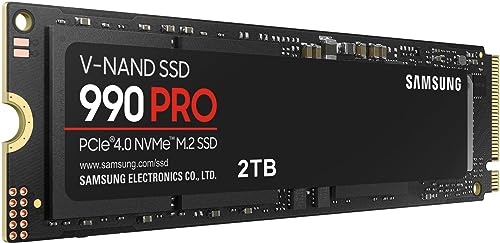Looking to give your computer a serious speed boost without emptying your wallet? You’ve come to the right place! Traditional hard drives are slow, and even older SATA SSDs can feel sluggish compared to today’s lightning-fast M.2 NVMe drives. If you’re tired of long boot times, slow game loads, or applications that crawl, upgrading to an M.2 SSD is one of the smartest moves you can make.
But here’s the rub: with so many options out there, how do you pick the best affordable M.2 SSD that actually delivers on performance without breaking the bank? It can feel overwhelming, especially with terms like PCIe Gen4, NVMe, and IOPS flying around. Don’t worry, we’ve sifted through the noise to bring you a curated list of top-notch M.2 SSDs that offer incredible value for their performance, catering to various needs and budgets. Whether you’re a gamer, a creative professional, or just someone who wants a snappier PC, we’ve got something for you. Let’s dive in and find your next solid-state drive upgrade!
Our Top Picks for Best Affordable M.2 SSDs
1. Samsung 990 PRO SSD NVMe M.2 PCIe Gen4

The Samsung 990 PRO is an absolute powerhouse, designed for those who demand top-tier performance for intense gaming or demanding professional tasks. While not the cheapest on the list, it represents excellent value for a high-end Gen4 drive, offering near-max PCIe 4.0 speeds that will significantly reduce loading times and boost overall system responsiveness. It’s built for serious users who want the very best without stepping into the bleeding edge (and far pricier) Gen5 territory just yet, making it a strong contender for the “best performance for your dollar” in its class.
-
Key Features:
- Near-max PCIe 4.0 performance with up to 7450/6900 MB/s read/write speeds.
- Over 55% improvement in random performance compared to the 980 PRO.
- Excellent power efficiency for sustained performance.
- Available in capacities from 1TB to 4TB.
-
Pros:
- Blazing fast speeds ideal for gaming, video editing, and data analysis.
- Exceptional random performance for quick application launches.
- Great power efficiency, good for both desktops and laptops.
- Samsung’s reliability and reputation for quality.
-
Cons:
- Higher price point compared to entry-level Gen3 or mid-range Gen4 drives.
- May require a heatsink for optimal sustained performance under heavy loads.
-
User Impressions: Users consistently praise the 990 PRO for its incredible speed and reliability, noting significant improvements in game loading times and overall system snappiness. Many consider it a worthwhile investment for high-performance builds, even if it’s not the absolute cheapest option on the market.
2. Crucial P3 Plus 1TB 2280 PCIe Gen4 3D NAND NVMe M.2 SSD

The Crucial P3 Plus strikes a fantastic balance between affordability and next-gen speed. If you’re looking to step up to PCIe Gen4 performance without the premium price tag of a top-tier drive, this is an excellent choice. It offers impressive sequential read speeds that will dramatically cut down on boot times and file transfers, making it a great upgrade for general use, gaming, and productivity tasks. It’s a prime example of a best affordable M.2 SSD for those making the jump to Gen4.
-
Key Features:
- Next-level Gen4 performance up to 7,100MB/s read speeds.
- Increases device capacity and lifecycle.
- Nearly 20% faster performance in bootups and gameplay.
- Up to 40% better performance-to-power ratio than previous Gen4 SSDs.
-
Pros:
- Excellent value for a Gen4 NVMe drive.
- Significant speed upgrade over Gen3 SSDs and traditional HDDs.
- Improved power efficiency, beneficial for laptops.
- Reliable performance from a trusted memory brand.
-
Cons:
- Write speeds aren’t as high as some premium Gen4 drives.
- Performance may dip slightly with sustained heavy writes.
-
User Impressions: Many users are pleasantly surprised by the performance leap the P3 Plus offers for its price. It’s often recommended as a solid, budget-conscious choice for gaming and everyday use, with users noting faster boot-ups and snappier application loading.
3. Crucial P3 500GB PCIe Gen3 3D NAND NVMe M.2 SSD

For those on a tighter budget, or with a system that only supports PCIe Gen3, the Crucial P3 is a superb choice. It delivers robust Gen3 NVMe performance that’s still miles ahead of a SATA SSD, offering excellent speed for daily computing, gaming, and business applications. Its affordability, combined with reliable performance and a good endurance rating, makes it one of the most accessible ways to experience the benefits of NVMe. It truly embodies the spirit of a best affordable M.2 SSD.
-
Key Features:
- NVMe (PCIe Gen3 x4) technology with up to 3500MB/s sequential reads.
- Spacious storage options up to 4TB.
- Performs up to 33% better than the previous generation.
- Rated at MTTF greater than 1.5 million hours for extended longevity.
-
Pros:
- Very budget-friendly, offering great value for Gen3 performance.
- Significantly faster than SATA SSDs.
- Good for general use, light gaming, and productivity.
- High endurance rating for long-term reliability.
-
Cons:
- Limited to Gen3 speeds, not suitable for cutting-edge performance.
- Random write performance can be lower than more expensive drives.
-
User Impressions: Reviewers frequently highlight the Crucial P3 as an excellent entry-level NVMe drive. It’s praised for being a cost-effective upgrade that noticeably speeds up older systems or provides solid performance for new budget builds.
4. Samsung 990 EVO Plus SSD 2TB, PCIe Gen 4×4, Gen 5×2

The Samsung 990 EVO Plus sits in an interesting sweet spot, offering impressive Gen4 performance while also boasting compatibility with PCIe 5.0 x2 slots (though at lower Gen5 speeds). This makes it somewhat future-proof for evolving systems. It’s a fantastic choice for users who want strong read/write speeds for large file transfers and faster task completion without the absolute top-tier price of the 990 PRO. Its exceptional thermal control ensures consistent performance, making it a great all-rounder.
-
Key Features:
- Groundbreaking sequential read/write speeds up to 7,250/6,300MB/s.
- Enhanced large-file performance with Intelligent TurboWrite 2.0.
- Exceptional thermal control with an efficiency-boosting nickel-coated controller.
- Compatible with PCIe 4.0 x4 and PCIe 5.0 x2.
-
Pros:
- Excellent performance for its price point, close to premium Gen4 drives.
- Good thermal management prevents throttling.
- Future-proof with PCIe 5.0 x2 compatibility.
- Samsung Magician Software for easy management and updates.
-
Cons:
- Not full PCIe 5.0 performance; limited to x2 lanes on Gen5 systems.
- Still a mid-to-high price compared to more budget-focused options.
-
User Impressions: Users appreciate the blend of speed and thermal efficiency, especially for laptop users. The forward compatibility with PCIe 5.0 is a bonus for those planning system upgrades, making it a smart buy for long-term value.
5. WD_BLACK 2TB SN7100 NVMe Internal Gaming SSD

Designed with gamers in mind, the WD_BLACK SN7100 offers high-octane Gen4 performance that significantly reduces loading screens and ensures smooth gameplay. It’s built for serious users who need fast access to large game libraries and frequent content creation. With its robust endurance and power efficiency, it’s a solid choice for both gaming laptops and desktop rigs looking for a durable and speedy storage solution. For gamers seeking the best affordable M.2 SSD specifically tailored for their passion, this is a strong contender.
-
Key Features:
- Speeds up to 7,250MB/s read and 6,900MB/s write (1-2TB models).
- Purpose-built for serious on-the-go gamers with PCIe Gen4.
- Available in capacities up to 4TB.
- Up to 100% more power efficiency over the previous generation.
-
Pros:
- Excellent speeds for gaming and demanding applications.
- High endurance rating for long-term heavy use.
- Great power efficiency, crucial for gaming laptops.
- WD_BLACK Dashboard software for drive optimization.
-
Cons:
- May still be a bit pricey for casual users.
- Full performance requires a Gen4 compatible system.
-
User Impressions: Gamers consistently report noticeable improvements in game loading times and overall system responsiveness. Its reliability and performance for its price point make it a favorite for gaming enthusiasts.
6. Crucial P310 2TB PCIe Gen4 2230 NVMe M.2 SSD

The Crucial P310 stands out for its compact 2230 form factor, making it an ideal upgrade for handheld gaming consoles like the Steam Deck or ASUS ROG Ally, and certain ultra-compact laptops. Despite its tiny size, it delivers impressive Gen4 performance, offering a significant speed boost and much-needed storage expansion for these devices. If you need a high-performance M.2 SSD in a small package, this is an incredibly convenient and best affordable M.2 SSD option.
-
Key Features:
- Top-tier Gen4 performance at up to 7,100MB/s.
- Compact 2230 form factor, perfect for handhelds and thin laptops.
- Up to 2TB of digital space for gaming libraries.
- Power efficient to limit battery loss on portable devices.
-
Pros:
- Unmatched compatibility with specific handheld gaming devices and laptops.
- Significant speed upgrade for portable gaming.
- Easy installation process.
- Good power efficiency for on-the-go use.
-
Cons:
- Limited compatibility with standard desktop motherboards (requires a 2230 slot or adapter).
- Might be overkill if you don’t need the specific form factor.
-
User Impressions: This drive is a hit among Steam Deck and ROG Ally owners, who love how easy it is to install and the massive performance and storage boost it provides for their portable gaming experiences.
7. Samsung SSD 9100 PRO 2TB, PCIe 5.0×4 M.2 2280

Pushing the boundaries of speed, the Samsung 9100 PRO is a next-generation PCIe 5.0 beast. While definitely not “affordable” in the traditional sense, for those building a bleeding-edge system or needing the absolute fastest storage for AI workloads, 8K video editing, or professional data analysis, this drive offers unparalleled performance for its price within the PCIe 5.0 category. It’s a significant investment, but if raw speed is your priority, and you have a compatible system, it’s worth considering as the best affordable M.2 SSD in the PCIe 5.0 tier.
-
Key Features:
- Breakthrough PCIe 5.0 performance up to 14,800/13,400 MB/s sequential read/write.
- Up to 2,200K/2,600K IOPS for swift game loads and seamless AI apps.
- 5nm controller boosts power efficiency up to 49% over 990 PRO.
- Available up to 8TB storage.
-
Pros:
- Industry-leading PCIe 5.0 speeds for extreme performance.
- Massive random read/write speeds for incredibly fast application and game loading.
- Excellent power efficiency for a drive of its caliber.
- High endurance and Samsung’s renowned reliability.
-
Cons:
- Requires a PCIe 5.0 compatible motherboard (latest generation platforms).
- Premium price tag makes it unsuitable for most “affordable” budgets.
- Performance gains might not be fully utilized by average users.
-
User Impressions: Early adopters are blown away by the sheer speed, reporting near-instantaneous file transfers and game loads. It’s considered the go-to for enthusiasts and professionals who need the absolute fastest storage and are willing to invest in the latest tech.
8. Western Digital 1TB WD Blue SN5000 NVMe Internal Solid State Drive

The WD Blue SN5000 is a fantastic choice for everyday users, creatives, and multitasking professionals who want a reliable and speedy Gen4 NVMe drive without overspending. It offers a strong boost in workflow and application responsiveness, making it ideal for tasks like photo editing, office work, and general system acceleration. Its focus on dependable endurance means you can create confidently, making it a great value proposition for a general-purpose best affordable M.2 SSD.
-
Key Features:
- PCIe Gen 4 with up to 5,500MB/s read speeds (4TB model).
- Western Digital nCache 4.0 Technology for boosted flow.
- High endurance up to 1,200TBW (4TB model).
- Includes Acronis True Image for Western Digital data migration software.
-
Pros:
- Great balance of performance and affordability for Gen4.
- Excellent for multitasking and productivity applications.
- High endurance for consistent daily use.
- Comes with useful data migration software.
-
Cons:
- Not the fastest Gen4 drive, especially for write speeds compared to premium models.
- Might not satisfy hardcore gamers who need top-tier gaming speeds.
-
User Impressions: Users find the WD Blue SN5000 to be a solid, dependable upgrade for general computing. It’s praised for its consistent performance, ease of installation, and value, especially for those moving from older SATA drives.
9. Patriot P300 M.2 PCIe Gen 3 x4 128GB Low-Power NVMe

The Patriot P300 is designed for the ultimate budget-conscious user or for those needing a very basic, low-power NVMe solution. While its speeds are modest by today’s standards (Gen3), it still offers a significant upgrade over traditional hard drives and even some older SATA SSDs for basic tasks like system booting and light application use. Its extremely low price point makes it an incredibly accessible entry into the NVMe world, proving that a best affordable M.2 SSD can truly be affordable.
-
Key Features:
- SMI 2263XT Series Controller; 2280 M.2 PCIe Gen3 x4, NVMe 1.3.
- Built-in end-to-end data path protection and SmartECC technology.
- Supports LDPC (Low Density Parity Check) for data integrity.
- Sequential Read up to 1,600MB/s, Write up to 600MB/s.
-
Pros:
- Extremely budget-friendly, one of the cheapest NVMe options.
- Low power consumption, ideal for older laptops.
- Still a noticeable speed improvement over HDDs.
- 5-year warranty for peace of mind.
-
Cons:
- Modest speeds compared to newer Gen3 and Gen4 drives.
- Lower capacities might be restrictive for some users.
- Not suitable for heavy gaming or intensive workloads.
-
User Impressions: Customers often purchase the P300 for basic system drives or for older laptops where budget is the primary concern. They appreciate the noticeable speed bump it provides for everyday tasks given its incredibly low cost.
10. Kingston NV3 1TB M.2 2280 NVMe SSD | PCIe 4.0

The Kingston NV3 offers a compelling blend of PCIe 4.0 performance and affordability, making it a solid choice for mainstream users looking to upgrade their system without spending a fortune. It provides a significant boost in speed over Gen3 drives, perfect for improving boot times, application loading, and overall system responsiveness. Its low power consumption is also a great bonus, especially for laptop users. This is a very competitive option when searching for the best affordable M.2 SSD in the Gen4 category.
-
Key Features:
- Gen 4×4 NVMe PCIe performance.
- Ideal for high speed, low power storage.
- Available in capacities up to 4TB.
-
Pros:
- Good entry-level Gen4 performance for a reasonable price.
- Low power consumption, beneficial for battery life in laptops.
- Reliable performance from a well-known brand.
- Solid upgrade for general computing and light gaming.
-
Cons:
- Not the fastest Gen4 drive, so hardcore users might want more.
- Specific read/write speeds aren’t explicitly detailed in provided features, requiring external lookup.
-
User Impressions: Users generally find the Kingston NV3 to be a dependable and cost-effective Gen4 upgrade. It’s often recommended for everyday use, boosting system speed for web browsing, office tasks, and casual gaming without breaking the bank.
Frequently Asked Questions (FAQ)
Q1: What is an M.2 SSD and why should I get one?
A1: An M.2 SSD (Solid State Drive) is a high-performance storage device that’s significantly faster and much more compact than traditional hard drives (HDDs) or even older SATA SSDs. They plug directly into a special slot on your motherboard, making your computer boot up faster, load applications instantly, and transfer large files in seconds. You should get one for a snappier, more responsive computing experience!
Q2: What’s the difference between PCIe Gen3, Gen4, and Gen5 NVMe SSDs?
A2: These generations refer to the version of the PCIe (Peripheral Component Interconnect Express) interface used. Each new generation offers roughly double the bandwidth of the previous one.
* Gen3: Good speeds (up to ~3,500 MB/s), widely compatible, very affordable now.
* Gen4: Much faster (up to ~7,500 MB/s), requires newer motherboards (usually AMD Ryzen 3000 series+ or Intel 11th Gen+), offers a noticeable performance jump.
* Gen5: Bleeding-edge (up to ~14,000 MB/s+), requires the very latest motherboards (Intel 13th/14th Gen or AMD AM5), currently very expensive and often overkill for most users.
Q3: Do I need an NVMe M.2 SSD, or is a SATA M.2 SSD enough?
A3: If your system supports NVMe, you should definitely go for it! NVMe M.2 SSDs (which use the PCIe interface) are significantly faster than SATA M.2 SSDs (which are limited by the SATA 3.0 interface to about 550 MB/s). NVMe drives offer speeds many times that, leading to a much more responsive system. SATA M.2 SSDs are generally only recommended if your motherboard doesn’t have an NVMe slot or if you find one at an unbeatable price for very basic use.
Q4: How much storage capacity do I need for my M.2 SSD?
A4: This depends on your usage:
* 250GB-500GB: Good for a boot drive and essential applications if you have a separate HDD for larger files.
* 1TB: A popular sweet spot for most users, providing ample space for the operating system, games, and frequently used software.
* 2TB+: Ideal for serious gamers, content creators, or anyone with large media libraries and many applications.
Q5: Are M.2 SSDs good for gaming?
A5: Absolutely! M.2 NVMe SSDs are excellent for gaming. They dramatically reduce game loading times, texture pop-in, and level transitions, making your gaming experience much smoother and more immersive. While they won’t directly increase your FPS, the faster loading can feel like a game-changer.
Q6: How do I install an M.2 SSD?
A6: Installing an M.2 SSD is relatively straightforward:
1. Turn off and unplug your computer.
2. Open your PC case.
3. Locate the M.2 slot on your motherboard (it looks like a small horizontal slot, often labeled M.2 or NVMe).
4. Insert the M.2 SSD at a slight angle into the slot.
5. Gently push down the SSD until it’s flat against the motherboard.
6. Secure it with the small screw or plastic clip provided with your motherboard.
7. Close your case, plug everything back in, and boot up your PC. You’ll likely need to initialize and format the drive in Windows Disk Management before it appears.
Q7: Do M.2 SSDs need a heatsink?
A7: High-performance PCIe Gen4 and especially Gen5 M.2 SSDs can generate significant heat under sustained heavy loads. For most everyday use and even casual gaming, a heatsink isn’t strictly necessary. However, for prolonged heavy tasks like large file transfers, video editing, or intense gaming, a heatsink can help prevent thermal throttling (where the SSD slows down to cool itself), ensuring consistent top performance. Many motherboards come with integrated M.2 heatsinks, or you can purchase aftermarket ones.