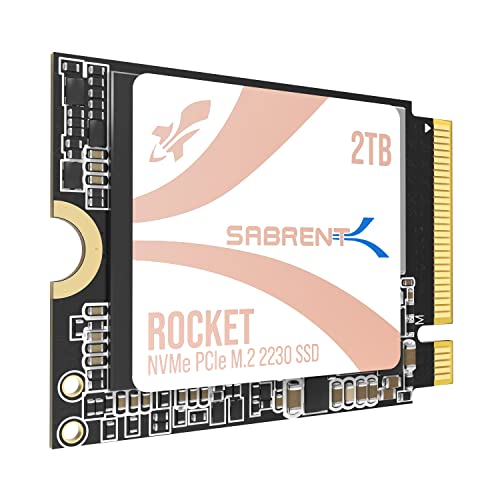So, you’ve got yourself an ASUS ROG Ally – awesome choice! It’s a fantastic handheld gaming PC, but let’s be real, that built-in storage can fill up faster than you can say “installing updates.” If you’re anything like us, you’re constantly juggling games, uninstalling old ones to make space for new AAA titles, and generally running low on breathing room. That’s where a storage upgrade comes in, specifically hunting for the best 2TB SSD for your ROG Ally.
Upgrading your Ally’s internal SSD to a larger 2TB capacity is a game-changer. It means more games, faster load times, and less hassle. But not just any SSD will do! The ROG Ally uses a specific M.2 2230 form factor, which is quite compact, and you’ll want a speedy PCIe Gen4 NVMe drive for optimal performance.
We’ve scoured the options to bring you a comprehensive look at 10 popular choices. While some are perfect fits, others might need adapters or are designed for different purposes, so let’s dive in and see what’s what!
1. SABRENT Rocket Q4 2230 NVMe SSD 2TB – PCIe Gen4

The Sabrent Rocket Q4 2230 2TB SSD is a true titan in a tiny package, specifically engineered for devices like your ROG Ally. It stands out because it hits all the marks: 2TB capacity, native M.2 2230 form factor, and blistering PCIe Gen4 speeds. This means you can significantly expand your game library without compromise and enjoy swift game loading and file transfers, making it a top contender for a seamless internal upgrade.
-
Key Features:
- Designed for Tight Spaces: True M.2 2230 form factor fits ROG Ally perfectly.
- Powerful Performance: Up to 5GB/s read and 800K IOPS with Gen4 PCIe interface.
- Massive 2TB Capacity: Store your full game library internally.
- Efficient and Reliable: DRAM-less with HMB support for low power draw and good thermal behavior.
- Retail Quality: New, fully supported with cloning software.
-
Pros:
- Perfect native fit for ROG Ally.
- Excellent speed for gaming.
- High 2TB capacity eliminates storage woes.
- Good power efficiency.
-
Cons:
- Premium price point.
- Installation requires opening your device.
-
User Impressions: Users frequently praise this drive for its “perfect fit” and “snappy performance” in handhelds like the ROG Ally and Steam Deck. Many highlight the ease of installation (for those comfortable with DIY) and the significant improvement in storage availability.
- See it on Amazon here
2. TEAMGROUP MP44S SSD 2TB SLC Cache Gen 4×4 M.2 2230

The TEAMGROUP MP44S is another stellar option for ROG Ally owners looking to upgrade their storage without fuss. What makes this drive shine is its combination of a genuine 2230 form factor and competitive Gen4 speeds, all while incorporating a graphene label for enhanced heat dissipation. This means not only do you get a massive storage boost, but you also help keep your Ally running cool under pressure.
-
Key Features:
- Small-size and High Performance: 22x30mm form factor with sequential read/write speeds up to 5,000 / 3,500 MB/s.
- Heat Dissipating Graphene Label: For enhanced heat dissipation and system stability.
- Gen4 Read/Write Speed: Compatible with PCIe Gen3 interface as well.
- TB-grade Massive Capacity: Offers a substantial 2TB for your games.
-
Pros:
- Direct fit for ROG Ally and similar compact devices.
- Solid Gen4 performance.
- Integrated graphene cooling solution.
- Good balance of speed and capacity.
-
Cons:
- Write speeds are slightly lower than some competitors, though still excellent for gaming.
- Requires device disassembly for installation.
-
User Impressions: Gamers love the MP44S for its straightforward installation into handhelds and reliable performance. The graphene label is a frequently mentioned plus, offering peace of mind regarding thermal management during extended play sessions.
- See it on Amazon here
3. Transcend 2TB External SSD, Up to 1,050MB/s, Dual USB

While not an internal upgrade, this Transcend 2TB External SSD offers a versatile and blazing-fast way to expand your ROG Ally’s storage externally. It stands out with its incredible portability, dual USB-C and USB-A connectivity, and robust security features like OTP protection. If you prefer not to open your Ally or need storage for multiple devices, this external drive is an exceptional choice, though remember it won’t replace your internal drive for booting games.
-
Key Features:
- Blazing Fast 1050MB/s Speed: Ultra-fast 10Gbps transfer speeds, ideal for large files and game data.
- Universal Compatibility: Works with Steam Deck, ROG Ally, Windows, Mac, iPhone, iPad, PS5, Xbox, and more.
- 2-in-1 Dual USB-C & USB-A Design: Effortless data transfer across various devices.
- Ultra-Portable & Lightweight: Weighs just 0.02 lb with a tiny form factor.
- Secure One-Time Password (OTP) Protection: Via Transcend Elite software for data security.
-
Pros:
- Extremely portable and lightweight.
- Very fast external transfer speeds.
- No internal installation required.
- Highly versatile across many devices.
- Added security features.
-
Cons:
- External drive, not an internal M.2 2230 replacement.
- Will occupy one of the Ally’s USB ports.
- May not offer the same peak performance as an internal PCIe Gen4 SSD for direct game loading.
-
User Impressions: Customers praise its “pocket-sized power” and “plug-and-play simplicity.” It’s often recommended for those who need flexible storage for traveling or for managing large media files alongside their gaming library.
- See it on Amazon here
4. ASUS ROG Ally 2TB SSD Gaming Handheld 7-inch Touchscreen

Important Note: This product listing is for the ASUS ROG Ally handheld gaming console itself, not an internal SSD for upgrading it. While it technically comes with a 2TB SSD variant, this is the entire device, not a component you’d buy to upgrade your existing Ally. It’s listed here to clarify that this isn’t an SSD for internal expansion, but rather the full, powerful gaming machine.
-
Key Features:
- Windows 11 Integration: Play more games with better graphics and performance.
- Stunning Visuals: 7-inch 1080p, 120Hz display with AMD FreeSync Premium.
- Incredible Power: AMD Ryzen Z1 Extreme APU for groundbreaking computational power.
- Blazing Fast Memory: 16GB LPDDR5 6400 RAM for smooth multitasking.
- Immersive Audio: Dolby Atmos and Smart AMP speakers.
-
Pros:
- A complete, powerful handheld gaming experience.
- Beautiful display and excellent audio.
- Robust performance for modern games.
- Runs Windows, offering vast game compatibility.
-
Cons:
- This is the gaming handheld, not an SSD component for upgrade.
- More expensive than just an SSD upgrade.
- Not applicable if you already own an ROG Ally and want to upgrade its storage.
-
User Impressions: As the ROG Ally itself, users are generally thrilled with its performance, display quality, and versatility as a portable PC gaming device. The ability to play a massive library of PC games on the go is a major highlight.
- See it on Amazon here
5. Timetec 2TB M.2 2230 SSD NVMe PCIe Gen4x4 Read Up

The Timetec 2TB M.2 2230 SSD is tailor-made for compact devices like the ROG Ally, offering a direct, single-sided fit. It stands out by delivering genuinely high-speed PCIe Gen4x4 performance in the desired 2230 form factor, ensuring that your handheld can handle heavy-duty gaming and applications with ease. With this drive, you’re getting serious bandwidth and throughput for an immersive gaming experience.
-
Key Features:
- Single-Sided M.2 2230: Compatible with Steam Deck, ASUS ROG Ally, Microsoft Surface.
- High-Speed: Sequential read/write speeds up to 7,000MB/s and 5,600MB/s.
- Immersive Gameplay: Sustained high-performance bandwidth for gaming, graphics, data analytics.
- Five Years Limited Warranty: With free technical support.
-
Pros:
- Excellent read and write speeds, among the fastest listed.
- Perfect physical fit for the ROG Ally’s internal slot.
- Generous 2TB capacity.
- Strong warranty and customer support.
-
Cons:
- Installation requires technical comfort with opening the device.
- May run warmer than less powerful drives due to high speeds, but within acceptable limits.
-
User Impressions: Users report a noticeable difference in game load times and overall system responsiveness after installing this SSD. Its compatibility and high performance make it a favorite for those seeking a straightforward and powerful upgrade.
- See it on Amazon here
6. Samsung 990 EVO Plus SSD 2TB, PCIe Gen 4×4, Gen

The Samsung 990 EVO Plus 2TB SSD offers groundbreaking read/write speeds and impressive thermal control, typical of Samsung’s high-quality drives. However, it’s crucial to note that this specific model is typically an M.2 2280 form factor, which will NOT fit directly into the ROG Ally’s M.2 2230 slot without an adapter and potentially modifications to the Ally’s casing. While powerful, consider its form factor carefully if you’re looking for a direct internal upgrade for your ROG Ally.
-
Key Features:
- Groundbreaking Read/Write Speeds: Up to 7,250/6,300MB/s with latest NAND memory.
- Large Storage Capacity: 2TB capacity with Intelligent TurboWrite 2.0.
- Exceptional Thermal Control: Nickel-coated controller for efficiency and less power draw.
- Optimized Performance: Compatible with PCIe 4.0 x4 and PCIe 5.0 x2.
- Magician Software: For firmware updates, encryption, and drive health monitoring.
-
Pros:
- Extremely fast read and write speeds.
- Excellent power efficiency and thermal management.
- Reliable Samsung quality and software support.
-
Cons:
- Primarily M.2 2280 form factor; not a direct fit for ROG Ally’s 2230 slot.
- Requires an adapter and potentially physical modifications to install in an Ally.
- May be overkill for a handheld if not using an adapter correctly.
-
User Impressions: For devices that do support the 2280 form factor, users laud the 990 EVO Plus for its blistering speeds and reliability. However, ROG Ally users specifically would need to research adapter compatibility and potential risks thoroughly.
- See it on Amazon here
7. WD_BLACK 2TB SN7100 NVMe Internal Gaming SSD Solid State

The WD_BLACK SN7100 2TB is designed for high-octane gaming, offering impressive speeds and power efficiency. Like the Samsung 990 EVO Plus, the SN7100 is typically an M.2 2280 form factor, meaning it won’t fit natively into the ROG Ally’s smaller 2230 slot. While it’s a fantastic drive for gaming laptops and desktops, using it in an ROG Ally would necessitate an adapter and possibly modifications, complicating the upgrade process.
-
Key Features:
- High-Octane Gaming: Speeds up to 7,250MB/s read and 6,900MB/s write (1-2TB models).
- Purpose-Built: PCIe Gen4 interface with Western Digital’s next generation TLC 3D NAND.
- More Space: Available in multiple capacities up to 4TB.
- Power Efficiency: Up to 100% more power efficient than previous generation.
- WD_BLACK Dashboard: Software for optimizing drive performance.
-
Pros:
- Very high read/write speeds suitable for demanding games.
- Excellent power efficiency, good for battery life (in compatible devices).
- Reliable Western Digital brand.
-
Cons:
- Standard M.2 2280 form factor; not natively compatible with ROG Ally’s 2230 slot.
- Installation in an Ally requires an adapter and potentially more complex modifications.
- The focus on 2280 means it’s not truly a “best 2TB SSD for ROG Ally” internal direct fit.
-
User Impressions: Users generally praise WD_BLACK drives for their consistent performance and reliability in gaming rigs. For those with compatible devices, the SN7100 is a highly regarded gaming SSD.
- See it on Amazon here
8. fanxiang 500GB M.2 2230 NVMe SSD, PCIe Gen 4×4 Speed

The fanxiang S630 M.2 2230 NVMe SSD offers blazing-fast performance in the correct form factor for the ROG Ally, along with advanced thermal management. However, it’s important to note that this specific product is listed as a 500GB capacity, not 2TB. While it fits the 2230 requirement, it falls short of the “2TB SSD” criterion for this review. It would be an excellent choice if you only needed a smaller capacity upgrade, but not if you’re aiming for that spacious 2TB.
-
Key Features:
- Blazing-Fast Performance: Up to 4850 MB/s read and 1900MB/s write speeds.
- Compact M.2 2230 Form Factor: Fits perfectly in Steam Deck, Microsoft Surface, laptops, and mini PCs.
- Advanced Thermal Management: Graphene heat dissipation sticker.
- Premium Flash Technology: High-quality 3D NAND Flash chips and robust controller.
- 5 Years of Reliable After-Sales Support.
-
Pros:
- Correct M.2 2230 form factor for direct fit in ROG Ally.
- Good Gen4 speeds (for its capacity).
- Effective thermal solution.
- Solid warranty.
-
Cons:
- Only 500GB capacity, not the desired 2TB.
- Write speeds are lower compared to other Gen4 drives.
-
User Impressions: Users appreciate the fanxiang’s compatibility with handhelds and its cost-effectiveness for smaller storage needs. The built-in graphene cooling is often a highlighted benefit.
- See it on Amazon here
9. Transcend 2TB M.2 2230 PCIe Gen4x4 SSD, SLC Cache, Up

This Transcend M.2 2230 SSD boasts high-speed PCIe Gen4x4 performance and advanced data integrity technologies, making it a reliable choice for compact devices. However, a critical detail in its features states it “Offers storage capacities up to 1TB.” This means, despite the “2TB” in the product title, this specific model (or the version described) is only available up to 1TB, not the 2TB specified for our “best 2TB SSD for ROG Ally” search. It’s a great 2230 SSD, but not at the 2TB capacity.
-
Key Features:
- High-Speed Performance: PCIe Gen 4×4 interface, up to 5,000 MB/s read and 3,500 MB/s write.
- Compact M.2 2230 Form Factor: Ideal for handheld gaming consoles, Ultrabooks, tablets.
- Capacious Storage Options: Offers storage capacities up to 1TB.
- Advanced Data Integrity Technologies: LDPC error correction, garbage collection, wear-leveling, SLC caching.
- Comprehensive Monitoring: Compatible with Transcend’s free SSD Scope software.
-
Pros:
- Correct M.2 2230 form factor.
- Good Gen4 speeds.
- Strong data integrity and longevity features.
- Useful monitoring software.
-
Cons:
- Maximum capacity listed as 1TB, not 2TB.
- Installation involves opening the device.
-
User Impressions: Customers find this Transcend drive to be a reliable and speedy upgrade for their handhelds, praising its performance and the peace of mind offered by its data management features. The form factor compatibility is a consistent positive.
- See it on Amazon here
10. DATO M.2 2230 SSD 1TB, PCIe Gen 4×4 NVMe Internal

The DATO M.2 2230 SSD is designed to fit the ROG Ally perfectly, offering solid PCIe Gen4 speeds and featuring an aluminum heatsink for superior thermal dissipation. However, like the previous two, this specific model is listed as 1TB, not 2TB. While it excels in form factor and cooling, it doesn’t meet the 2TB capacity requirement for this “best 2TB SSD for ROG Ally” roundup. It’s a great choice if you only need 1TB.
-
Key Features:
- PCIe 2230 (M Key): Compliant to fit ROG Ally, Steam Deck, Surface Pro, and other 2230 devices.
- Aluminum Heatsink: For elevated heat dissipation compared to graphene.
- ARS430 Speeds: Up to 5000 MB/s with PCIe 4.0 NVMe 1.4, featuring Thermal Throttling Technology.
- 3D Nand Flash WSP Technology: Enables huge capacities up to 2TB while remaining single-sided (this specific listing is 1TB).
- 5 Year Guarantee: Strong after-sales support.
-
Pros:
- Perfect M.2 2230 form factor.
- Excellent thermal management with an aluminum heatsink.
- Solid Gen4 read speeds.
- Strong warranty.
-
Cons:
- This particular listing is for a 1TB capacity, not 2TB.
- Write speeds are not specified but are typically lower than reads.
-
User Impressions: Users highlight the DATO SSD’s effective cooling and seamless integration into handhelds. It’s a reliable option for those who prioritize thermal stability and a good fit, provided the 1TB capacity meets their needs.
- See it on Amazon here
Choosing the Right 2TB SSD for Your ROG Ally: What to Consider
When looking for the best 2TB SSD for your ROG Ally, it’s not just about the biggest number. Here’s what truly matters:
- Form Factor (Crucial!): The ROG Ally specifically uses an M.2 2230 SSD. This means the drive is 22mm wide and 30mm long. Drives like the Samsung 990 EVO Plus or WD_BLACK SN7100 are typically 2280 (22mm x 80mm), which are too long for the Ally’s native slot. Trying to fit a 2280 often requires adapters and can be risky, potentially damaging your device or leading to poor thermal performance. Stick to 2230 for a hassle-free internal upgrade.
- Capacity: You’re looking for 2TB, which is a sweet spot for a large game library. Make sure the product you’re buying is actually 2TB, as some listings might show 2TB in the title but describe smaller capacities.
- Speed (PCIe Gen4 NVMe): The ROG Ally supports PCIe Gen4, which offers fantastic speeds for game loading and file transfers. While older Gen3 drives will work, Gen4 will give you the best performance. Look for sequential read speeds around 5,000 MB/s or higher.
- Heat Management: Handheld devices can get warm. Some SSDs come with a graphene sticker or even a tiny heatsink (like the DATO) to help dissipate heat. While not strictly necessary for all drives, it’s a nice bonus that can contribute to sustained performance.
- Reliability and Warranty: Stick with reputable brands known for quality SSDs. A good warranty offers peace of mind.
- Installation Comfort: Upgrading the internal SSD requires opening your ROG Ally. If you’re not comfortable with this, an external SSD might be a better (though less integrated) solution.
Frequently Asked Questions (FAQ)
Q1: Why should I upgrade my ROG Ally’s SSD to 2TB?
A1: The primary reason is storage space! Modern games are huge, and the Ally’s stock 512GB or 1TB SSD fills up quickly. A 2TB SSD allows you to install many more games, keep your favorites ready to play, and avoid the constant hassle of uninstalling and reinstalling. It also often comes with faster speeds, improving load times.
Q2: Can I use any M.2 NVMe SSD for my ROG Ally?
A2: No, this is a common misconception. The ROG Ally specifically requires an M.2 2230 NVMe SSD. Many standard M.2 NVMe drives are 2280 (22mm x 80mm), which are too long for the Ally’s internal slot without an adapter and physical modification. Always double-check the “2230” form factor.
Q3: Is it difficult to install a new SSD in the ROG Ally?
A3: It requires some technical comfort and specific tools (like a small Phillips screwdriver and a plastic prying tool). You’ll need to carefully open the Ally, disconnect the battery, remove the old SSD, install the new one, and then reinstall Windows or clone your old drive. If you’re not confident, seek professional help or consider an external storage solution.
Q4: Will a faster SSD improve my in-game FPS (frames per second)?
A4: Generally, no. An SSD primarily affects game load times, system boot times, and file transfer speeds. It won’t directly boost your frame rates during gameplay, as that’s mostly dependent on the Ally’s CPU (Ryzen Z1 Extreme) and GPU performance. However, games that stream assets from storage quickly can see smoother experiences.
Q5: What’s the difference between PCIe Gen3 and Gen4 SSDs?
A5: PCIe Gen4 offers significantly higher theoretical bandwidth compared to Gen3. For practical purposes in the ROG Ally, a Gen4 SSD will provide faster load times and snappier overall system responsiveness than a Gen3 drive. Since the Ally supports Gen4, it’s recommended to opt for a Gen4 SSD to maximize performance.
Q6: Can I use an external SSD with my ROG Ally instead of upgrading the internal one?
A6: Yes, absolutely! An external SSD, connected via the USB-C port, is a great way to expand storage without opening your device. It’s portable, versatile, and can offer excellent speeds. The main trade-off is that it uses the USB-C port and might not always match the peak internal speeds for direct game loading, but it’s perfect for carrying extra games or media.
Q7: What happens to my old data when I replace the SSD?
A7: When you replace the internal SSD, your old data remains on the original drive. You’ll need to reinstall Windows 11 on the new SSD or use cloning software (like Sabrent’s Acronis) to transfer your entire operating system and files from the old drive to the new one. Always back up your important data before attempting an SSD upgrade!
Conclusion
Upgrading to the best 2TB SSD for your ROG Ally is one of the most impactful enhancements you can make to your handheld gaming experience. It dramatically increases your storage capacity, letting you carry a vast library of games wherever you go without constantly worrying about space. Remember to prioritize the M.2 2230 form factor and PCIe Gen4 speeds for the optimal internal upgrade.
While some of the drives reviewed here might not fit the “2TB 2230 internal SSD” criteria perfectly, understanding their nuances helps you make the most informed decision for your specific needs, whether it’s a direct internal swap or a versatile external solution. Happy gaming!