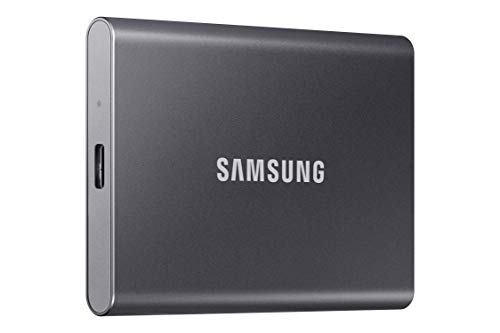Are you a video editor tired of slow rendering, choppy playback, and endless waiting when transferring massive files? If so, you already know that a fast, reliable storage solution isn’t just a luxury – it’s a necessity. Traditional hard drives (HDDs) simply can’t keep up with the demands of modern video production, especially when you’re dealing with high-resolution 4K or even 8K footage. That’s where solid-state drives (SSDs) come into play.
SSDs offer incredible speed, durability, and efficiency, making them the go-to choice for serious content creators. But with so many options out there, how do you pick the best SSD for video editing? Don’t sweat it! We’ve scoured the market to bring you a comprehensive guide to the top 10 SSDs that will supercharge your video editing workflow.
Why an SSD is Crucial for Video Editing
Before we dive into the reviews, let’s quickly touch on why an SSD is an absolute game-changer for video editors:
- Blazing Fast Speeds: SSDs, especially NVMe drives, offer significantly faster read and write speeds than HDDs. This means quicker file transfers, faster project loading times, and smoother playback of high-resolution video streams.
- Improved Responsiveness: Your editing software will launch faster, apply effects more smoothly, and render exports in a fraction of the time.
- Durability: With no moving parts, SSDs are much more resistant to drops and bumps, making them ideal for creators on the go.
- Silence: Unlike whirring HDDs, SSDs operate silently, contributing to a more focused editing environment.
Ready to boost your productivity and say goodbye to bottlenecks? Let’s check out the top contenders!
Top 10 SSDs for Video Editing
1. Samsung T7 Portable SSD, 1TB External Solid State Drive

The Samsung T7 Portable SSD is a fantastic all-rounder, perfect for creative professionals who need speed and portability without breaking the bank. It leverages PCIe NVMe technology to deliver impressive read/write speeds, making it ideal for swiftly moving large video files or even recording high-resolution footage directly from compatible cameras. Its compact, durable design means you can easily slip it into your bag and take your projects anywhere, without worrying about accidental drops.
-
Key Features:
- Fast read/write speeds up to 1,050/1,000 MB/s (PCIe NVMe).
- Compact and lightweight design.
- Shock resistance and fall protection up to 6 feet.
- Wide compatibility with PCs, Macs, Android devices, and cameras (supports iPhone 15 Pro Res 4K at 60fps).
- Capacities up to 4TB.
-
Pros:
- Excellent balance of speed and portability.
- Very durable for an external drive.
- Reliable performance from a leading brand.
- Great for direct recording from cameras.
-
Cons:
- Not as rugged as the ‘Shield’ version for extreme conditions.
- Speeds are good but not top-tier compared to some NVMe external drives.
-
User Impressions: Users frequently praise the T7 for its consistent performance and sleek design. Many highlight how it significantly speeds up their file transfers and makes working with large video assets much more efficient on the go.
2. SanDisk 2TB Extreme Portable SSD – Up to 1050MB/s

The SanDisk Extreme Portable SSD is built for adventure and demanding workflows. If you’re an outdoor videographer or frequently edit on location, this drive’s rugged IP65 water and dust resistance, combined with 3-meter drop protection, means your precious footage is safe. It offers solid NVMe performance, ensuring quick transfers for your editing projects, even in less-than-ideal environments. The carabiner loop is a clever touch for added security.
-
Key Features:
- NVMe performance with up to 1050MB/s read and 1000MB/s write speeds.
- Up to 3-meter drop protection.
- IP65 water and dust resistance.
- Handy carabiner loop for securing.
- 256-bit AES hardware encryption for data security.
-
Pros:
- Extremely durable and adventure-ready.
- Reliable NVMe speeds for most editing tasks.
- Compact and easy to carry.
- Password protection adds peace of mind.
-
Cons:
- Speeds are good, but not the fastest on the market.
- The casing can make it slightly bulkier than a naked M.2.
-
User Impressions: Editors who work in diverse environments rave about the SanDisk Extreme’s robustness. They appreciate its ability to withstand elements while still delivering reliable performance for their on-location shoots and quick edits.
3. SanDisk 4TB Extreme PRO Portable SSD – Up to 2000MB/s

Stepping up from the Extreme, the SanDisk Extreme PRO Portable SSD offers double the speed, pushing up to 2000MB/s. This makes it a serious contender for professional video editors dealing with uncompressed 4K or 8K footage where every second counts. Its forged aluminum chassis not only looks premium but also acts as a heatsink, ensuring sustained high speeds during intensive transfers. It keeps the rugged features of its sibling, making it a powerful and durable choice.
-
Key Features:
- Powerful NVMe performance with up to 2000MB/s read/write speeds.
- Forged aluminum chassis acts as a heatsink for sustained performance.
- 5-year limited warranty.
- Up to 3-meter drop protection and IP65 water/dust resistance.
- Carabiner loop for security.
-
Pros:
- Exceptional speed for demanding video editing.
- Excellent thermal management for sustained transfers.
- Highly durable and protected against elements.
- Premium build quality.
-
Cons:
- Higher price point due to speed and build.
- Can run warm during extended, high-speed transfers.
-
User Impressions: Professional editors and those handling massive RAW files consistently highlight the Extreme PRO’s incredible speed and reliability. They find it invaluable for accelerating rendering times and managing large projects with ease.
4. SAMSUNG T7 Shield 2TB Portable SSD, USB 3.2 Gen2, Rugged

The Samsung T7 Shield takes the beloved T7 and wraps it in an even tougher, adventure-ready casing. With an IP65 rating for water and dust resistance and enhanced drop protection (up to 9.8 feet), this SSD is truly built for the elements. It retains the T7’s excellent PCIe NVMe speeds, making it a fantastic choice for videographers who need both performance and extreme durability. Whether you’re shooting in the desert or editing by a waterfall, the T7 Shield has your back.
-
Key Features:
- IP65 water and dust resistance.
- Drop protection up to 9.8 feet.
- Fast read/write speeds up to 1,050/1,000 MB/s (PCIe NVMe).
- Compatible with PC, Mac, Android, gaming consoles, and iPhone 15 Pro Res 4K at 60fps video.
- Samsung Magician Software for optimization.
-
Pros:
- Outstanding durability for rugged environments.
- Reliable and consistent speeds for video editing.
- Compact and easy to transport.
- Excellent brand reputation and software support.
-
Cons:
- Speeds are good but not in the “pro” tier of 2000MB/s drives.
- The rubberized shell can attract some dust/lint over time.
-
User Impressions: Many users are thrilled with the T7 Shield’s blend of performance and nearly indestructible design. They find it perfect for travel and on-location shoots, providing peace of mind that their valuable footage is secure.
5. LaCie Rugged 5TB Portable External HDD – USB 3.0/2.0

Important Note: While the LaCie Rugged is a fantastic external drive, it’s crucial to understand that it is an HDD (Hard Disk Drive), not an SSD. This means it offers significantly slower speeds compared to any SSD on this list. For active video editing, especially with high-resolution files, an SSD is vastly superior. However, the LaCie Rugged excels as a highly durable and capacious solution for long-term storage, backups, or archiving completed projects where speed isn’t the primary concern. Its iconic orange shell makes it instantly recognizable and its ruggedness is legendary.
-
Key Features:
- Shock, drops up to 4 feet, dust, and water resistant for all-terrain use.
- Large capacities up to 5TB.
- USB 3.0/2.0 compatible.
- Built-in password protection.
- Mac and PC compatible (may require reformatting for Mac).
-
Pros:
- Exceptional durability, truly “rugged.”
- High capacity for the price.
- Great for backup, archiving, or less demanding storage.
-
Cons:
- Significantly slower than any SSD, making it unsuitable for active video editing.
- Bulkier and heavier than portable SSDs.
- Mechanical parts mean it’s more susceptible to failure from extreme shock than an SSD.
-
User Impressions: Users love the LaCie Rugged for its sheer toughness and large storage capacity. They often use it as a reliable backup drive for their professional work or for storing large archives of footage that doesn’t need immediate access.
6. Crucial X10 1TB Portable SSD, Up to 2,100MB/s, USB 3.2

The Crucial X10 Portable SSD is a speed demon, targeting creators and gamers alike with read speeds up to 2,100MB/s. This drive is a powerhouse for anyone needing to transfer or work with massive video files at lightning speed. Despite its high performance, it maintains impressive durability with IP65 dust and water resistance and a 9.8 ft drop rating. It’s an excellent choice for editors who demand top-tier external performance.
-
Key Features:
- Ultra-fast speeds up to 2,100MB/s read.
- IP65 dust and water resistance.
- Drop resistant up to 9.8 ft (3 meters).
- Broad compatibility (Windows, Mac, iPad Pro, Android, Linux, PS4, PS5, Xbox).
- Compact design.
-
Pros:
- One of the fastest portable SSDs available.
- Excellent durability for travel and outdoor use.
- Wide range of device compatibility.
- Sleek and compact form factor.
-
Cons:
- Higher price point due to extreme speed.
- May require a USB 3.2 Gen2x2 port on your host device to achieve maximum speeds.
-
User Impressions: Professionals consistently praise the X10 for its incredible speed, noting how it dramatically reduces transfer times for their largest projects. Its robust build also gets high marks from those who travel with their gear.
7. Crucial X9 1TB Portable SSD, Up to 1050MB/s

If the X10 is too much speed or too pricey, the Crucial X9 Portable SSD offers a more budget-friendly option without sacrificing too much performance. With speeds up to 1050MB/s, it’s still significantly faster than any HDD and perfectly capable of handling 4K video editing. It maintains good durability with IP55 water and dust resistance and a 7.5 ft drop rating, making it a reliable daily driver for most video editing tasks and general file transfers.
-
Key Features:
- High-speed performance up to 1050MB/s read.
- IP55 water and dust resistance.
- Drop resistant up to 7.5 ft (2 meters).
- Broad compatibility (Windows, Mac, iPad Pro, Android, Linux, PS4, PS5, Xbox).
- High-capacity storage options.
-
Pros:
- Great value for performance and durability.
- Still very fast for most 4K video editing workflows.
- Good level of ruggedness for everyday use.
- Highly compatible across many devices.
-
Cons:
- Not as fast as the X10 for extreme workloads.
- IP55 rating is good but not as high as IP65.
-
User Impressions: Users find the X9 to be a fantastic sweet spot for performance and affordability. Many casual and aspiring video editors report smooth experiences when editing 4K footage and appreciate its compact size for everyday portability.
8. Samsung 990 PRO SSD 1TB PCIe 4.0 M.2 2280 Internal

For those looking to supercharge their desktop or compatible laptop, the Samsung 990 PRO is an internal NVMe M.2 SSD beast. This drive delivers near the maximum performance of the PCIe 4.0 interface, with mind-boggling sequential read/write speeds up to 7,450/6,900 MB/s. This kind of speed dramatically improves render times, project loading, and real-time playback of even the most demanding 8K footage. It’s the ultimate upgrade for your primary editing drive.
-
Key Features:
- Massive speed boost: Up to 7,450/6,900 MB/s sequential read/write.
- PCIe 4.0 interface (backward compatible with PCIe 3.0 at reduced speeds).
- Breakthrough power efficiency.
- Samsung’s nickel-coated controller for smart thermal control.
- Samsung Magician Software for optimization.
-
Pros:
- Among the fastest consumer internal SSDs available.
- Transforms editing workstation performance.
- Excellent for primary drive, scratch disk, or project drive.
- Great thermal management for sustained loads.
-
Cons:
- Requires an M.2 slot on your motherboard/laptop.
- Higher price per GB than SATA or external SSDs.
- No physical ruggedness for portability (it’s internal).
-
User Impressions: Power users and professional editors are consistently blown away by the 990 PRO’s speed, noting significant reductions in export times and vastly improved responsiveness in their editing software. It’s often cited as the backbone of a high-performance editing rig.
9. WD_BLACK 2TB SN7100 NVMe Internal Gaming SSD Solid State

While marketed for gaming, the WD_BLACK SN7100 NVMe SSD offers speeds that are highly beneficial for video editing too, reaching up to 7,250MB/s read and 6,900MB/s write. This internal M.2 drive provides high-octane performance perfect for an operating system drive or a dedicated scratch disk for your editing software. Its excellent endurance rating also ensures it can handle the constant read/write cycles typical of video production.
-
Key Features:
- High speeds up to 7,250MB/s read and 6,900MB/s write (PCIe Gen4).
- Western Digital’s next-gen TLC 3D NAND.
- Up to 4TB capacity.
- Excellent power efficiency for laptops and handheld devices.
- WD_BLACK Dashboard for optimization.
-
Pros:
- Extremely fast, boosting overall system responsiveness.
- Great for primary drive, scratch disk, or project files.
- High endurance for heavy usage.
- Good power efficiency.
-
Cons:
- Requires an M.2 slot and PCIe Gen4 support for full speed.
- No physical ruggedness (it’s internal).
-
User Impressions: Users, including many content creators, appreciate the SN7100’s robust performance and reliability. They often note its contribution to snappier software, quicker file handling, and smoother project exports, making it a solid choice for an internal upgrade.
10. SAMSUNG 870 EVO SATA SSD 500GB 2.5” Internal Solid State

The Samsung 870 EVO is a 2.5-inch SATA SSD, representing the pinnacle of SATA III performance. While its sequential speeds (up to 560/530 MB/s) are much lower than NVMe drives, it’s still significantly faster than any HDD. This drive is an excellent choice for upgrading older desktops or laptops that don’t have M.2 slots, or for adding reliable, high-capacity storage for less demanding 4K editing or as a general-purpose project drive. It boasts Samsung’s renowned reliability and compatibility.
-
Key Features:
- Maximized SATA interface limit to 560/530 MB/s sequential speeds.
- Industry-defining reliability (up to 600 TBW under a 5-year warranty).
- Broad compatibility with chipsets, motherboards, NAS, and video recording devices.
- Easy 2.5-inch SATA form factor installation.
- Samsung Magician software for management.
-
Pros:
- Best-in-class SATA performance.
- Extremely reliable and durable.
- Widely compatible with older systems.
- More affordable per GB than NVMe SSDs.
- Excellent choice for general storage or less intensive video editing tasks.
-
Cons:
- Much slower than NVMe SSDs, can be a bottleneck for high-resolution, uncompressed video editing.
- 2.5-inch form factor might not fit ultra-slim laptops.
-
User Impressions: Many users upgrading from HDDs are incredibly impressed by the 870 EVO’s speed and responsiveness. It’s often recommended for breathing new life into older machines or as a reliable, affordable secondary storage drive for video projects.
Conclusion: Finding Your Best SSD for Video Editing
Choosing the best SSD for video editing ultimately depends on your specific needs, budget, and existing setup.
- For maximum speed and internal integration: Consider the Samsung 990 PRO or WD_BLACK SN7100 if your system supports M.2 PCIe Gen4. These are absolute beasts for raw editing power.
- For ultimate external portability and speed: The Crucial X10 or SanDisk Extreme PRO are fantastic choices, offering NVMe speeds in a compact, durable package.
- For a balance of speed, portability, and excellent durability: The Samsung T7 Shield or SanDisk Extreme Portable are rugged, reliable, and fast enough for most 4K workflows.
- For reliable, affordable internal storage on older systems: The Samsung 870 EVO SATA SSD is a solid upgrade over an HDD.
- For archiving and super-rugged bulk storage (HDD): While not an SSD, the LaCie Rugged serves a specific purpose for backup.
No matter which you choose, upgrading to an SSD will dramatically improve your video editing experience, saving you time and frustration. Happy editing!
FAQ Section
Q1: Why is an SSD better than an HDD for video editing?
A1: SSDs (Solid State Drives) are significantly faster than HDDs (Hard Disk Drives) due to their lack of moving parts. This results in much quicker file transfers, faster project loading times, smoother playback of high-resolution footage (like 4K or 8K), and overall snappier software performance, which are all crucial for an efficient video editing workflow.
Q2: What’s the difference between NVMe and SATA SSDs for video editing?
A2: NVMe (Non-Volatile Memory Express) SSDs use the PCIe interface, offering much higher theoretical speeds (often thousands of MB/s) compared to SATA SSDs, which are limited by the SATA III interface (around 550-600 MB/s). For intensive video editing, especially with large, uncompressed files or multiple high-resolution video streams, NVMe drives provide a substantial performance advantage, reducing render times and improving real-time playback. SATA SSDs are still good for general use or less demanding 4K editing.
Q3: Should I get an internal or external SSD for video editing?
A3: Both have their advantages. Internal SSDs (like M.2 NVMe drives) offer the fastest possible speeds as your primary drive or scratch disk, directly connected to your motherboard. External SSDs provide portability, allowing you to easily transfer projects between computers, work on location, or offload finished projects. Many external SSDs now also offer NVMe-level speeds via USB-C.
Q4: How much capacity do I need for video editing?
A4: Video files are large! For basic 4K editing, a 1TB SSD might suffice for current projects, but 2TB or 4TB is highly recommended. If you’re working with 8K, RAW footage, or multiple large projects simultaneously, 4TB or more is ideal. Remember to factor in space for your operating system, software, and cached files. You might use a smaller, faster SSD for active projects and a larger, potentially slower (or external HDD) drive for archiving.
Q5: Does durability matter for an SSD used in video editing?
A5: Yes, especially for portable SSDs. Video editors often travel to shoots or work on location, where drives can be exposed to bumps, drops, dust, or even splashes. A rugged SSD with shock, water, and dust resistance provides peace of mind that your valuable footage is safe, even in challenging environments. For internal drives, physical durability is less of a concern, but a good warranty and reputable brand are important for reliability.
Q6: Can I edit 4K or 8K video directly from an external SSD?
A6: Absolutely! With modern external NVMe SSDs (like those offering 1000MB/s or more), you can comfortably edit 4K video directly. For 8K or uncompressed RAW footage, the faster external SSDs (2000MB/s+) provide a much smoother experience, reducing stuttering and improving rendering times compared to external HDDs. Ensure your computer’s USB port (preferably USB 3.2 Gen2 or Thunderbolt) can support the drive’s full speed.
Q7: What is a ‘scratch disk’ and why should it be an SSD for video editing?
A7: A scratch disk is temporary storage space used by video editing software (like Adobe Premiere Pro or DaVinci Resolve) for rendering previews, caching effects, and storing temporary files. Designating a fast SSD (ideally an NVMe SSD if possible) as your scratch disk dramatically speeds up these processes, leading to smoother playback, faster rendering, and a more responsive editing experience. Using an HDD as a scratch disk will significantly slow down your workflow.