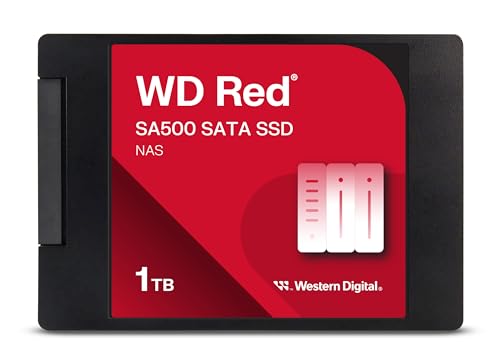Building a robust and reliable Network Attached Storage (NAS) system is a smart move for anyone serious about data backup, media streaming, or shared file access. But what makes a NAS truly fly? Often, it comes down to the storage drives you choose. While traditional hard drives (HDDs) have long been the backbone of NAS setups, Solid State Drives (SSDs) are increasingly becoming the go-to option for their incredible speed, responsiveness, and silent operation. If you’re looking to supercharge your NAS, finding the best SSD for NAS can feel like a maze.
In this guide, we’ll dive into some top contenders that can dramatically boost your NAS performance. We’ll explore drives purpose-built for NAS environments, general-purpose powerhouses, and even a couple of full NAS systems that highlight SSD benefits. Let’s find the perfect drive to make your data work smarter, not harder!
Western Digital 1TB WD Red SA500 NAS 3D NAND Internal SSD

The WD Red SA500 is specifically engineered for NAS environments, making it a stellar choice if you want peace of mind. Its focus on endurance and 24/7 reliability ensures your frequently accessed files, like those used for photo rendering or 4K/8K video editing, are always at your fingertips without a hitch. This drive is optimized for caching in NAS systems, which means it dramatically reduces latency and improves responsiveness, especially in multi-user environments. It’s built on Western Digital’s proven 3D NAND technology, promising excellent SATA performance for both home and business users.
- Key Features:
- Storage optimized for caching in NAS systems for rapid file access.
- Superior endurance for heavy read/write loads in 24/7 environments.
- Purpose-built for NAS with Western Digital 3D NAND.
- Reduces latency and improves responsiveness for various demanding tasks.
- Pros:
- Designed specifically for NAS systems, ensuring compatibility and reliability.
- Excellent endurance (TBW) for continuous operation.
- Improves overall system responsiveness.
- Backed by a reputable brand in storage.
- Cons:
- Potentially higher cost per GB compared to non-NAS specific SSDs.
- SATA interface limits maximum speed compared to NVMe options.
- User Impressions: Users frequently praise the WD Red SA500 for its rock-solid reliability and noticeable performance boost when used for caching or active data in their Synology or QNAP NAS units. Many appreciate that it’s designed from the ground up for NAS workloads.
- See it on Amazon here
SAMSUNG 870 EVO 4TB 2.5 Inch SATA III Internal SSD

The Samsung 870 EVO is truly an SSD all-star, renowned for its incredible performance, reliability, and broad compatibility. While not strictly “NAS-specific” in its branding, its robust build quality and impressive endurance make it a fantastic candidate for the best SSD for NAS, especially for those seeking high-capacity SATA options. It maximizes the SATA III interface with blazing sequential speeds and uses a larger variable buffer to maintain high performance over time, making it perfect for demanding tasks from everyday computing to intensive 8K video processing.
- Key Features:
- Indisputable performance, reliability, and compatibility.
- Maximal SATA interface sequential speeds up to 560/530 MB/s.
- Accelerates write speeds and maintains long-term high performance with a larger variable buffer.
- Industry-defining reliability with high TBW (up to 2,400 TBW for 4TB model).
- Compatibility tested with major host systems, including NAS devices.
- Pros:
- Exceptional overall performance for a SATA SSD.
- Outstanding endurance for heavy workloads.
- Widely compatible with various systems, including NAS.
- Backed by Samsung’s trusted technology.
- Cons:
- May be overkill for basic NAS setups.
- Not specialized for 24/7 NAS vibration handling like some dedicated NAS HDDs (though less of an issue for SSDs).
- User Impressions: Customers consistently highlight the 870 EVO’s speed and reliability. It’s a favorite for general-purpose upgrades and many NAS users report excellent results, noting its smooth performance and consistent data transfers, even under heavy load.
- See it on Amazon here
Western Digital 500GB WD Red SN700 NVMe Internal Solid State Drive

Stepping into the NVMe realm, the WD Red SN700 is built for those who demand serious performance from their NAS. This isn’t just about faster boots; it’s about robust system responsiveness and exceptional I/O performance, perfect for tackling demanding NAS workloads like virtualization, collaborative editing, and multi-user applications. Unlike traditional SATA SSDs, the NVMe interface unlocks far greater speeds, making it an ideal choice for a NAS cache drive where speed is paramount. It’s purpose-built and tested for popular NAS systems, offering excellent reliability and endurance in capacities up to 4TB.
- Key Features:
- Robust system responsiveness and exceptional I/O performance.
- Designed for NAS workloads with high reliability and endurance.
- Ideal for tough projects like virtualization and collaborative editing.
- Perfect for multitasking applications with multiple users.
- Purpose-built and tested for compatibility with popular NAS systems.
- Pros:
- NVMe speeds offer significant performance uplift over SATA SSDs.
- High endurance suitable for continuous NAS operation.
- Specifically designed for NAS environments.
- Great for caching, VMs, or hot data in high-performance NAS units.
- Cons:
- Requires an NVMe slot in your NAS, which not all models have.
- Higher price point per GB than SATA SSDs or HDDs.
- 500GB might be too small for some caching needs.
- User Impressions: Users with NVMe-compatible NAS devices rave about the speed improvements, especially in scenarios involving many small files or multiple concurrent users. They find it transforms their NAS into a much more responsive system.
- See it on Amazon here
Seagate IronWolf 8TB NAS Internal Hard Drive HDD – 3.5 Inch

While our focus is primarily on SSDs, it’s important to acknowledge traditional storage solutions, especially for their massive capacity and cost-effectiveness. The Seagate IronWolf is a prime example of a top-tier HDD designed specifically for NAS environments. This 3.5-inch drive is built for up to 8-bay multi-user NAS setups, offering a huge 8TB of storage. It focuses on reliability and performance tailored for 24/7 operation, minimizing wear and tear, noise, and vibration. It even includes integrated IronWolf Health Management for easy monitoring and Rescue Data Recovery Services, making it a solid choice for bulk storage where sheer capacity trumps SSD-level speed.
- Key Features:
- Ideal for up to 8-bay, multi-user NAS environments.
- 8TB capacity with up to 256MB cache for faster work.
- Purpose-built for NAS enclosures to reduce wear and tear, noise, and vibration.
- Integrated IronWolf Health Management system.
- Five-year limited warranty and three-year Rescue Data Recovery Services.
- Pros:
- Excellent for large-capacity, cost-effective storage.
- Designed for 24/7 NAS operation.
- Good reliability and data recovery services.
- Lower cost per GB than SSDs.
- Cons:
- Significantly slower than any SSD.
- Mechanical parts mean noise and vibration.
- Not suitable for caching or high-performance applications where SSDs excel.
- User Impressions: IronWolf drives are a staple in the NAS community. Users appreciate their reliability for bulk storage, especially for media libraries and long-term backups. The health management and data recovery services are frequently cited as major benefits.
- See it on Amazon here
UGREEN NASync DXP4800 Plus 4-Bay Desktop NAS, Intel Pentium

Here we have a complete NAS system rather than just a drive, but it’s crucial to understand how modern NAS units are designed to leverage SSDs. The UGREEN NASync DXP4800 Plus is a 4-bay desktop NAS powered by an Intel Pentium processor, designed for super-fast transfers with 10GbE and 10Gbps USB ports. It’s perfect for those seeking a centralized, secure private cloud with AI-powered photo organization and massive capacity (up to 136TB with appropriate drives). While it doesn’t come with pre-installed SSDs, its robust hardware and high-speed networking are perfect for housing the best SSD for NAS drives you choose, unleashing their full potential for performance-demanding tasks.
- Key Features:
- Centralized storage, automatic backups, remote access, and RAID options.
- Massive storage capacity potential (up to 136TB).
- Super-fast transfers with 10GbE network port and 10Gbps USB ports.
- Secure private cloud with advanced encryption and flexible permissions.
- AI-powered photo album organization.
- User-friendly app and wide compatibility with third-party drives.
- Pros:
- High-performance NAS unit capable of supporting demanding SSDs.
- Excellent networking speeds for quick data transfers.
- Comprehensive software features (AI photo, backups).
- Centralized, secure data management.
- Cons:
- Drives are not included, adding to the total cost.
- A significant investment compared to just buying drives.
- More complex setup than a simple external drive.
- User Impressions: Early impressions are positive, with users excited about the 10GbE connectivity and powerful processor for a consumer-grade NAS. The potential for high-speed SSD configurations is a big draw.
- See it on Amazon here
Toshiba N300 8TB NAS 3.5-Inch Internal Hard Drive – CMR

Another strong contender in the HDD space for NAS, the Toshiba N300 8TB drive, is built specifically for small office and home office (SOHO) NAS applications. Like the IronWolf, it’s designed for continuous 24/7 operation and boasts a high reliability with up to 180TB/year workload rating. It’s a 7200 RPM drive with a large cache size, providing decent performance for an HDD, and includes integrated RV (Rotational Vibration) sensors to ensure stable performance in multi-drive enclosures. If you need vast amounts of storage at a more accessible price point and don’t require the instantaneity of an SSD, the N300 is a reliable workhorse.
- Key Features:
- Built for small office and home office NAS.
- Designed for 24/7 operation.
- High reliability with up to 180TB/year workload rating.
- High performance 7200 RPM drive with large cache size.
- Integrated RV sensors to compensate for rotational vibrations.
- Pros:
- High capacity and good value for bulk storage.
- Engineered for continuous NAS workloads.
- Rotational vibration compensation for multi-bay systems.
- Reliable performance for an HDD.
- Cons:
- Much slower than SSDs, not suitable for high-speed caching.
- Generates noise and heat typical of HDDs.
- Not an SSD, so doesn’t offer the same responsiveness.
- User Impressions: The N300 series is well-regarded for its reliability and consistent performance in NAS arrays. Users appreciate its robust build and quiet operation for an HDD, making it a popular choice for media servers and long-term archives.
- See it on Amazon here
Gigastone 1TB NAS SSD Drive (2-Pack) 24/7 Durable TLC

The Gigastone 1TB NAS SSD Drive, offered here as a convenient 2-pack, is explicitly marketed as a high-endurance choice for heavy-workload NAS systems. It’s designed for 24/7 operation, making it ideal for continuous NAS cache use with reliable TBW ratings. This drive comes with essential features like data protection, power loss protection, and ECC, ensuring your data’s integrity. With sequential transfer speeds up to 550 MB/s, it’s perfectly capable of handling demanding tasks like virtualization, collaborative editing, and 4K/8K video editing, providing maximum performance and efficiency for multi-user environments. Its wide compatibility with popular NAS brands like Synology and QNAP is a major plus.
- Key Features:
- High endurance grade for heavy workloads and 24/7 NAS cache.
- Data protection, power loss protection, and ECC for reliability.
- Sequential transfer speed up to 550 MB/s.
- Designed for creative professionals and multi-tasking demands.
- Wide compatibility with popular NAS models.
- TLC 3D NAND with SLC cache for high speed and long lifespan.
- Pros:
- Purpose-built for NAS, emphasizing endurance and reliability.
- Includes essential data protection features.
- Good performance for a SATA SSD.
- Convenient 2-pack for RAID configurations.
- 5-year warranty provides peace of mind.
- Cons:
- 1TB might be limiting for primary SSD storage in some setups.
- SATA interface is slower than NVMe.
- User Impressions: Users value the Gigastone NAS SSDs for their robust features and specific NAS optimization. The inclusion of power loss protection and their 24/7 rating makes them a trusted choice for critical NAS functions like caching.
- See it on Amazon here
TERRAMASTER F8 SSD Plus NAS – 8Bay All SSD NAS

The TERRAMASTER F8 SSD Plus is an impressive 8-bay NAS server built from the ground up for SSDs, making it a fantastic solution for those seeking the ultimate best SSD for NAS experience. Powered by an Intel Core i3-N305 8-core processor and 16GB of DDR5 memory, it screams performance, boasting a 10Gbps Ethernet port for ultra-fast transfers up to 1024MB/s. Its compact, tool-free design supports eight M.2 2280 NVMe SSDs, allowing for a whopping 64TB total capacity. Beyond raw speed, it features a whisper-quiet operation (below 19dB in standby) thanks to its SSD-based storage and advanced cooling, along with a comprehensive business backup suite. This unit is designed for peak performance for virtualization, database management, and media serving.
- Key Features:
- Full-SSD NAS server with Core i3-N305 processor and 16GB DDR5 memory.
- 10Gbps Ethernet port for transfer speeds up to 1024MB/s.
- Compact, 8-bay design supporting M.2 2280 NVMe SSDs (up to 64TB total).
- Whisper-quiet performance (below 19dB) with advanced cooling.
- Tool-free SSD installation.
- Comprehensive TerraMaster Business Backup Suite.
- Pros:
- Exceptional performance due to all-SSD design and powerful CPU/RAM.
- High-speed 10GbE networking.
- Extremely quiet operation, ideal for home or office.
- High M.2 NVMe SSD capacity support.
- Advanced backup solutions included.
- Cons:
- Premium price point, as drives are separate.
- NVMe SSDs themselves are more expensive.
- May be overkill for basic home users.
- User Impressions: Users are thoroughly impressed with the F8 SSD Plus’s raw speed and quiet operation. It’s considered a powerhouse for professionals and small businesses who need top-tier NAS performance without the noise and heat of traditional HDD-based systems.
- See it on Amazon here
Gigastone 4TB NAS SSD Drive (4-Pack) 24/7 Durable High Endurance

For those building a high-capacity, all-SSD NAS or needing serious caching power, the Gigastone 4TB NAS SSD Drive in a 4-pack is an incredibly appealing option. Like its 1TB counterpart, this bundle emphasizes high endurance for heavy workloads and continuous 24/7 operation as a superior NAS cache solution. It includes robust data protection features like power loss protection and ECC, crucial for maintaining data integrity in a busy NAS environment. With sequential speeds up to 530 MB/s, these 2.5″ SATA III SSDs are designed for creative professionals and multi-user environments, offering an excellent balance of capacity, performance, and reliability, all while being widely compatible with major NAS brands.
- Key Features:
- High Endurance Grade for heavy workloads and 24/7 NAS cache.
- Data protection, power loss protection, and ECC.
- Sequential transfer speed up to 530 MB/s.
- Ideal for creative professionals and multi-tasking demands.
- Wide compatibility with Synology, QNAP, Asustor, etc.
- Advanced 3D NAND Flash with SLC cache.
- Pros:
- High capacity per drive (4TB) and a convenient 4-pack.
- Purpose-built for NAS, ensuring reliability and endurance.
- Includes crucial data protection features.
- Great value for building an all-SSD NAS.
- Cons:
- SATA interface limits peak speed compared to NVMe.
- Still a significant investment for a 4-pack.
- User Impressions: The 4-pack offers a cost-effective way to populate multiple bays with dedicated NAS SSDs. Users appreciate the peace of mind from the power loss protection and the performance gains they see in their heavily utilized NAS setups.
- See it on Amazon here
Gigastone 4TB NAS SSD Drive 24/7 Durable High Endurance

If you’re looking for a single high-capacity SATA SSD optimized for NAS, the Gigastone 4TB NAS SSD Drive is an excellent standalone option. It carries all the fantastic features found in the Gigastone multi-packs, including the high endurance grade necessary for 24/7 heavy workloads and cache applications in NAS systems. You get the benefit of data protection, power loss protection, and ECC, ensuring your valuable data is safeguarded. With sequential transfer speeds up to 530 MB/s and built on advanced 3D NAND Flash with SLC cache, this 2.5″ SATA III SSD delivers reliable high-speed performance and a long lifespan. It’s a versatile choice, compatible with popular NAS devices and even PCs or PS4s, making it a strong contender for the best SSD for NAS if you need a single, robust drive.
- Key Features:
- High Endurance Grade for heavy workloads and 24/7 NAS cache.
- Data protection, power loss protection, and ECC.
- Sequential transfer speed up to 530 MB/s.
- Ideal for creative professionals and multi-tasking demands.
- Wide compatibility with Synology, QNAP, Asustor, etc.
- Advanced 3D NAND Flash with SLC cache.
- Pros:
- High 4TB capacity for a single SATA SSD.
- Specifically designed for NAS endurance and reliability.
- Includes critical data protection features.
- 5-year manufacturer warranty.
- Cons:
- SATA speed is a bottleneck compared to NVMe.
- Still a notable investment for a single drive.
- User Impressions: This single 4TB drive is favored by users looking to upgrade a single bay or add dedicated SSD caching without committing to a multi-pack. Its “NAS-ready” features give users confidence in its longevity and performance within their network storage.
- See it on Amazon here
Frequently Asked Questions (FAQs)
Q1: What is a NAS, and why would I use an SSD with it?
A NAS (Network Attached Storage) is essentially a dedicated computer connected to your network that provides centralized data storage for multiple users and devices. You’d use an SSD with a NAS for significantly faster data access, quicker application loading (if running apps on the NAS), improved responsiveness in multi-user environments, and silent operation. SSDs are fantastic for caching frequently accessed files or running virtual machines directly on your NAS.
Q2: SSD vs. HDD for NAS: Which is better?
It depends on your needs and budget!
* SSDs (Solid State Drives): Offer superior speed, silence, energy efficiency, and durability (no moving parts). They are ideal for NAS caching, hot data storage, running virtual machines, and situations where high-speed access is critical. However, they are more expensive per gigabyte.
* HDDs (Hard Disk Drives): Provide much larger capacities at a lower cost per gigabyte. They are great for bulk storage, long-term archives, and media libraries where extreme speed isn’t the primary concern. They are noisier, consume more power, and are slower.
Many users opt for a hybrid approach: SSDs for caching or primary active data, and HDDs for mass storage.
Q3: Do I need a “NAS-specific” SSD?
While not strictly mandatory, NAS-specific SSDs (like the WD Red SA500 or Gigastone NAS SSDs) are engineered for the unique demands of a NAS environment. This often means they have:
* Higher endurance (TBW): Built to handle continuous read/write cycles in a 24/7 operation.
* Power loss protection: Crucial for data integrity during unexpected power outages.
* Optimized firmware: Designed for sustained performance under NAS workloads.
General consumer SSDs might work, but purpose-built NAS SSDs offer greater reliability and peace of mind for continuous use.
Q4: What is TBW, and why does it matter for NAS SSDs?
TBW stands for “Terabytes Written,” and it’s a measure of an SSD’s endurance – how much data can be written to the drive over its lifetime before it’s expected to fail. For NAS SSDs, especially those used for caching or active data, this number is really important because your NAS could be writing data almost constantly. A higher TBW rating indicates a more durable drive capable of handling the heavy, continuous write loads typical of a NAS environment.
Q5: Should I choose a SATA or NVMe SSD for my NAS?
- SATA SSDs: These are more common, generally more affordable, and widely compatible with most NAS models. They offer significant speed improvements over HDDs and are excellent for general NAS use or caching where NVMe slots aren’t available.
- NVMe SSDs: These utilize the PCIe interface and are dramatically faster than SATA SSDs. If your NAS has NVMe slots (usually M.2 slots), an NVMe SSD like the WD Red SN700 is the best SSD for NAS caching, virtual machines, or high-performance applications that demand the absolute fastest data access. Remember, not all NAS units support NVMe.
Q6: How much SSD capacity do I need for my NAS?
This depends on your use case.
* Caching: For SSD caching, 250GB to 1TB per cache volume is common, depending on how much “hot” (frequently accessed) data you have.
* All-SSD NAS: If you’re building an all-SSD NAS for performance, you’ll need enough capacity to store all your data, plus room for growth and RAID redundancy. 1TB to 4TB or more per drive is typical.
* OS/Applications: If your NAS allows installing the operating system or applications on an SSD, even a smaller 120GB or 250GB drive can significantly speed up the NAS interface and app responsiveness.
Q7: Can I mix SSDs and HDDs in the same NAS?
Absolutely! Many modern NAS systems support a hybrid setup, allowing you to install both SSDs and HDDs. You can use SSDs for fast-access caching (read-only, read-write), for running virtual machines, or for specific volumes that need high performance, while using HDDs for bulk storage of less frequently accessed data. This offers a great balance of performance and cost-effectiveness.
Choosing the best SSD for NAS ultimately comes down to your specific needs, budget, and the capabilities of your NAS device. Whether you go for a dedicated NAS SSD, a high-end consumer drive, or a powerful NVMe solution, upgrading to SSDs can truly transform your network storage experience. Happy building!