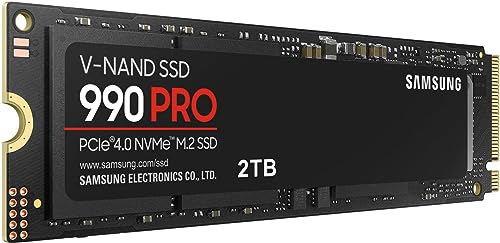Are you tired of staring at loading screens while your friends are already halfway through the match? Upgrading your gaming rig with a solid-state drive (SSD) is one of the quickest ways to dramatically improve your experience, and when it comes to reliability and speed, Samsung SSDs are often at the top of many gamers’ wish lists. They’re renowned for their cutting-edge technology, robust performance, and long-term durability.
But with so many options out there, how do you pick the best Samsung SSD for gaming? From lightning-fast PCIe NVMe drives to versatile portable solutions, we’re here to break down the top picks. We’ll explore what makes each one special, helping you slash those load times, install more games, and get right into the action!
Why an SSD is a Game-Changer for Gamers
Gone are the days when traditional Hard Disk Drives (HDDs) ruled the roost. For gaming, an SSD is simply a must-have. Unlike HDDs, SSDs have no moving parts, which means they’re not only faster but also more durable and silent. This translates to:
- Blazing Fast Load Times: Say goodbye to long waits! Games load significantly quicker, getting you into the action almost instantly.
- Smoother Gameplay: While an SSD won’t directly boost your FPS, it can help eliminate texture pop-in and stuttering in open-world games.
- Faster File Transfers: Installing new games or patching existing ones becomes a breeze.
- Improved System Responsiveness: Your entire PC will feel snappier, from boot-up to launching applications.
Samsung has consistently pushed the boundaries of SSD technology, offering a range of drives that cater to different needs and budgets. Let’s dive into our top selections for the best Samsung SSD for gaming!
Understanding Gaming SSDs: Key Terms to Know
Before we jump into the reviews, a quick primer on some terms you’ll encounter:
- NVMe (Non-Volatile Memory Express): A communication interface designed specifically for SSDs, providing much faster speeds than older SATA drives by connecting directly to the PCIe lanes on your motherboard.
- PCIe (Peripheral Component Interconnect Express): The high-speed interface that NVMe SSDs use. You’ll see generations like PCIe 3.0, 4.0, and 5.0, with each new generation offering double the bandwidth of the last. For serious gamers, PCIe 4.0 is now standard, and PCIe 5.0 is the latest frontier.
- M.2: A form factor (physical shape) for SSDs. These stick-like drives are compact and plug directly into your motherboard. Most NVMe SSDs come in the M.2 2280 size.
- SATA: An older interface for SSDs (and HDDs). While still perfectly viable for general use and older systems, SATA SSDs are limited to around 550 MB/s, making them much slower than NVMe.
- Sequential Read/Write Speeds: How fast the drive can read or write large, contiguous blocks of data (e.g., loading a large game file). Measured in MB/s.
- Random Read/Write IOPS: How fast the drive can read or write small, scattered pieces of data (e.g., loading multiple game assets simultaneously). Higher IOPS means snappier responsiveness.
The 10 Best Samsung SSDs for Gaming
1. Samsung 990 PRO SSD NVMe M.2 PCIe Gen4

The Samsung 990 PRO is a powerhouse, truly designed for gamers and professionals who demand nothing but the absolute best from their storage. This Gen4 NVMe SSD pushes the limits of PCIe 4.0, offering jaw-dropping speeds that can significantly cut down loading times in the most demanding titles and applications. If you’re looking to elevate your gaming experience with top-tier performance and efficiency, the 990 PRO is an excellent choice.
-
Key Features:
- Next-gen PCIe 4.0 NVMe performance.
- Read/write speeds up to 7450/6900 MB/s.
- Over 55% improved random performance compared to 980 PRO.
- Enhanced power efficiency, up to 50% better performance per watt than 980 PRO.
- Available in capacities from 1TB to 4TB.
-
Pros:
- Extremely fast sequential and random performance.
- Excellent power efficiency, reducing heat and power draw.
- Ideal for high-end gaming and heavy computing tasks.
- Available in generous storage capacities.
-
Cons:
- Premium price point.
- Requires a motherboard with PCIe 4.0 M.2 slot to achieve full speed.
-
User Impressions: Users frequently praise the 990 PRO for its unparalleled speed, noting immediate improvements in game loading and system responsiveness. Many consider it a worthwhile investment for future-proofing their gaming setup.
- Call to Action: See it on Amazon here
2. Samsung T7 Portable SSD, 1TB External Solid State Drive

While internal SSDs are king for primary game storage, the Samsung T7 Portable SSD offers incredible versatility for gamers on the go or those needing extra space for their console games. This sleek, compact external drive delivers impressive speeds, making it perfect for quickly transferring large game files, backing up your library, or even running some games directly from the drive on compatible systems. Its robust design also means it can handle a bump or two.
-
Key Features:
- Fast read/write speeds up to 1,050/1,000 MB/s.
- PCIe NVMe technology for quick data access.
- Compact design with capacities up to 4TB.
- Extensive compatibility with PCs, mobile phones, and consoles.
- Shock-resistant and fall protection up to 6 feet.
- Supports iPhone 15 Pro Res 4K 60fps video recording.
-
Pros:
- Highly portable and durable.
- Excellent for external game storage or carrying a game library.
- Fast enough for running many games directly.
- Wide device compatibility.
-
Cons:
- Slower than internal NVMe PCIe 4.0/5.0 SSDs.
- Requires a USB 3.2 Gen 2 port for optimal speeds.
-
User Impressions: Gamers appreciate its portability and speed for console game storage or as a quick way to transfer large PC game backups between systems. Its durability is a commonly lauded feature.
- Call to Action: See it on Amazon here
3. Samsung SSD 9100 PRO 2TB, PCIe 5.0×4 M.2 2280

The Samsung 9100 PRO is a glimpse into the future of storage, boasting breakthrough PCIe 5.0 performance. This SSD isn’t just fast; it’s ridiculously fast, doubling the speeds of even the formidable 990 PRO. For professional gamers, content creators, or anyone building the ultimate high-performance machine, the 9100 PRO offers virtually no lag and limitless potential, making it an undeniable choice if you want the absolute cutting edge.
-
Key Features:
- Breakthrough PCIe 5.0 NVMe performance.
- Sequential read/write speeds up to 14,800/13,400 MB/s.
- Random read/write speeds up to 2,200K/2,600K IOPS.
- Up to 8TB storage capacity.
- 5nm controller for up to 49% improved power efficiency over 990 PRO.
- Advanced thermal control and Magician Software support.
-
Pros:
- Unmatched speed for gaming, AI applications, and content creation.
- Massive storage options, perfect for huge game libraries.
- Superior power efficiency and thermal management.
- Future-proof performance with PCIe 5.0.
-
Cons:
- Very high price point, premium investment.
- Requires a PCIe 5.0 compatible motherboard and CPU to utilize full speeds.
- May generate more heat than slower drives, potentially requiring a heatsink.
-
User Impressions: Early adopters are blown away by the speed, reporting instant game loads and seamless multitasking. It’s considered an essential component for next-gen gaming builds.
- Call to Action: See it on Amazon here
4. SAMSUNG T9 Portable SSD 4TB, USB 3.2 Gen 2×2 External

Stepping up from the T7, the Samsung T9 Portable SSD is designed for creators and serious gamers who need sustained high performance on the go. Its USB 3.2 Gen 2×2 interface delivers double the speed of its predecessor, ensuring that even large game files load, edit, and transfer at breakneck pace. With its dynamic thermal guard and robust build, the T9 is ready to tackle heavy workloads without breaking a sweat, making it a fantastic companion for high-resolution gaming assets or console expansions.
-
Key Features:
- Sustained read/write speeds up to 2,000MB/s.
- Dynamic Thermal Guard to prevent overheating during heavy use.
- Extensive compatibility with desktops, cameras, and gaming consoles.
- Robust and durable for heavy use.
- Magician Software for drive management.
- Supports iPhone 15 Pro Res 4K 60fps video.
-
Pros:
- Exceptional speed for an external drive.
- Excellent thermal management keeps performance stable.
- Highly versatile and durable.
- Great for large game libraries or video recording.
-
Cons:
- Requires a USB 3.2 Gen 2×2 port for full speed, which isn’t universally available yet.
- Still slower than internal PCIe NVMe drives.
-
User Impressions: Users love the T9 for its sheer speed in an external form factor, making it ideal for quick backups, transferring massive files, or expanding console storage without compromise. Its cool operation is a definite plus.
- Call to Action: See it on Amazon here
5. Samsung 990 EVO Plus SSD 2TB, PCIe Gen 4×4, Gen 5×2

The Samsung 990 EVO Plus offers a compelling blend of speed and value, sitting comfortably between mainstream and top-tier NVMe drives. With its groundbreaking read/write speeds and optimized performance for both PCIe 4.0 and PCIe 5.0 (at x2 lanes), it’s a versatile choice for gamers looking for a significant upgrade without the premium price tag of a full PCIe 5.0 x4 drive. Its exceptional thermal control ensures your gaming sessions stay smooth, even under pressure.
-
Key Features:
- Sequential read/write speeds up to 7,250/6,300MB/s.
- Supports both PCIe 4.0 x4 and PCIe 5.0 x2 for broad compatibility.
- Intelligent TurboWrite 2.0 for enhanced large-file performance.
- Efficiency-boosting nickel-coated controller for thermal control.
- Available in capacities up to 4TB.
- Magician Software for ongoing drive health and updates.
-
Pros:
- Excellent performance for its price point.
- Hybrid PCIe compatibility offers flexibility for various motherboards.
- Effective thermal management.
- Good for large file transfers and faster game loading.
-
Cons:
- PCIe 5.0 performance is limited to x2 lanes, not full x4.
- Not as fast as the 990 PRO or 9100 PRO in raw sequential speeds.
-
User Impressions: Many find the 990 EVO Plus to be the perfect sweet spot for price-to-performance, delivering noticeable speed boosts for everyday use and gaming without breaking the bank. Its cool operation is also frequently highlighted.
- Call to Action: See it on Amazon here
6. Samsung 870 EVO SATA III SSD 1TB 2.5” Internal Solid State Drive

The Samsung 870 EVO might be a SATA III drive, making it slower than NVMe counterparts, but it’s an absolute all-star in its category. For gamers with older systems lacking M.2 slots, or those looking for a reliable, high-capacity secondary drive for their extensive game library, the 870 EVO delivers consistent performance, industry-defining reliability, and broad compatibility. It’s a fantastic upgrade over traditional HDDs and a solid choice for its plug-and-play simplicity.
-
Key Features:
- Maximizes SATA interface limit with 560/530 MB/s sequential speeds.
- Up to 600 TBW endurance under a 5-year limited warranty.
- Highly compatible with major host systems and applications.
- Standard 2.5-inch form factor for easy installation in desktops and laptops.
- Samsung Magician 6 software for drive management.
-
Pros:
- Exceptional reliability and endurance.
- Plug-and-play compatibility for older systems or as a secondary drive.
- Good value for its performance tier.
- Still a massive upgrade over HDDs for game loading.
-
Cons:
- Significantly slower than NVMe SSDs (due to SATA interface limits).
- Not ideal for cutting-edge gaming performance where every millisecond counts.
-
User Impressions: Users praise the 870 EVO for its rock-solid reliability and ease of installation. It’s frequently recommended as a dependable primary drive for older PCs or as a large, fast game storage drive for a secondary bay.
- Call to Action: See it on Amazon here
7. Samsung T7 Shield 2TB, Portable SSD, up-to 1050MB/s, USB 3.2 Gen 2

If your gaming adventures take you off the beaten path, the Samsung T7 Shield is your ideal companion. This portable SSD combines the speed of the T7 with rugged durability, boasting IP65 water and dust resistance, plus robust drop protection. Whether you’re a content creator capturing high-resolution game footage or a gamer who needs to securely transport their library, the T7 Shield ensures your data is safe from the elements and accidental bumps, all while delivering speedy transfers.
-
Key Features:
- IP65 rated for water and dust resistance.
- Drop resistance up to 9.8 feet.
- Read/write speeds up to 1,050/1,000 MB/s via USB 3.2 Gen 2.
- Available in capacities from 1TB to 4TB.
- Compatible with PC, Mac, Android devices, and gaming consoles.
- Supports iPhone 15 Pro Res 4K 60fps video.
- Samsung Magician Software for optimization.
-
Pros:
- Extremely durable and element-resistant.
- Great for gamers who travel or need robust external storage.
- Fast enough for most external gaming needs.
- Highly portable.
-
Cons:
- Speeds are limited by the USB interface compared to internal NVMe.
- The rugged shell makes it slightly bulkier than the standard T7.
-
User Impressions: Customers rave about the T7 Shield’s build quality and peace of mind it offers, especially for outdoor use or in situations where durability is key. Its consistent speed and broad compatibility are also highly valued.
- Call to Action: See it on Amazon here
8. Samsung 980 SSD 1TB PCle 3.0×4, NVMe M.2 2280, Internal

The Samsung 980 SSD is an excellent entry point into NVMe performance for gamers looking for a significant speed upgrade over SATA without breaking the bank. As a PCIe 3.0 x4 drive, it delivers impressive sequential read and write speeds that will drastically cut down game load times compared to an HDD or even a SATA SSD. With its “Full Power Mode,” it ensures consistent high performance, making it a smart and reliable choice for a primary game drive.
-
Key Features:
- PCIe 3.0 x4 NVMe performance.
- Sequential read/write speeds up to 3,500/3,000 MB/s.
- Full Power Mode for continuous high performance.
- High endurance (up to 600 TBW).
- AES 256-bit Full Disk Encryption.
-
Pros:
- Significant performance upgrade over SATA drives.
- Cost-effective way to get into NVMe gaming.
- Reliable and durable for long-term use.
- Great as a primary boot drive and for game installations.
-
Cons:
- Not as fast as PCIe 4.0 or 5.0 drives.
- Might be a bottleneck for future-generation games optimized for faster NVMe.
-
User Impressions: Many users find the 980 to be a perfect budget-friendly upgrade, noting a dramatic improvement in system responsiveness and game loading compared to their previous drives. It’s often recommended for those with PCIe 3.0 motherboards.
- Call to Action: See it on Amazon here
9. WD_BLACK 2TB SN7100 NVMe Internal Gaming SSD Solid State

While our primary focus is on the best Samsung SSD for gaming, we’ve included the WD_BLACK SN7100 as a fantastic alternative from another top-tier brand for comparison. This internal NVMe SSD from Western Digital is purpose-built for serious gamers, offering high-octane performance that rivals many top drives. It’s especially efficient for laptops and handheld gaming devices, providing a great balance of speed, capacity, and power efficiency for extensive gaming sessions.
-
Key Features:
- High-octane PCIe Gen4 interface.
- Speeds up to 7,250MB/s read and 6,900MB/s write (1-2TB models).
- Available in capacities up to 4TB.
- Up to 100% more power efficiency over the previous generation.
- WD_BLACK Dashboard software for optimization (Windows only).
- High endurance (up to 2,400TBW for 4TB model).
-
Pros:
- Excellent speed for a PCIe Gen4 drive.
- Great power efficiency, good for gaming laptops.
- High endurance for heavy gaming and content creation.
- Reliable performance from a reputable brand.
-
Cons:
- Not a Samsung brand, if brand loyalty is a key factor.
- Requires a PCIe 4.0 compatible system for full speed.
-
User Impressions: Gamers consistently praise the SN7100 for its impressive speeds and reliable performance, often recommending it as a robust upgrade for both desktop and portable gaming setups. Its efficiency is a major plus for laptop users.
- Call to Action: See it on Amazon here
10. Samsung 980 PRO SSD 1TB PCIe 4.0 NVMe Gen 4

The Samsung 980 PRO (the original, distinct from the newer 990 PRO) was the trailblazer for PCIe 4.0 performance and remains an outstanding choice for hardcore gamers and tech enthusiasts. It set a high bar for NVMe SSDs, delivering exceptional bandwidth and throughput for demanding applications like gaming, graphics, and data analytics. If you’re looking for a proven, high-performance PCIe 4.0 drive from Samsung that offers fantastic value, the 980 PRO is still very much in the game.
-
Key Features:
- Next-level PCIe 4.0 NVMe SSD performance.
- Sequential read/write speeds up to 7,000/5,000 MB/s.
- Compact M.2 2280 form factor.
- Efficient power management.
- Reliable thermal control with nickel coating and heat spreader label.
- Backward compatible with PCIe 3.0.
-
Pros:
- Blazing fast PCIe 4.0 speeds.
- Excellent for competitive gaming and heavy-duty applications.
- Reliable thermal management ensures stable performance.
- Offers great value for PCIe 4.0 performance.
-
Cons:
- Outperformed by the newer 990 PRO in raw speed and efficiency.
- May still require an aftermarket heatsink for prolonged heavy loads in some systems.
-
User Impressions: Users frequently commend the 980 PRO for its massive upgrade over older drives, noting significantly faster game loads and system responsiveness. It’s highly regarded for its stability and performance in gaming rigs.
- Call to Action: See it on Amazon here
Conclusion
Choosing the best Samsung SSD for gaming really comes down to your budget, your system’s compatibility, and how much speed you truly need. For those building bleeding-edge rigs, the PCIe 5.0 Samsung 9100 PRO offers unparalleled performance, while the Samsung 990 PRO remains a top-tier PCIe 4.0 champion. If you’re on a tighter budget but still want impressive speeds, the Samsung 990 EVO Plus or 980 are excellent choices. And let’s not forget the versatile T-series portable SSDs for expanding console storage or taking your games on the go.
No matter which Samsung SSD you choose, you’re investing in reliability, speed, and a much more enjoyable gaming experience. Say goodbye to those dreaded loading screens and hello to instant action!
FAQs About Samsung SSDs for Gaming
Q1: What’s the main difference between NVMe and SATA SSDs for gaming?
A1: NVMe SSDs are much faster than SATA SSDs because they connect directly to your motherboard’s PCIe lanes, offering significantly higher bandwidth. SATA SSDs are limited by the SATA 3.0 interface to around 550 MB/s, while NVMe drives can reach speeds of thousands of MB/s. For gaming, NVMe offers much faster game loading and asset streaming.
Q2: Is PCIe 4.0 or PCIe 5.0 necessary for gaming?
A2: For most current games, PCIe 3.0 NVMe is sufficient for a huge improvement over SATA. However, PCIe 4.0 drives like the Samsung 990 PRO offer noticeable benefits in games optimized for faster storage, especially those with larger open worlds or DirectStorage technology. PCIe 5.0 (like the Samsung 9100 PRO) is the bleeding edge, providing future-proof performance for upcoming titles and incredibly fast load times, but it requires a compatible motherboard and CPU. It’s not strictly “necessary” for all games right now, but it offers the best possible performance.
Q3: How much storage capacity do I need for gaming?
A3: This depends on your game library! Modern AAA games can easily take up 100GB or more. A 500GB SSD can hold a few large games, but 1TB is a good starting point for most gamers. If you have a large library or play many graphically intensive titles, 2TB or even 4TB (like the Samsung 990 PRO or 9100 PRO) will give you plenty of room to grow without constantly uninstalling games.
Q4: Can I use an external Samsung SSD for gaming?
A4: Yes, absolutely! External SSDs like the Samsung T7 or T9 Portable SSDs are excellent for expanding storage on consoles (like PlayStation 5 or Xbox Series X/S), or for carrying your PC game library between different computers. While they typically aren’t as fast as internal NVMe drives, they are significantly faster than external HDDs and can often run games directly, especially on consoles.
Q5: What is an M.2 SSD and how do I install it?
A5: M.2 is a form factor for SSDs, meaning they look like a small stick of RAM. Most high-performance NVMe SSDs come in this form factor. To install, you typically slot the M.2 drive into a dedicated M.2 slot on your motherboard and secure it with a small screw. It’s generally a straightforward process, but it’s always best to check your motherboard’s manual for specific instructions.
Q6: Does upgrading to an SSD improve my FPS (Frames Per Second) in games?
A6: Directly, no. An SSD primarily improves load times, asset streaming, and overall system responsiveness. Your CPU, GPU, and RAM are responsible for your FPS. However, by reducing stuttering caused by slow asset loading, an SSD can contribute to a smoother perceived gameplay experience, especially in games with large, open worlds or complex scenes.
Q7: What is TBW (Terabytes Written) and why is it important for an SSD?
A7: TBW stands for Terabytes Written and is a measure of an SSD’s endurance, indicating how much data can be written to the drive over its lifetime before it might start to degrade. Higher TBW numbers mean the drive is designed to last longer under heavy use. For gamers, this typically isn’t a major concern as modern SSDs have very high TBW ratings, far exceeding what an average user would write over many years.