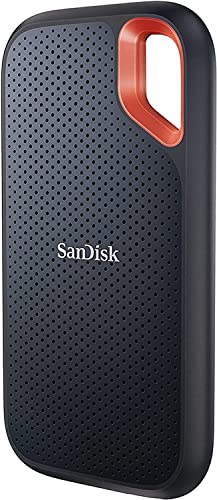Hey there, Mac users! Are you constantly battling with limited storage on your MacBook Pro or iMac? Maybe you’re a content creator wrestling with massive video files, or perhaps you just need a super-fast and reliable way to back up your precious photos and documents. Whatever your reason, having extra external storage is almost a necessity these days, and when it comes to speed and portability, nothing beats a portable SSD.
Traditional hard drives (HDDs) are slow and fragile. If you’re dealing with high-resolution photos, 4K video, or just want quick access to your files without waiting around, a solid-state drive (SSD) is the way to go. And for Mac users, finding the best portable SSD for Mac that seamlessly integrates with your ecosystem, offers blistering speeds, and is built to last is key.
In this guide, we’ve rounded up the top contenders that will perfectly complement your Mac setup, whether you’re working on the go, editing heavy media, or just looking for robust backup solutions. We’ve got something for everyone, from the rugged adventurer to the professional videographer.
Why a Portable SSD for Your Mac?
Portable SSDs offer a significant upgrade over traditional external hard drives in several crucial ways:
- Blazing Speed: With no moving parts, SSDs can read and write data much faster, drastically reducing file transfer times and improving workflow, especially for large files.
- Durability: Their solid-state nature makes them far more resistant to drops, shocks, and vibrations, making them ideal for travel or outdoor work.
- Compact & Lightweight: They’re typically much smaller and lighter than HDDs, fitting easily into a pocket or bag.
- Energy Efficient: SSDs consume less power, which is great for your Mac’s battery life when connected.
What to Look For in a Portable SSD for Mac
Before we dive into the reviews, here’s a quick rundown of what makes a great portable SSD for your Mac:
- Speed (Read/Write): Measured in MB/s (megabytes per second). Look for NVMe-based drives, which offer the fastest speeds.
- Capacity: How much space do you need? 1TB is a good starting point for many, but 2TB or 4TB might be necessary for professionals.
- Compatibility: Ensure it has USB-C (or Thunderbolt, which is backward compatible with USB-C) for modern Macs. Many also include a USB-A adapter for older ports.
- Durability: Features like drop resistance, water, and dust protection (IP ratings) are crucial if you’ll be using it outdoors or in rough conditions.
- Security: Password protection and hardware encryption can keep your data safe.
- Thermal Management: Some high-speed drives can get hot. Good thermal solutions ensure consistent performance.
Alright, let’s explore the best portable SSD for Mac options available right now!
1. SanDisk 2TB Extreme Portable SSD

The SanDisk Extreme Portable SSD is a legendary choice for Mac users who need rugged reliability and impressive speed. It’s built to withstand the elements and accidental drops, making it perfect for adventurers, photographers, and anyone who needs their data protected on the go. Its compact design and integrated carabiner loop mean you can literally take it anywhere without a worry.
Key Features:
– NVMe solid state performance with up to 1050MB/s read and 1000MB/s write speeds.
– Up to 3-meter drop protection and IP65 water and dust resistance.
– Handy carabiner loop for secure attachment.
– Password protection with 256-bit AES hardware encryption.
– Compatible with SanDisk Memory Zone app for file management.
Pros:
– Extremely durable and resistant to water, dust, and drops.
– Excellent read/write speeds for fast data transfers.
– Compact and easy to carry with the carabiner loop.
– Hardware encryption adds an extra layer of security.
Cons:
– Speed might be slightly lower than some top-tier drives in real-world scenarios.
– Included software (Memory Zone app) might not be for everyone.
User Impressions:
Users consistently praise the SanDisk Extreme for its bulletproof design and reliable performance. It’s a go-to for outdoor photographers and anyone needing a tough drive that can truly take a beating. Its speed is more than sufficient for most tasks, and the peace of mind from its ruggedness is often highlighted.
2. Samsung T7 Portable SSD, 1TB External Solid State Drive

The Samsung T7 is a sleek, popular choice that combines style with impressive speed. It’s a fantastic option for content creators, students, and professionals who need a balance of performance, portability, and aesthetics. With PCIe NVMe technology, it’s significantly faster than its predecessor and compact enough to slip into any pocket. It’s also iPhone 15 Pro compatible, making it great for ProRes video recording.
Key Features:
– Fast read/write speeds up to 1,050/1,000 MB/s thanks to PCIe NVMe technology.
– Compact and lightweight design with capacities up to 4TB.
– Extensive compatibility with PCs, mobile phones, and cameras (including iPhone 15 Pro).
– Shock resistance and fall protection up to 6 feet.
– Solid aluminum unibody construction for durability.
Pros:
– Excellent performance for everyday tasks and creative workflows.
– Very compact and stylish design.
– Broad device compatibility, including recent iPhones for direct video recording.
– Durable construction provides good shock protection.
Cons:
– Not as rugged as some IP-rated competitors.
– Speeds might not reach the very top tier of Gen 2×2 drives.
User Impressions:
Mac users love the Samsung T7 for its perfect blend of speed, portability, and design. Many highlight its ease of use and reliability for backing up large photo and video libraries. The iPhone compatibility is a huge plus for mobile content creation.
3. Western Digital 2TB My Passport Ultra for Mac Silver

The Western Digital My Passport Ultra for Mac offers a classic, reliable external storage solution specifically formatted for your Mac straight out of the box. While not an SSD (it’s an HDD), its large capacity and focus on Mac compatibility make it a noteworthy option for those needing tons of storage for archiving and who don’t prioritize absolute top-tier SSD speeds. Its refined metal cover also adds a touch of elegance.
Key Features:
– USB-C and USB 3.1 compatible.
– Innovative style with a refined metal cover.
– Password protection with 256-bit AES hardware encryption.
– Formatted specifically for Mac, plug-and-play ready.
Pros:
– Pre-formatted for Mac, so it’s ready to use immediately.
– Large capacity options, great for extensive backups and archives.
– Elegant design and durable metal casing.
– Hardware encryption for enhanced security.
Cons:
– As an HDD, it’s significantly slower than any SSD on this list.
– More susceptible to damage from drops compared to SSDs.
– Larger and heavier than portable SSDs.
User Impressions:
Mac users appreciate its plug-and-play simplicity and the peace of mind that comes with a drive designed specifically for their ecosystem. While its speed isn’t its strong suit, its reliability and capacity for long-term storage are often praised.
4. SAMSUNG T9 Portable SSD 4TB, USB 3.2 Gen 2×2 External

For creators who demand the absolute fastest speeds and robust performance, the Samsung T9 is a game-changer. This external SSD leverages USB 3.2 Gen 2×2 technology to deliver incredible sustained read/write speeds, making short work of even the most demanding 4K/8K video editing or large file transfers. It’s also designed to stay cool under pressure, ensuring consistent performance during those long, intense sessions.
Key Features:
– Sustained read and write speeds of up to 2,000MB/s with USB 3.2 Gen 2×2.
– Dynamic Thermal Guard for optimal temperature control during heavy use.
– Extensive compatibility with desktops, cameras, and gaming consoles (including iPhone 15 Pro).
– Durable and reliable for heavy, long-term use.
– Magician Software for firmware updates and drive health monitoring.
Pros:
– Blazing-fast speeds, ideal for professional video editors and high-resolution media.
– Excellent thermal management prevents slowdowns during long transfers.
– Supports iPhone 15 Pro for 4K 60fps ProRes video recording.
– Robust build quality for demanding workflows.
Cons:
– USB 3.2 Gen 2×2 port is required to achieve full speeds, which not all Macs have (many have Thunderbolt/USB4, which is compatible but might not max out this specific Gen 2×2 interface).
– Higher price point due to premium performance.
User Impressions:
Professionals are blown away by the T9’s speed and its ability to maintain performance even with continuous heavy use. It’s often cited as an indispensable tool for their creative workflows, especially with its seamless integration for iPhone 15 Pro video.
5. Crucial X9 1TB Portable SSD, Up to 1050MB/s, USB 3.2

The Crucial X9 is a solid, everyday portable SSD that strikes a great balance between performance, durability, and value. It’s an excellent choice for students, casual gamers, and anyone needing reliable external storage for daily backups and media editing. Its IP55 rating means it’s ready for a bit of adventure, and its broad compatibility makes it a versatile companion for all your devices.
Key Features:
– High-speed performance with up to 1050MB/s.
– Built to last with IP55 water and dust resistance and 7.5 ft (2 meters) drop resistance.
– Broad compatibility with Windows, Mac, iPad Pro, Chromebooks, Android, Linux, PS4, PS5, and Xbox via USB-C and USB-A.
– Compact 1TB storage capacity.
– Includes three months of Mylio Photos+ and Acronis True Image software.
Pros:
– Very durable with good water, dust, and drop resistance.
– Solid speeds for general use and accelerated file transfers.
– Excellent cross-platform compatibility.
– Good value for money.
Cons:
– Not the fastest option if you need professional-grade speeds (like 2000MB/s+).
– Software bundle might not be utilized by all users.
User Impressions:
Users find the Crucial X9 to be a reliable workhorse for their daily storage needs. Its durability is a frequently praised aspect, giving users peace of mind when taking it on the go. Its straightforward performance and compatibility make it a popular pick.
6. Crucial X10 1TB Portable SSD, Up to 2,100MB/s, USB 3.2

Stepping up from the X9, the Crucial X10 offers a significant boost in speed for those who need more oomph. With read speeds up to 2,100MB/s, it’s designed with creators, students, and PC gamers in mind, making large file transfers and media workflows much snappier. Like its sibling, it’s built for durability, ensuring your high-speed data is safe wherever you go.
Key Features:
– Ultra-fast read speeds of up to 2,100MB/s.
– IP65 dust and water resistance and 9.8 ft (3 meters) drop resistance.
– Broad compatibility with Windows, Mac, iPad Pro, Chromebooks, Android, Linux, PS4, PS5, and Xbox via USB-C and USB-A.
– Ultimate storage capacity (up to 4TB).
– Includes three months of Mylio Photos+ and Acronis True Image software.
Pros:
– Blazing-fast speeds, excellent for demanding applications and large files.
– Superior durability with high IP rating and drop resistance.
– Wide compatibility across multiple device types.
– Compact size despite its high performance.
Cons:
– To achieve maximum speeds, a compatible USB 3.2 Gen 2×2 port is needed (though it will still perform very well on other USB-C ports).
– Might be overkill for users who only need basic storage.
User Impressions:
Users are impressed by the X10’s speed, especially noting its performance with large media files and games. Its ruggedness is also highly valued, making it a reliable option for those who work or play in diverse environments.
7. SSK Portable SSD 1TB External Solid State Drives, up to

The SSK Portable SSD stands out for its fantastic blend of speed, portability, and innovative features, all while maintaining a remarkably compact and lightweight profile. It’s a great choice for professionals and everyday users who need reliable, quick access to their data without any slowdowns, even when transferring very large files. Its low power consumption also makes it ideal for mobile devices like the iPhone 15 Pro.
Key Features:
– Blazing-fast 10Gbps (1050MB/s read, 1000MB/s write) speed with consistent performance.
– LED light indicates instant activity.
– S.M.A.R.T. monitoring and TRIM technology for data security and extended lifespan.
– Includes both USB-C and USB-A cables for broad compatibility.
– Supports 4K60Hz ProRes HDR video capture for iPhone with low power consumption.
– 2mm thick aluminum alloy case for superior heat dissipation.
– Impressively lightweight at just 36.6g with a dimension of 2.61.50.5 inch.
Pros:
– Excellent sustained speeds without slowdowns during large file transfers.
– Extremely compact and lightweight, true portability.
– Superior heat dissipation due to aluminum casing.
– Perfect for iPhone 15 Pro users with low power consumption and ProRes support.
– Includes both USB-C and USB-A cables for convenience.
Cons:
– Not explicitly rated for water or dust resistance like some rugged competitors.
– Brand recognition might be lower than industry giants, though performance speaks for itself.
User Impressions:
Users are genuinely surprised by the SSK’s performance and featherlight design. Its ability to handle large video files from iPhones directly is a major highlight, and its cool operation even under heavy load receives significant praise.
8. Western Digital 2TB My Passport SSD Portable External Solid

The Western Digital My Passport SSD offers a sleek, durable, and highly secure portable storage solution. Leveraging blazing-fast NVMe technology, it delivers impressive speeds that make short work of large file transfers and demanding applications. Its compact design is coupled with robust drop resistance and hardware encryption, making it a reliable choice for Mac users who prioritize both speed and data security on the move.
Key Features:
– Blazing fast NVMe technology with speeds up to 1050MB/s read and 1000MB/s write.
– Password-enabled 256-bit AES hardware encryption.
– Shock and vibration resistant, with drop resistance up to 6.5ft (1.98m).
– Cross-compatible USB 3.2 Gen-2 and USB-C (includes USB-A for older systems).
Pros:
– Excellent NVMe-based speeds for rapid data handling.
– Robust security with hardware encryption.
– Good physical durability with shock and drop resistance.
– Broad compatibility with modern and older Mac systems.
Cons:
– Design, while sleek, might not be as ruggedly protected against elements as IP-rated drives.
– Actual speeds can vary depending on the host device.
User Impressions:
Mac users commend the WD My Passport SSD for its consistent performance and reliable data protection. Its compact size combined with its speed and security features make it a popular choice for daily backups and managing media libraries.
9. Crucial X10 Pro 4TB Portable SSD, Up to 2100MB/s Read,

The Crucial X10 Pro is designed for the most demanding professional creators who need both immense speed and massive capacity on the go. With read speeds up to 2,100MB/s and write speeds up to 2,000MB/s, it handles high-resolution 4K/8K video, complex renders, and large project files with ease. Its rugged design, combined with hardware encryption and an activity light, makes it a premium, trustworthy tool for field work.
Key Features:
– Ultra-fast read/write speeds of up to 2,100MB/s and 2,000MB/s respectively.
– IP55 water and dust resistance and 7.5 ft (2 meters) drop resistance.
– Lanyard loop, activity light, and SSD password protection for security.
– Broad compatibility with Windows, Mac, iPad Pro, Chromebooks, Android, Linux, PS4, PS5, and Xbox.
– Massive storage capacity (up to 4TB).
– Includes three months of Mylio Photos+ and Acronis True Image software.
Pros:
– Top-tier speeds for professional content creation workflows.
– Excellent durability and protection against the elements.
– Hardware encryption and password protection for sensitive data.
– High capacity options suitable for extensive media libraries.
Cons:
– Premium price point, reflecting its professional-grade features and performance.
– Full speeds require a compatible USB 3.2 Gen 2×2 port (though still fast on other USB-C).
User Impressions:
Professional Mac users highly recommend the X10 Pro for its unparalleled speed and reliability when dealing with gigabytes of raw footage and large project files. Its robust build and security features are often cited as key advantages for working in demanding environments.
10. SanDisk 1TB Portable SSD – Up to 800MB/s, USB-C, USB

The SanDisk Portable SSD offers a no-frills, reliable, and affordable entry into the world of SSD speed for Mac users. While its speeds (up to 800MB/s) aren’t the absolute fastest on this list, they are still a significant upgrade from traditional HDDs and more than sufficient for everyday backups, storing documents, and general file transfers. Its durable design and tough rubber hook make it a practical companion for those with an active lifestyle.
Key Features:
– Solid state performance with up to 800MB/s read speeds.
– Up to two-meter drop protection for durability.
– Tough rubber hook for secure attachment to bags or belts.
– From SanDisk, a trusted brand for professionals.
– USB-C and USB-A compatible.
Pros:
– Affordable entry-point for portable SSDs.
– Durable and resistant to drops, great for everyday adventures.
– Compact and easy to attach to gear.
– Reliable performance from a reputable brand.
Cons:
– Slower than most other NVMe-based SSDs on this list.
– No explicit water/dust resistance rating.
– Lacks advanced features like hardware encryption.
User Impressions:
Users find this SanDisk SSD to be a fantastic value, appreciating its improved speed over HDDs and its robust, simple design. It’s often recommended for students, casual users, or anyone needing a reliable, no-fuss external drive for daily tasks and basic backups.
Conclusion
Choosing the best portable SSD for Mac ultimately comes down to your specific needs, budget, and how you plan to use it. If you’re a professional content creator dealing with massive 4K/8K files, the Samsung T9 or Crucial X10 Pro will offer the raw speed you crave. For adventurers and outdoor photographers, the SanDisk Extreme and Crucial X9/X10 (non-Pro) provide excellent durability. And for everyday users seeking a balance of speed, portability, and value, the Samsung T7 or SSK Portable SSD are fantastic choices.
No matter which one you choose, upgrading to a portable SSD will significantly improve your workflow and peace of mind when it comes to data storage and transfer on your Mac. Happy computing!
FAQ Section
Q1: Why do I need a portable SSD for my Mac when I have cloud storage?
A1: While cloud storage is great for accessibility, a portable SSD offers much faster file transfer speeds, especially for large files like videos or photo libraries. It doesn’t rely on an internet connection, provides greater privacy, and is often more cost-effective for large capacities than ongoing cloud subscriptions. It’s ideal for quick backups, working offline, or expanding local storage.
Q2: What’s the difference between an SSD and an HDD, and why is an SSD better for my Mac?
A2: An HDD (Hard Disk Drive) uses spinning platters and read/write heads, making it slower and more prone to mechanical failure if dropped. An SSD (Solid State Drive) uses flash memory (like a giant USB stick) with no moving parts. This makes SSDs significantly faster, more durable, more compact, and more power-efficient. For Macs, especially those dealing with demanding tasks like video editing or large file transfers, an SSD provides a much smoother and more efficient experience.
Q3: What transfer speeds should I look for in a portable SSD for my Mac?
A3: For most modern Macs, aim for SSDs with read/write speeds of at least 500MB/s. Many high-performance portable SSDs now offer speeds of 1000MB/s (1GB/s) or even 2000MB/s (2GB/s) using NVMe technology and USB 3.2 Gen 2 or Gen 2×2. Higher speeds are beneficial for large file transfers, video editing directly from the drive, or running virtual machines.
Q4: How do I format a portable SSD for my Mac?
A4: Most portable SSDs come pre-formatted for general use, but for optimal performance and compatibility with your Mac, you should format it using Disk Utility. Connect the SSD, open Disk Utility (Applications > Utilities > Disk Utility), select the SSD, click ‘Erase’, choose ‘APFS’ (for macOS 10.13 High Sierra or newer) or ‘Mac OS Extended (Journaled)’ (for older macOS versions) as the format, and ‘GUID Partition Map’ as the Scheme. Give it a name, and click ‘Erase’.
Q5: Can I boot macOS from a portable SSD?
A5: Yes, you absolutely can! Installing macOS onto a fast portable SSD, especially one with NVMe speeds, can significantly improve the performance of older Macs that might still have slower internal HDDs. It’s also a great way to have a portable macOS environment. You’ll need to use the macOS installer to put a fresh copy of macOS onto the external SSD.
Q6: Are all portable SSDs compatible with Mac?
A6: Most portable SSDs are cross-platform compatible, meaning they’ll work with both Mac and Windows. However, ensure the drive has a USB-C connection or includes a USB-A to USB-C cable for compatibility with modern Macs. For optimal performance, your Mac should have a USB 3.0, USB 3.1, USB 3.2, or Thunderbolt port. Some drives are pre-formatted for Windows (NTFS), which Mac can read but not write to without third-party software; in this case, simply reformat it for Mac using Disk Utility as described above.
Q7: How much storage capacity do I need for my portable SSD?
A7: This depends heavily on your usage:
* 500GB: Good for basic document backups, school work, or occasional photo storage.
* 1TB: Ideal for most users, offering ample space for documents, a growing photo library, and some video files.
* 2TB: Recommended for photographers, videographers, or those with large media collections and extensive backups.
* 4TB+: Essential for professional content creators, large video projects, and comprehensive system backups.