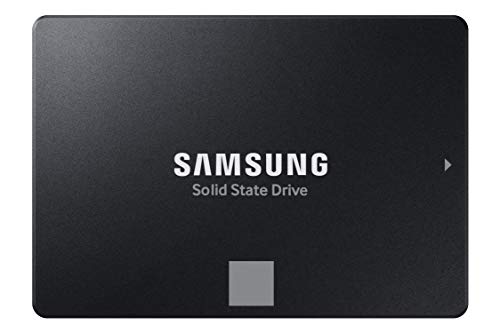Is your PC feeling sluggish? Do games take forever to load, or does your operating system crawl when booting up? It might be time for a serious upgrade, and the best internal SSD for PC is often the magic bullet you need. Swapping out that old, slow hard drive for a blazing-fast solid-state drive can dramatically improve your computer’s responsiveness, making everything from daily tasks to intense gaming feel snappier and smoother.
In this guide, we’ll dive deep into the world of internal SSDs, exploring options that cater to every need and budget. We’ve handpicked 10 top contenders, from reliable SATA drives perfect for everyday use to cutting-edge NVMe powerhouses designed for ultimate performance. Ready to give your PC the speed boost it deserves? Let’s get started!
Why Upgrade to an Internal SSD?
If you’re still running your PC on a traditional hard disk drive (HDD), you’re missing out on a world of speed. SSDs (Solid State Drives) use flash memory to store data, meaning no moving parts, silent operation, and incredibly fast read/write speeds. This translates to:
- Lightning-fast boot times: Your PC will be ready to go in seconds.
- Quicker application loading: Programs open almost instantly.
- Smoother gaming: Games load faster, and in-game assets stream without stutter.
- Enhanced multitasking: Switch between demanding applications effortlessly.
- Improved durability: No moving parts means they’re more resistant to drops and shocks.
Simply put, investing in the best internal SSD for PC available within your budget is one of the most impactful upgrades you can make.
Our Top 10 Best Internal SSDs for PC
Here’s our curated list of the top internal SSDs that will breathe new life into your desktop or laptop.
Samsung 870 EVO SATA III SSD 1TB 2.5” Internal Solid…

The Samsung 870 EVO is a true all-star in the SATA SSD world, often hailed as the gold standard for reliable performance and broad compatibility. It’s an excellent choice for anyone looking to upgrade from an HDD or an older SATA SSD, offering impressive sequential speeds and rock-solid endurance. Samsung’s reputation for quality flash memory and robust software support makes this drive a no-brainer for everyday computing, demanding workloads, and even light gaming.
-
Key Features:
- Maximizes SATA interface limits with up to 560 MB/s sequential read and 530 MB/s write speeds.
- Designed for reliability, supporting up to 600 TBW under a 5-year limited warranty.
- High compatibility with major host systems, chipsets, motherboards, NAS, and video recording devices.
- Easy plug-and-play installation in a standard 2.5-inch SATA form factor.
- Samsung Magician 6 software for drive management, updates, and performance enhancement.
- AES 256-bit Encryption for enhanced data security.
-
Pros:
- Excellent performance for a SATA drive.
- Industry-leading reliability and endurance.
- Wide compatibility.
- Feature-rich Magician software.
- Trusted Samsung brand quality.
-
Cons:
- SATA interface is slower than NVMe.
- Premium price compared to budget SATA alternatives.
-
User Impressions: Users consistently praise the 870 EVO for its straightforward installation and immediate speed improvement. Many highlight its reliability and the peace of mind that comes with Samsung’s brand, making it a favorite for system upgrades and primary boot drives.
PNY CS900 500GB 3D NAND 2.5″ SATA III Internal Solid…

Looking for a cost-effective way to ditch that old HDD? The PNY CS900 is an outstanding entry-level SATA SSD that delivers a significant speed boost without breaking the bank. It’s perfect for revitalizing older laptops or desktops, offering much faster boot times and application loads compared to traditional hard drives. For general use, web browsing, and document work, this drive provides fantastic value.
-
Key Features:
- Up to 550MB/s sequential read and 500MB/s sequential write speeds.
- Utilizes 3D NAND technology for improved performance and durability.
- Ultra-low power consumption, beneficial for laptop battery life.
- Backwards compatible with SATA II 3GB/sec.
- Standard 2.5-inch form factor for easy installation.
-
Pros:
- Very affordable price point.
- Significant performance upgrade over HDDs.
- Energy efficient.
- Simple to install.
-
Cons:
- Not suitable for high-performance or professional workloads.
- No advanced software suite like some competitors.
-
User Impressions: Reviewers frequently commend the PNY CS900 for its affordability and the noticeable improvement it brings to aging systems. It’s often recommended as a budget-friendly solution for everyday users who simply want a faster PC.
Western Digital 1TB WD Blue SA510 SATA Internal Solid…

Western Digital’s WD Blue SA510 continues the brand’s legacy of reliable storage solutions, now in SSD form. This 1TB SATA drive is a solid, no-frills option for anyone needing dependable performance for their daily computing needs. It offers a good balance of capacity and speed, making it suitable for general use, media storage, and as a primary drive for less demanding systems.
-
Key Features:
- 1TB storage capacity.
- Standard 2.5-inch SATA form factor.
- Reliable Western Digital brand.
- Internal drive type.
-
Pros:
- Trusted brand name.
- Good value for the capacity.
- Reliable for general computing tasks.
- Easy to install in any compatible PC.
-
Cons:
- Performance is typical for a SATA drive, not cutting-edge.
- Features list is basic, lacks standout extras.
-
User Impressions: Users appreciate the WD Blue SA510 for its consistent performance and Western Digital’s reputation for quality. It’s seen as a reliable workhorse SSD, perfect for everyday use where top-tier speed isn’t the absolute priority but dependability is key.
Crucial P310 1TB 2280 PCIe Gen4 3D NAND NVMe M.2…

Stepping into the future of storage, the Crucial P310 ushers in PCIe Gen4 performance, offering a significant leap in speed over SATA drives. This NVMe M.2 SSD is fantastic for users who want to speed up their boot times, game loads, and demanding applications without emptying their wallet. While not the absolute fastest Gen4 drive, it provides an excellent performance-to-price ratio, making it a smart choice for mainstream users with compatible motherboards.
-
Key Features:
- Next-level Gen4 performance up to 7,100MB/s sequential reads.
- Significantly speeds up bootups, file transfers, and game loads.
- Increases device capacity and lifecycle.
- Up to 20% faster performance in real-world tasks compared to other Gen4 SSDs (booting Windows, Adobe apps).
- Up to 40% better performance-to-power ratio than previous Gen4 SSDs.
-
Pros:
- Substantial speed upgrade over SATA and older NVMe drives.
- Excellent performance-to-power efficiency.
- Competitive pricing for a Gen4 NVMe drive.
- Ideal for productivity and gaming.
-
Cons:
- Requires a compatible M.2 slot and PCIe Gen4 motherboard to reach full speeds.
- May not be as fast as higher-end Gen4 NVMe drives.
-
User Impressions: Many users are thrilled with the P310’s noticeable speed increase, especially coming from a SATA drive. They often highlight its quick installation and how it transforms their PC’s responsiveness for gaming and professional applications, appreciating the Gen4 speeds at an accessible price point.
KingSpec 1TB 2.5 SSD SATA III Internal – 550MB/s Read,…

For those seeking exceptional value without sacrificing too much speed, the KingSpec 1TB 2.5″ SATA III SSD is a compelling option. It offers competitive read and write speeds for the SATA interface, ensuring a swift upgrade from traditional hard drives. KingSpec emphasizes reliability and includes features like wear leveling and TRIM support, making it a practical choice for everyday use, business, and entertainment.
-
Key Features:
- Max sequential read speeds up to 550 MB/s and write speeds up to 520 MB/s.
- Adopts 3D NAND flash memory for high performance and reliability.
- Shockproof, anti-drop, quiet, and low power consumption design.
- Supports wear leveling, garbage collection, TRIM, S.M.A.R.T, and more for stability.
- Wide compatibility with Windows, DOS, Linux, Unix, laptops, desktops, and all-in-one PCs.
- Backed by a 3-year limited warranty and lifetime technical support.
-
Pros:
- Excellent value for a 1TB SATA SSD.
- Solid performance for its price category.
- Robust features for data integrity and drive health.
- Good warranty and support.
-
Cons:
- Brand recognition might be lower than established competitors.
- Performance limited by the SATA interface.
-
User Impressions: Users are often pleasantly surprised by the KingSpec SSD’s performance given its price. They report quick boot times and faster application loading, highlighting it as a great budget-friendly alternative for upgrading older systems or expanding storage.
Crucial BX500 1TB 3D NAND SATA 2.5-Inch Internal SSD, up…

The Crucial BX500 is another fantastic choice for an affordable SATA upgrade, especially if you’re looking for a simple, effective way to boost an older system. It promises significant speed improvements over a traditional hard drive and boasts impressive energy efficiency, which is a big plus for laptop users concerned about battery life. Built with Micron 3D NAND, it offers reliable performance for your everyday computing needs.
-
Key Features:
- Boot up faster, load files quicker, and improve overall system responsiveness.
- Up to 300% faster than a typical hard drive.
- 45x more energy efficient than a typical hard drive, enhancing battery life.
- Utilizes Micron 3D NAND technology.
- Crucial 3-year limited warranty.
-
Pros:
- Very budget-friendly.
- Great for extending laptop battery life.
- Noticeable performance boost over HDDs.
- Reliable Crucial brand.
-
Cons:
- Entry-level SATA performance, not ideal for heavy I/O.
- No DRAM cache, which can sometimes impact sustained performance.
-
User Impressions: Customers frequently recommend the BX500 for its ease of installation and the immediate, dramatic improvement it brings to sluggish computers. Its affordability and energy efficiency are often cited as key selling points, making it a popular choice for basic system upgrades.
fanxiang S101 SATA SSD 1TB, Internal State Drive SATA III…

The fanxiang S101 offers a compelling combination of speed, durability, and compatibility at an attractive price point. This 1TB SATA SSD aims to provide a reliable and fast storage solution for a wide range of devices. Its use of 3D NAND TLC chips suggests good longevity, making it a solid option for users looking for a dependable upgrade without spending a fortune.
-
Key Features:
- Achieves blazing read and write speeds of 550MB/s.
- Boots up at least 50% faster compared to HDDs.
- Incorporates 3D NAND TLC chips for longer lifespan in writes.
- Extensive compatibility with desktops, laptops, all-in-one PCs, and various OS (Windows, Linux, Mac OS).
- Provides up to 3 years of quality assurance.
-
Pros:
- Competitive speed for a SATA SSD.
- Good value for money.
- TLC NAND for better durability than QLC.
- Broad compatibility.
-
Cons:
- Lesser-known brand compared to industry giants.
- Performance is limited by the SATA III interface.
-
User Impressions: Users report excellent performance for the price, noting significant improvements in boot times and application loading. Many appreciate its compatibility across different systems and the assurance of TLC NAND for reliability, making it a popular choice for budget-conscious upgrades.
SanDisk SSD PLUS 1TB Internal SSD – SATA III 6…

SanDisk, a well-established name in flash memory, delivers with its SSD PLUS lineup. This 1TB SATA III drive is engineered for easy upgrades, offering a reliable and effective way to speed up your PC. Its shock-resistant design adds a layer of durability, which is particularly appealing for laptop users or anyone prone to accidental bumps. It strikes a great balance between performance and dependability for typical PC workloads.
-
Key Features:
- Easy upgrade for faster boot-up, shutdown, application load, and response.
- Boosts burst write performance for typical PC workloads.
- Read/write speeds of up to 535MB/s and 350MB/s respectively.
- Shock-resistant (up to 1500G) and vibration resistant for proven durability.
- Operates efficiently within a broad temperature range (0 to 70 degrees C).
-
Pros:
- Trusted SanDisk brand.
- Very durable and shock-resistant.
- Noticeable performance improvement over HDDs.
- Ideal for everyday computing and general PC use.
-
Cons:
- Write speeds are a bit lower than some competitors.
- SATA interface limits overall speed compared to NVMe.
-
User Impressions: Customers consistently highlight the SanDisk SSD PLUS for its straightforward installation process and the instant boost it provides to their computer’s speed. Its reputation for reliability and solid performance for daily tasks makes it a highly recommended choice for a simple yet effective upgrade.
Samsung 980 SSD 1TB PCle 3.0×4, NVMe M.2 2280, Internal…

For those ready to embrace the NVMe revolution but perhaps don’t have a PCIe 4.0 compatible system or don’t need the absolute bleeding edge, the Samsung 980 is a phenomenal choice. This PCIe 3.0 NVMe M.2 SSD delivers a massive performance leap over any SATA drive, making it ideal for gamers, content creators, and professionals who demand a seamless workflow. Samsung’s expertise in NAND technology ensures both impressive speed and long-term reliability.
-
Key Features:
- Impressive NVMe speed with sequential reads up to 3,500MB/s and writes up to 3,000MB/s.
- “Full Power Mode” keeps the SSD running at peak performance continuously.
- High endurance with up to 600 TBW, ensuring long-term reliability.
- AES 256-bit Full Disk Encryption for robust data security.
- M.2 2280 form factor for compact installation.
-
Pros:
- Significantly faster than SATA SSDs.
- Excellent performance for a PCIe 3.0 NVMe drive.
- Reliable Samsung build quality and endurance.
- Great value for NVMe speeds.
-
Cons:
- Still limited by PCIe 3.0, not as fast as Gen4 drives.
- Requires an M.2 slot on your motherboard.
-
User Impressions: Users are consistently blown away by the speed of the Samsung 980, reporting drastically reduced load times for games and heavy applications. Its reliability and ease of installation into compatible systems are frequently praised, solidifying its reputation as a top-tier PCIe 3.0 NVMe option.
Samsung 990 PRO SSD 1TB PCIe 4.0 M.2 2280 Internal…

If you’re building a high-end PC or have a PlayStation 5 and want the absolute best internal SSD for PC gaming and professional applications, look no further than the Samsung 990 PRO. This PCIe 4.0 NVMe beast pushes the limits of what current technology offers, delivering mind-blowing speeds that are nearly maxing out the PCIe 4.0 interface. It’s built for those who demand uncompromising performance for 8K video editing, large file transfers, and the most demanding modern games.
-
Key Features:
- Huge speed boost: Up to 1400K/1550K IOPS random read/write, 7,450/6,900 MB/s sequential read/write.
- Breakthrough power efficiency: Up to 50% improved performance per watt over 980 PRO.
- Smart thermal control with Samsung’s nickel-coated controller for optimal heat dissipation.
- Perfect fit for desktops, laptops, and PS5 that meet PCI-SIG D8 standard.
- Up to 65% improvement in random performance for faster loads in games.
- Samsung Magician software for advanced optimization.
-
Pros:
- Top-tier PCIe 4.0 performance.
- Exceptional power efficiency.
- Optimized thermal control.
- Ideal for professional use and high-end gaming (including PS5).
- Backed by Samsung’s leading-edge technology.
-
Cons:
- Premium price point.
- Requires a PCIe 4.0 compatible motherboard to achieve full speeds.
- Performance might be overkill for average users.
-
User Impressions: Gamers and power users universally rave about the incredible speed of the 990 PRO, describing it as a “game-changer” for load times and overall system responsiveness. Its performance with PS5 and DirectStorage PC games is a frequently highlighted benefit, solidifying its position as a go-to for ultimate speed.
FAQs About Internal SSDs
Still have questions about picking the right internal SSD for your PC? We’ve got answers!
Q1: What’s the main difference between SATA and NVMe SSDs?
A1: The main difference lies in their interface and speed. SATA SSDs connect via a SATA III cable and port, offering speeds up to around 550MB/s. NVMe SSDs, on the other hand, connect via the PCIe interface (often in an M.2 slot) and can deliver significantly higher speeds, ranging from 3,500MB/s for PCIe 3.0 to over 7,000MB/s for PCIe 4.0, making them much faster for demanding tasks.
Q2: How much storage do I really need for my internal SSD?
A2: For a boot drive and essential applications, 250GB-500GB is a good starting point. However, if you plan to install many games, store large media files, or use demanding software, 1TB is highly recommended as a sweet spot for performance and capacity. Many users opt for a smaller NVMe drive for the OS and main programs, coupled with a larger SATA SSD or HDD for bulk storage.
Q3: Is it difficult to install an internal SSD myself?
A3: For 2.5-inch SATA SSDs, installation is generally straightforward: plug in the SATA data and power cables and mount the drive in a bay. For M.2 NVMe SSDs, you just slide the drive into the M.2 slot on your motherboard and secure it with a small screw. Cloning your old drive or performing a fresh OS installation might take a bit more tech savvy, but there are plenty of online guides and tools (like Samsung Magician) to help.
Q4: Can I use both an SSD and an HDD in my PC?
A4: Absolutely! This is a very popular configuration. Many users install their operating system and frequently used programs on a fast internal SSD for quick boot times and responsiveness, while using a larger, more affordable traditional hard drive (HDD) for mass storage of documents, photos, videos, and games that don’t require lightning-fast loading.
Q5: How long do internal SSDs typically last?
A5: SSDs have a limited number of write cycles, but for average consumer use, they are incredibly durable and long-lasting. Most modern SSDs are rated for hundreds of Terabytes Written (TBW) and come with a 3-5 year warranty. You’re far more likely to upgrade your PC before your SSD fails due to reaching its write limit.
Q6: What does “TBW” mean, and why is it important?
A6: TBW stands for “Terabytes Written,” and it’s a measure of an SSD’s endurance. It indicates the total amount of data that can be written to the drive over its lifetime before its reliability may start to degrade. A higher TBW rating means the drive can handle more writes and is generally more durable, especially for heavy users or in professional environments.
Q7: Will an internal SSD improve my gaming performance?
A7: Yes, significantly! An internal SSD will drastically reduce game loading times, map loading, and asset streaming, making for a much smoother gaming experience. While it won’t directly increase your frames per second (FPS), it eliminates stuttering related to data loading and gets you into the action much faster.
Ready to Upgrade?
Choosing the best internal SSD for PC depends on your specific needs, budget, and existing hardware. Whether you opt for a reliable SATA drive like the Samsung 870 EVO for everyday upgrades or splurge on a lightning-fast NVMe PCIe 4.0 beast like the Samsung 990 PRO for ultimate performance, you’re guaranteed to feel a substantial difference. Say goodbye to slow boot times and hello to a snappier, more responsive computing experience!