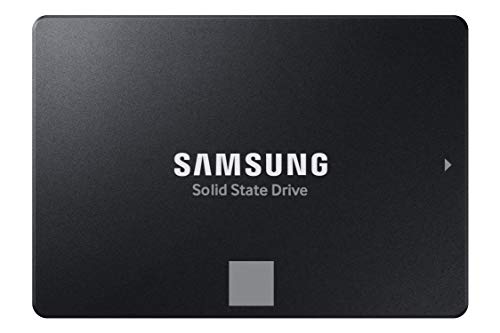Is your trusty laptop feeling sluggish? Does it take an eternity to boot up, load apps, or transfer files? You’re not alone, and there’s a fantastic solution that can breathe new life into your machine: upgrading to a solid-state drive (SSD). Traditional hard drives (HDDs) are mechanical dinosaurs compared to the lightning-fast performance of an SSD. If you’re looking for the best internal SSD for laptop upgrades, you’ve come to the right place!
Replacing your old, slow hard drive with a speedy SSD is one of the most impactful upgrades you can make. It’s like swapping out a horse and buggy for a sports car – everything just goes faster. From instant boot-ups to snappy application launches, an internal SSD for your laptop dramatically improves your overall computing experience. But with so many options out there, how do you pick the right one?
We’ve scoured the market to bring you a comprehensive list of the top 10 internal SSDs for laptops, covering a range of budgets and performance needs. Whether you’re a casual user, a content creator, or a hardcore gamer, there’s a perfect solid-state drive here for you.
Why Upgrade to an Internal SSD for Your Laptop?
Before we dive into the reviews, let’s quickly recap why an SSD is a game-changer:
- Blazing Speed: SSDs have no moving parts, meaning they can access data almost instantly. This translates to faster boot times, quicker application loading, and smoother multitasking.
- Enhanced Durability: Without delicate moving parts, SSDs are far more resistant to drops, bumps, and general wear and tear, making them ideal for portable laptops.
- Improved Battery Life: SSDs consume less power than traditional HDDs, which can extend your laptop’s battery life.
- Silent Operation: No spinning platters means no noise! SSDs run silently.
- Lighter Weight: SSDs are generally lighter than HDDs, contributing to a lighter laptop.
Ready to find your match? Let’s check out the best internal SSD for laptop options available!
Our Top Picks for the Best Internal SSD for Laptop
1. Samsung 870 EVO SATA III SSD 1TB 2.5” Internal Solid State Drive

The Samsung 870 EVO isn’t just an SSD; it’s a statement. As Samsung’s latest iteration of their highly acclaimed SATA SSDs, it truly stands out for its indisputable performance, rock-solid reliability, and extensive compatibility. If you’re looking for a premium SATA drive that handles heavy workloads with grace and offers professional-level speeds, this is an all-star choice. It’s built on Samsung’s pioneering technology, ensuring you get a drive that performs consistently and lasts for years, backed by their excellent Magician software for easy management.
-
Key Features:
- Maximizes SATA interface limit with up to 560/530 MB/s sequential speeds.
- Accelerates write speeds and maintains long-term high performance with a larger variable buffer.
- Designed for gamers and professionals handling heavy workloads.
- Up to 600 TBW under a 5-year limited warranty for industry-defining reliability.
- Broad compatibility with major host systems and applications.
- Easy 2.5-inch SATA form factor for simple laptop or desktop upgrades.
- Samsung Magician 6 software for drive management, updates, and health monitoring.
- AES 256-bit Encryption (Class 0), TCG/Opal, IEEE1667 for secure data.
-
Pros:
- Exceptional performance for a SATA III SSD.
- Industry-leading reliability and endurance.
- Excellent bundled software (Samsung Magician).
- Wide compatibility.
- Strong 5-year warranty.
-
Cons:
- Typically pricier than budget SATA SSDs.
- Still limited by SATA 3 speeds (not as fast as NVMe).
-
User Impressions: Users consistently praise the 870 EVO for its noticeable speed boost, ease of installation, and Samsung’s reputation for quality. Many consider it the benchmark for SATA SSDs, perfect for breathing new life into older laptops or as a reliable storage solution.
2. PNY CS900 500GB 3D NAND 2.5″ SATA III Internal Solid State Drive

The PNY CS900 is a fantastic entry-level SSD for anyone looking to ditch their old hard drive without breaking the bank. It offers a significant performance boost over traditional HDDs, making your laptop feel much snappier with faster boot times and quicker application loads. It’s a straightforward, no-frills upgrade that delivers reliable performance, thanks to its 3D NAND technology, making it a great choice for everyday computing needs.
-
Key Features:
- Upgrade for super-fast OS boot times and application loads.
- Exceptional performance: up to 550MB/s sequential Read and 500MB/s sequential Write speeds.
- Superior performance compared to traditional hard drives (HDD).
- Ultra-low power consumption.
- Backwards compatible with SATA II 3GB/sec.
-
Pros:
- Very affordable way to upgrade.
- Significant speed improvement over HDDs.
- Low power consumption.
- Easy to install due to 2.5″ SATA form factor.
-
Cons:
- No advanced features like encryption or bundled software.
- Not the fastest SSD on the market, but great for its price.
-
User Impressions: Customers love the PNY CS900 for its excellent value. They report noticeable improvements in system responsiveness and are generally pleased with the ease of upgrading, especially for older machines. It’s often recommended as a cost-effective solution for everyday users.
3. Crucial BX500 1TB 3D NAND SATA 2.5-Inch Internal SSD

Crucial’s BX500 offers another compelling option for budget-conscious laptop owners seeking a major performance uplift. This 1TB SSD is a powerhouse for its price, promising up to 300% faster performance than a typical hard drive. Beyond speed, it’s remarkably energy-efficient, boasting 45x more efficiency than an HDD, which can contribute to better battery life on the go. Built with Micron 3D NAND technology, it’s a reliable workhorse for everyday computing.
-
Key Features:
- Boot up faster, load files quicker, and improve overall system responsiveness.
- 300% faster than a typical hard drive.
- Improves battery life due to 45x more energy efficiency than a typical hard drive.
- Utilizes Micron 3D NAND technology.
- Backed by a Crucial 3-year limited warranty.
-
Pros:
- Excellent value for a 1TB SSD.
- Significant performance upgrade from HDDs.
- Highly energy efficient, potentially extending laptop battery life.
- Reputable brand (Micron is a major memory manufacturer).
-
Cons:
- Read/write speeds are good for SATA, but not top-tier.
- No DRAM cache, which can sometimes impact performance under heavy, sustained loads.
-
User Impressions: The Crucial BX500 is frequently praised for being an accessible and impactful upgrade. Users appreciate the immediate speed improvements and the ease with which it transforms an old, slow laptop into a much more responsive machine. Its reliability for the price point is a common highlight.
4. Western Digital 1TB WD Blue SA510 SATA Internal Solid State Drive

Western Digital is a household name in storage, and their WD Blue SA510 continues that legacy with a reliable, general-purpose SATA SSD. While its features list might seem basic, the strength of the SA510 lies in WD’s reputation for quality and consistency. This 1TB drive is perfect for users who need dependable storage for everyday tasks, offering the solid performance boost expected from an SSD without unnecessary bells and whistles. It’s a no-nonsense upgrade that just works.
-
Key Features:
- Storage Capacity: 1 TB.
- Drive Interface: SATA.
- Drive Type: Internal.
- Form Factor: 2.5″.
-
Pros:
- Reliable performance from a trusted brand.
- Good capacity for general use.
- Standard 2.5-inch form factor for easy installation.
- Offers a noticeable speed increase over HDDs.
-
Cons:
- Features list is sparse compared to some competitors.
- Might not offer the absolute top-tier SATA speeds.
-
User Impressions: Users generally find the WD Blue SA510 to be a solid, dependable performer. It’s often chosen for its brand reliability and straightforward installation process, making it a good choice for those who want a simple, effective upgrade without fuss.
5. Kingston 240GB A400 SATA 3 2.5″ Internal SSD SA400S37/240G

The Kingston A400 is a perennial favorite for budget-conscious users looking to revitalize an older laptop. While this particular model is 240GB, it represents an excellent entry point into SSD performance. It’s designed to deliver fast start-up, loading, and file transfers, instantly making your system feel more responsive. Kingston has built this drive to be significantly more reliable and durable than traditional hard drives, ensuring your data is safer and your system runs smoothly.
-
Key Features:
- Fast start up, loading, and file transfers.
- More reliable and durable than a hard drive.
- Available in multiple capacities, suitable for applications or as a hard drive replacement.
-
Pros:
- Extremely affordable.
- Massive upgrade from a mechanical hard drive.
- Durable and reliable with no moving parts.
- Ideal for basic system drive or primary applications.
-
Cons:
- Limited capacity (240GB is small by modern standards, but larger options exist for this model).
- Entry-level performance; not for demanding users.
-
User Impressions: The Kingston A400 is highly popular due to its unbeatable price-to-performance ratio for basic upgrades. Users consistently report significant improvements in boot times and general system speed, making it a go-to recommendation for breathing life into older, slower machines.
6. fanxiang S101 SATA SSD 1TB, Internal State Drive SATA III

The fanxiang S101 is an impressive contender in the SATA SSD market, offering robust performance and solid durability. This 1TB drive boasts blazing read and write speeds of 550MB/s, promising rapid file transfers and significantly faster boot times – at least 50% quicker than traditional HDDs. What truly makes it stand out is its use of 3D NAND TLC chips, ensuring a longer lifespan and more reliable data storage compared to some QLC alternatives, all backed by a generous 3-year quality assurance.
-
Key Features:
- Achieves blazing read/write speeds of 550MB/s.
- Boots up at least 50% faster compared to HDDs.
- Incorporates 3D NAND TLC chips for longer lifespan and reliable data storage.
- Extensive compatibility with desktops, laptops, and various operating systems.
- Provides up to 3 years of quality assurance.
-
Pros:
- Excellent speed for a SATA III SSD.
- Uses more durable TLC NAND.
- Wide compatibility.
- Good 3-year warranty.
- Often competitively priced for its capacity and performance.
-
Cons:
- Lesser-known brand compared to industry giants.
- Long-term reliability compared to top-tier brands might be a question for some.
-
User Impressions: Users are pleasantly surprised by the performance of the fanxiang S101, often noting its great value for money. Many highlight the noticeable speed increase and appreciate the inclusion of TLC NAND for better longevity, making it a strong budget-friendly choice.
7. KingSpec 1TB 2.5 SSD SATA III Internal – 550MB/s Read

The KingSpec 1TB 2.5″ SATA III SSD offers a compelling package for those seeking a balance of speed, reliability, and value. Leveraging 3D NAND flash memory, it delivers impressive sequential read and write speeds of up to 550MB/s and 520MB/s respectively, significantly boosting your computer’s efficiency. What sets it apart are its robust features like shockproof and anti-drop design, silent operation, and support for advanced technologies like TRIM and S.M.A.R.T, ensuring stable and trustworthy performance ideal for both business and entertainment.
-
Key Features:
- Max sequential read speeds up to 550 MB/s, write speeds up to 520 MB/s.
- Shockproof and anti-drop design.
- Quiet, noiseless, low power consumption.
- Supports wear leveling, garbage collection, over-provisioning, TRIM, S.M.A.R.T, etc.
- Wide compatibility with various Windows, DOS, Linux, Unix systems, and laptops/desktops.
- SATA Rev. 3.0 (6Gb/s) interface, backward compatible with SATA Rev. 2.0.
- Backed by a 3-year limited warranty and lifetime technical support.
-
Pros:
- Excellent read/write speeds for a SATA III SSD.
- Robust features for durability and data management.
- Good 3-year warranty with lifetime technical support.
- Cost-effective 1TB storage solution.
-
Cons:
- Brand recognition is not as high as major players.
- Actual long-term performance might vary compared to established brands.
-
User Impressions: Customers are generally pleased with the KingSpec SSD’s performance, highlighting its speed and ease of installation. Many users consider it a great budget-friendly alternative that delivers on its promises of improved system responsiveness and faster loading times.
8. Lexar 512GB NS100 SSD 2.5 Inch SATA III Internal Solid State Drive

The Lexar NS100 SSD is a reliable choice for anyone looking to quickly enhance their laptop’s performance. This 512GB model offers sequential read speeds of up to 550MB/s, ensuring faster startups, data transfers, and application loads compared to traditional hard drives. Its design, with no moving parts, makes it inherently shock and vibration resistant, adding a layer of durability crucial for mobile computing. It’s a straightforward, effective upgrade backed by Lexar’s trusted name in memory and storage.
-
Key Features:
- Upgrades laptop or desktop for faster startups, data transfers, and application loads.
- Sequential read speeds of up to 550MB/s.
- Faster performance and more reliable than traditional hard drives.
- Shock and vibration resistant with no moving parts.
- [512GB] 240TBW endurance.
- Three-year limited warranty.
-
Pros:
- Solid performance boost over HDDs.
- Enhanced durability for laptops.
- Good value for the capacity.
- Reputable brand in storage.
-
Cons:
- 512GB might be limiting for some users with large file libraries.
- No specific bundled software.
-
User Impressions: Users find the Lexar NS100 to be an excellent and affordable way to improve an aging laptop. They often mention the noticeable speed increase and the peace of mind that comes with a more durable, silent drive. It’s considered a reliable workhorse for everyday computing.
9. WD_BLACK 1TB SN7100 NVMe Internal Gaming SSD Solid State Drive

Hold on to your hats, because the WD_BLACK SN7100 isn’t just an SSD; it’s a game-changer for those with compatible laptops. Unlike the SATA drives reviewed so far, this is a high-performance NVMe SSD, designed specifically for serious gamers and demanding users. It delivers jaw-dropping speeds of up to 7,250MB/s read and 6,900MB/s write – that’s many times faster than even the best SATA SSDs! With a PCIe Gen4 interface and advanced TLC 3D NAND, it’s built to handle intense workloads, offering incredible power efficiency for laptops and handheld gaming devices. If your laptop has an M.2 NVMe slot, this is the best internal SSD for laptop gaming or professional creative work.
-
Key Features:
- Experience speeds up to 7,250MB/s read and 6,900MB/s write (1-2TB models).
- Up to 35% faster performance than previous drives.
- Designed for serious gamers with a PCIe Gen4 interface and latest TLC 3D NAND.
- Available in capacities up to 4TB.
- Built with laptops and handheld gaming devices in mind, with up to 100% more power efficiency over the previous generation.
- High endurance for content creation (up to 2,400TBW for 4TB model).
-
Pros:
- Blazing-fast NVMe PCIe Gen4 speeds – significantly faster than any SATA SSD.
- Ideal for gaming, video editing, and heavy multitasking.
- Excellent power efficiency for a high-performance drive.
- High endurance rating.
- From a highly reputable brand (Western Digital).
-
Cons:
- Requires an M.2 slot that supports NVMe (not all laptops have this).
- More expensive than SATA SSDs.
- May generate more heat under sustained load than SATA drives (though power efficient).
-
User Impressions: Gamers and power users rave about the WD_BLACK SN7100’s incredible speed. They report near-instant loading times for games and demanding applications, confirming it as a top-tier upgrade for compatible high-performance laptops. It’s seen as an essential component for a truly modern computing experience.
10. SanDisk SSD PLUS 1TB Internal SSD – SATA III

The SanDisk SSD PLUS offers an easy and effective upgrade solution for anyone looking to boost their laptop’s performance. As a 1TB SATA III internal SSD, it delivers on its promise of faster boot-up, shutdown, application load, and response times compared to traditional hard drives. What makes it a standout is its focus on balance: a perfect blend of performance and reliability, coupled with excellent shock resistance, meaning your data is safer even if your laptop takes a tumble. It’s a no-nonsense, dependable choice for typical PC workloads.
-
Key Features:
- Easy upgrade for faster boot-up, shutdown, application load and response.
- Boosts burst write performance, ideal for typical PC workloads.
- Perfect balance of performance and reliability.
- Read/write speeds of up to 535MB/s/350MBs.
- Shock-resistant for proven durability (up to 1500G).
- Vibration resistant and wide operating temperature range.
-
Pros:
- Very good value for a 1TB SSD.
- Strong emphasis on durability and shock resistance.
- Reliable performance for everyday tasks.
- From a highly trusted flash memory brand.
-
Cons:
- Write speeds (350MB/s) are a bit lower than some competitors.
- Not as fast as premium SATA drives or NVMe options.
-
User Impressions: SanDisk SSD PLUS owners consistently highlight the significant speed improvements over HDDs and the ease of installation. Its reputation for reliability and the peace of mind offered by its shock resistance make it a popular choice for laptop users who value durability alongside performance.
Conclusion
Upgrading to an internal SSD is arguably the best investment you can make to speed up an aging or sluggish laptop. Whether you opt for a reliable SATA drive like the Samsung 870 EVO or Crucial BX500, or if your laptop supports the blistering speeds of an NVMe like the WD_BLACK SN7100, you’re in for a transformative experience. No more waiting, just lightning-fast computing. Choose the best internal SSD for laptop based on your budget, capacity needs, and your laptop’s compatibility, and get ready to enjoy a whole new level of performance!
Frequently Asked Questions (FAQ)
Q1: What’s the main difference between SATA and NVMe SSDs?
A1: The main difference is speed and connection interface. SATA SSDs connect via the SATA port and offer speeds up to around 550 MB/s. NVMe (Non-Volatile Memory Express) SSDs connect via the PCIe interface (usually an M.2 slot) and can deliver speeds many times faster, often reaching thousands of MB/s. NVMe drives are generally more expensive and require a compatible M.2 slot on your laptop’s motherboard.
Q2: How do I know if my laptop can use an NVMe SSD?
A2: You’ll need to check your laptop’s specifications or open it up to see if it has an M.2 slot. Most newer laptops (especially mid-range to high-end models from the last few years) will have at least one M.2 slot, and many support NVMe. Older laptops or budget models might only have a 2.5-inch SATA bay. You can also consult your laptop’s manual or the manufacturer’s website.
Q3: How much SSD storage do I need for my laptop?
A3: This depends on your usage.
* 250GB-500GB: Good for basic use, web browsing, documents, and a few applications.
* 500GB-1TB: Ideal for most users, including students and professionals, allowing for plenty of applications, photos, and some videos.
* 1TB+: Recommended for gamers, content creators, or anyone with large media libraries, offering ample space for large files and multiple games.
Q4: Can I install an internal SSD myself? Is it difficult?
A4: For most laptops, installing a 2.5-inch SATA SSD is relatively straightforward. You’ll need a small screwdriver set and sometimes a prying tool. Many manufacturers provide guides or you can find countless tutorials on YouTube. Installing an M.2 NVMe SSD is often even simpler, as they just slot in. However, always back up your data before starting, and proceed carefully. If you’re unsure, a professional can do it for you.
Q5: Will an SSD improve my laptop’s battery life?
A5: Yes, generally. SSDs consume significantly less power than traditional spinning hard drives because they have no moving parts. This lower power draw can lead to a noticeable improvement in your laptop’s battery life, especially during idle times or lighter workloads.
Q6: What is ‘TBW’ in SSD specifications?
A6: TBW stands for “Terabytes Written.” It’s an endurance rating that indicates how much data can be written to the SSD over its lifetime before it’s expected to fail. Higher TBW values mean the drive is designed to handle more writes and last longer. For most average users, even SSDs with lower TBW ratings will last many years.
Q7: Should I clone my old hard drive or do a fresh Windows install?
A7: You have both options.
* Cloning: Copies everything from your old drive (OS, programs, files) directly to the new SSD. It’s quicker as you don’t need to reinstall software, but it also copies any old junk or errors.
* Fresh Install: Installs a clean version of your operating system on the new SSD. This is often recommended for the best performance as it eliminates old files and software conflicts, but requires reinstalling all your applications. Many SSDs come with cloning software to make the process easier.