So, you’ve got your awesome Steam Deck, and you’re diving into your favorite AAA titles. But let’s be real, that internal storage fills up faster than you can say “download complete,” especially with those massive game files! While a microSD card is a decent option, nothing quite beats the speed and reliability of an external SSD for your Steam Deck.
If you’re looking to expand your gaming library without compromising on performance, investing in the best external SSD for Steam Deck is a total game-changer. These portable powerhouses offer blazing-fast transfer speeds, making game loading quicker and overall performance smoother. Say goodbye to long loading screens and hello to more space for all your digital adventures.
In this guide, we’ll walk you through why an external SSD is a must-have accessory for your handheld console and highlight 10 top-tier options that will give your Steam Deck the storage upgrade it truly deserves.
Why an External SSD for Your Steam Deck?
You might be wondering, “Isn’t a microSD card enough?” While convenient, external SSDs offer some distinct advantages for gaming:
- Blazing Fast Speeds: External SSDs, especially those utilizing NVMe technology and USB 3.2 Gen 2 or Gen 2×2 interfaces, offer significantly faster read and write speeds than even the best microSD cards. This translates directly into quicker game loading times and smoother gameplay for titles stored externally.
- Durability: SSDs have no moving parts, making them more resilient to drops and bumps compared to traditional hard drives. This is ideal for a portable gaming device like the Steam Deck.
- Larger Capacities: While microSD cards go up to 1TB or 2TB, external SSDs often offer more competitive pricing per gigabyte at higher capacities, allowing you to store a massive library of games.
- Flexibility: An external SSD can also serve as a portable storage solution for your other devices, like laptops, PCs, or even other gaming consoles.
Key Factors to Consider When Choosing an External SSD for Steam Deck
Before you jump in and buy, here are some crucial things to think about to ensure you pick the absolute best external SSD for Steam Deck:
- Speed (USB Standard): Look for USB 3.2 Gen 2 (10Gbps) or, even better, USB 3.2 Gen 2×2 (20Gbps) for maximum performance. This is crucial for fast game loading and transfer speeds.
- Capacity: How many games do you plan to store? 1TB is a great starting point, but 2TB or even 4TB might be necessary for serious gamers.
- Form Factor & Portability: The Steam Deck is portable, so your external SSD should be too. Look for compact, lightweight designs that are easy to carry.
- Durability: Since it’s a portable accessory, a shock-resistant design or a robust casing is a big plus.
- Connectivity: Ensure it has a USB-C connector (or comes with a USB-C to USB-C cable) to easily plug into your Steam Deck.
- Compatibility: While most external SSDs are plug-and-play, always double-check compatibility with Linux (SteamOS).
Now, let’s dive into our top picks!
Product Reviews
1. SABRENT Rocket 2230 1TB NVMe SSD – PCIe Gen4 M.2

This isn’t an external SSD on its own, but it’s crucial for Steam Deck owners looking for an internal upgrade or for those building their own high-speed external solution with an enclosure. The SABRENT Rocket 2230 is designed specifically for compact devices like the Steam Deck, offering PCIe Gen4 speeds in a tiny form factor. If you’re comfortable with a bit of DIY, pairing this with a high-quality external NVMe enclosure (like the Sharge Disk Plus below) could give you one of the fastest portable drives imaginable.
-
Key Features:
- Compact Compatibility: M.2 2230 form factor, perfect for Steam Deck and other small devices.
- High-Speed Gen4 Performance: Up to 5GB/s and 800K IOPS for lightning-fast loading.
- 1TB Capacity: Ample space for games and files, surpassing microSD card speeds.
- Reliable and Efficient: Features a new Gen4 NVMe controller and premium 3D TLC NAND, with HMB support for cool operation.
- Retail-Grade Quality: Includes full warranty and cloning software.
-
Pros:
- Exceptional speed for both internal upgrades and high-performance external builds.
- Perfect fit for the Steam Deck’s M.2 slot.
- High-quality components for reliability.
- Includes useful cloning software.
-
Cons:
- Requires an external enclosure (sold separately) to be used as a standalone external SSD.
- Internal installation requires technical comfort.
-
User Impressions: Users praise its compatibility and performance as an internal upgrade for the Steam Deck, noting a significant improvement in game loading times. Those who use it with an enclosure appreciate the raw speed it provides for external use.
2. Transcend 1TB External SSD, Up to 1,050MB/s, Dual USB

The Transcend 1TB External SSD is a fantastic all-rounder, offering a compelling blend of speed, portability, and versatility. With its blazing-fast 1050MB/s speeds, you’ll experience minimal load times for your Steam Deck games, and its dual USB-C and USB-A design ensures it plays nicely with almost any device you own. It’s pre-formatted for plug-and-play ease, making it a hassle-free addition to your gaming setup.
-
Key Features:
- Blazing Fast 1050MB/s Speed: Up to 1050MB/s read and 950MB/s write with SLC Cache.
- Universal Compatibility: Works with Steam Deck, ROG Ally, Windows, Mac, PS5, Xbox, and more.
- 2-in-1 Dual USB-C & USB-A Design: Includes both ports for effortless data transfer.
- Ultra-Portable & Lightweight: Weighs just 0.02 lb, tiny and travel-friendly.
- Secure One-Time Password (OTP) Protection: Data access via email-based OTP.
-
Pros:
- Excellent speed for a portable SSD.
- Highly versatile with dual USB-C and USB-A ports.
- Extremely compact and lightweight, perfect for travel.
- Pre-formatted for wide compatibility.
- Added security with OTP feature.
-
Cons:
- Not compatible with iPhone’s Lightning port (though fine for Steam Deck).
- OTP feature might be overkill for some Steam Deck users.
-
User Impressions: Reviewers love the Transcend SSD for its small size and impressive speed. Many highlight its ease of use across different devices, including gaming consoles, making it a popular choice for those needing reliable portable storage.
3. Fikwot FP107 1TB Magnetic Portable SSD, 2050MB/s USB 3.2

If you’re looking for an external SSD that truly stands out in terms of design and innovative features, the Fikwot FP107 is it. Beyond its impressive 2050MB/s speeds, its magnetic attachment feature is a clever touch, especially for iPhone users, but also handy for securing it to other metallic surfaces near your Steam Deck. The RGB lighting adds a cool aesthetic, while its robust aluminum alloy build ensures durability and efficient heat dissipation, making it a stylish yet practical choice.
-
Key Features:
- Strong Magnetic Attachment: Securely attaches to devices, includes rings for non-magnetic surfaces.
- High-Speed & Stable Transfer: Up to 2050MB/s read and 1800MB/s write with USB 3.2 Gen 2×2.
- Wide Compatibility: Includes USB-C to USB-C and USB-A to USB-C cables, compatible with Steam Deck, PS5, Xbox, etc.
- Compact Size with Dynamic RGB Lighting: Smaller than a credit card, with touch-sensitive RGB.
- 5-Year Protection: Long warranty for peace of mind.
-
Pros:
- Exceptional speed with USB 3.2 Gen 2×2.
- Unique magnetic design for convenience.
- Stylish RGB lighting.
- Robust aluminum alloy build for durability and cooling.
- Excellent 5-year warranty.
-
Cons:
- Magnetic feature is less relevant for direct attachment to Steam Deck.
- RGB lighting might drain a tiny bit of power if left on.
-
User Impressions: Customers are very impressed by the Fikwot FP107’s speed and premium feel. The magnetic feature, while primarily advertised for phones, is seen as a neat bonus, and the overall build quality receives high marks.
4. TWOPAN 512GB Nano SSD with Fingerprint Lock, External SSD
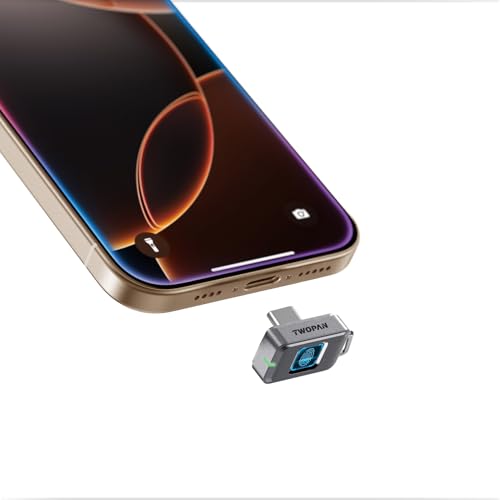
For the ultimate in portability and data security, the TWOPAN 512GB Nano SSD is in a league of its own. Weighing just 5g and smaller than a stick of gum, it’s incredibly easy to carry anywhere. But its standout feature is the integrated fingerprint lock, offering instant, secure access to your games and files without any passwords or apps. It’s built tough with shockproof aluminum and wide compatibility, making it a perfect, discreet companion for your Steam Deck.
-
Key Features:
- Fast Access, Strong Protection: Fingerprint recognition (up to 22 prints) for instant, secure unlock.
- Ultra-Compact Design, Always Ready: Weighs 5g, smaller than a gum stick, perfect for pocket or keychain.
- Built for Life on the Move: Shockproof aluminum alloy, resists dust and water.
- Fast & Reliable USB-C Transfer: USB-C 3.1 Gen 1 delivers up to 450MB/s read/write speed.
- Universal USB-C Compatibility: Plug-and-play with Steam Deck, iPhone 15/16, Android, MacBooks, Windows PCs, etc.
-
Pros:
- Unparalleled portability and lightweight design.
- Excellent data security with fingerprint lock.
- Rugged and durable build.
- Broad device compatibility.
- Simple, plug-and-play operation.
-
Cons:
- Speed (450MB/s) is lower than other premium SSDs on this list, which might impact the fastest loading games.
- Only 512GB capacity reviewed here (though other capacities may exist).
-
User Impressions: Users rave about the TWOPAN Nano SSD’s minuscule size and the convenience of the fingerprint security. It’s often described as a “keychain SSD” that’s surprisingly robust and perfect for quick transfers of essential files or a selection of games.
5. Transcend 2TB External SSD, Up to 1,050MB/s, USB 3.2 Gen

This 2TB version of the Transcend external SSD takes everything great about its 1TB sibling and doubles the storage, making it an ideal choice for serious Steam Deck gamers with massive libraries. You still get the fantastic 1050MB/s speeds, the versatile dual USB-C and USB-A design, and the ultra-portable form factor. With 2TB of space, you can comfortably store dozens of AAA games, ensuring you’ll never have to delete a title just to make room for a new one.
-
Key Features:
- Blazing Fast 1050MB/s Speed: Up to 1050MB/s read and 950MB/s write with SLC Cache.
- Universal Compatibility: Works with Steam Deck, ROG Ally, Windows, Mac, PS5, Xbox, and more.
- 2-in-1 Dual USB-C & USB-A Design: Includes both ports for effortless data transfer.
- Ultra-Portable & Lightweight: Weighs just 0.02 lb, tiny and travel-friendly.
- Secure One-Time Password (OTP) Protection: Data access via email-based OTP.
-
Pros:
- Generous 2TB capacity for extensive game libraries.
- Excellent speed for smooth gaming and file transfers.
- Highly versatile with dual USB-C and USB-A ports.
- Extremely compact and lightweight, maintaining portability.
- Added security with OTP feature.
-
Cons:
- Not compatible with iPhone’s Lightning port.
- OTP feature might be unnecessary for some users.
-
User Impressions: Users highly appreciate the substantial 2TB capacity combined with the same compact design and fast speeds as the smaller version. It’s frequently recommended for users who need a lot of portable storage for gaming and large media files.
6. Transcend 2TB External SSD, Up to 2000MB/s, Portable Hard
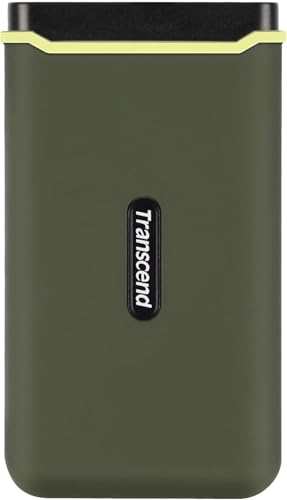
If raw speed and rugged durability are your top priorities, the Transcend ESD380C is an absolute powerhouse. Boasting speeds of up to 2000MB/s thanks to its USB 3.2 Gen 2×2 interface, this external SSD will load games faster than almost anything else on the market. Its military green silicone rubber case provides exceptional shock absorption, meeting U.S. military drop-test standards, making it incredibly resilient to the bumps and knocks of portable gaming.
-
Key Features:
- High-Speed Data Transfer: USB 3.2 Gen 2×2 interface delivers up to 2,000MB/s.
- Robust and Shock-Resistant Design: Military green silicone rubber case meets U.S. military drop-test standards.
- Broad Device Compatibility: Works with Windows, macOS, Android, desktops, laptops, tablets, smartphones, and gaming consoles.
- Comprehensive Accessory Package: Includes both USB Type-C and USB Type-C to Type-A cables.
- Five-year Limited Warranty.
-
Pros:
- Extremely fast 2000MB/s speeds for ultimate performance.
- Exceptional durability with military-grade shock resistance.
- Wide compatibility across multiple platforms.
- Comes with both necessary cables for immediate use.
- Strong 5-year warranty.
-
Cons:
- Slightly less compact than some of the other ultra-portable options due to its rugged casing.
- Higher price point due to advanced speed and durability.
-
User Impressions: Users consistently praise the ESD380C for its incredible speed and “tank-like” build quality. It’s a favorite among those who need to transfer large files quickly and often use their devices in less-than-gentle environments. Gamers appreciate the reduced loading times.
7. Transcend 2TB External SSD, Up to 1,050MB/s, Dual USB

This is another 2TB option from Transcend, offering the same fantastic 1050MB/s speeds and dual USB-C/USB-A connectivity as its siblings, but specifically highlighted here to re-emphasize the value of its feature set at the 2TB capacity. It’s perfect for the gamer who needs extensive storage without compromising on speed or portability. Its compact size means you can easily slip it into your Steam Deck case and have a massive game library wherever you go.
-
Key Features:
- Blazing Fast 1050MB/s Speed: Up to 1050MB/s read and 950MB/s write with SLC Cache.
- Universal Compatibility: Works with Steam Deck, ROG Ally, Windows, Mac, PS5, Xbox, and more.
- 2-in-1 Dual USB-C & USB-A Design: Includes both ports for effortless data transfer.
- Ultra-Portable & Lightweight: Weighs just 0.02 lb, tiny and travel-friendly.
- Secure One-Time Password (OTP) Protection: Data access via email-based OTP.
-
Pros:
- Large 2TB capacity for expansive gaming libraries.
- Excellent speed for smooth game loading.
- Highly versatile with dual USB-C and USB-A ports for broad compatibility.
- Extremely compact and lightweight, ideal for portability.
- Offers OTP security for sensitive data.
-
Cons:
- Not compatible with iPhone’s Lightning port.
- The OTP function might be more than some users require.
-
User Impressions: Much like the other Transcend 1050MB/s models, users consistently commend this 2TB version for its “best-in-class” size-to-capacity ratio and reliable fast transfers. It’s seen as a strong contender for the best external SSD for Steam Deck when balancing storage and portability.
8. Transcend 512GB External SSD, USB 3.2 Gen2, Up to

If you’re on a tighter budget or only need a moderate capacity boost for your Steam Deck, the Transcend 512GB ESD300 offers fantastic value. Despite its smaller capacity, it still delivers impressive speeds of up to 1,050 MB/s, making it significantly faster than any microSD card. Its ultra-compact design, akin to a standard USB flash drive, makes it incredibly convenient to carry, ensuring you always have extra game storage on hand without adding bulk.
-
Key Features:
- High-Speed Data Transfer: USB 10Gbps with SLC Cache technology, up to 1,050 MB/s read/write.
- Compact and Portable Design: Size of a USB flash drive, lightweight and pocket-friendly.
- USB Type-C Connectivity: Versatile USB Type-C connector for fast transfers across various devices.
- High Capacity Options: (Though this specific model is 512GB, the line offers up to 2TB).
- Cross-Platform Compatibility: Works with Windows, macOS, iPadOS, and Android.
-
Pros:
- Excellent speed for its compact size and price point.
- Extremely portable, easy to carry discreetly.
- Direct USB-C plug for convenience.
- Good value for those needing moderate storage expansion.
-
Cons:
- 512GB might be limiting for gamers with many large AAA titles.
- No USB-A adapter included if you need it for other devices.
-
User Impressions: Users love the ESD300 for its “tiny but mighty” nature, often highlighting its incredible portability and surprisingly fast performance for its size. It’s a popular choice for quick backups or carrying a select few games on the go.
9. Addlink New S91 2TB 2230 NVMe High Performance PCIe

Similar to the Sabrent Rocket 2230, the Addlink New S91 is an internal NVMe SSD that shines when paired with an external enclosure. However, its 2TB capacity makes it a standout choice for those looking to maximize storage within the Steam Deck itself or create a high-capacity, lightning-fast external drive. Designed for Steam Deck and other M.2 2230 compatible devices, it offers PCIe Gen4 speeds for unparalleled game loading and data transfer performance. This is truly for those who want the absolute best speed for their Steam Deck experience.
-
Key Features:
- Interface/Form Factor: PCIe Gen4x4, M.2 2230, backwards compatible with Gen3x4.
- Speed: Read/Write up to 5000/3200MB/s – designed for Steam gamers.
- Compatibility: Specifically designed for M.2 2230 form factor, including Steam Deck and ROG Ally.
- Features: Supports SLC Caching & (HMB) host memory buffer, SMART, TRIM, Thermal Throttling.
- Warranty: Backed by a 5-year limited warranty.
-
Pros:
- Among the fastest SSDs available for Steam Deck (especially as internal upgrade).
- Ideal for creating a super-fast external drive with a compatible enclosure.
- Large 2TB capacity.
- Robust features for performance and longevity.
- Strong 5-year warranty.
-
Cons:
- Requires a separate external enclosure to function as an external SSD.
- Internal installation is for advanced users.
-
User Impressions: Buyers of the Addlink S91 praise its transformative effect on game loading times and overall system responsiveness when used as an internal upgrade. Those who’ve integrated it into external enclosures report similar high-performance results, making it a top choice for speed enthusiasts.
10. sharge Disk Plus SSD Enclosure 10Gbps M.2 NVMe USB C

While not an SSD itself, the sharge Disk Plus is an essential mention for anyone considering building their own custom external SSD using a 2230 NVMe drive like the Sabrent Rocket or Addlink S91. This enclosure is incredibly thin, boasts 10Gbps transfer speeds, and crucially, has a built-in data cable and a passthrough charging port (PD 100W). This means you can power your Steam Deck while simultaneously transferring data or playing games from your custom-built NVMe SSD, making it an excellent companion for the very best external SSD for Steam Deck setups.
-
Key Features:
- World’s Thinnest 0.24″: Incredibly slim and portable.
- 10Gbps Max Transfer Speed: Powered by USB 3.2 Gen 2 and Realtek RTL9210 chip.
- Built-in Data Cable: Neatly integrated cable for convenience.
- Data Transfer and Charging at Once: Two USB-C ports, one supporting PD 100W for passthrough charging.
- Max 4 TB Storage: Supports M.2 NVMe SSDs up to 4TB (SSD not included).
-
Pros:
- Enables building a custom, high-speed external NVMe SSD.
- Extremely thin and portable design.
- Convenient built-in data cable.
- Allows simultaneous charging and data transfer/gaming.
- Supports very high capacity NVMe drives.
-
Cons:
- Requires purchasing an NVMe SSD separately.
- DIY approach might not appeal to everyone.
-
User Impressions: Users love the sharge Disk Plus for its innovative design, especially the passthrough charging feature and the integrated cable. It’s highly recommended for tech-savvy users who want to maximize their external SSD performance and keep their Steam Deck powered during long gaming sessions.
Conclusion
Picking the best external SSD for Steam Deck really boils down to your personal needs: whether you prioritize raw speed, maximum portability, rugged durability, or the most storage for your buck. Each option on our list brings something unique to the table, ensuring there’s a perfect fit for every type of gamer.
Upgrading your Steam Deck’s storage with an external SSD is one of the smartest moves you can make. You’ll enjoy faster game loads, smoother performance, and the freedom to carry an ever-growing library of titles. No more agonizing over which game to delete – just plug in and play!
FAQ Section
Q1: Can I play games directly from an external SSD on Steam Deck?
A1: Yes, absolutely! SteamOS on the Steam Deck fully supports playing games directly from an external SSD connected via the USB-C port. In fact, for many games, performance from a fast external SSD can be comparable to, or even better than, playing from a high-end microSD card.
Q2: What’s the main difference between using an external SSD vs. a microSD card for Steam Deck?
A2: The primary difference is speed. External SSDs, especially NVMe-based ones with USB 3.2 Gen 2 or Gen 2×2 interfaces, offer significantly faster read and write speeds (often 500MB/s to 2000MB/s+) compared to microSD cards (typically up to 100-200MB/s). This translates to much quicker game loading times and smoother performance for demanding titles. SSDs are also generally more durable.
Q3: Do I need to format an external SSD for Steam Deck?
A3: Most external SSDs come pre-formatted as exFAT, which is generally compatible with SteamOS and allows for larger file sizes. If it’s not working, or if you want to optimize it for SteamOS, you can format it directly on the Steam Deck using the Desktop Mode. Common file systems include exFAT, NTFS (requires additional setup for full write support), or EXT4 (native Linux, but not universally compatible with Windows/Mac without extra software). For simplicity, exFAT is often recommended for external drives used with Steam Deck.
Q4: What USB standard should I look for to get the best performance?
A4: For the best performance, look for external SSDs that utilize USB 3.2 Gen 2 (10Gbps) or, ideally, USB 3.2 Gen 2×2 (20Gbps). The Steam Deck’s USB-C port supports USB 3.2 Gen 2 speeds, so any SSD capable of 10Gbps will maximize its performance potential without needing a dock.
Q5: Will an external SSD drain my Steam Deck’s battery faster?
A5: Yes, connecting any external peripheral will draw some power from your Steam Deck’s battery. However, modern external SSDs are quite power-efficient. The impact on battery life is generally minimal, especially compared to the power draw of playing a demanding game. Some enclosures, like the Sharge Disk Plus, even offer passthrough charging so you can power your Steam Deck while using the SSD.
Q6: Is an M.2 NVMe enclosure a good option for an external Steam Deck SSD?
A6: Yes, it’s an excellent option for tech-savvy users! Using an M.2 NVMe SSD (like the Sabrent Rocket 2230 or Addlink S91) with a high-quality M.2 NVMe enclosure provides top-tier speeds, often surpassing those of pre-built external SSDs. This allows for a custom, high-performance, and often more cost-effective solution, especially if you already have a spare M.2 NVMe drive.
Q7: How do I connect an external SSD to my Steam Deck?
A7: You connect an external SSD to your Steam Deck using its single USB-C port. Most external SSDs come with a USB-C to USB-C cable, or you might need a USB-C adapter if your SSD only has a USB-A connection. For best results, use the shortest, highest-quality USB-C cable you have.

