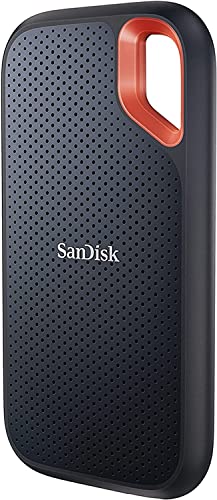Running out of space on your MacBook Pro? Or perhaps you’re tired of slow file transfers when working with large video files, high-resolution photos, or complex projects? A high-quality external SSD for MacBook Pro isn’t just a luxury; it’s practically a necessity for many users. Unlike traditional spinning hard drives, Solid State Drives (SSDs) offer blazing-fast speeds, silent operation, and much greater durability, making them the perfect companion for your sleek, powerful MacBook.
Choosing the best external SSD for MacBook Pro can feel a bit overwhelming with so many options out there. But don’t worry, we’ve done the heavy lifting for you! We’ve rounded up 10 top-notch portable SSDs that are perfect for enhancing your MacBook Pro’s capabilities, whether you’re a creative professional, a student, or just someone who needs more reliable storage on the go. Let’s dive in!
Understanding the Basics: Why an External SSD?
Your MacBook Pro’s internal storage, while fast, can fill up quickly, especially if you’re working with large media files or have a massive photo library. An external SSD provides a much-needed expansion, allowing you to:
- Store large files: Keep your projects, photos, and videos off your internal drive.
- Run applications directly: Work on projects directly from the external drive without performance bottlenecks.
- Create backups: Securely back up your important data.
- Improve workflow: Experience incredibly fast read/write speeds, drastically cutting down on transfer times.
When looking for the best external SSD for MacBook Pro, you’ll want to consider speed (measured in MB/s), capacity, durability, and connectivity (USB-C is key for modern MacBooks).
The Top 10 External SSDs for Your MacBook Pro
Let’s explore the best options available right now:
1. SanDisk 1TB Extreme Portable SSD

The SanDisk Extreme Portable SSD is a fantastic all-rounder, known for its rugged design and solid performance. If you’re someone who’s constantly on the move, working outdoors, or just a bit clumsy, this drive’s impressive durability features will give you serious peace of mind. It’s a reliable workhorse that perfectly balances speed with a tough exterior, making it an excellent choice for everyday use and light professional tasks.
-
Key Features:
- NVMe solid state performance with up to 1050MB/s read and 1000MB/s write speeds.
- Up to 3-meter drop protection and IP65 water and dust resistance.
- Handy carabiner loop for securing it to your gear.
- Password protection with 256-bit AES hardware encryption.
- SanDisk Memory Zone app for file management.
-
Pros:
- Extremely durable and adventure-ready.
- Good speeds for most common tasks.
- Compact and lightweight design.
- Hardware encryption for security.
-
Cons:
- Not the absolute fastest option compared to Gen 2×2 drives.
- 1TB might be limiting for very large media projects.
-
User Impressions: Users consistently praise its ruggedness and portability, noting it holds up well to real-world knocks and spills. It’s often recommended as a reliable, go-to external drive for those who prioritize durability.
- See it on Amazon here
2. SanDisk 4TB Extreme PRO Portable SSD

For professionals who demand top-tier performance and aren’t willing to compromise, the SanDisk Extreme PRO is a game-changer. This beast of an SSD takes everything great about the Extreme and cranks it up a notch, offering double the speed and a robust aluminum chassis that doubles as a heatsink. If you’re a video editor or photographer dealing with massive files, this drive is engineered to keep up, ensuring your workflow remains buttery smooth.
-
Key Features:
- Powerful NVMe solid state performance with up to 2000MB/s read/write speeds.
- Forged aluminum chassis acts as a heatsink for sustained high speeds.
- 5-year limited warranty.
- Up to 3-meter drop protection and IP65 water and dust resistance.
- Handy carabiner loop for security.
-
Pros:
- Blazing-fast speeds for heavy-duty tasks.
- Excellent thermal management prevents throttling.
- Superior durability and a premium feel.
- Long 5-year warranty adds peace of mind.
-
Cons:
- Higher price point due to its professional-grade features.
- Overkill for casual users who don’t need maximum speed.
-
User Impressions: Pro users rave about its consistent speed even during long transfers and heavy editing sessions. Many highlight its solid build quality and the reliable performance it delivers under demanding conditions.
- See it on Amazon here
3. Samsung T7 Portable SSD, 1TB External Solid State Drive

The Samsung T7 is a perennial favorite for a reason. It perfectly blends sleek design with impressive speed and reliability, making it an ideal choice for a wide range of MacBook Pro users. Its compact size means you can slip it into any bag or even a pocket, while its robust build ensures your data is safe. Plus, with its new iPhone 15 Pro compatibility, it’s truly a versatile powerhouse for creators on the go.
-
Key Features:
- PCIe NVMe technology with read/write speeds up to 1,050/1,000 MB/s.
- Compact design with capacities up to 4TB.
- Extensive compatibility with PCs, mobile phones, cameras (including iPhone 15 Pro Res 4K at 60fps).
- Shock resistance and fall protection up to 6 feet with solid aluminum unibody.
- Trusted Samsung quality from the #1 flash memory brand.
-
Pros:
- Excellent balance of speed, portability, and durability.
- Wide compatibility, including direct recording for iPhone 15 Pro.
- Sleek, premium look and feel.
- Reliable performance from a leading brand.
-
Cons:
- Not as fast as the latest Gen 2×2 (2000MB/s) drives.
- Some users might want more ruggedness than just drop protection.
-
User Impressions: Highly praised for its portability and consistent performance. Users appreciate its plug-and-play simplicity and stylish design, often recommending it as a go-to for daily backups and on-the-go work.
- See it on Amazon here
4. SSK Portable SSD 1TB External Solid State Drives

The SSK Portable SSD might not have the brand recognition of some competitors, but it packs a serious punch for its size and price. This tiny titan offers impressive speeds, excellent heat dissipation, and thoughtful features like dual USB-C/USB-A cables, making it incredibly versatile for both modern and older MacBooks, as well as other devices. It’s a surprisingly capable drive that excels in portability and delivers robust performance.
-
Key Features:
- Blazing-fast 10Gbps (1050MB/s read, 1000MB/s write) speeds.
- LED light indicates activity.
- S.M.A.R.T. monitoring and TRIM technology for drive health.
- Includes both USB-C and USB-A cables for broad compatibility.
- Excellent heat dissipation with 2mm thick aluminum alloy case.
- Supports 4K60Hz ProRes HDR video capture for iPhone with low power consumption.
- Extremely lightweight (36.6g) and compact.
-
Pros:
- Exceptional portability and lightweight design.
- Great heat management, preventing slowdowns.
- Includes both USB-C and USB-A cables.
- Strong performance for its size and price point.
- Low power consumption makes it great for mobile devices.
-
Cons:
- Less recognized brand name compared to giants like Samsung or SanDisk.
- Capacity reminder for Windows users (though not an issue for Mac).
-
User Impressions: Many users are pleasantly surprised by its performance and compact size. It’s frequently recommended for those who need a truly portable and reliable drive for photography, videography, or daily backups without breaking the bank.
- See it on Amazon here
5. Crucial X10 Pro 4TB Portable SSD

The Crucial X10 Pro is built for creators who need uncompromising speed and rock-solid reliability. With speeds that rival internal drives and a highly durable, weather-resistant build, this external SSD for MacBook Pro is ready for the most demanding workflows, whether you’re editing 4K/8K video on location or storing a massive project library. Its professional-grade features make it a worthy investment for anyone serious about their craft.
-
Key Features:
- Ultra-fast speeds: up to 2,100MB/s read and 2,000MB/s write.
- IP55 water and dust resistance, plus drop resistant up to 7.5 ft (2 meters).
- Lanyard loop, activity light, and SSD password protection.
- Broad compatibility with Windows, Mac, iPad Pro, Chromebooks, Android, Linux, PS4/5, Xbox.
- Massive storage capacity up to 4TB.
- Includes 3 months of Mylio Photos+ and Acronis True Image software.
-
Pros:
- Among the fastest portable SSDs available.
- Exceptionally durable and built for challenging environments.
- High capacities suitable for extensive media libraries.
- Valuable bundled software.
-
Cons:
- Premium price tag.
- May be overkill for users with less intensive storage needs.
-
User Impressions: Professionals laud its incredible speed and resilience, especially appreciating its ability to handle large video files and high-resolution images with ease. Its robustness makes it a favorite for field use.
- See it on Amazon here
6. Crucial X9 Pro for Mac 2TB Portable SSD

The Crucial X9 Pro for Mac is specifically designed with Apple users in mind, offering optimized performance for macOS and seamless integration with your MacBook Pro. It strikes a fantastic balance between high-speed performance and robust durability, ensuring your creative workflow is smooth and your data is protected, whether you’re on location or in the studio. If you’re an Apple-centric user, this drive feels right at home.
-
Key Features:
- High-speed performance: up to 1050MB/s read and 1050MB/s write speeds.
- Optimized for Apple’s file system (APFS).
- Fully compatible with iMac, MacBook, Mac Mini, iPad Pro, and iPhone 16.
- IP55 water and dust resistance, plus drop resistant up to 7.5 ft (2 meters).
- Includes lanyard loop, activity light, and SSD password protection.
- Bonus software: 3 months of Mylio Photos+ and Acronis True Image.
-
Pros:
- Specifically optimized for Mac, ensuring seamless compatibility.
- Durable and rugged, suitable for various environments.
- Good balance of speed and storage for most creative tasks.
- Includes useful bundled software.
-
Cons:
- Not as fast as the X10 Pro (2000MB/s) version.
- Still a premium price compared to basic SSDs.
-
User Impressions: Mac users particularly appreciate its plug-and-play compatibility and smooth operation with macOS. Its robust build and consistent speeds make it a trusted choice for daily creative work and reliable backups.
- See it on Amazon here
7. Crucial X9 1TB Portable SSD

The Crucial X9 offers an excellent entry point into high-speed external storage without breaking the bank. While it might be categorized for “casual gamers and everyday use,” its 1050MB/s speeds are more than sufficient for rapid file transfers, media editing, and reliable backups on your MacBook Pro. It maintains the Crucial X-series’ commitment to durability, making it a great value for general users and students.
-
Key Features:
- High-speed performance up to 1050MB/s for large file transfers, media editing, and backups.
- IP55 water and dust resistance, plus drop resistant up to 7.5 ft (2 meters).
- Broad compatibility with Windows, Mac, iPad Pro, Chromebooks, Android, Linux, PS4/5, Xbox.
- Compact 1TB storage capacity, perfect for everyday needs.
- Bonus software: 3 months of Mylio Photos+ and Acronis True Image.
-
Pros:
- Great value for performance and durability.
- Robust build with good water/dust resistance.
- Fast enough for most daily tasks and casual content creation.
- Highly portable and compact.
-
Cons:
- Lower capacity options might require multiple drives for very large libraries.
- Not designed for the absolute highest sustained professional workloads.
-
User Impressions: Users frequently highlight its robust build and excellent performance-to-price ratio. It’s considered a reliable workhorse for general storage, quick backups, and even some light video editing by many satisfied customers.
- See it on Amazon here
8. SanDisk 1TB Portable SSD

If you’re looking for a simple, reliable, and highly portable external SSD for your MacBook Pro without needing the absolute highest speeds, the standard SanDisk Portable SSD is an excellent choice. It’s perfect for basic backups, carrying documents, or storing photos and videos. It retains the signature SanDisk durability, ensuring your data is safe even if the drive takes a tumble.
-
Key Features:
- Solid state performance with up to 800MB/s read speeds.
- Designed for a seamless mobile lifestyle.
- Up to two-meter drop protection.
- Tough rubber hook for securing to a belt loop or backpack.
- From SanDisk, a trusted brand for professionals.
-
Pros:
- Very compact and lightweight.
- Durable with good drop protection.
- More affordable than NVMe counterparts.
- Reliable performance for everyday use.
-
Cons:
- Slower than NVMe-based SSDs (like the SanDisk Extreme series).
- Lacks water and dust resistance (only drop protection).
-
User Impressions: Customers appreciate its no-frills reliability and impressive portability. It’s often recommended for students or casual users who need extra storage for documents, photos, and general files without requiring top-tier speeds.
- See it on Amazon here
9. Seagate Portable 2TB External Hard Drive HDD

Important Note: While this product is listed, it’s crucial to understand that the Seagate Portable is an External Hard Drive (HDD), not an SSD. We’ve focused on SSDs for their superior speed, durability, and silent operation, which are typically preferred for MacBook Pro users. An HDD can be a much more cost-effective solution for very large archival storage where speed isn’t a priority, but it will be significantly slower and more fragile than any external SSD. For active work, editing, or fast backups with your MacBook Pro, an SSD is highly recommended over an HDD.
-
Key Features:
- Easily store and access 2TB of content on the go.
- Designed to work with Windows or Mac computers (requires reformatting for Mac).
- Simple drag-and-drop backup.
- Plug-and-play simplicity with included 18-inch USB 3.0 cable.
-
Pros:
- Very high capacity for the price.
- Simple to use for basic storage.
- Good for archival purposes.
-
Cons:
- Significantly slower than any external SSD.
- Mechanical parts make it less durable and more susceptible to damage from drops.
- Not ideal for running applications or editing large files directly.
- Generates more heat and noise compared to an SSD.
-
User Impressions: Users find it a cost-effective way to get a lot of storage for basic backups and archival. However, those expecting SSD-like speeds are often disappointed. It’s best suited for static, large file storage rather than active, performance-critical tasks.
- See it on Amazon here
10. SAMSUNG T9 Portable SSD 4TB

The SAMSUNG T9 Portable SSD is built for the most demanding creative professionals and power users. With incredible Gen 2×2 speeds, this drive ensures that even the largest 4K or 8K video files transfer and render in a blink. What truly sets it apart is its Dynamic Thermal Guard, which keeps the drive cool under intense, sustained workloads, preventing slowdowns when you need performance the most. This is an elite external SSD for MacBook Pro users who settle for nothing less than the best.
-
Key Features:
- Nonstop speed: sustained read/write speeds of up to 2,000MB/s (USB 3.2 Gen 2×2).
- Dynamic Thermal Guard: advanced thermal solution to control heat during heavy use.
- Broad compatibility with desktop, camera, gaming console, and iPhone 15 Pro.
- Strong, solid, stable build for longevity.
- Magician Software for firmware updates, encryption, and health monitoring.
- World’s #1 Flash Memory Brand for reliability.
- Supports iPhone 15 Pro Res 4K at 60fps video.
-
Pros:
- Phenomenal sustained speeds, ideal for large video/photo projects.
- Superior thermal management prevents performance throttling.
- Extremely versatile compatibility.
- Robust and reliable from a leading brand.
- Useful Magician software for optimal performance.
-
Cons:
- Requires a USB 3.2 Gen 2×2 port on your MacBook Pro (or compatible adapter) to achieve max speeds. Most current MacBooks have Thunderbolt 3/4 ports which are compatible with USB 3.2 Gen 2 (10Gbps) or USB 4 (40Gbps), but not explicitly Gen 2×2 (20Gbps), so actual speeds might be limited by the port.
- High price point.
-
User Impressions: Professionals consistently praise its lightning-fast transfer speeds and its ability to maintain performance during long, intensive operations. The thermal control is a standout feature for those who push their drives to the limit.
- See it on Amazon here
FAQ: Choosing the Best External SSD for MacBook Pro
Q1: Why should I choose an SSD over an HDD for my MacBook Pro?
A: SSDs (Solid State Drives) are significantly faster, more durable (no moving parts), consume less power, and operate silently compared to HDDs (Hard Disk Drives). While HDDs offer a lower cost per gigabyte, SSDs provide a vastly superior experience for active use, running applications, and working with large files on a MacBook Pro.
Q2: What do USB 3.2 Gen 1, Gen 2, and Gen 2×2 mean for speed?
A: These refer to USB standards and their maximum theoretical speeds:
* USB 3.2 Gen 1 (formerly USB 3.0): Up to 5 Gbps (around 500 MB/s real-world).
* USB 3.2 Gen 2 (formerly USB 3.1 Gen 2): Up to 10 Gbps (around 1000 MB/s real-world).
* USB 3.2 Gen 2×2: Up to 20 Gbps (around 2000 MB/s real-world).
Modern MacBook Pros typically support at least USB 3.2 Gen 2 via their USB-C/Thunderbolt ports. To get the highest speeds from Gen 2×2 drives, your Mac or a compatible hub/adapter needs to support that specific standard.
Q3: Do I need a Thunderbolt external SSD for my MacBook Pro?
A: While Thunderbolt drives (Thunderbolt 3/4) offer the absolute fastest speeds (up to 40 Gbps), a high-quality USB 3.2 Gen 2 (10 Gbps) or Gen 2×2 (20 Gbps) SSD is often more than sufficient and more cost-effective for most users. Modern USB-C external SSDs are highly compatible with MacBook Pro’s Thunderbolt ports. For extreme demands like multi-stream 8K video editing, Thunderbolt might be worth the extra cost.
Q4: What capacity external SSD should I get for my MacBook Pro?
A: This depends on your usage:
* 500GB-1TB: Good for basic backups, documents, and light photo/video work.
* 2TB: Ideal for most users, including photographers, casual video editors, and those with larger media libraries.
* 4TB+: Essential for professional video editors, graphic designers, or anyone dealing with massive project files and extensive archives.
Q5: How do I format an external SSD for my MacBook Pro?
A: For optimal performance and compatibility with macOS, you should format your external SSD using Disk Utility.
1. Connect your SSD to your MacBook Pro.
2. Open Disk Utility (Applications > Utilities > Disk Utility).
3. Select your external SSD from the sidebar (make sure to select the drive, not just a volume under it).
4. Click Erase.
5. Choose a Name, then select APFS (Apple File System) as the Format and GUID Partition Map as the Scheme.
6. Click Erase again.
Q6: Is ruggedness important for an external SSD?
A: Yes, especially if you plan to travel with your SSD or use it in varied environments. Features like drop protection, water resistance (IP ratings), and dust resistance significantly extend the lifespan of your drive and protect your valuable data from accidental damage.
Q7: Can I boot macOS from an external SSD?
A: Yes, it is possible to install macOS onto an external SSD and boot your MacBook Pro from it. This can be useful for troubleshooting, running a different macOS version, or even improving performance if your internal drive is significantly older/slower (though modern MacBook Pro internal SSDs are extremely fast).
Q8: Are all external SSDs compatible with MacBook Pro?
A: Most external SSDs with a USB-C connection are compatible with modern MacBook Pros. If the SSD comes with a USB-A cable, you might need a USB-C to USB-A adapter. Ensure the drive is formatted correctly for macOS (APFS or Mac OS Extended (Journaled)) for best performance and compatibility.
Final Thoughts
Choosing the best external SSD for MacBook Pro ultimately comes down to your specific needs, workflow, and budget. Whether you’re a demanding professional who needs the fastest speeds and highest capacities, or a casual user looking for reliable, portable storage, there’s an option here for you. Prioritize speed if you’re working with large media files, durability if you’re often on the go, and capacity based on your storage demands. Invest wisely, and you’ll transform your MacBook Pro experience!