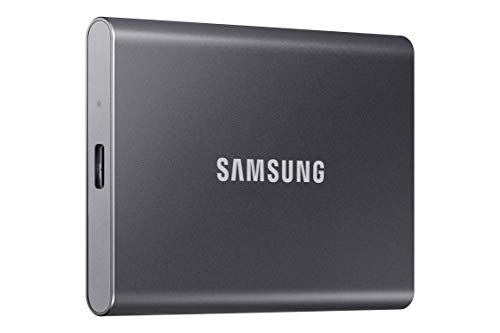Is your MacBook running low on storage? Or perhaps you’re a creative professional needing lightning-fast access to large files on the go? Whatever your reason, adding an external SSD can dramatically improve your workflow and free up precious internal space. Finding the best external SSD for MacBook can feel overwhelming with so many options out there, but don’t worry – we’ve got you covered!
In this guide, we’ll walk you through our top 10 picks for the best external SSD for MacBook users, highlighting what makes each one stand out. We’ve considered everything from blazing-fast transfer speeds and rugged durability to seamless compatibility and value for money. Let’s dive in and find the perfect portable storage solution for your Apple ecosystem!
1. Samsung T7 Portable SSD, 1TB External Solid State Drive

The Samsung T7 Portable SSD is a perennial favorite for a reason. It perfectly balances speed, durability, and a sleek, compact design. Ideal for content creators, photographers, and anyone who needs to quickly back up large files, its PCIe NVMe technology delivers incredible read/write speeds, making file transfers a breeze. It’s also tough enough to handle everyday knocks, ensuring your data stays safe wherever you go, including capturing high-resolution video directly from your iPhone 15 Pro.
- Key Features:
- Read/Write speeds up to 1,050/1,000 MB/s
- Compact, lightweight aluminum unibody design
- Shock resistance and fall protection up to 6 feet
- Extensive compatibility (PC, Mac, mobile devices, cameras)
- Supports iPhone 15 Pro Res 4K at 60fps video recording
- Pros:
- Excellent performance for various tasks
- Very durable and reliable
- Highly portable and pocket-friendly
- Trusted brand with in-house component production
- Cons:
- Can run warm during extended heavy use
- Not as ruggedized as some extreme options
User Impressions: Users consistently praise the T7 for its consistent fast speeds and reliability. Many appreciate its small footprint, making it incredibly easy to carry around. It’s often cited as a go-to for professional work due to its quick data access and robust build.
2. SSK Portable SSD 1TB External Solid State Drives

The SSK Portable SSD packs a punch in a tiny package, offering impressive speeds and thoughtful features for MacBook users. Its blazing 10Gbps read/write speeds make quick work of large files, and the built-in S.M.A.R.T. monitoring and TRIM technology help maintain performance and prolong the drive’s life. What really stands out is its superior heat dissipation thanks to its aluminum alloy case, keeping performance stable even during intensive transfers, making it a great external storage for MacBook users on a budget.
- Key Features:
- Read/Write speeds up to 1050MB/s and 1000MB/s
- S.M.A.R.T. monitoring and TRIM technology for data security
- Includes both USB-C and USB-A cables for broad compatibility
- Excellent heat dissipation with 2mm thick aluminum alloy case
- Supports 4K60Hz ProRes HDR video capture for iPhone
- Pros:
- Maintains consistent speeds without slowdowns on large transfers
- Very lightweight and compact (36.6g)
- Effective heat management prevents throttling
- Versatile connectivity with included cables
- Cons:
- Capacity displayed on Windows can be lower (though accurate on macOS)
- Not as widely recognized a brand as others
User Impressions: Users love the SSK’s incredible portability and how cool it stays even during heavy use. Its performance is often lauded for its consistency, especially for its price point. The dual cable inclusion is a definite bonus for multi-device owners.
3. SanDisk 2TB Extreme Portable SSD

For those who need serious durability without sacrificing performance, the SanDisk Extreme Portable SSD is a fantastic choice. Engineered for the adventurous and the accident-prone, it offers impressive NVMe speeds alongside robust protection against drops (up to 3 meters!) and IP65 water and dust resistance. This drive isn’t just about speed; it’s about peace of mind, making it a rugged yet fast external SSD for MacBook users.
- Key Features:
- NVMe performance up to 1050MB/s read and 1000MB/s write
- Up to 3-meter drop protection
- IP65 water and dust resistance
- Handy carabiner loop for securing
- 256-bit AES hardware encryption for password protection
- Pros:
- Extremely durable for outdoor or tough environments
- Reliable high-speed data transfer
- Enhanced security features
- Compact and easy to attach to gear
- Cons:
- The tough casing might make it slightly bulkier than other compact SSDs
- Performance can vary based on host device
User Impressions: Reviewers frequently highlight the SanDisk Extreme’s impressive ruggedness, noting it can truly withstand a beating. The speed is consistently praised, and the added security features are a big plus for those carrying sensitive data. It’s a top pick for field photographers and videographers.
4. Crucial X9 1TB Portable SSD

The Crucial X9 is a solid all-rounder, perfect for everyday users and casual gamers who need reliable, fast storage. It delivers speeds up to 1050MB/s, significantly outperforming traditional hard drives. Built to endure, it boasts IP55 water and dust resistance and can survive drops up to 7.5 feet, making it a durable companion for your MacBook, whether you’re at home or traveling.
- Key Features:
- Up to 1050MB/s speeds for fast file transfers and backups
- IP55 water and dust resistance
- Drop resistant up to 7.5 feet (2 meters)
- Broad compatibility with Windows, Mac, iPad Pro, Android, etc.
- Includes bonus software (Mylio Photos+ and Acronis True Image)
- Pros:
- Great balance of speed and durability for everyday use
- Highly compatible across many devices
- Excellent value for money
- Compact and portable
- Cons:
- Not as blazing fast as NVMe Gen2 drives
- Lacks the “Pro” features like hardware encryption on this model
User Impressions: Many users find the Crucial X9 to be an excellent, reliable external drive for daily tasks and backing up photos/videos. Its robust build quality gives them confidence in its longevity, and the included software adds extra value. It’s seen as a dependable workhorse.
5. Crucial X9 Pro for Mac 2TB Portable SSD

Designed specifically with Apple users in mind, the Crucial X9 Pro for Mac is optimized for the APFS file system, ensuring seamless integration with your iMac, MacBook, Mac Mini, and even iPhone 16. With powerful 1050MB/s read/write speeds, it’s built for professional creators who demand swift data access for demanding workflows. Plus, it inherits the X9’s impressive durability with IP55 resistance and drop protection, making it a truly specialized external SSD for MacBook Pros.
- Key Features:
- Optimized for Apple’s APFS file system
- Read/write speeds up to 1050MB/s
- IP55 water and dust resistance, 7.5 ft drop resistance
- Lanyard loop, activity light, and SSD password protection
- Broad compatibility with Apple devices and others via USB-C/A
- Pros:
- Tailored for Mac performance and compatibility
- Excellent blend of speed and ruggedness
- Enhanced security features for professionals
- Compact and perfect for on-the-go creative work
- Cons:
- Might be overkill for casual users
- While fast, not the absolute fastest in the Crucial lineup
User Impressions: Mac users rave about the effortless plug-and-play experience and the X9 Pro’s snappy performance. Content creators specifically appreciate its reliability for large video files and the peace of mind offered by its durable design and password protection. It feels like a natural extension of their Mac setup.
6. SanDisk 1TB Extreme PRO Portable SSD

When maximum speed is your priority, the SanDisk Extreme PRO Portable SSD delivers. Boasting an incredible 2000MB/s read/write speeds powered by NVMe technology, it’s designed for serious professionals and power users. Its forged aluminum chassis not only looks premium but also acts as a heatsink to maintain higher sustained speeds, even during prolonged, intensive tasks. This is the best external SSD for MacBook users who demand top-tier performance for their video editing or heavy data transfers.
- Key Features:
- Powerful NVMe performance up to 2000MB/s read/write speeds
- Forged aluminum chassis acts as a heatsink for sustained speeds
- Up to 3-meter drop protection and IP65 water and dust resistance
- 256-bit AES hardware encryption for password protection
- Handy carabiner loop
- Pros:
- Blazing-fast speeds for demanding workflows
- Superior thermal management
- Extreme durability and weather resistance
- Robust security features
- Cons:
- Premium price point
- The speed might be bottlenecked by older MacBook ports (e.g., USB 3.0/3.1)
User Impressions: Professionals consistently praise the Extreme PRO for its unmatched speed and ability to handle massive files with ease. The integrated heatsink is a game-changer for those who push their SSDs hard, preventing slowdowns. It’s often recommended for 4K/8K video editors and photographers working with enormous RAW files.
7. ORICO 1TB External SSD with 2 in 1 USB C

The ORICO 1TB External SSD is a practical and reliable choice that focuses on essential features at an accessible price. Its unique diamond grain design not only looks good but also provides enhanced dust and drop resistance. A standout feature is the included 2-in-1 USB-C to USB-A cable, making it incredibly versatile for connecting to a wide array of devices, from your modern MacBook to older PCs and even smartphones.
- Key Features:
- 1TB capacity for ample storage
- Durable alloy materials with diamond grain design for resistance
- Includes a 2-in-1 USB-C to USB-A cable for wide compatibility
- Up to 460MB/s transfer speeds with USB 3.2 interface
- Compact and pocket-sized (4.92 x 3.14 x 0.51 inches)
- Pros:
- Excellent value for its capacity and features
- Highly versatile connectivity
- Durable build for everyday use
- Very portable and lightweight
- Cons:
- Speeds are modest compared to NVMe SSDs
- Not designed for extreme professional speed demands
User Impressions: Users appreciate the ORICO’s affordability and its reliable performance for general storage needs. The inclusion of both USB-C and USB-A connectivity is a huge convenience, making it a go-to for families or individuals with mixed device ecosystems. It’s seen as a practical, no-fuss solution.
8. SanDisk 1TB Portable SSD

The SanDisk Portable SSD offers solid-state performance in a straightforward, highly portable package. With read speeds up to 800MB/s, it’s a significant upgrade from traditional hard drives for everyday backups and file transfers. Its durable rubber hook and two-meter drop protection make it resilient enough for a mobile lifestyle, reinforcing SanDisk’s reputation as a brand trusted by professionals.
- Key Features:
- Solid state performance with up to 800MB/s read speeds
- Portable design for a mobile lifestyle
- Up to two-meter drop protection
- Tough rubber hook for securing
- USB-C connectivity (includes USB-A adapter)
- Pros:
- Reliable speed for general use
- Compact and very lightweight
- Decent durability for everyday bumps
- From a highly reputable memory brand
- Cons:
- Slower than NVMe-based SSDs
- Lacks advanced features like hardware encryption
User Impressions: Many users find this SanDisk SSD perfect for simple, fast backups and carrying essential files. Its small size and light weight are frequently highlighted, making it almost unnoticeable in a bag. It’s seen as a reliable, no-frills option that just works.
9. SK hynix Beetle X31 1TB Portable SSD with DRAM

The SK hynix Beetle X31 stands out with its inclusion of DRAM, which supercharges data transfer speeds, allowing for a blazing-fast sequential read speed of up to 1,050MB/s. Its metallic champagne gold aluminum casing is both durable and sleek, protecting your data while looking good. This portable SSD offers versatile connectivity with included C-to-C and C-to-A cables, ensuring it connects seamlessly with all your devices, including your MacBook.
- Key Features:
- Blazing-fast data speed up to 1,050MB/s with DRAM
- Durable aluminum casing in metallic champagne gold
- Compact and sleek design
- Versatile connectivity with C-to-C and C-to-A cables included
- Up to 2-meter drop protection and provided case
- Pros:
- Exceptional speed thanks to DRAM acceleration
- Premium and attractive design
- Excellent portability and easy to fit in pockets
- Good drop protection and included carrying case
- Cons:
- Metallic finish might show fingerprints
- Not as widely known as some competitor brands in the consumer market
User Impressions: Users are highly impressed with the Beetle X31’s speed, often noting how quickly large files transfer. Its elegant design and compact form factor are big hits, making it a stylish companion for MacBooks. The inclusion of a protective case is also a much-appreciated detail.
10. Crucial X10 Pro 4TB Portable SSD

For professionals who demand the absolute best in speed and capacity, the Crucial X10 Pro 4TB Portable SSD is a powerhouse. Delivering ultra-fast read speeds up to 2,100MB/s and write speeds up to 2,000MB/s, it’s engineered for seamless 4K/8K video editing and massive file transfers. With a massive 4TB capacity and robust IP55 water/dust resistance plus 7.5 ft drop protection, this drive is the ultimate external SSD for MacBook users working with immense data loads in demanding environments.
- Key Features:
- Ultra-fast speeds: 2,100MB/s read, 2,000MB/s write
- Massive 4TB storage capacity
- IP55 water and dust resistance, 7.5 ft drop resistance
- Lanyard loop, activity light, and SSD password protection
- Broad compatibility with various devices
- Pros:
- Market-leading speeds for professional workflows
- Enormous capacity for large projects
- Exceptional durability for field work
- Advanced security features
- Cons:
- Premium price point
- Maximum speeds require a Thunderbolt 3/4 or USB4 port on your MacBook
User Impressions: Professionals consistently rate the X10 Pro as a top-tier performer, especially for high-resolution video and photo editing. Its speed is genuinely transformative for complex projects, and the vast storage capacity is invaluable. Users also appreciate its solid build quality that instills confidence in data safety.
Frequently Asked Questions (FAQ) about External SSDs for MacBook
Q1: Why do I need an external SSD for my MacBook?
A: External SSDs offer several key benefits for MacBook users, including expanding limited internal storage, enabling lightning-fast data transfers for large files (like 4K videos), providing a reliable backup solution, and allowing you to run applications directly from the drive, freeing up your MacBook’s internal resources.
Q2: What’s the main difference between an external SSD and an external HDD?
A: SSDs (Solid State Drives) use flash memory and have no moving parts, making them significantly faster, more durable, and quieter than HDDs (Hard Disk Drives), which rely on spinning platters. While HDDs are cheaper per gigabyte, SSDs are superior for performance, especially with MacBooks that benefit from high-speed data access.
Q3: Which connection type is best for a MacBook (USB-C, Thunderbolt)?
A: For the best performance, look for external SSDs with Thunderbolt 3/4 or USB4 compatibility, as these offer the fastest transfer speeds (up to 40Gbps). However, most modern external SSDs use USB-C (USB 3.2 Gen 2 or Gen 2×2), which is also very fast (10Gbps or 20Gbps respectively) and widely compatible with MacBooks’ USB-C/Thunderbolt ports.
Q4: How much external SSD storage do I really need?
A: This depends on your usage. For basic backups and extra space, 500GB-1TB might suffice. If you’re a photographer or videographer, 2TB-4TB or more is recommended for storing large media files. Consider your current storage usage and future needs.
Q5: Can I run apps or even macOS from an external SSD?
A: Yes, you absolutely can! Running applications from an external SSD, especially an NVMe-based one, can significantly improve their load times and performance, sometimes even faster than your MacBook’s internal drive if it’s an older model. You can also install and run macOS from an external SSD, which is useful for testing new OS versions or having a portable macOS installation.
Q6: How should I format my external SSD for optimal use with my MacBook?
A: For exclusive use with macOS, format your external SSD to APFS (Apple File System). If you need to share the drive with Windows computers, exFAT is a better choice, though it doesn’t offer the same performance or features as APFS on a Mac. You can format drives using Disk Utility on your MacBook.
Q7: Is it safe to store sensitive data on an external SSD?
A: Yes, most high-quality external SSDs offer robust security features, including hardware encryption (like 256-bit AES) and password protection. This ensures your sensitive data remains private and secure even if the drive falls into the wrong hands. Always choose an SSD with these features if data security is a concern.
Q8: What does “NVMe” mean in external SSDs?
A: NVMe (Non-Volatile Memory Express) is a communication protocol designed specifically for SSDs to take full advantage of their flash memory capabilities. NVMe SSDs are significantly faster than older SATA-based SSDs, offering dramatically higher read and write speeds, which is crucial for demanding tasks like video editing and large file transfers.
Choosing the best external SSD for MacBook means finding the perfect blend of speed, durability, capacity, and compatibility for your specific needs. Whether you’re a professional content creator, a student, or simply someone looking to expand their digital horizons, there’s a portable SSD out there waiting to become your MacBook’s new best friend. Happy computing!