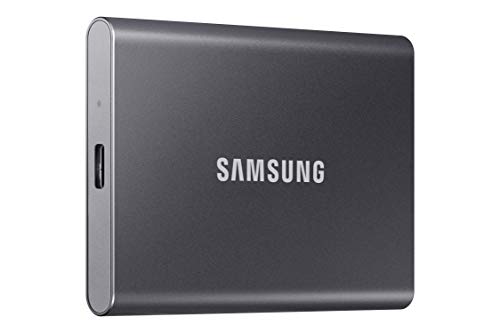Are you a Mac video editor constantly battling slow export times, choppy playback, or running out of precious storage space? If so, you know that the built-in storage on your MacBook or iMac, while fast, often isn’t enough for the massive files that 4K, 6K, or even 8K video footage demands. That’s where a high-performance external SSD comes into play. It’s not just about adding more space; it’s about giving your editing suite – whether it’s Final Cut Pro, Adobe Premiere Pro, or DaVinci Resolve – the lightning-fast data transfer speeds it needs to truly shine.
Choosing the best external SSD for Mac video editing can be a game-changer. It allows you to store your projects off your internal drive, freeing up valuable system resources, and enables you to edit directly from the external drive without performance bottlenecks. We’ve scoured the market to find the top contenders that offer the perfect blend of speed, reliability, durability, and compatibility for Mac users. Let’s dive into our top picks that will help you supercharge your video editing workflow!
1. Samsung T7 Portable SSD

The Samsung T7 Portable SSD is a fantastic all-rounder, striking an excellent balance between speed, portability, and value. Designed with creators in mind, it’s perfect for quickly backing up large video files or even editing directly, especially for those working with 4K footage. Its sleek, compact design means you can easily slip it into any gear bag, making it a reliable companion for on-the-go projects.
-
Key Features:
- Fast read/write speeds up to 1,050/1,000 MB/s (PCIe NVMe technology).
- Compact design with capacities up to 4TB.
- Extensive compatibility with PC, Mac, Android, and gaming consoles.
- High-resolution video recording support (iPhone 15 Pro Res 4K at 60fps).
- Shock resistance and fall protection up to 6 feet.
- Solid aluminum unibody construction.
-
Pros:
- Excellent balance of speed and affordability.
- Extremely portable and lightweight.
- Good drop protection for everyday use.
- Broad device compatibility, including iPhone 15 Pro.
-
Cons:
- Not as rugged as the ‘Shield’ or ‘Extreme Pro’ variants.
- Speeds, while fast, aren’t the absolute highest available for professional editors.
-
User Impressions: Users frequently praise the T7 for its consistent performance and small footprint. Many Mac users find it incredibly easy to set up and appreciate its reliability for both casual storage and more demanding video tasks. It’s a favorite for its “set it and forget it” dependability.
2. SanDisk 4TB Extreme PRO Portable SSD

When you need serious speed and rugged durability, the SanDisk Extreme PRO Portable SSD stands out. This drive is built for professionals who can’t afford to compromise on performance or protection, making it an excellent choice for a demanding best external SSD for Mac video editing setup. Its forged aluminum chassis not only looks premium but also acts as a heatsink, ensuring sustained high speeds even during intense editing sessions.
-
Key Features:
- Powerful NVMe solid state performance with up to 2000MB/s read/write speeds.
- Forged aluminum chassis acts as a heatsink for sustained performance.
- 5-year limited warranty for peace of mind.
- Up to 3-meter drop protection and IP65 water and dust resistance.
- Handy carabiner loop for securing the drive.
- SanDisk Memory Zone app for file management.
-
Pros:
- Blazing-fast speeds for 4K/8K video editing.
- Extremely durable with high drop and water/dust resistance.
- Excellent thermal management prevents throttling.
- Premium build quality and reliable warranty.
-
Cons:
- Higher price point compared to standard portable SSDs.
- The rugged design might be overkill for some users.
-
User Impressions: Editors working on location or in busy studios absolutely love the Extreme PRO for its robust build and unwavering speed. They report seamless editing directly from the drive, even with large raw files, and trust its ability to withstand the rigors of travel and fieldwork.
3. Crucial X10 Pro 4TB Portable SSD

The Crucial X10 Pro is engineered for professional creators, delivering blistering speeds and robust protection in a compact form factor. If you’re constantly moving large video projects between different machines or working on-site, this drive offers the performance and resilience you need. Its impressive read and write speeds ensure your editing workflow remains incredibly smooth.
-
Key Features:
- Ultra-fast speeds: up to 2,100MB/s read and 2,000MB/s write.
- IP55 water and dust resistance, plus drop resistant up to 7.5 ft (2 meters).
- Lanyard loop, activity light, and SSD password protection.
- Broad compatibility with Windows, Mac, iPad Pro, Chromebooks, Android, Linux, PS4, PS5, and Xbox.
- Massive storage capacities ideal for high-resolution media.
- Includes bonus software (Mylio Photos+ and Acronis True Image).
-
Pros:
- Among the fastest portable SSDs available.
- Excellent durability for outdoor or challenging environments.
- Strong security features with password protection.
- Wide range of device compatibility.
-
Cons:
- Premium pricing reflects its top-tier performance.
- The lanyard loop, while useful, might not appeal to everyone.
-
User Impressions: Professional videographers are particularly impressed with the X10 Pro’s raw speed and its ability to handle large project files without a hitch. The added security features and robust build make it a go-to for safeguarding their valuable work.
4. SanDisk 2TB Extreme Portable SSD

The SanDisk Extreme Portable SSD is a popular choice for Mac users seeking a balance of good speed, ruggedness, and affordability. It’s an excellent step up from traditional hard drives, providing a significant boost for everyday video editing tasks and large file transfers. Its enhanced IP65 rating means it’s ready for almost any adventure you throw at it.
-
Key Features:
- NVMe solid state performance up to 1050MB/s read and 1000MB/s write speeds.
- Up to 3-meter drop protection and IP65 water and dust resistance.
- Handy carabiner loop for easy attachment.
- Password protection with 256‐bit AES hardware encryption.
- SanDisk Memory Zone app for file management.
-
Pros:
- Very durable and weather-resistant design.
- Decent speeds for common video editing needs (e.g., 4K H.264/H.265).
- Compact and highly portable.
- Affordable for its feature set.
-
Cons:
- Speeds are good but not in the “pro” tier of 2000MB/s+ drives.
- While rugged, the rubberized exterior can attract dust over time.
-
User Impressions: This model is a favorite among content creators and enthusiasts who need a reliable, tough drive for on-location shoots. Users appreciate its peace of mind when exposed to elements and its consistent performance for daily tasks.
5. SAMSUNG T9 Portable SSD

The Samsung T9 Portable SSD pushes the boundaries for creators who demand uncompromising speed. It’s specifically designed to maintain its rapid read and write performance even during extended, heavy-duty use – a critical factor for long video renders and massive file transfers. If your Mac setup needs the absolute fastest external storage for intensive projects, the T9 is a top contender.
-
Key Features:
- Sustained read/write speeds of up to 2,000MB/s.
- Dynamic Thermal Guard prevents overheating during heavy use.
- Broad compatibility with desktop, camera, and gaming consoles (including iPhone 15 Pro).
- Robust and durable construction for long-term reliability.
- Samsung Magician Software for optimal performance and health monitoring.
- World’s #1 Flash Memory Brand for trusted quality.
-
Pros:
- Exceptional sustained high speeds, ideal for 6K/8K workflows.
- Excellent thermal management prevents performance throttling.
- Very wide compatibility across devices and operating systems.
- Durable build quality and trusted brand reliability.
-
Cons:
- Higher price point due to its top-tier performance.
- While durable, it’s not explicitly rated for extreme water/dust resistance like some ruggedized models.
-
User Impressions: Video professionals are highly impressed by the T9’s ability to maintain high speeds under load. They highlight its seamless integration with demanding editing software and its reliability for crucial, time-sensitive projects. The thermal management is a frequently lauded feature.
6. Crucial X9 1TB Portable SSD

The Crucial X9 is a solid, everyday external SSD that offers a significant performance boost over traditional external hard drives. While not reaching the top-tier speeds of the X10 Pro, it provides very respectable transfer rates that are more than adequate for casual gaming, media editing, and quick backups. It’s a great choice for Mac users who need reliable, portable storage without breaking the bank.
-
Key Features:
- High-speed performance: up to 1050MB/s.
- IP55 water and dust resistance, plus drop resistant up to 7.5 ft (2 meters).
- Broad compatibility with Windows, Mac, iPad Pro, Chromebooks, Android, Linux, PS4, PS5, and Xbox.
- High-capacity storage options for photos, videos, and backups.
- Includes bonus software (Mylio Photos+ and Acronis True Image).
-
Pros:
- Good balance of speed, durability, and affordability.
- Very portable and designed for travel.
- Wide device compatibility, including macOS.
- Reliable for everyday use and large file transfers.
-
Cons:
- Speeds are good for general use but might not be enough for the most demanding 8K editing workflows.
- Lacks advanced security features like hardware encryption found in some competitors.
-
User Impressions: Users appreciate the X9 for its straightforward performance and robust build. It’s often recommended for students, photographers, and casual videographers who need reliable and portable storage that can withstand daily wear and tear.
7. SAMSUNG T7 Shield 2TB Portable SSD

The Samsung T7 Shield takes the already popular T7 and wraps it in a rugged, adventure-ready exterior. This drive is built for those who work in challenging environments or simply want extra peace of mind. With impressive IP65 water and dust resistance and enhanced drop protection, the T7 Shield is designed to endure, all while delivering the fast speeds you expect from a Samsung SSD. It’s an excellent contender for the best external SSD for Mac video editing if durability is a key concern.
-
Key Features:
- USB 3.2 Gen 2 Portable Solid-State Drive with read/write speeds up to 1,050/1,000 MB/s.
- IP65 water and dust resistance.
- Drop protection up to 9.8 feet.
- Wide compatibility with PC, Mac, Android devices, gaming consoles, and iPhone 15 Pro.
- Available in capacities from 1TB to 4TB.
- Samsung Magician Software for optimization and monitoring.
-
Pros:
- Exceptionally rugged and durable (water, dust, drop resistant).
- Consistent and reliable performance at T7 speeds.
- Compact and highly portable despite its ruggedization.
- Supports iPhone 15 Pro ProRes recording.
-
Cons:
- Speeds are similar to the standard T7, not the ultra-fast T9 or Extreme Pro.
- The rubberized shell, while protective, can add a bit of bulk.
-
User Impressions: Field content creators and adventure photographers frequently choose the T7 Shield. They laud its ability to withstand harsh conditions, ensuring their precious footage remains safe and accessible, even when faced with dust, splashes, or accidental drops.
8. Crucial X10 1TB Portable SSD

The Crucial X10 Portable SSD (not to be confused with the Pro) offers a fantastic blend of speed and ruggedness for creators, students, and gamers. With robust IP65 dust and water resistance and serious drop protection, it’s built to handle life on the go. Its read speeds are impressive, making it a great option for editing directly from the drive, especially for those working with large media files.
-
Key Features:
- Ultra-fast read speeds up to 2,100MB/s (write speeds vary, but generally high).
- IP65 dust and water resistance.
- Drop resistant up to 9.8 ft (3 meters).
- Broad compatibility with Windows, Mac, iPad Pro, Chromebooks, Android, Linux, PS4, PS5, and Xbox.
- Includes bonus software (Mylio Photos+ and Acronis True Image).
-
Pros:
- Very high read speeds, excellent for media playback and accessing project files.
- Extremely durable with high resistance to elements and drops.
- Wide device compatibility, making it versatile.
- Compact and portable for its capabilities.
-
Cons:
- Write speeds aren’t explicitly stated but might not always match the read speed for sustained transfers.
- Might be considered overkill in terms of ruggedness for purely desk-based users.
-
User Impressions: Users value the X10 for its blend of speed and “tank-like” durability. It’s often chosen by those who need to reliably move large datasets between different locations and devices, appreciating the peace of mind it offers.
9. ORICO 1TB External SSD with 2 in 1 USB C

The ORICO 1TB External SSD offers a compelling mix of convenience and ample storage, especially for users who value broad compatibility and a unique design. Its standout feature is the 2-in-1 USB-C to USB-A cable, making it incredibly versatile for connecting to various Mac models, older PCs, smartphones, and tablets. While not designed for top-tier sustained video editing speeds, it’s perfect for storing, transferring, and backing up large archives or less demanding projects.
-
Key Features:
- Massive 1TB expansion capacity.
- Strong and reliable alloy materials with unique diamond grain design for dust and drop resistance.
- 2-in-1 USB-C to USB-A cable for broad compatibility.
- Compatible with Windows, Mac OS, Android, Linux, smartphones, laptops, and tablets.
- USB 3.2 interface with 460MB/s transfer speeds.
- Compact and portable (4.92 x 3.14 x 0.51 inches).
-
Pros:
- Excellent versatility with 2-in-1 cable, ideal for mixed device environments.
- Unique and durable design with dust and drop resistance.
- Very portable and pocket-friendly.
- Good for general storage and backup needs.
-
Cons:
- Transfer speeds (460MB/s) are significantly lower than other NVMe SSDs, limiting its suitability for direct, high-resolution video editing.
- Not ideal for demanding, real-time 4K/8K video editing workflows.
-
User Impressions: Users highly appreciate the ORICO drive’s universal compatibility and its sturdy, distinctive design. It’s often recommended for those who need a practical, go-anywhere storage solution for general files and less intensive media work.
10. Lexar 2TB SL500 Portable SSD

The Lexar SL500 Portable SSD is an ultra-thin and lightweight powerhouse, perfect for Mac users seeking high performance in a sleek form factor. It delivers impressive USB 3.2 Gen 2×2 speeds, making it excellent for rapid file transfers and even direct ProRes recording with iPhone 15 Pro models. Its unique thermal control design ensures sustained performance, making it a reliable choice for intensive video editing on the go.
-
Key Features:
- Incredible USB 3.2 Gen 2×2 performance: up to 2000MB/s read and 1800MB/s write.
- Thin, lightweight, and durable metal design.
- Supports Apple ProRes recording (up to 4K 60FPS with iPhone 15 Pro/Max).
- Wide compatibility with mobile devices, iPhone 15/16 series, laptops, cameras, Xbox X|S, PS4, PS5.
- Unique Thermal Control Design for optimal temperatures and sustained high performance.
- Includes Type-C data cable and Lexar DataShield 256-bit AES encryption software.
-
Pros:
- Extremely fast speeds rivaling top performers.
- Ultra-slim and lightweight, highly portable.
- Excellent for direct recording from iPhone 15 Pro.
- Effective thermal management for sustained performance.
- Includes data encryption for security.
-
Cons:
- Full USB 3.2 Gen 2×2 speeds may not be achievable on all Mac systems that don’t specifically support it (e.g., older Macs or those without specific chipset support, though most newer Macs leverage high USB-C speeds well).
- Lacks specific IP ratings for water/dust resistance like some ruggedized models.
-
User Impressions: Professionals using iPhone 15 Pro for high-quality video capture rave about the SL500’s direct recording capability. Editors appreciate its blazing speed and super-slim profile, making it easy to carry without sacrificing performance.
FAQ Section
Q1: Why should I choose an external SSD over an external HDD for Mac video editing?
A1: External SSDs (Solid State Drives) offer significantly faster read and write speeds compared to traditional HDDs (Hard Disk Drives). For video editing, this means quicker file transfers, smoother playback of high-resolution footage (4K, 8K), faster rendering, and shorter export times. HDDs are fine for archival storage, but SSDs are essential for actively working with large video files.
Q2: What’s the difference between NVMe and SATA SSDs, and why does it matter for video editing?
A2: NVMe (Non-Volatile Memory Express) SSDs connect directly to the PCIe lanes on your Mac, allowing for much higher data transfer speeds (often 1000MB/s to 2000MB/s or more). SATA SSDs connect via the older SATA interface, which caps their speeds around 500-600MB/s. For video editing, especially with ProRes or RAW footage, NVMe is crucial for a fluid workflow as it reduces bottlenecks during playback, scrubbing, and rendering.
Q3: What capacity external SSD do I need for video editing?
A3: The capacity you need depends on your typical project size and the resolution you work with. For 4K video editing, 1TB is a good starting point, but 2TB or 4TB is highly recommended as projects can quickly grow. If you work with 6K or 8K footage, or manage multiple large projects simultaneously, 4TB or even higher capacities will provide more breathing room.
Q4: Is USB-C sufficient, or do I need Thunderbolt for my external SSD?
A4: Most modern external SSDs use a USB-C connector. While Thunderbolt (often looking like USB-C) offers even faster theoretical speeds, many high-performance USB-C SSDs (especially those using USB 3.2 Gen 2×2) can achieve speeds of up to 2000MB/s, which is more than enough for most professional video editing tasks. For Mac users, ensure the USB-C port on your SSD supports high-speed protocols like USB 3.2 Gen 2 or Gen 2×2 to get the best performance.
Q5: Can I edit directly from an external SSD, or is it just for storage?
A5: Yes, absolutely! With a fast external SSD (especially an NVMe-based one), you can edit directly from the drive. This is a common practice for video editors, as it frees up space on your Mac’s internal drive and allows for seamless performance with demanding applications like Final Cut Pro, Adobe Premiere Pro, or DaVinci Resolve.
Q6: What features should I look for in a rugged external SSD for video editing?
A6: If you’re frequently on the go or work in challenging environments, look for features like:
* IP Ratings: IP55 or IP65 indicate resistance to dust and water splashes. Higher numbers offer more protection.
* Drop Protection: Look for specified drop heights (e.g., 6 feet, 9.8 feet).
* Solid Construction: Aluminum chassis, rubberized bumpers, and internal shock absorption.
These features ensure your valuable video projects remain safe and accessible even if the drive takes a tumble or gets exposed to the elements.
Q7: Will using an external SSD improve my Mac’s overall performance?
A7: While an external SSD won’t directly speed up your Mac’s CPU or RAM, it significantly impacts the performance of disk-intensive tasks like video editing. By offloading large video files and projects to a fast external SSD, your Mac’s internal drive can focus on running the operating system and applications, leading to a much smoother and more responsive overall experience, particularly within your video editing software.