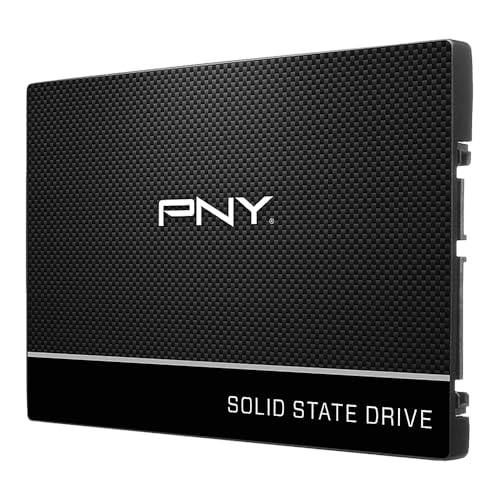Looking to give your computer a much-needed speed boost without breaking the bank? A solid-state drive (SSD) is one of the best upgrades you can make, transforming slow boot times and sluggish applications into a distant memory. While larger capacities are popular, a 250GB SSD often hits that sweet spot for users who need a dedicated drive for their operating system, essential programs, or a select few games. It’s the perfect way to get that noticeable performance jump at an affordable price.
But with so many options out there, how do you pick the best budget 250GB SSD? We’ve sifted through the market to bring you a comprehensive guide to the top contenders, focusing on value, performance, and reliability. Whether you need an internal drive for your laptop or desktop, or a portable one for on-the-go storage, we’ve got you covered.
Let’s dive into our top picks for the best budget 250GB SSD solutions available right now!
Our Top 10 Picks for the Best Budget 250GB SSDs
1. PNY CS900 250GB 3D NAND 2.5″ SATA III Internal Solid State Drive

The PNY CS900 is a fantastic entry-level internal SSD, perfect for anyone looking to replace an old, slow hard drive. It’s incredibly straightforward, offering a noticeable bump in speed for your operating system and everyday applications. If you’re after a reliable, no-frills performance upgrade that won’t empty your wallet, this 2.5-inch SATA drive is an excellent choice.
Key Features:
– Upgrade your laptop or desktop with super-fast OS boot times and application loads
– Exceptional performance offering up to 535MB/s sequential read and 500MB/s sequential write speeds
– Superior performance compared to traditional hard drives (HDD)
– Ultra-low power consumption
– Backwards compatible with SATA II 3GB/sec
Pros:
– Very affordable and great value for money
– Significant speed improvement over traditional HDDs
– Easy to install in most desktops and laptops
– Low power consumption for better battery life in laptops
Cons:
– Slower than NVMe alternatives
– No advanced features or software bundled
User Impressions:
Users frequently praise the PNY CS900 for its ease of installation and the immediate performance boost it provides, especially for older systems. Many highlight it as the ideal budget-friendly solution for breathing new life into a sluggish computer.
2. Western Digital 250GB WD Blue SA510 SATA Internal Solid State Drive

Western Digital’s WD Blue SA510 is a solid choice for those seeking a dependable internal SATA SSD from a reputable brand. Known for its consistency and reliability, the SA510 offers good performance for everyday computing tasks, making it a strong contender for a system upgrade or primary boot drive. It’s a workhorse that you can count on.
Key Features:
– Storage Capacity: 250 GB
– Maximum Read Transfer Rate: 555 MB/s
– Maximum Write Transfer Rate: 440 MB/s
– Random 4KB Read: 80000IOPS
– Random 4KB Write: 78000IOPS
Pros:
– Reliable performance from a trusted brand
– Good sequential read speeds
– Decent random read/write performance
– Suitable for general computing and light gaming
Cons:
– Write speeds are a bit lower than some competitors
– Still limited by SATA interface speeds
User Impressions:
Customers often cite the WD Blue’s reliability and Western Digital’s brand reputation as key factors in their purchase. It’s commonly recommended for system builders and those looking for a stable, long-lasting storage solution.
3. SSK External SSD 250GB, USB C SSD External Solid State Drive

When portability meets speed, you get the SSK External SSD. This compact and sleek drive isn’t just about carrying your files; it’s about accessing them at blazing USB 3.2 Gen2 speeds. What makes it truly stand out is its robust aluminum casing, superior heat dissipation, and support for high-end applications like iPhone 4K ProRes video capture, making it ideal for creative professionals on the go.
Key Features:
– 1050 MB/s Read & 1000 MB/s Write Speed (USB 3.2 Gen2)
– Master SSD health with S.M.A.R.T. monitoring and TRIM technology
– Includes both USB-C and USB-A cables for broad compatibility
– No slowdowns during large file transfers (with SLC caching)
– Supports 4K60Hz ProRes HDR video capture for iPhone
– 2mm thick aluminum alloy case for superior heat dissipation
– Extremely lightweight (36.6g) and portable design
Pros:
– Exceptional external transfer speeds
– Excellent build quality and heat management
– Highly portable and versatile with dual cable support
– Advanced features like S.M.A.R.T. and TRIM for drive health
Cons:
– External drives are generally pricier per GB than internal ones
– Actual usable capacity may appear less on Windows due to algorithms
User Impressions:
Reviewers are highly impressed by the SSK External SSD’s speed and premium feel. It’s a popular choice for photographers, videographers, and anyone needing fast, reliable external storage for large files or mobile editing.
4. SanDisk 250GB SSD Plus M.2 NVMe SSD – PCIE Gen 3.0

If your motherboard has an M.2 slot and you’re looking for a performance leap beyond SATA, the SanDisk SSD Plus M.2 NVMe is an excellent budget 250GB SSD option. It leverages PCIe Gen 3.0 to deliver speeds significantly faster than traditional SATA drives, perfect for a primary boot drive in a compatible laptop or desktop, enhancing overall system responsiveness.
Key Features:
– Speedy PCIe Gen 3.0 interface (up to 2,400 MB/s read)
– Up to 5x faster than SATA drives
– Monitor SSD health reports using the Western Digital Dashboard
– Fits and installs easily with a one-screw application for M.2 2280 slots
Pros:
– Much faster than SATA SSDs
– Compact M.2 2280 form factor
– Easy installation in compatible systems
– Reliable brand reputation
Cons:
– Requires an M.2 NVMe slot on your motherboard
– Not as fast as PCIe Gen 4.0 NVMe drives
User Impressions:
Users appreciate the noticeable speed increase over SATA drives and the simple installation process. It’s often recommended for modern laptops and desktops that lack a 2.5-inch drive bay but have an M.2 slot.
5. fanxiang S101 250GB SSD SATA III 6Gb/s 2.5″ Internal

The fanxiang S101 is a solid contender in the budget SATA SSD market, offering impressive speeds and a fantastic 5-year quality assurance. It’s designed to significantly speed up older computers or provide cost-effective storage for new builds. With its 3D NAND TLC chips, it promises good durability, making it a reliable choice for everyday users.
Key Features:
– Achieves blazing read and write speeds of 550MB/s
– Boots up at least 50% faster than HDDs
– Incorporates 3D NAND TLC chips for longer lifespan
– Extensive compatibility with desktops, laptops, all-in-one PCs, Windows, Linux, and Mac OS
– Comes with a 5-year quality assurance
Pros:
– Excellent value with competitive speeds
– Generous 5-year warranty
– Uses more durable 3D NAND TLC flash
– Broad compatibility
Cons:
– Brand may be less known than established competitors
– Performance limited by SATA interface
User Impressions:
Customers highlight the fanxiang S101’s strong price-to-performance ratio and the peace of mind offered by its 5-year warranty. It’s seen as a reliable and budget-friendly upgrade for various systems.
6. Samsung 870 EVO SATA SSD 250GB 2.5” Internal Solid State Drive

The Samsung 870 EVO is widely regarded as one of the best SATA SSDs on the market, period. While it might be a bit pricier than some other “budget” options, its indisputable performance, industry-leading reliability, and extensive compatibility make it a worthwhile investment. If you want the absolute best SATA experience for your budget 250GB SSD upgrade, this is it.
Key Features:
– Maximizes SATA interface limit to 560/530 MB/s sequential speeds
– Industry-defining reliability with up to 600 TBW under a 5-year limited warranty
– Compatibility tested for major host systems and applications
– Easy plug-and-play installation in standard 2.5-inch SATA form factor
– Samsung Magician 6 software for drive management and optimization
– World’s #1 flash memory brand, with in-house produced components
Pros:
– Top-tier SATA performance
– Unmatched reliability and durability
– Excellent software suite for drive management
– Extremely wide compatibility
– Premium build quality from a trusted brand
Cons:
– Higher price point compared to other budget SATA SSDs
– Still limited by SATA speeds (not NVMe)
User Impressions:
The 870 EVO consistently receives rave reviews for its exceptional performance, durability, and the robust Samsung Magician software. Users often state it’s worth the slightly higher cost for the peace of mind and quality.
7. WD_BLACK 250GB SN770 NVMe Internal Gaming SSD Solid State Drive

For gamers and power users on a budget, the WD_BLACK SN770 offers a taste of next-gen PCIe Gen4 performance. While the 250GB model won’t hit the peak speeds of its larger siblings, it still provides a significant boost over Gen3 NVMe and SATA drives, reducing load times and improving in-game responsiveness. It’s a fantastic option for a primary boot drive in a gaming rig.
Key Features:
– Equipped with a PCIe Gen4 interface (backwards compatible with PCIe Gen3)
– Helps fuel in-game responsiveness, minimize stutter, and provide smooth streaming
– Supports future games developed for Microsoft’s DirectStorage technology
– Optimize peak performance and monitor drive health with the WD_BLACK Dashboard (Windows only)
Pros:
– Access to PCIe Gen4 speeds (even if throttled at 250GB, still very fast)
– Designed with gamers in mind for faster load times
– Excellent thermal management and reliability
– WD_BLACK Dashboard is a useful tool
Cons:
– Peak speeds listed are for higher capacities (1TB/2TB), 250GB will be slower
– Requires a PCIe Gen4 compatible motherboard for full potential
– May be overkill for non-gaming, everyday use on a tight budget
User Impressions:
Gamers particularly love the SN770 for its speed and how it cuts down on load screens. Many appreciate it as a cost-effective way to step into the world of PCIe Gen4 SSDs without committing to a larger, more expensive drive.
8. LinkMore XE400 250GB M.2 2280 PCIe Gen4 NVMe 1.4 Internal

The LinkMore XE400 aims to make PCIe Gen4 speeds more accessible for budget-conscious users. Offering impressive sequential read and write speeds, this M.2 2280 NVMe drive is an excellent choice for upgrading systems with Gen4 compatibility. It’s a straightforward, performance-focused option for those seeking a modern speed boost for their primary drive.
Key Features:
– Experience PCIe 4.0 NVMe high-performance (PCIe Gen 4*4 NVMe 1.4)
– Sequential read speeds up to 4650MB/s and write speeds up to 1900MB/s
– M.2 2280 design fits easily in desktop and laptop PCs
– Durable Storage: Made in Taiwan with carefully selected chips for reliable performance
Pros:
– Very good sequential speeds for a budget Gen4 drive
– Compact M.2 2280 form factor
– Offers a significant upgrade over Gen3 NVMe and SATA drives
– Made in Taiwan for quality assurance
Cons:
– Requires a PCIe Gen4 compatible system
– Write speeds are lower than some premium Gen4 drives
– Brand recognition might be lower for some users
User Impressions:
Users are often surprised by the performance of the LinkMore XE400 for its price point. It’s seen as a smart choice for those wanting to try out Gen4 NVMe without a huge investment, especially for boot drives.
9. SAMSUNG 970 EVO Plus SSD 250GB NVMe M.2 Internal Solid State Drive

The Samsung 970 EVO Plus is an absolute powerhouse among PCIe Gen 3.0 NVMe SSDs. If your system doesn’t support Gen4 but you still want blistering speeds and uncompromised reliability, this drive is a top contender. Its innovative V-NAND technology, impressive read/write speeds, and excellent thermal management make it ideal for tech enthusiasts, gamers, and content creators.
Key Features:
– Innovative V-NAND Technology and NVMe interface (PCIe Gen 3.0 x4 NVMe 1.3)
– Breakthrough sequential read/write performance up to 3,500MB/s and 3,300MB/s
– Performance optimization and data security with Samsung Magician Software
– Superior heat dissipation with Samsung’s Dynamic Thermal Guard
– Ideal for tech enthusiasts, high-end gamers, and 4K & 3D content designers
Pros:
– Among the fastest PCIe Gen 3.0 NVMe SSDs available
– Exceptional reliability and thermal management
– Comprehensive Samsung Magician software suite
– Premium brand quality and support
Cons:
– Higher price for a 250GB capacity compared to other budget options
– Still PCIe Gen 3.0, not Gen 4.0
– WWN (World Wide Name) not supported, which might affect some niche enterprise setups
User Impressions:
This drive consistently receives glowing reviews for its sheer speed and reliability. Users report lightning-fast boot times and application loading, making it a favorite for those who demand top-tier performance from a Gen3 NVMe drive.
10. Vansuny 250GB Portable External SSD, USB 3.1 Gen2 430MB/s

For those who need a truly compact and durable external storage solution, the Vansuny 250GB Portable External SSD is a fantastic choice. Smaller than your palm and built with a metal case, it’s designed for rugged portability. It offers solid USB 3.1 Gen2 speeds and boasts impressive durability features like waterproofing and shock resistance, making it perfect for creative pros and everyday users on the move.
Key Features:
– Ultra-Fast Transfer Speed: Read up to 430MB/s and Write up to 350MB/s
– Mini Design & Lightweight: Smaller than your palm, easy to carry
– Metal-made design for solid durability and fast heat dissipation
– Excellent Performance: Waterproof, shockproof, wear-resistant, stable data transfer
– Strong Compatibility: Works with Windows, Mac OS, Android, PCs with USB, and latest Type-C devices
– Includes Type-A to Type-C adapter and cable, plus a storage bag
Pros:
– Extremely portable and mini design
– Highly durable with metal casing, waterproof, and shockproof features
– Good speeds for a compact external drive
– Excellent compatibility and bundled accessories
– Great value for a rugged portable SSD
Cons:
– Slower than the SSK external SSD mentioned earlier
– Not suitable for internal drive upgrades
User Impressions:
Users love the Vansuny for its “tiny but mighty” nature. It’s frequently praised for its robust build, ease of use, and convenience for quick file transfers and backups on the go, especially for students and traveling professionals.
Frequently Asked Questions (FAQs)
Q1: Is a 250GB SSD enough for my computer?
A1: A 250GB SSD is usually perfect for a primary boot drive, especially if you’re upgrading from an old hard drive. It’s ample space for your operating system (Windows, macOS, or Linux), essential programs like web browsers, office suites, and even a few frequently played games. For larger files, extensive game libraries, or professional media work, you might want to pair it with a larger traditional hard drive (HDD) or a second, higher-capacity SSD.
Q2: What’s the difference between an Internal and External 250GB SSD?
A2: An internal 250GB SSD is designed to be installed inside your computer (desktop or laptop), replacing or supplementing an existing drive. They typically come in 2.5-inch SATA or M.2 NVMe form factors. An external 250GB SSD connects to your computer via a USB cable (like USB-C or USB-A) and is portable, making it ideal for transferring files between devices, backing up data, or extending storage on the go.
Q3: SATA vs. NVMe: Which should I choose for a budget 250GB SSD?
A3: This depends on your computer’s compatibility and your needs.
* SATA SSDs (2.5-inch form factor) are older but still much faster than traditional HDDs. They’re very affordable and widely compatible with most laptops and desktops made in the last decade.
* NVMe SSDs (M.2 form factor) utilize the PCIe interface, offering significantly faster speeds (often 5-10 times faster than SATA). They are ideal for new computers with M.2 slots, demanding applications, or serious gamers. While NVMe drives are generally more expensive, several budget 250GB NVMe options are now available, as seen in our list. Choose NVMe if your system supports it and you prioritize speed.
Q4: How do I install a 250GB SSD in my laptop or desktop?
A4: Installation varies by type:
* 2.5-inch SATA SSDs: Simply open your computer case, locate an available 2.5-inch drive bay (or an adapter for a 3.5-inch bay), connect the SATA data and power cables, and secure the drive.
* M.2 NVMe SSDs: Locate the M.2 slot on your motherboard (usually near the CPU or GPU). Insert the SSD into the slot at an angle and secure it with a small screw.
After physical installation, you’ll need to initialize and format the drive in your operating system’s Disk Management utility or use cloning software if you’re migrating your OS.
Q5: Are budget 250GB SSDs reliable?
A5: Yes, generally. While “budget” might imply lower quality, most reputable brands (like Samsung, WD, PNY, SanDisk) offer very reliable SSDs even at lower price points. They often use similar NAND flash memory as their higher-end counterparts, just sometimes with less sophisticated controllers or DRAM cache. Always check reviews and the manufacturer’s warranty for peace of mind. Many even offer 3-5 year warranties.
Q6: Can I use a 250GB SSD for gaming?
A6: Absolutely! A 250GB SSD makes an excellent boot drive for gaming PCs, drastically reducing Windows boot times and game load screens. While 250GB might not fit a massive library of modern AAA games (which can be 100GB+ each), it’s perfect for your favorite online titles or a few current games. For a larger game library, consider pairing it with a larger HDD or a secondary, higher-capacity SSD.
Q7: What are LSI Keywords and why are they important for SSD articles?
A7: LSI (Latent Semantic Indexing) keywords are conceptually related terms and phrases that Google’s algorithms use to understand the overall topic and context of a piece of content. For an SSD article, these might include terms like “solid state drive,” “storage solution,” “laptop upgrade,” “desktop storage,” “boot drive,” “transfer speeds,” “flash memory,” “NAND,” “PCIe,” “SATA,” etc. Using them naturally helps search engines understand the breadth and depth of your content, improving its relevance for a wider range of related searches, and ultimately boosting its SEO performance.