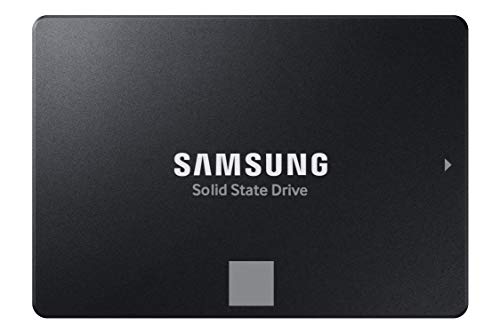In today’s fast-paced digital world, slow computers are a major productivity killer. If you’re still relying on an old-school hard disk drive (HDD) or simply need a performance boost, upgrading to a Solid State Drive (SSD) is one of the most impactful changes you can make. And when it comes to balancing performance, capacity, and cost, a 500GB SSD often hits that sweet spot. It’s enough space for your operating system, essential applications, and a good chunk of your files without breaking the bank.
But with so many options out there, how do you pick the best 500 SSD for your needs? Whether you’re a gamer, a creative professional, or just someone looking for faster boot times and snappier applications, we’ve got you covered. We’ve scoured the market to bring you a comprehensive list of the top 10 500GB SSDs, evaluating their features, performance, and what makes each one shine. Let’s dive in and find your perfect storage upgrade!
1. SAMSUNG 870 EVO SATA SSD 500GB 2.5” Internal Solid State

The Samsung 870 EVO is a true workhorse among SATA SSDs, widely celebrated for its rock-solid reliability and consistent performance. This drive is perfect for those looking to upgrade an older desktop or laptop that uses the standard 2.5-inch SATA form factor. It delivers professional-level speed that maximizes the SATA interface, ensuring your everyday computing tasks, from browsing to light video editing, run incredibly smoothly. It’s Samsung’s pioneering technology at its best, making it an all-star choice for a dependable storage solution.
-
Key Features:
- Maximizes SATA interface limit to 560/530 MB/s sequential speeds
- Up to 600 TBW under a 5-year limited warranty for industry-defining reliability
- Highly compatible with major host systems and applications
- Easy upgrade process for 2.5-inch SATA form factor
- Includes Samsung Magician 6 software for easy drive management
- World’s #1 Flash Memory Brand with in-house component production
-
Pros:
- Exceptional reliability and endurance
- Excellent performance for a SATA drive
- Broad compatibility with various systems
- Long warranty period
- User-friendly management software
-
Cons:
- Slower than NVMe SSDs (inherent to SATA interface)
- Might be overkill for very basic users
-
User Impressions: Users consistently praise the 870 EVO for its straightforward installation and immediate performance boost. Many highlight its durability and the peace of mind that comes with Samsung’s reputation, often calling it the go-to choice for a reliable SATA upgrade.
2. PNY CS900 500GB 3D NAND 2.5″ SATA III Internal Solid State Drive

The PNY CS900 is an excellent entry-level 500GB SSD for anyone looking for an affordable yet significant upgrade from a traditional hard drive. It’s designed to breathe new life into an aging laptop or desktop, drastically cutting down on OS boot times and making your applications load almost instantly. With its focus on essential performance and ultra-low power consumption, it’s a smart choice for daily computing and improving overall system responsiveness without breaking the bank.
-
Key Features:
- Up to 550MB/s sequential read and 500MB/s sequential write speeds
- Superior performance compared to traditional HDDs
- Ultra-low power consumption for improved battery life (in laptops)
- Backwards compatible with SATA II 3GB/sec
- Uses 3D NAND technology
-
Pros:
- Very cost-effective storage upgrade
- Significantly faster than HDDs
- Energy efficient
- Easy to install for most users
-
Cons:
- Performance is standard for SATA III, not cutting-edge
- Lacks advanced features of higher-end drives
-
User Impressions: Customers frequently commend the PNY CS900 for its impressive speed improvement given its price point. It’s often cited as a perfect budget-friendly solution for revitalizing older computers, with many noting its simplicity and effectiveness.
3. Crucial P3 Plus 500GB 2280 PCIe Gen4 3D NAND NVMe M.2

The Crucial P3 Plus marks a significant leap forward, offering next-level Gen4 performance that’s truly impressive for a 500GB SSD. If you’re building a new PC or upgrading a compatible motherboard, this NVMe drive will redefine your expectations for speed. From lightning-fast bootups to near-instant file transfers and game loads, the P3 Plus ensures you spend less time waiting and more time doing. Its efficiency in performance-to-power ratio also makes it a strong contender for laptops seeking extended battery life.
-
Key Features:
- Next-level Gen4 performance at up to 6,600MB/s read speeds
- Increases device capacity and lifecycle
- Nearly 20% faster performance in bootups and gameplay
- Up to 20% faster in real-world tasks (e.g., Adobe apps, Microsoft Excel/PowerPoint)
- Up to 40% better performance-to-power ratio than previous Gen4 SSDs
-
Pros:
- Blazing-fast Gen4 NVMe speeds
- Excellent for gaming and demanding applications
- Improved productivity for professional software
- Good power efficiency
- Solid reliability from a reputable brand
-
Cons:
- Requires a compatible PCIe Gen4 M.2 slot
- May be overkill for basic users
-
User Impressions: Users are blown away by the speed of the P3 Plus, often remarking on how quickly their systems boot and games load. Its competitive pricing for a Gen4 drive is a major plus, making it a popular choice for performance enthusiasts on a budget.
4. Western Digital 500GB WD Blue SA510 SATA Internal Solid State Drive

The Western Digital WD Blue SA510 is designed for mainstream users looking for a reliable and straightforward upgrade. This 500GB SATA SSD offers dependable performance that significantly outpaces traditional hard drives, making your everyday computing experience smoother and more responsive. It’s a no-nonsense internal drive in the popular 2.5″ form factor, meaning it’ll fit seamlessly into most laptops and desktops that accept a SATA drive. WD Blue drives are known for their consistent quality and this one is no exception, providing a solid foundation for your system.
-
Key Features:
- 500 GB storage capacity
- SATA III interface
- 2.5″ internal form factor
- Designed for reliability and improved performance over HDDs
-
Pros:
- Reliable brand with a proven track record
- Good performance for a SATA drive
- Easy to install in most systems
- Durable and long-lasting
-
Cons:
- Does not offer NVMe speeds
- Basic feature set compared to premium SATA drives
-
User Impressions: Many users appreciate the WD Blue SA510 for its easy installation and immediate improvement in system responsiveness. It’s frequently recommended as a dependable choice for those upgrading older systems or looking for a stable primary drive for general use.
5. SanDisk 500GB Extreme Portable SSD – Up to 1050MB/s

The SanDisk Extreme Portable SSD stands out as an incredibly tough and fast external storage solution. If you’re constantly on the go or need a robust drive for backing up media and large files, this 500GB SSD is a fantastic choice. It delivers impressive NVMe-level speeds in a compact, durable package, ready to withstand drops and splashes thanks to its IP65 water and dust resistance. The handy carabiner loop and included password protection add layers of convenience and security, making it ideal for adventurous users and content creators alike.
-
Key Features:
- NVMe solid state performance with up to 1050MB/s read and 1000MB/s write speeds
- Up to 3-meter drop protection and IP65 water and dust resistance
- Handy carabiner loop for securing
- Password protection featuring 256-bit AES hardware encryption
- SanDisk Memory Zone app for file management
-
Pros:
- Excellent portability and durability
- Very fast data transfer speeds
- Robust build quality, resistant to elements
- Secure with hardware encryption
- Convenient design features
-
Cons:
- Higher price point due to portability and ruggedness
- Not an internal upgrade for your PC
-
User Impressions: Reviewers are consistently impressed by the SanDisk Extreme’s speed and ruggedness. It’s a favorite among photographers, videographers, and travelers who need reliable, fast storage that can endure the elements and constant movement.
6. Crucial P3 500GB PCIe Gen3 3D NAND NVMe M.2 SSD

The Crucial P3 500GB NVMe SSD offers solid PCIe Gen3 performance, making it a powerful upgrade for systems that support M.2 NVMe drives. While not Gen4, its sequential read speeds of up to 3500MB/s are still dramatically faster than any SATA SSD, ensuring lightning-quick boot times, application launches, and file transfers. This drive is a perfect balance of performance and value, especially for gamers and professionals looking to boost their system’s responsiveness without breaking the bank on the very latest technology.
-
Key Features:
- NVMe (PCIe Gen3 x4) technology with up to 3500MB/s sequential reads
- Random read/write 350K/460K IOPS
- Rated at MTTF greater than 1.5 million hours for extended longevity
- Performs up to 33% better than the previous generation
- Spacious storage up to 4TB (other capacities available)
-
Pros:
- Significantly faster than SATA SSDs
- Excellent value for NVMe performance
- Good reliability and longevity
- Ideal for gaming, business, and personal use
- Easy installation in compatible M.2 slots
-
Cons:
- Not as fast as Gen4 NVMe drives
- Requires an M.2 NVMe slot on your motherboard
-
User Impressions: Users widely recommend the Crucial P3 for its impressive speed-to-price ratio. It’s frequently cited as a fantastic upgrade for gaming PCs and workstations, delivering a noticeable performance boost and reliable operation.
7. SSK Portable SSD 500GB External Solid State Drives

The SSK Portable SSD is a compact powerhouse that combines blazing-fast transfer speeds with remarkable portability. With 10Gbps USB 3.2 Gen2 speeds, it’s capable of hitting 1050MB/s read and 1000MB/s write, making it incredibly efficient for large file transfers and even 4K ProRes video capture directly from an iPhone. Its sleek aluminum alloy case not only provides superior heat dissipation but also makes it incredibly lightweight and pocket-friendly. This 500GB SSD truly offers unparalleled convenience for professionals and mobile creators.
-
Key Features:
- 1050 MB/s read and 1000 MB/s write speeds (USB 3.2 Gen2, 10Gbps)
- USB-C and USB-A cables included for broad compatibility
- S.M.A.R.T. monitoring and TRIM technology for data security and longevity
- SLC caching for consistent high-speed transfers
- Low power consumption (less than 2.4 Watts) for mobile device compatibility
- 2mm thick aluminum alloy case for superior heat dissipation
- Ultra-lightweight (36.6g) and compact (2.6*1.5*0.5 inch)
- Supports 4K60Hz ProRes HDR video capture for iPhone
-
Pros:
- Extremely fast external transfer speeds
- Highly portable and lightweight
- Excellent thermal management
- Wide device compatibility (PC, Mac, smartphones, tablets)
- Ideal for creative professionals and mobile use
- Includes both USB-C and USB-A cables
-
Cons:
- Capacity display difference on Windows might confuse some users (not a performance issue)
- External drive, so not suitable for internal system upgrades
-
User Impressions: Users rave about the SSK Portable SSD’s incredible speed and its feather-light design. iPhone users, especially those capturing ProRes video, find it indispensable. Its ability to maintain high speeds during large transfers is also a big plus.
8. Kingston NV3 500GB M.2 2280 NVMe SSD | PCIe 4.0 Performance

The Kingston NV3 offers modern PCIe 4.0 NVMe performance in a convenient 500GB M.2 form factor. This drive is an excellent choice for users looking for a high-speed, low-power storage solution that can keep up with demanding applications and provide quick boot times. While specific speeds aren’t fully detailed in the provided features, being a Gen 4×4 NVMe drive means it will deliver speeds significantly faster than Gen 3 or SATA alternatives, making it ideal for new builds or compatible system upgrades where speed and efficiency are paramount.
-
Key Features:
- Ideal for high speed, low power storage
- Gen 4×4 NVMe PCIe performance
- M.2 2280 form factor
- Capacities up to 4TB (500GB reviewed here)
-
Pros:
- Modern PCIe 4.0 speeds
- Energy-efficient operation
- Compact M.2 form factor
- Kingston’s reputation for reliable memory products
-
Cons:
- Specific performance metrics for the 500GB model aren’t listed, requiring external verification
- Requires a PCIe 4.0 compatible M.2 slot
-
User Impressions: Users typically find Kingston SSDs to be reliable performers. For the NV3, expectations are high for a solid speed boost over older drives, and its compatibility with newer systems makes it an attractive, cost-effective upgrade for those adopting PCIe 4.0.
9. SAMSUNG 980 SSD 500GB PCIe 3.0×4, NVMe M.2 2280, Internal

The Samsung 980 SSD is a powerhouse of performance for the PCIe 3.0 standard. If you want blazing-fast speeds without requiring the absolute latest Gen4 motherboard, this 500GB NVMe M.2 drive is a fantastic choice. It boasts sequential read/write speeds up to 3,500/3,000 MB/s, making it over 6.2x faster than typical SATA SSDs. Built for the long run with impressive endurance and intelligent thermal control, the 980 ensures consistent high performance, even under heavy loads. It’s a testament to Samsung’s industry-leading flash memory technology.
-
Key Features:
- NVMe PCIe 3.0×4 with sequential read/write speeds up to 3,500/3,000 MB/s
- Full Power Mode via Samsung Magician software for continuous high performance
- Up to 600 TBW and a 5-year limited warranty for trusted reliability
- Reliable thermal control with nickel coating and heat spreader label
- Smart thermal solution with embedded algorithm
- SAMSUNG Magician Software for drive health and optimization
- World’s #1 Flash Memory Brand with in-house component production
-
Pros:
- Outstanding PCIe Gen3 performance
- Excellent endurance and reliability
- Advanced thermal management for sustained performance
- Feature-rich Magician software
- Long warranty period
-
Cons:
- Slightly more expensive than some other Gen3 NVMe drives
- Not as fast as cutting-edge Gen4 NVMe SSDs
-
User Impressions: The Samsung 980 consistently receives high marks for its raw speed and reliability. Users are particularly impressed with how quickly their systems become responsive, making it a favorite for gamers and power users who demand top-tier performance from a PCIe Gen3 drive.
10. Western Digital 500GB WD Blue SN5000 NVMe Internal Solid State Drive

The Western Digital WD Blue SN5000 is built to boost your creative workflow and daily productivity with its impressive PCIe Gen 4 NVMe performance. This 500GB internal SSD is designed for those who need expanded storage with the speed to match, whether you’re handling AI applications, large design files, or simply multitasking between demanding programs. With read speeds up to 5,500MB/s (for higher capacities, 500GB likely slightly less but still Gen4 fast) and Western Digital’s nCache 4.0 Technology, it ensures a smooth, responsive experience. Plus, it comes with Acronis True Image for easy data migration.
-
Key Features:
- PCIe Gen 4 NVMe for boosted workflow and AI applications
- Up to 5,500MB/s read speeds (4TB model, expect fast speeds for 500GB)
- Western Digital nCache 4.0 Technology
- High endurance for creative work (up to 1,200TBW for 4TB model)
- Free Acronis True Image for Western Digital data migration software
- M.2 2280 form factor
-
Pros:
- Modern PCIe Gen 4 performance
- Optimized for creative and professional workloads
- Good multitasking capabilities
- Includes data migration software
- Reputable brand reliability
-
Cons:
- Specific 500GB speed not explicitly stated, but Gen4 implies strong performance
- Requires a PCIe 4.0 compatible M.2 slot
-
User Impressions: Users targeting modern systems and demanding applications will find the WD Blue SN5000 a compelling option. Its Gen4 capabilities promise significant speed improvements, and the included Acronis software is a valuable bonus for hassle-free installation.
Frequently Asked Questions (FAQ)
Q1: Why should I choose a 500GB SSD over a larger or smaller one?
A 500GB SSD strikes an excellent balance between cost and capacity. It’s typically enough space for your operating system, essential software, a good selection of games, and personal files, without the higher cost of 1TB or larger drives. For most everyday users and even many gamers, 500GB provides ample room for a snappy, responsive system without feeling constrained.
Q2: What’s the main difference between SATA and NVMe SSDs, especially for a 500GB SSD?
The main difference is speed and the interface they use. SATA SSDs connect via the SATA III interface and offer speeds up to around 550MB/s. NVMe (Non-Volatile Memory Express) SSDs connect directly to the PCIe bus, offering significantly faster speeds, often ranging from 3,000MB/s to over 7,000MB/s, depending on whether they’re PCIe Gen3 or Gen4. For a 500GB SSD, an NVMe drive will provide a much more noticeable speed boost, especially for large file transfers, game loading, and professional applications, but it also usually costs more and requires a compatible M.2 slot on your motherboard.
Q3: Can I use a 500GB SSD for gaming?
Absolutely! A 500GB SSD is an excellent choice for gaming. Installing games on an SSD drastically reduces loading times, making your gaming experience much smoother and more enjoyable. While 500GB might not hold your entire game library if you play many AAA titles, it’s perfect for your most frequently played games.
Q4: Is it difficult to install an internal 500GB SSD in my desktop or laptop?
For most 2.5-inch SATA SSDs, installation is relatively straightforward for desktops and many laptops, often involving just a few screws and cables. M.2 NVMe SSDs are even simpler, typically slotting into a dedicated M.2 slot on your motherboard and securing with a single screw. However, you’ll need to migrate your operating system and files, which can be done using cloning software (often provided by the SSD manufacturer) or by performing a fresh OS install.
Q5: What’s the benefit of an external 500GB SSD compared to an internal one?
External 500GB SSDs offer superior portability and versatility. They’re perfect for backing up important files, expanding storage for laptops with limited internal space, transferring large files between computers, or even using with consoles or mobile devices. They’re plug-and-play, meaning no internal installation is required. Internal SSDs, on the other hand, are designed for permanent installation inside your computer to serve as your primary drive, offering the best overall system performance.
Q6: How long do 500GB SSDs typically last?
SSDs have a finite number of write cycles, but for average users, they are incredibly durable and long-lasting. Most modern 500GB SSDs are rated for hundreds of Terabytes Written (TBW) and have a Mean Time Between Failures (MTBF) of 1.5 to 2 million hours. This translates to many years of typical usage before you might encounter any issues. Many also come with a 3-5 year warranty, giving you peace of mind.
Q7: Do I need special software to manage my 500GB SSD?
Many SSD manufacturers, like Samsung (Magician) and Western Digital, provide their own software suites. These tools can help you monitor drive health, update firmware, optimize performance, and even secure your data. While not strictly necessary for basic use, they can enhance your SSD experience and ensure it operates at its best.