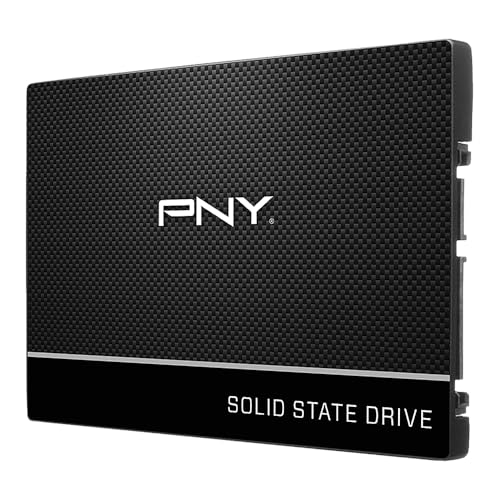Is your computer feeling sluggish? Are those loading screens making you want to pull your hair out? Upgrading your storage to a Solid State Drive (SSD) is one of the most impactful changes you can make to breathe new life into an aging system or turbocharge a new build. Specifically, a 500GB SSD SATA 3 drive offers a fantastic balance of speed, capacity, and affordability for most users.
Unlike traditional Hard Disk Drives (HDDs) with their spinning platters, SSDs use flash memory, which means lightning-fast boot times, quicker application launches, and snappy file transfers. If you’re still running on an old HDD, trust us, the difference is night and day.
But with so many options out there, how do you pick the best 500GB SSD SATA 3 for your needs? Don’t sweat it! We’ve done the digging for you. In this article, we’ll dive into 10 top-notch internal SSDs, highlighting their unique selling points, features, and what users are saying. We’ve even included a couple of high-performance NVMe options for those with compatible systems looking for next-level speed!
Why Upgrade to a 500GB SSD SATA 3?
A 500GB capacity is often the sweet spot for many users. It provides ample space for your operating system, essential programs, and a good selection of games or media files, without breaking the bank. The SATA III (SATA 3) interface is widely compatible with most modern and even many older desktops and laptops, making it a straightforward upgrade. You’ll typically see sequential read/write speeds up to around 550MB/s, which is a massive leap from the 100-150MB/s of an HDD.
Let’s explore the best options available right now!
The Top 10 Internal SSDs for a Performance Boost
Here’s our curated list of the best internal solid state drives, focusing on the 500GB (or close) capacity range and SATA 3 interface.
1. PNY CS900 500GB 3D NAND 2.5″ SATA III Internal Solid State Drive

The PNY CS900 is a fantastic choice for anyone looking for a no-fuss, reliable upgrade. It’s designed to be a straightforward replacement for an aging hard drive, instantly boosting your system’s responsiveness. PNY has focused on delivering a dependable drive that prioritizes quick boot-ups and faster application loading, making it a solid workhorse for everyday computing.
-
Key Features:
- Super-fast OS boot times and application loads
- Exceptional performance: up to 550MB/s seq. Read and 500MB/s seq. Write speeds
- Superior performance compared to traditional hard drives (HDD)
- Ultra-low power consumption
- Backwards compatible with SATA II 3GB/sec
-
Pros:
- Excellent value for money
- Noticeable performance boost over HDDs
- Easy installation for most systems
- Low power draw for improved laptop battery life
-
Cons:
- Lacks advanced software features found in some competitors
- Might not offer peak performance compared to higher-end SATA SSDs
-
User Impressions: Users frequently praise the CS900 for its ease of installation and the immediate, dramatic improvement in system speed. Many highlight it as a perfect budget-friendly upgrade for older laptops.
2. SAMSUNG 870 EVO SATA SSD 500GB 2.5” Internal Solid State Drive

When it comes to solid state drives, Samsung’s EVO series consistently tops the charts, and the 870 EVO 500GB is no exception. This drive is a true all-star, built upon Samsung’s extensive experience in flash memory. It maximizes the SATA interface limits, offering professional-level performance and industry-defining reliability that’s hard to beat. If you’re seeking a premium 500GB SSD SATA 3 experience, this is it.
-
Key Features:
- Maximizes SATA interface limit to 560/530 MB/s sequential speeds
- Accelerates write speeds and maintains long-term high performance with a larger variable buffer
- Up to 600 TBW under a 5-year limited warranty for industry-defining reliability
- Extensive compatibility tested for major host systems and applications
- Simple 2.5-inch SATA form factor for easy upgrade
- Samsung Magician software for drive management and optimization
- World’s #1 flash memory brand with in-house component production
-
Pros:
- Top-tier performance for a SATA SSD
- Exceptional reliability and endurance (high TBW rating)
- Excellent software suite for monitoring and optimization
- Wide compatibility
-
Cons:
- Generally priced higher than budget alternatives
- Performance gains might not be noticeable over other good SATA SSDs for casual users
-
User Impressions: Customers rave about the 870 EVO’s consistent performance and rock-solid reliability. It’s a go-to choice for those who value long-term stability and speed.
3. Western Digital 500GB WD Blue SA510 SATA Internal Solid State Drive

The WD Blue SA510 series continues Western Digital’s legacy of reliable storage solutions. This 500GB internal SSD is designed for those who need dependable performance for their everyday computing tasks, content creation, or even light gaming. It’s a solid, mainstream choice that brings the benefits of SSD technology to a wide range of users, making it a strong contender for your next 500GB SSD SATA 3 upgrade.
-
Key Features:
- 500 GB Storage Capacity
- Standard SATA Drive Interface
- Internal Drive Type
- Standard 2.5″ Form Factor
-
Pros:
- Trusted brand reputation for reliability
- Good performance for general use
- Energy efficient
- Comes with WD Dashboard software for monitoring
-
Cons:
- May not offer the absolute fastest speeds compared to some premium SATA III SSDs
- Feature set is more basic than Samsung’s offerings
-
User Impressions: Users appreciate the WD Blue SA510 for its consistent performance and Western Digital’s brand reliability. It’s often recommended as a safe and effective upgrade.
4. Kingston 480GB A400 SATA 3 2.5″ Internal SSD SA400S37/480G

The Kingston A400 480GB SSD is a popular entry-level option that punches above its weight in terms of value. While technically 480GB, it’s very close to the 500GB mark and offers a substantial upgrade over traditional hard drives. Its slim 7mm form factor makes it ideal for a wide array of systems, including ultra-thin notebooks and compact desktops. If you’re looking for an affordable way to get into the SSD game, this drive is a great starting point.
-
Key Features:
- Fast start up, loading, and file transfers
- 7mm form factor for wider system compatibility (slimmer notebooks, limited space systems)
- More reliable and durable than a hard drive
- Capacity: 480GB
- Interface: SATA Rev. 3.0 (6Gb/s) with backwards compatibility to SATA Rev. 2.0
- Up to 500MB/s Read and 450MB/s Write speeds
-
Pros:
- Very budget-friendly
- Significant speed improvement over HDDs
- Durable due to no moving parts
- Wide compatibility with older and newer systems
-
Cons:
- Slightly lower capacity than true 500GB drives
- Performance might dip under sustained heavy loads compared to higher-end models
- Lacks advanced features or software tools
-
User Impressions: Many users choose the A400 for its unbeatable price-to-performance ratio, especially for older computers. They report quick and easy installation and a dramatic improvement in boot times and general responsiveness.
5. Crucial BX500 480GB 3D NAND SATA 2.5-Inch Internal SSD

The Crucial BX500, another 480GB option in the 500GB SSD SATA 3 category, is all about delivering a straightforward performance boost. Built with Micron 3D NAND technology, it promises faster boot-ups, quicker file loading, and an overall snappier system experience. It’s also remarkably energy-efficient, which is a big plus for laptop users looking to extend battery life.
-
Key Features:
- Boot up faster. Load files quicker. Improve overall system responsiveness
- 300% faster than a typical hard drive
- 45x more energy efficient than a typical hard drive for improved battery life
- Micron 3D NAND technology for advanced memory and storage
- Crucial 3-year limited warranty
-
Pros:
- Excellent value proposition
- Great for extending laptop battery life
- Reliable performance for everyday tasks
- Reputable brand with good support
-
Cons:
- Slightly lower capacity (480GB)
- Not designed for extreme performance benchmarks
- No included migration software
-
User Impressions: Users frequently highlight the BX500 as an excellent, affordable choice for upgrading older systems. The energy efficiency is a popular point, especially for laptop owners.
6. Crucial P3 500GB PCIe Gen3 3D NAND NVMe M.2 SSD

Important Note: While our focus is on 500GB SSD SATA 3 drives, we’ve included the Crucial P3 to showcase a popular NVMe option for those whose motherboards support the M.2 NVMe form factor. This drive utilizes the PCIe Gen3 interface, offering significantly faster speeds than any SATA SSD. If your system is compatible and you crave top-tier performance for gaming, heavy applications, or large file transfers, this is a compelling alternative.
-
Key Features:
- NVMe (PCIe Gen3 x4) technology with up to 3500MB/s sequential reads
- Random read/write 350K/460K IOPS
- Performs up to 33% better than the previous generation
- Rated at MTTF greater than 1.5 million hours for extended longevity and reliability
- Spacious storage up to 4TB (this model is 500GB)
-
Pros:
- Blazing-fast speeds, far exceeding SATA limitations
- Ideal for high-performance computing, gaming, and creative work
- Excellent reliability and longevity
- Compact M.2 form factor
-
Cons:
- Requires a compatible M.2 slot on your motherboard (not all systems have this)
- More expensive than a comparable SATA SSD
- Not a direct replacement for a 2.5-inch SATA drive
-
User Impressions: Gamers and power users consistently praise the P3 for its incredible speed, noting how quickly games load and large applications launch. Installation is usually straightforward if the M.2 slot is available.
7. SAMSUNG 980 SSD 500GB PCle 3.0×4, NVMe M.2 2280, Internal Solid State Drive

Important Note: Similar to the Crucial P3, the Samsung 980 is an NVMe SSD, not a SATA 3 drive. We’ve included it as a prime example of a premium, high-performance NVMe option for users considering a step up from SATA. If your system can take advantage of the M.2 NVMe interface, the Samsung 980 delivers outstanding speed and reliability, leveraging Samsung’s renowned flash memory expertise.
-
Key Features:
- Impressive NVMe speed with sequential read/write speeds up to 3,500/3,000 MB/s
- Over 6.2x the speed of SATA SSDs
- Full Power Mode for continuous and consistent high performance (via Magician software)
- Up to 600 TBW and a 5-year limited warranty for optimized endurance and reliability
- Reliable thermal control with nickel coating and heat spreader label
- Smart thermal solution via Samsung’s cutting-edge algorithm
- Samsung Magician software for drive health, optimization, and updates
-
Pros:
- Exceptional read and write speeds for a PCIe Gen3 drive
- Excellent endurance and warranty
- Advanced thermal management for sustained performance
- Industry-leading Samsung Magician software
-
Cons:
- Requires an M.2 NVMe slot (incompatible with SATA-only systems)
- Higher price point than SATA counterparts
- Performance benefits might be overkill for basic users
-
User Impressions: Reviewers are consistently impressed by the 980’s raw speed and stability. Many confirm it’s a game-changer for boot times, application loading, and overall system responsiveness, especially for demanding tasks.
8. fanxiang S101 500GB SSD SATA III 6Gb/s 2.5″ Internal Solid State Drive

The fanxiang S101 500GB SSD is a newer player in the market, offering a very competitive solution for those seeking a reliable and fast 500GB SSD SATA 3 upgrade without breaking the bank. It boasts impressive read/write speeds that align with the best SATA 3 drives and is built with 3D NAND TLC chips, ensuring decent longevity for a budget-friendly option. It’s a great choice for a general system refresh.
-
Key Features:
- Achieves blazing read and write speeds of 550MB/s
- Boots up at least 50% faster compared to HDDs
- Incorporates 3D NAND TLC chips for longer lifespan in writes
- Extensive compatibility with desktops, laptops, all-in-one PCs (Windows, Linux, Mac OS)
- 5-year quality assurance
-
Pros:
- Excellent performance for its price point
- Good compatibility across various systems
- Solid 5-year warranty for peace of mind
- Decent durability with 3D NAND TLC
-
Cons:
- Brand recognition is lower than established names
- Long-term reliability compared to top-tier brands is less proven
-
User Impressions: Users report being pleasantly surprised by the performance of the fanxiang S101, especially given its affordable price. It’s often praised as a simple, effective upgrade that delivers on its speed promises.
9. FS810 500GB SSD, 2.5″ SSD SATA III 6Gb/s, Solid State Drive

The Fikwot FS810 500GB SSD is another strong contender in the value segment, promising an easy and effective upgrade for your laptop or desktop. It adheres to the SATA III 6Gb/s standard, delivering excellent transfer speeds that will dramatically improve your system’s startup and application loading times. With its 3D NAND TLC technology, it balances performance and price, making it an attractive 500GB SSD SATA 3 option for daily use.
-
Key Features:
- Easy upgrade for laptop or desktop, replacing traditional mechanical hard drives
- Superior transfer speeds up to 560MB/s read
- Adopts 3D NAND TLC technology for high storage capacity, faster speed, and excellent value
- Super Compatible: Windows, Mac OS, Linux; backward compatible with SATA Rev. 2.0
- 3-year service (warranty)
-
Pros:
- Very competitive pricing
- Excellent speeds for a SATA III drive
- Wide compatibility with various operating systems and devices
- 3D NAND TLC for good endurance
-
Cons:
- Shorter warranty period compared to some premium brands
- Newer brand, so long-term user data might be less extensive
-
User Impressions: Customers are generally pleased with the Fikwot FS810, noting its straightforward installation and the immediate performance boost. It’s often highlighted as a reliable and cost-effective choice for general computer use.
10. KingSpec 512GB 2.5 SSD SATA III Internal – 550MB/s Read, 520MB/s Write

The KingSpec 512GB SATA III SSD is designed to offer a blend of high performance and reliability for both business and entertainment use. Leveraging 3D NAND flash memory, it provides strong read and write speeds that significantly enhance computer efficiency. If you’re looking for a dependable 500GB SSD SATA 3 drive that also boasts features like shockproof design and low power consumption, KingSpec offers a compelling package.
-
Key Features:
- Max Sequential read speeds up to 550 MB/s and write speeds up to 520 MB/s
- Adopts 3D NAND flash memory for high performance and reliability
- Shockproof, anti-drop, quiet, noiseless, low power consumption
- Supports wear leveling, garbage collection, over-provisioning, TRIM, S.M.A.R.T, etc.
- Wide compatibility with Windows, DOS, Linux, Unix; backward compatible with SATA Rev. 2.0
- 3-year limited warranty and lifetime technical support
-
Pros:
- Fast read/write speeds for a SATA III SSD
- Robust features for data integrity and longevity (TRIM, S.M.A.R.T)
- Durable design with shock resistance
- Good compatibility
-
Cons:
- Brand recognition is not as high as established market leaders
- 3-year warranty is standard but shorter than some top-tier drives
-
User Impressions: Users report that the KingSpec SSD lives up to its speed claims, providing a noticeable performance uplift. Its quiet operation and durability features are often mentioned as benefits, making it a solid choice for everyday computing.
Conclusion
Upgrading to a 500GB SSD SATA 3 drive is one of the smartest moves you can make to revitalize your computer’s performance. Whether you opt for a premium workhorse like the Samsung 870 EVO, a value-packed performer like the PNY CS900, or a budget hero like the Kingston A400, you’re guaranteed to experience a significant boost in speed and responsiveness. And for those with compatible systems, the NVMe options like the Crucial P3 and Samsung 980 offer an even higher tier of performance.
No matter which drive you choose from our list, you’ll be well on your way to faster boot times, quicker application loading, and an overall smoother computing experience. Happy upgrading!
Frequently Asked Questions (FAQs)
Q1: What’s the main difference between an SSD and an HDD?
A1: The main difference lies in how they store data. HDDs use spinning platters and read/write heads, making them mechanical and prone to wear, slower, and noisier. SSDs use flash memory (like a giant USB stick) with no moving parts, making them much faster, more durable, quieter, and more energy-efficient.
Q2: What does “SATA 3” mean, and why is it important for SSDs?
A2: SATA 3 (or SATA III) refers to the third generation of the Serial ATA interface, which is the standard connection for storage devices in most desktop and laptop computers. It supports a maximum theoretical data transfer rate of 6 Gb/s (Gigabits per second), which translates to around 600 MB/s (Megabytes per second). For SSDs, it’s important because it defines the maximum speed the drive can achieve when connected to your motherboard.
Q3: Can I install a 2.5-inch SATA SSD in my laptop/desktop?
A3: Most modern laptops and desktops have a 2.5-inch drive bay and a SATA port, making a 2.5-inch SATA SSD a direct fit. For desktops, you might need a 3.5-inch to 2.5-inch mounting bracket, but these are often inexpensive or included with the SSD. It’s generally a very straightforward upgrade.
Q4: What’s the difference between SATA and NVMe SSDs?
A4: SATA SSDs connect via the SATA interface and typically achieve speeds up to 550-600 MB/s. NVMe (Non-Volatile Memory Express) SSDs connect via the PCIe interface (often in a smaller M.2 form factor) and can achieve much higher speeds, ranging from 3,000 MB/s to over 7,000 MB/s, depending on the PCIe generation. NVMe drives are significantly faster but require a compatible M.2 slot on your motherboard.
Q5: Is 500GB enough storage for my computer?
A5: For many users, 500GB is a great sweet spot. It’s usually enough for the operating system, essential applications, a good selection of games, and personal documents. If you store a lot of large files like 4K videos, extensive photo libraries, or many demanding games, you might consider a 1TB SSD or using a separate, larger HDD for data storage.
Q6: What is TBW (Terabytes Written) and why is it important?
A6: TBW stands for Terabytes Written and is a measure of an SSD’s endurance. It indicates the total amount of data that can be written to the drive before it’s expected to fail. A higher TBW rating means the drive is designed to handle more writes over its lifespan, making it more durable. For a typical user, even a modest TBW rating will last many years.
Q7: Do SSDs improve gaming performance?
A7: Yes, SSDs significantly improve gaming performance primarily by reducing loading times for games, levels, and textures. While an SSD won’t directly increase your frame rate, it makes the overall gaming experience much smoother by eliminating long waits and reducing stuttering related to asset loading.