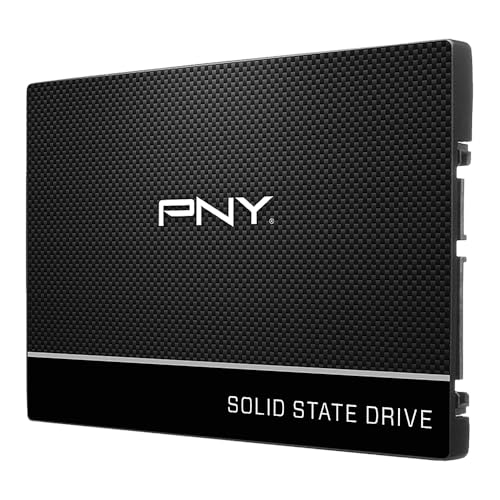Tired of waiting ages for your computer to boot up, or for applications to load? If your PC or laptop still uses an old-school hard drive (HDD), upgrading to a Solid State Drive (SSD) is one of the most impactful changes you can make. It’s like giving your computer a brand-new engine! A 250GB SSD offers that perfect sweet spot: enough space for your operating system, essential programs, and some important files, all while keeping the price tag friendly.
In this guide, we’ll dive into the world of 250GB SSDs, helping you find the 250gb ssd best buy for your needs. Whether you’re a casual user, a student, or just looking to breathe new life into an aging machine, we’ve got options for you. We’ll cover everything from lightning-fast internal drives to super-portable external ones.
Why a 250GB SSD is a Smart Choice
A 250GB solid state drive might seem small in an age of terabyte storage, but for many, it’s just right. Here’s why:
* Cost-Effective: It’s an affordable way to get into the SSD game without breaking the bank.
* Blazing Speed: Experience near-instant boot times and dramatically faster application loading compared to HDDs.
* Ideal for OS & Apps: Perfect for housing your operating system (Windows, macOS, Linux) and your most-used software.
* Portability: External 250GB SSDs are incredibly compact and easy to carry, making them great for on-the-go storage.
* Energy Efficient: SSDs use less power, which means longer battery life for laptops and cooler operation for desktops.
What to Look For in a 250GB SSD
Before you jump into finding your 250gb ssd best buy, consider these factors:
- Internal vs. External:
- Internal SSDs: These replace your computer’s existing hard drive or add new storage. They come in different form factors like 2.5-inch SATA (for older laptops/desktops) or M.2 NVMe (for newer, ultra-fast systems).
- External SSDs: These connect via USB and are fantastic for portability, quick backups, or expanding storage for devices like gaming consoles.
- SATA vs. NVMe:
- SATA SSDs: The more traditional SSD connection. They’re much faster than HDDs but have a speed limit (around 550MB/s). Great for upgrading older systems.
- NVMe SSDs: Connect via the PCIe slot and offer dramatically faster speeds (thousands of MB/s!). Ideal for modern systems and users who demand the ultimate performance for things like gaming or video editing.
- Read/Write Speeds: Higher numbers generally mean better performance. For everyday use, any SSD will feel fast, but if you transfer large files frequently, look for higher speeds.
- Reliability & Warranty: A good warranty and strong endurance ratings (TBW – Terabytes Written) indicate a durable drive.
- Brand Reputation: Stick with reputable brands known for quality and customer support.
Ready to find your perfect fit? Let’s explore the top 10 250GB SSD options!
Product Reviews
1. PNY CS900 250GB 3D NAND 2.5″ SATA III Internal Solid…

The PNY CS900 is a fantastic entry-level option if you’re looking to upgrade an older laptop or desktop without spending a fortune. It’s designed to be a straightforward replacement for traditional hard drives, offering an instant boost in boot times and application responsiveness. This drive provides solid performance for everyday tasks, making your old machine feel snappy again.
- Upgrade your laptop or desktop computer and feel the difference with super-fast OS boot times and application loads
- Exceptional performance offering up to 535MB/s seq. Read and 500MB/s seq. Write speeds
- Superior performance as compared to traditional hard drives (HDD)
- Ultra-low power consumption
- Backwards compatible with SATA II 3GB/sec
Pros:
– Very budget-friendly
– Noticeable speed improvement over HDDs
– Low power consumption, great for laptops
– Easy to install for most users
Cons:
– SATA III speeds are limited compared to NVMe drives
– Basic feature set
User Impressions: Users frequently praise the CS900 for its excellent value and ease of installation. It’s often cited as a reliable choice for breathing new life into older systems that are still perfectly functional but hampered by slow hard drives. Many say it’s the “best bang for your buck” for a basic upgrade.
2. Western Digital 250GB WD Blue SA510 SATA Internal Solid…

Western Digital is a household name in storage, and their WD Blue SA510 continues that legacy. This 2.5-inch SATA SSD is built for general computing, offering dependable performance and reliability. It’s a great choice for anyone looking for a solid, no-fuss upgrade that delivers consistent speeds for daily tasks, web browsing, and office work.
- Storage Capacity: 250 GB
- Maximum Read Transfer Rate: 555 MB/s
- Maximum Write Transfer Rate: 440 MB/s
- Random 4KB Read: 80000IOPS
- Random 4KB Write: 78000IOPS
Pros:
– Trusted brand with a strong reputation
– Good sequential read speeds for a SATA drive
– Reliable performance for everyday use
– Excellent for replacing sluggish HDDs
Cons:
– Write speeds are slightly lower than some competitors in its class
– Still limited by the SATA interface
User Impressions: Customers often highlight the WD Blue SA510’s reliability and ease of setup. It’s seen as a workhorse SSD that just “gets the job done” without any fuss, making it a popular choice for mainstream PC builds and upgrades.
3. SanDisk 250GB SSD Plus M.2 NVMe SSD – PCIE Gen…

Stepping up the speed game, the SanDisk SSD Plus M.2 NVMe offers a significant jump in performance over traditional SATA drives. If your laptop or desktop has an M.2 NVMe slot, this compact drive is a fantastic way to unlock PCIe Gen 3.0 speeds, making your system feel incredibly responsive. It’s perfect for users who want faster boot times and quicker application loading without compromising on form factor.
- Feel the difference with speedy PCIe Gen 3.0 up to 2,400 MB/s, up to 5x faster than SATA drives.
- Help maximize your file collection with up to 250GB storage capacity for your photos, videos, music, and important documents.
- Directly access your SSD’s health reports using the Western Digital Dashboard.
- Fits and installs easily with a one-screw application for many desktops and laptops with a PCIe Gen M.2 2280 slot.
Pros:
– Significantly faster than SATA SSDs
– Compact M.2 2280 form factor
– Easy installation for compatible systems
– Western Digital Dashboard software for health monitoring
Cons:
– Requires an M.2 NVMe slot, not compatible with all older systems
– Not as fast as higher-end NVMe drives, but great for the price point
User Impressions: Users love the dramatic speed increase this NVMe drive provides, especially coming from an HDD or even a SATA SSD. Its small footprint and simple installation are frequently praised, making it a go-to for M.2-compatible laptop and mini-PC upgrades.
4. SSK External SSD 250GB, USB C SSD External Solid State…

Need speed on the go? The SSK External SSD is a powerhouse of portability, offering incredibly fast data transfer speeds for an external drive. With both USB-C and USB-A cable support, it’s versatile for connecting to a wide range of devices, from your latest smartphone to an older desktop. Its support for iPhone 4K ProRes video capture is a unique selling point for content creators!
- 1050 MB/s Speed: Instantly access to your files with blazing-fast 10Gbps external SSD read up to 1050MB/s and write up to 1000MB/s.
- USB-C & USB-A Cable: Both USB-C and USB-A cables featuring rapid USB 3.2 Gen2, this USB SSD effortlessly bridges devices.
- For iPhone 4K ProRes: Our portable SSD empowers 4K60Hz ProRes HDR video capture for iPhone.
- Less Heat: 2mm thick aluminum alloy case brings superior heat dissipation and premium touch.
- Powerful Portability: Impressive external solid state drives weighs just 36.6g with a dimension of 2.61.50.5 inch.
Pros:
– Extremely fast external transfer speeds
– Highly portable and lightweight
– Includes both USB-C and USB-A cables for broad compatibility
– Unique support for iPhone ProRes video recording
– Excellent heat dissipation
Cons:
– External only, not for internal system upgrades
– Capacity display difference on Windows can be confusing for some (though explained)
User Impressions: This external SSD garners high praise for its incredible speed and tiny form factor. iPhone users, especially videographers, find the ProRes recording capability revolutionary. Its robust build and consistent performance make it a top choice for professionals and casual users alike who need portable, rapid storage.
5. fanxiang S101 250GB SSD SATA III 6Gb/s 2.5″ Internal…

The fanxiang S101 is an excellent contender in the 2.5-inch SATA SSD market, offering competitive speeds and a robust build, all backed by a generous 5-year quality assurance. Its use of 3D NAND TLC chips means better endurance for writes, giving you peace of mind that your data is stored reliably. It’s a versatile choice for a wide range of devices looking for a speed boost.
- SPEED UP COMPUTER: The SSD 250GB SATA achieves blazing read and write speeds of 550MB/s, facilitating rapid file and data transfers.
- UPGRADE YOUR COMPUTER: Compared to HDDs, the 250GB SATA SSD boots up at least 50% faster, enabling instant productivity or gaming sessions.
- LONG-LASTING DURABILITY: The 2.5 SSD 250GB incorporates 3D NAND TLC chips, offering a longer lifespan in writes compared to QLC, ensuring a more reliable data storage solution.
- EXTENSIVE COMPATIBILITY: Compatible with desktops, laptops, all-in-one PCs, supporting various operating systems like Windows, Linux, and Mac OS.
- Quality Assurance: fanxiang S101 250GB SSD comes with a 5-year quality assurance.
Pros:
– Strong SATA III speeds
– Excellent 5-year warranty
– Uses durable 3D NAND TLC memory
– Broad compatibility with various systems and OS
Cons:
– Brand might be less recognized by some users
– Still a SATA drive, not as fast as NVMe
User Impressions: While a newer name, users are consistently impressed with the fanxiang S101’s performance for its price point. Many highlight the noticeable speed increase for older systems and appreciate the long warranty, indicating confidence in its build quality.
6. SAMSUNG 970 EVO Plus SSD 250GB NVMe M.2 Internal Solid…

For those seeking top-tier performance in a 250GB capacity, the Samsung 970 EVO Plus is an absolute beast. This NVMe M.2 SSD leverages Samsung’s innovative V-NAND technology to deliver incredible read and write speeds, making it perfect for tech enthusiasts, hardcore gamers, and content creators. Its advanced thermal management ensures peak performance even under heavy loads.
- INNOVATIVE V-NAND TECHNOLOGY: Powered by Samsung V-NAND Technology, the 970 EVO Plus SSD’s NVMe interface (PCIe Gen 3.0 x4 NVMe 1.3) offers enhanced bandwidth, low latency, and power efficiency.
- BREAKTHROUGH READ WRITE SPEEDS: Sequential read and write performance levels of up to 3,500MB/s and 3,300MB/s, respectively.
- PERFORMANCE OPTIMIZATION AND DATA SECURITY: Seamless cloning and file transfers with Samsung Magician Software.
- SUPERIOR HEAT DISSIPATION: Samsung’s Dynamic Thermal Guard automatically monitors and maintains optimal operating temperatures to minimize performance drops.
Pros:
– Outstanding Gen 3 NVMe speeds
– Industry-leading Samsung reliability and quality
– Excellent Samsung Magician software for drive management
– Effective thermal management prevents throttling
Cons:
– Premium price point for a 250GB drive
– Still Gen 3, not the absolute latest Gen 4/5 speeds
User Impressions: Often hailed as one of the best NVMe SSDs ever made, users rave about the 970 EVO Plus’s lightning-fast performance, which transforms their computing experience. Gamers and professionals particularly appreciate its stability and speed during demanding tasks, making it a clear 250gb ssd best buy for performance enthusiasts.
7. Samsung 870 EVO SATA SSD 250GB 2.5” Internal Solid State…

The Samsung 870 EVO is widely considered the pinnacle of SATA SSD technology. If your system doesn’t support NVMe but you still want the best possible SATA performance and reliability, look no further. This drive maximizes the SATA interface’s limits, offering incredible endurance and broad compatibility, making it the go-to choice for upgrading a vast number of existing laptops and desktops.
- THE SSD ALL-STAR: The latest 870 EVO has indisputable performance, reliability and compatibility built upon Samsung’s pioneering technology.
- EXCELLENCE IN PERFORMANCE: Enjoy professional level SSD performance which maximizes the SATA interface limit to 560/530 MB/s sequential speeds.
- INDUSTRY-DEFINING RELIABILITY: Meet the demands of every task — from everyday computing to 8K video processing, with up to 600 TBW under a 5-year limited warranty.
- MORE COMPATIBLE THAN EVER: The 870 EVO has been compatibility tested for major host systems and applications.
- UPGRADE WITH EASE: Using the 870 EVO SSD is as simple as plugging it into the standard 2.5 inch SATA form factor.
- SAMSUNG MAGICIAN SOFTWARE: Samsung Magician 6 software helps you easily manage your drive.
Pros:
– Best-in-class SATA performance
– Exceptional reliability and endurance (600 TBW)
– 5-year limited warranty
– Broad compatibility with older and newer SATA systems
– Excellent Samsung Magician software
Cons:
– Limited by the SATA interface, can’t compete with NVMe speeds
– Higher price than basic SATA SSDs
User Impressions: Overwhelmingly positive. Users consistently praise the 870 EVO’s rock-solid reliability, excellent performance for a SATA drive, and the peace of mind that comes with Samsung’s brand reputation. It’s often recommended as the ultimate SATA upgrade.
8. KOOTION External SSD 250GB Portable SSD High-Speed Solid…

The KOOTION External SSD is a fantastic option if you need portable storage that’s both fast and incredibly compact. Its “small & light” design makes it super easy to slip into a pocket or bag, while its decent transfer speeds ensure you’re not waiting around for files to move. It’s a versatile solution for PC and Mac users alike, perfect for carrying important documents, photos, or even small game libraries.
- 【High-speed Transation】– Grade-A memory chip and host system ensure it Read up to 500MB/s & Write up to 450MB/s.
- 【Small & Light Item】– Small size and light weight make it portable enough to take everywhere.
- 【Universal Compatibility】– For PC and Mac users; Compatible with Windows 7, Windows 8, Windows 10, Windows Vista and Mac OS 10.4+.
- 【Package Content】– PSSD(250GB)1, Cable(USB C to USB A Male)1, Cable(USB C Male to USB C Male)1, Package box1.
- 【Risk-free Purchase】– We provide a 3-year warranty for this Solod State Drive if there is any quality problem.
Pros:
– Very compact and lightweight for ultimate portability
– Includes both USB-C and USB-A cables for wide compatibility
– Decent external transfer speeds for its size
– 3-year warranty for peace of mind
Cons:
– Not as fast as the higher-end external NVMe-based SSDs
– Brand might be less familiar to some users
User Impressions: Users frequently highlight its impressive portability and the convenience of having both cable types included. It’s seen as a reliable and effective solution for everyday portable storage needs, especially for those who travel frequently or move data between different computers.
9. Aiibe External SSD 250GB External Hard Drive USB C…

The Aiibe External SSD offers a blend of speed, durability, and portability, making it another strong contender for your mobile storage needs. Its metal casing provides a premium feel and added protection, while the ultra-slim design ensures it won’t weigh you down. With fast transfer speeds and broad compatibility, it’s a solid choice for anyone needing quick and reliable external storage.
- Fast Speed: Read and write speed of the 250gb external ssd can reach more than 500MB/s.
- Excellent Performance: Features ultra-fast, stable and secure data transfer, no worry about the data losing; more excellent performance than usb flash drive at equivalence of capacity.
- Strong Compatibility: Plug and play; compatible with Windows, Mac OS and Android systems, works well on PC, Mac, Android phone with Type-C port, etc.
- Portable & High Quality: Very ultra-slim, lightweight and palm-sized; metal-made ssd casing makes it most solid and durable.
Pros:
– Good external transfer speeds
– Durable metal casing provides extra protection
– Very slim and portable design
– Wide compatibility across various devices and OS
Cons:
– Speeds are comparable to other standard external SSDs, not the fastest available
– Limited brand recognition for some consumers
User Impressions: Customers appreciate the Aiibe SSD’s robust feel thanks to its metal body, contrasting it with more fragile plastic drives. Its plug-and-play simplicity and consistent performance for quick backups and file transfers receive positive remarks.
10. Samsung SSD 860 EVO 250GB 2.5 Inch SATA III Internal…

The Samsung 860 EVO, while a predecessor to the 870 EVO, remains an incredibly solid and reliable SATA SSD. Built with Samsung’s innovative V-NAND technology, it delivers optimized performance for everyday computing and even handles more demanding tasks like 4K video rendering with ease. It’s a trusted workhorse known for its enhanced read/write speeds and robust security features.
- Innovative V-Nand Technology: Powered by Samsung V NAND Technology, the 860 EVO SSD offers optimized performance for everyday computing as well as rendering large sized 4K videos and 3D data.
- Enhanced read write speeds: Sequential read and write performance levels of up to 550MB/s and 520MB/s, respectively.
- Secure encryption: Protect data by selecting security options, including AES 256 bit hardware based encryption compliant with TCG Opal and IEEE 1668.
- Warranty and compatibility: 5 year limited warranty; Compatible with Windows, MAC OSX and Linux.
Pros:
– Reliable Samsung brand quality
– Excellent performance for a SATA drive
– Strong security features including hardware-based encryption
– 5-year limited warranty
Cons:
– Older generation than the 870 EVO, slightly less performance
– Limited by the SATA interface
User Impressions: Many users who purchased the 860 EVO praise its long-term reliability and consistent performance. It’s often seen as a proven, dependable upgrade for older systems that still performs admirably, providing excellent value, especially if found at a discounted price.
Conclusion
Choosing the 250gb ssd best buy really boils down to your specific needs. If you’re upgrading an older machine that only supports SATA, the Samsung 870 EVO offers top-tier performance and reliability, while the PNY CS900 provides a great budget-friendly option. For modern systems with an M.2 slot, the Samsung 970 EVO Plus is an unparalleled speed demon, and the SanDisk NVMe is a solid middle ground.
And let’s not forget the versatility of external SSDs like the SSK and Aiibe, which offer incredible portability and speed for moving data around. No matter which you choose, upgrading to a 250GB SSD will deliver a noticeable boost to your computer’s performance, making daily tasks snappier and more enjoyable. Happy upgrading!
Frequently Asked Questions (FAQ)
Q1: What exactly is an SSD and how is it different from an HDD?
A1: An SSD (Solid State Drive) is a type of storage device that uses flash memory to store data, similar to a large USB stick. Unlike an HDD (Hard Disk Drive), which uses spinning platters and read/write heads, an SSD has no moving parts. This makes SSDs much faster, more durable, more power-efficient, and silent compared to HDDs.
Q2: Is 250GB enough storage for an SSD?
A2: For many users, 250GB is perfectly adequate for an SSD that primarily holds the operating system (Windows, macOS, Linux), essential programs, and some important documents or photos. If you have a large library of games, videos, or other media, you might want a larger SSD or a secondary traditional hard drive for bulk storage. It’s great for boosting your system’s speed for everyday use.
Q3: What’s the difference between internal and external 250GB SSDs?
A3: Internal SSDs are installed inside your computer (replacing or complementing an existing drive) and are typically used for your operating system and main applications. External SSDs are portable drives that connect to your computer via a USB cable, offering convenient, fast storage for backups, transferring files, or extending storage capacity on the go.
Q4: Should I get a SATA or NVMe 250GB SSD?
A4: It depends on your computer. SATA SSDs are generally more affordable and compatible with a wider range of older systems (laptops and desktops). NVMe SSDs are much faster, connecting via your motherboard’s PCIe slot, but require a compatible M.2 NVMe slot on your computer. If your system supports NVMe, it’s usually the better choice for performance.
Q5: How difficult is it to install a 250GB internal SSD?
A5: For a 2.5-inch SATA SSD, it’s generally quite easy. You’ll need a SATA data cable and a SATA power cable from your power supply (for desktops) or a drive bay (for laptops). M.2 NVMe SSDs are even simpler, usually requiring just one screw to secure them into the M.2 slot on your motherboard. There are many online tutorials and videos available to guide you through the process.
Q6: How long do SSDs typically last?
A6: SSDs have a finite number of write cycles, but for average consumer use, they are incredibly durable and long-lasting. Most modern SSDs are rated for hundreds of terabytes written (TBW) and have a Mean Time Between Failures (MTBF) of 1.5 to 2 million hours. This translates to many years of typical usage, often outliving the computer they’re installed in. Many manufacturers offer 3-year or 5-year warranties.
Q7: Can I use a 250GB SSD for gaming?
A7: Yes, you can. Installing games on an SSD will significantly reduce loading times, making your gaming experience much smoother. However, with a 250GB SSD, you’ll likely only be able to fit a few large modern games alongside your operating system and other applications. For a large game library, a larger SSD (500GB or 1TB+) or a combination of an SSD for core games and an HDD for less-played titles is often recommended.
Q8: What’s “3D NAND” or “V-NAND” technology?
A8: 3D NAND (or V-NAND by Samsung) is a type of flash memory where cells are stacked vertically. This allows manufacturers to pack more storage capacity into a smaller footprint and can also improve performance, endurance, and power efficiency compared to older, planar (2D) NAND technology.